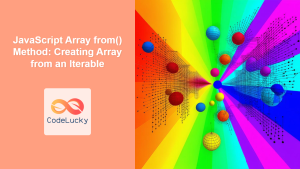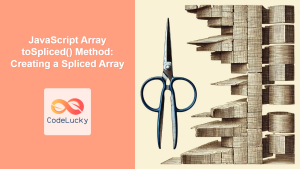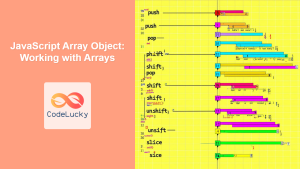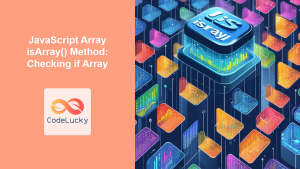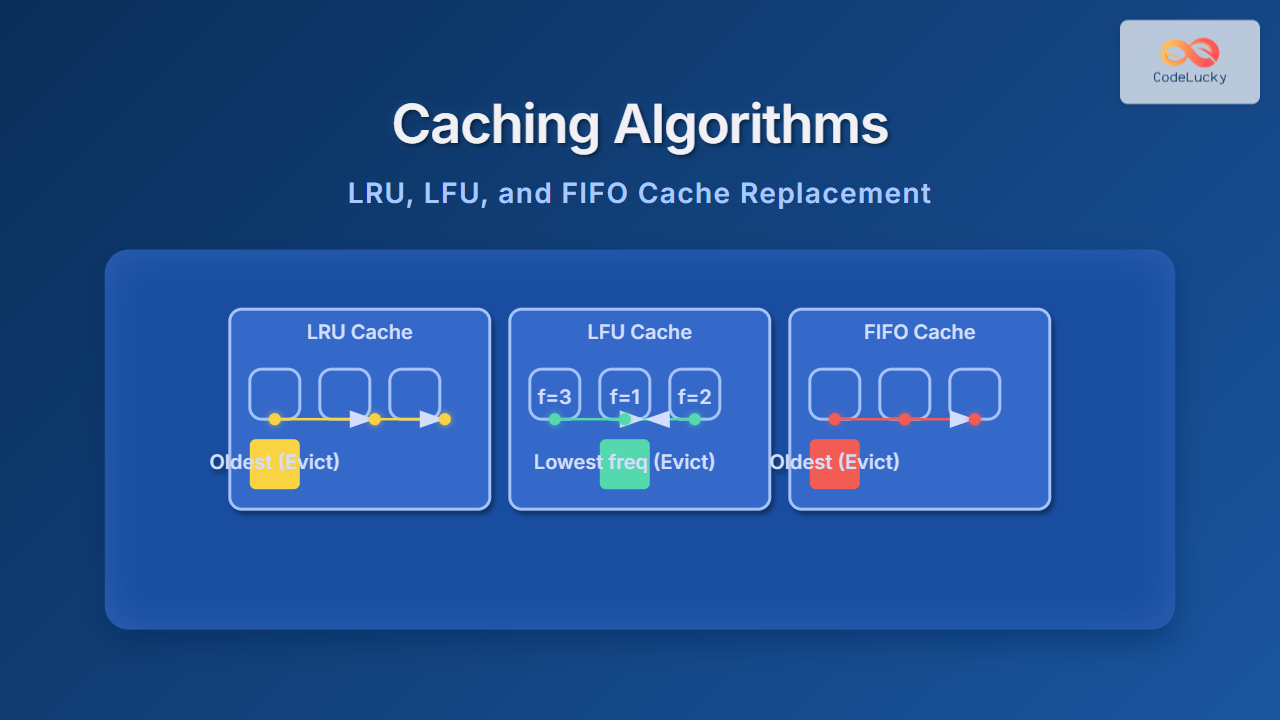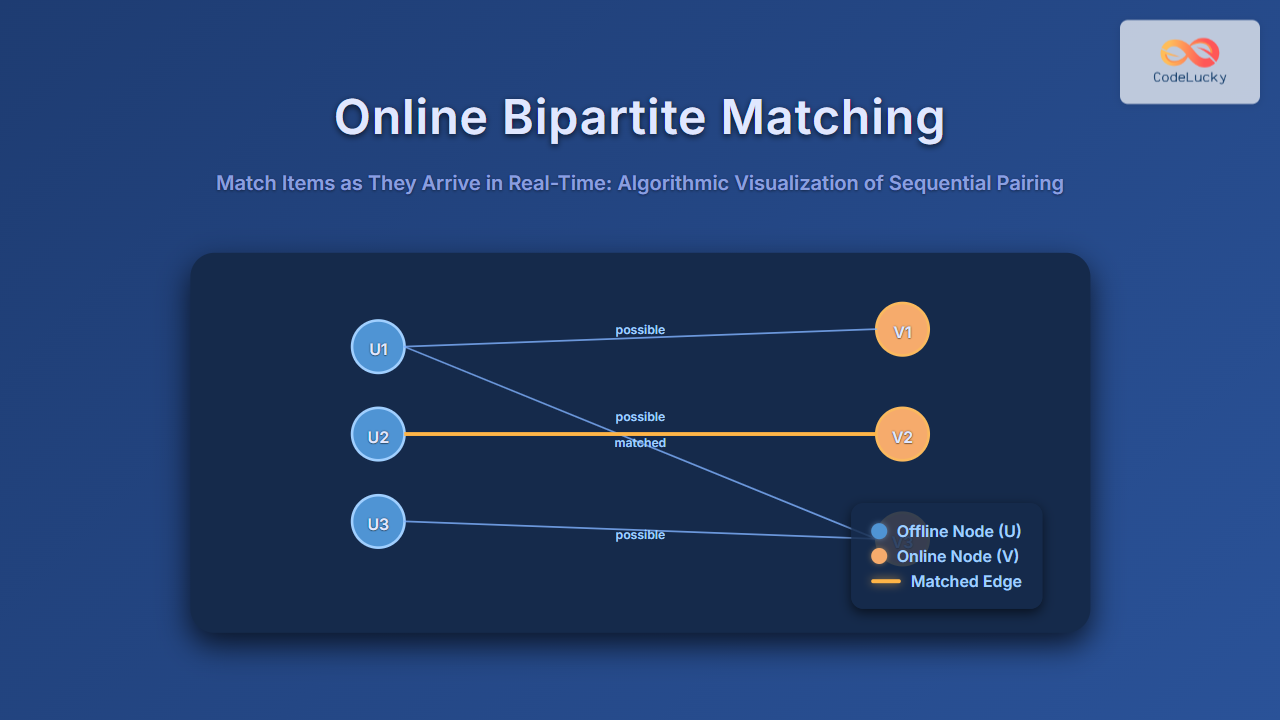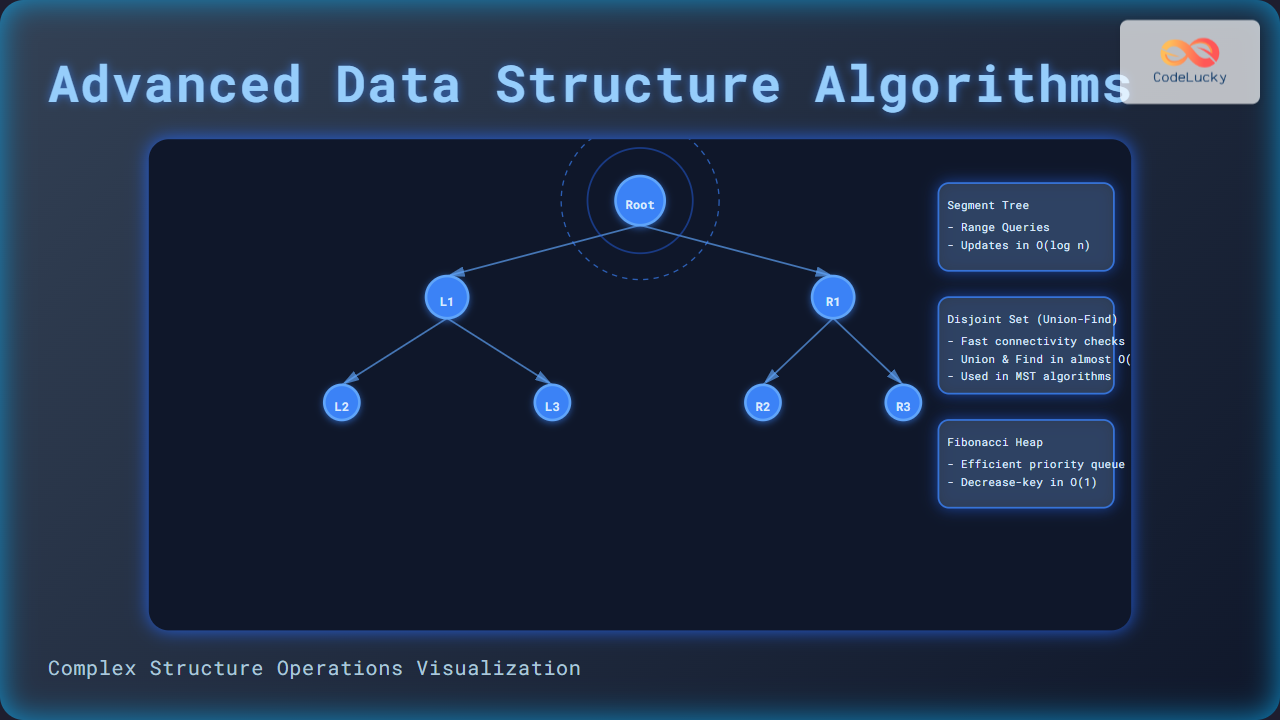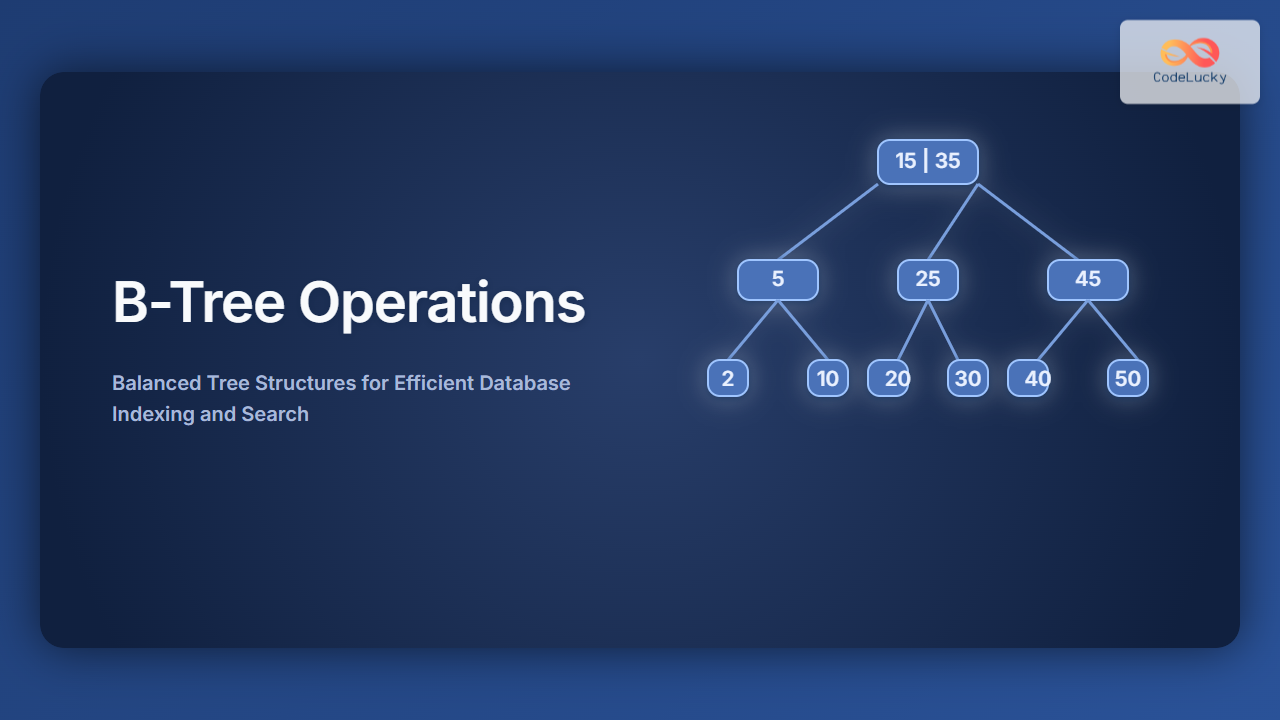JavaScript Array concat() Method: A Comprehensive Guide
The JavaScript concat() method is a fundamental tool for array manipulation, allowing you to combine two or more arrays into a new array. This method is essential for creating new arrays by merging existing ones without modifying the original arrays. In this article, we will explore the concat() method in detail, covering its syntax, usage, and various practical examples.
What is the concat() Method?
The concat() method in JavaScript is a non-mutating array method that creates and returns a new array consisting of the elements from the original array and any other arrays or values passed as arguments. It does not alter the original arrays; instead, it produces a new array containing all the concatenated elements. This makes it safe to use when you need to preserve your original arrays.
Purpose of the concat() Method
The main purpose of the concat() method is to:
- Combine multiple arrays into a single array.
- Create a new array by adding elements or arrays to an existing array.
- Maintain the immutability of original arrays by returning a new array.
- Simplify array manipulation in complex scenarios.
Understanding the Syntax
The concat() method can accept multiple arguments. The basic syntax is as follows:
let newArray = array1.concat(array2, array3, ..., value1, value2, ...);
array1: The original array on whichconcat()is called.array2,array3, …: Additional arrays to be concatenated toarray1.value1,value2, …: Individual values to be added to the new array.newArray: The new array that contains all the concatenated elements.
| Parameter | Type | Description |
|---|---|---|
| `value1, value2, …` | Any | Values to be added to the new array. Can be individual values of any type or other arrays. |
Note: The concat() method does not modify the original arrays. It always returns a new array. 💡
Basic Examples of concat()
Let’s begin with some basic examples of using the concat() method to combine arrays and values.
Concatenating Two Arrays
The simplest use of concat() is to join two arrays together:
const arrayA = [1, 2, 3];
const arrayB = [4, 5, 6];
const combinedArray1 = arrayA.concat(arrayB);
console.log(combinedArray1); // Output: [1, 2, 3, 4, 5, 6]
console.log(arrayA); // Output: [1, 2, 3] (original array remains unchanged)
console.log(arrayB); // Output: [4, 5, 6] (original array remains unchanged)
Concatenating Multiple Arrays
You can concatenate more than two arrays in a single operation:
const arrayC = [1, 2];
const arrayD = [3, 4];
const arrayE = [5, 6];
const combinedArray2 = arrayC.concat(arrayD, arrayE);
console.log(combinedArray2); // Output: [1, 2, 3, 4, 5, 6]
console.log(arrayC); // Output: [1, 2] (original array remains unchanged)
console.log(arrayD); // Output: [3, 4] (original array remains unchanged)
console.log(arrayE); // Output: [5, 6] (original array remains unchanged)
Concatenating Arrays with Values
You can also include individual values when concatenating:
const arrayF = [1, 2];
const combinedArray3 = arrayF.concat(3, 4, [5, 6]);
console.log(combinedArray3); // Output: [1, 2, 3, 4, 5, 6]
console.log(arrayF); // Output: [1, 2] (original array remains unchanged)
Advanced Usage and Practical Scenarios
Let’s explore some advanced scenarios where the concat() method proves particularly useful.
Creating a New Array Without Modifying Originals
A key advantage of concat() is that it never modifies the original arrays. This is crucial for maintaining data integrity and avoiding unexpected side effects in complex applications.
const originalArray = [10, 20, 30];
const newArray1 = originalArray.concat(40, 50);
console.log("Original Array:", originalArray); // Output: Original Array: [10, 20, 30]
console.log("New Array:", newArray1); // Output: New Array: [10, 20, 30, 40, 50]
Combining Different Types of Data
The concat() method can handle various data types within arrays:
const numbers = [1, 2, 3];
const strings = ['a', 'b', 'c'];
const mixedArray = numbers.concat(strings, true, { key: "value" });
console.log(mixedArray); // Output: [1, 2, 3, "a", "b", "c", true, { key: "value" }]
Handling Nested Arrays
When you concatenate arrays, only the top-level arrays are flattened into the new array. Nested arrays remain as nested structures.
const arrayG = [1, 2];
const arrayH = [3, [4, 5]];
const combinedArray4 = arrayG.concat(arrayH);
console.log(combinedArray4); // Output: [1, 2, 3, [4, 5]]
Creating a Copy of an Array
While concat() is not the primary way to create array copies, it can be used to create a shallow copy of an array, particularly when no additional elements need to be added.
const originalArray2 = [1, 2, 3];
const copyArray = [].concat(originalArray2);
console.log("Copy Array:", copyArray); // Output: Copy Array: [1, 2, 3]
// Making changes to the original array will not affect the copy
originalArray2.push(4);
console.log("Original Array After Push:", originalArray2); // Output: Original Array After Push: [1, 2, 3, 4]
console.log("Copy Array After Original Push:", copyArray); // Output: Copy Array After Original Push: [1, 2, 3]
Note: concat() performs a shallow copy. Therefore, nested objects or arrays within the original array are not deep-copied. ⚠️
Real-World Use Case: Combining User Data
Consider a scenario where you have user data stored in different arrays and need to combine them into a single array for processing:
const users1 = [
{ id: 1, name: "Alice" },
{ id: 2, name: "Bob" }
];
const users2 = [
{ id: 3, name: "Charlie" },
{ id: 4, name: "Diana" }
];
const allUsers = users1.concat(users2);
console.log("All Users:", allUsers);
/*
Output:
All Users: [
{ id: 1, name: "Alice" },
{ id: 2, name: "Bob" },
{ id: 3, name: "Charlie" },
{ id: 4, name: "Diana" }
]
*/
This example shows how the concat() method can be used to merge separate data sets efficiently.
Browser Support
The concat() method is supported by all modern browsers, making it a safe and reliable method for all your web development needs.
| Browser | Version |
|---|---|
| Chrome | All versions |
| Firefox | All versions |
| Safari | All versions |
| Edge | All versions |
| Opera | All versions |
Conclusion
The JavaScript concat() method is a versatile tool for merging arrays and creating new arrays from existing ones, without modifying the original arrays. This is especially important for maintaining data integrity and avoiding unexpected bugs in your applications. By using concat(), you can manage array manipulations with ease and confidence, making your JavaScript code more efficient and robust. Whether you are combining two simple arrays or handling more complex data structures, concat() offers a clean and straightforward solution.