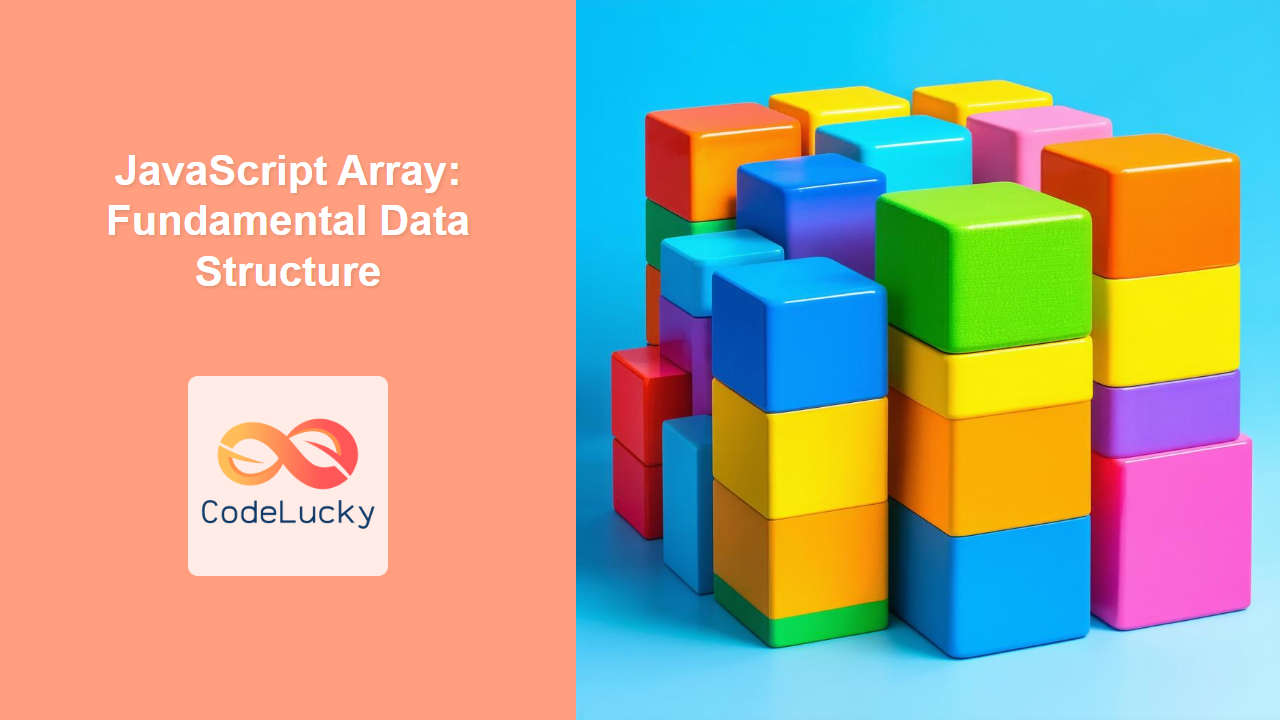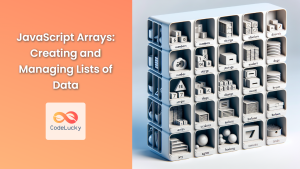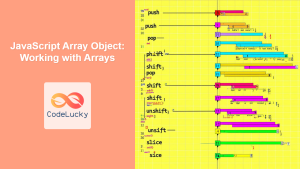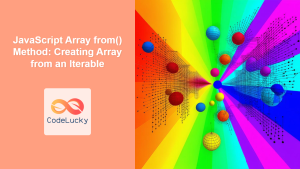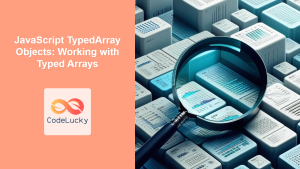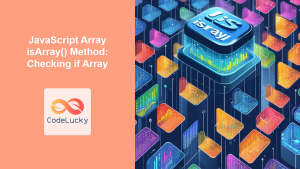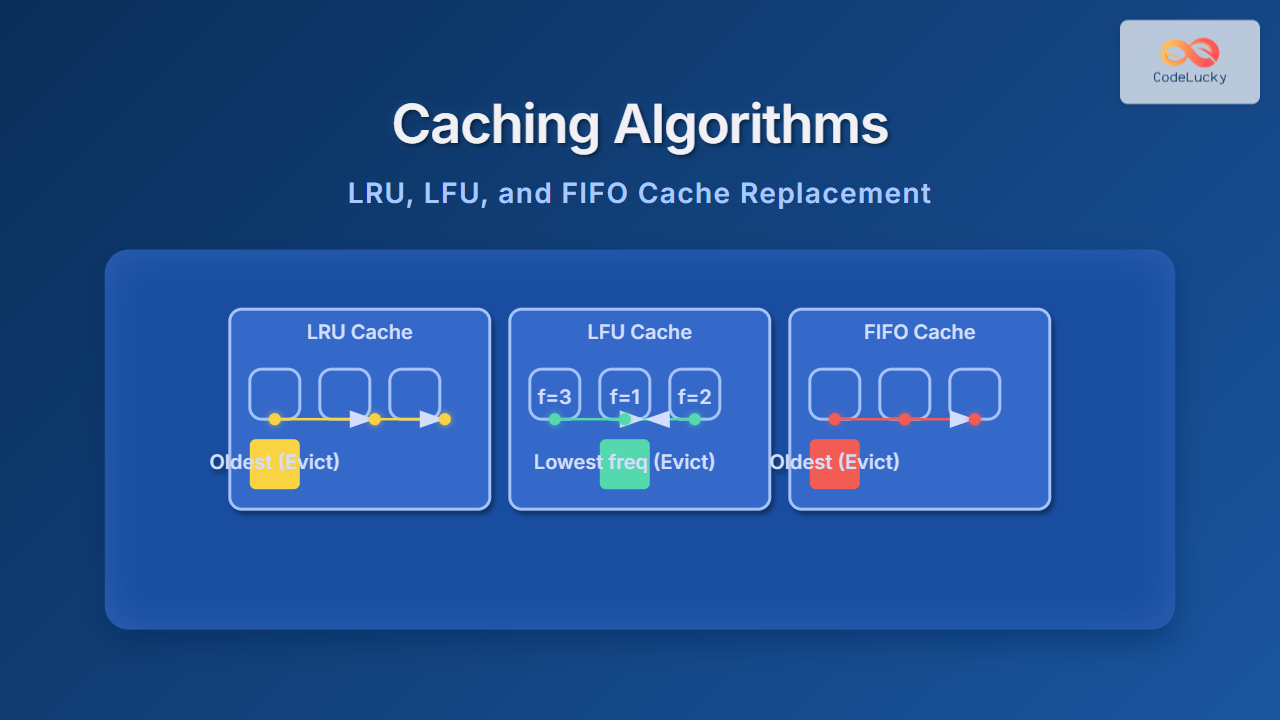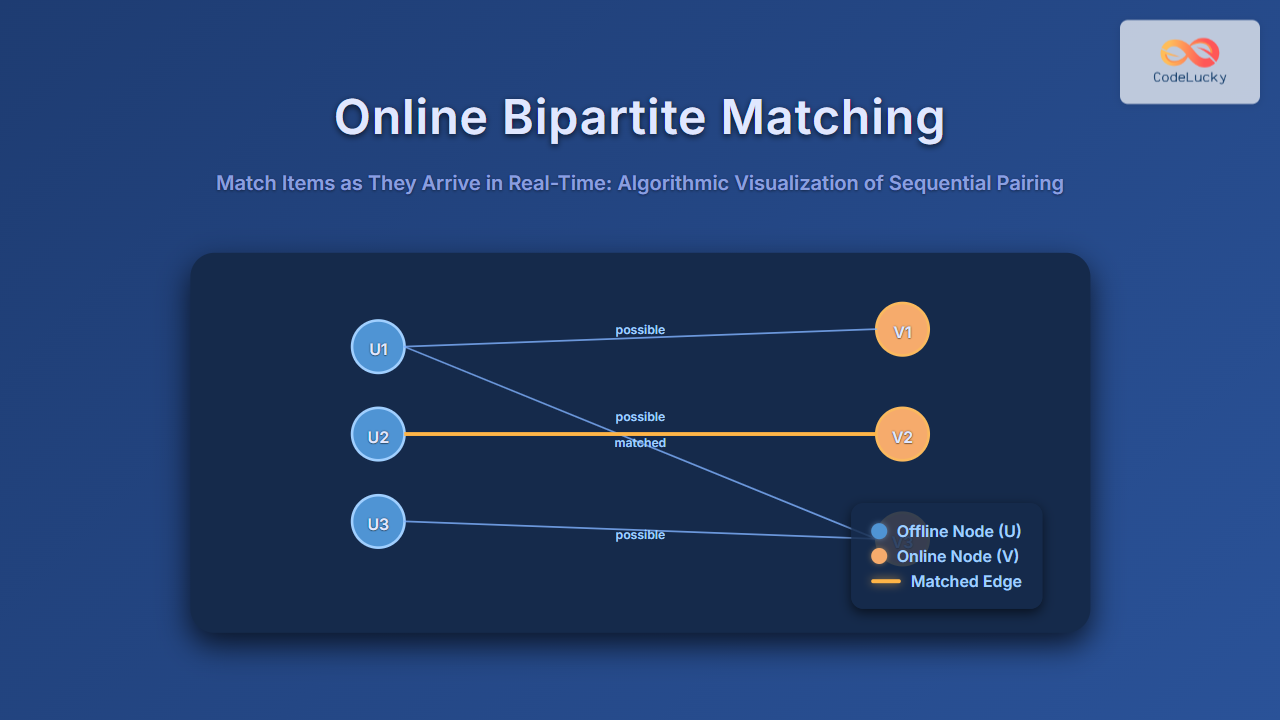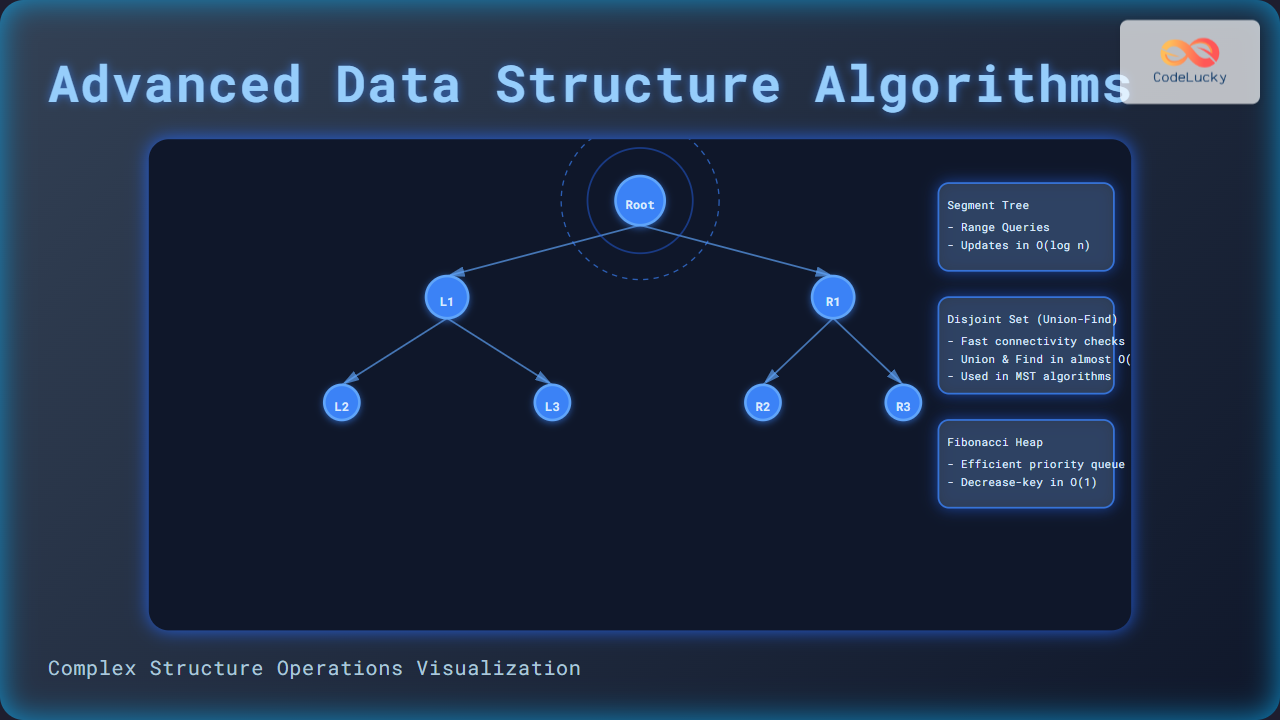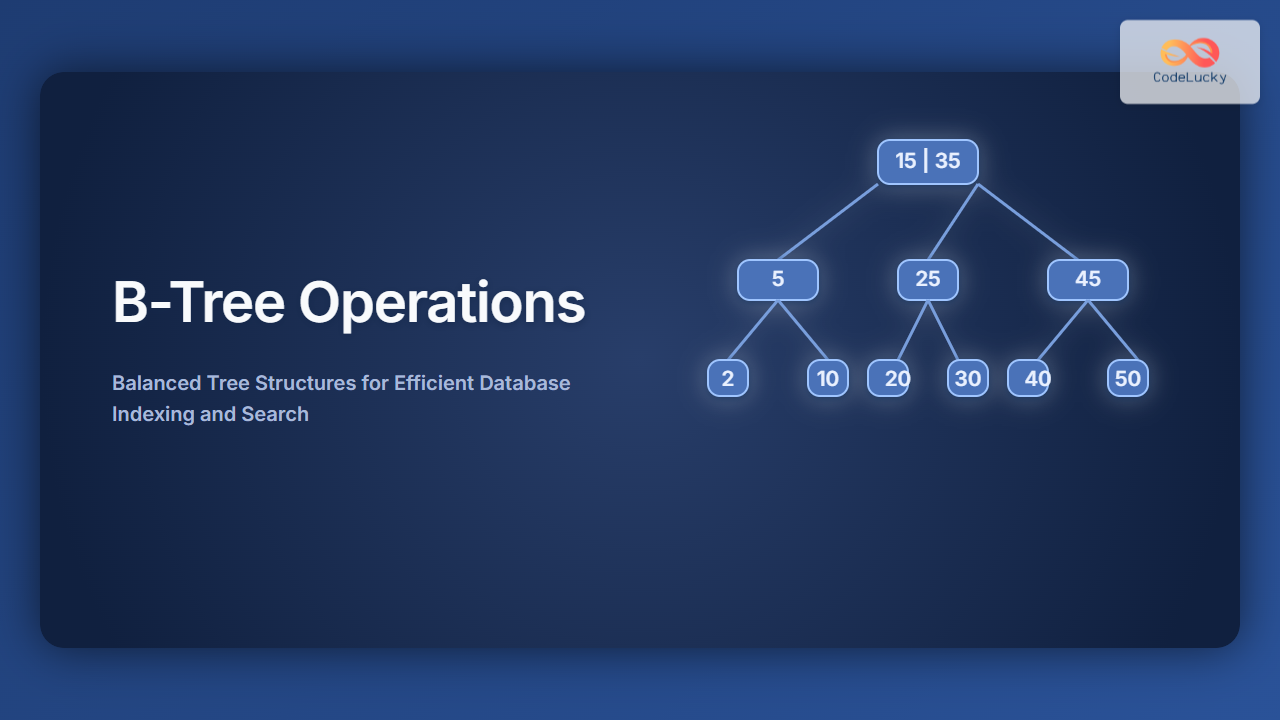JavaScript Array: A Fundamental Data Structure
Arrays are a cornerstone of programming, providing a way to store collections of data. In JavaScript, arrays are versatile, dynamic, and essential for managing ordered lists of values. This guide will explore the intricacies of JavaScript arrays, from creation and manipulation to common use cases, illustrating why they’re a fundamental data structure in web development.
What is a JavaScript Array?
In JavaScript, an array is an ordered collection of elements. These elements can be of any data type, including numbers, strings, objects, and even other arrays. Arrays are dynamic, meaning their size can change during runtime. This flexibility makes them incredibly useful for various programming tasks.
Key characteristics of JavaScript arrays include:
- Ordered: Elements are stored in a specific sequence, accessible via their index (starting from 0).
- Dynamic: Arrays can grow or shrink in size as needed.
- Heterogeneous: Arrays can hold elements of different data types.
- Object-Based: Arrays are a special type of object in JavaScript, with built-in methods for manipulation.
Why are Arrays Important?
Arrays are essential for:
- Storing collections of data: Manage multiple values with a single variable.
- Iterating through data: Process each element efficiently using loops or array methods.
- Implementing data structures: Form the basis for more complex structures like stacks, queues, and lists.
- Manipulating data: Perform operations such as sorting, filtering, and mapping.
- Creating dynamic interfaces: Manage lists of items for user interfaces.
Creating JavaScript Arrays
There are several ways to create an array in JavaScript.
Array Literals
The most common method is using array literals (square brackets):
const fruitsArr = ["apple", "banana", "orange"];
const numbersArr = [1, 2, 3, 4, 5];
const mixedArr = [1, "hello", { name: "John" }, true];
const emptyArr = [];
Array Constructor
You can also use the Array() constructor:
const fruitsArr2 = new Array("apple", "banana", "orange");
const numbersArr2 = new Array(1, 2, 3, 4, 5);
const emptyArr2 = new Array();
const arrLength5 = new Array(5); // Creates an array with 5 empty slots
Note: While the constructor method is available, using array literals is generally preferred for simplicity and readability. 💡
Accessing Array Elements
Array elements are accessed using their index, starting from 0:
const colorsArr = ["red", "green", "blue"];
console.log(colorsArr[0]); // Output: "red"
console.log(colorsArr[2]); // Output: "blue"
Accessing an index that does not exist will return undefined:
const colorsArr2 = ["red", "green", "blue"];
console.log(colorsArr2[3]); // Output: undefined
Modifying Arrays
JavaScript arrays are dynamic, allowing you to add, remove, and modify elements.
Adding Elements
push(): Adds elements to the end of the array:
const lettersArr = ["a", "b"];
lettersArr.push("c");
console.log(lettersArr); // Output: ["a", "b", "c"]
lettersArr.push("d", "e");
console.log(lettersArr); // Output: ["a", "b", "c", "d", "e"]
unshift(): Adds elements to the beginning of the array:
const lettersArr2 = ["c", "d"];
lettersArr2.unshift("a", "b");
console.log(lettersArr2); // Output: ["a", "b", "c", "d"]
- Using Index: You can directly assign values at specific index positions:
const lettersArr3 = ["a", "c"];
lettersArr3[1] = "b";
lettersArr3[3] = "d";
console.log(lettersArr3); // Output: ["a", "b", "d", "d"]
Removing Elements
pop(): Removes and returns the last element of the array:
const numbersArr3 = [1, 2, 3];
const lastNum = numbersArr3.pop();
console.log(numbersArr3); // Output: [1, 2]
console.log(lastNum); // Output: 3
shift(): Removes and returns the first element of the array:
const numbersArr4 = [1, 2, 3];
const firstNum = numbersArr4.shift();
console.log(numbersArr4); // Output: [2, 3]
console.log(firstNum); // Output: 1
splice(): Removes or replaces elements at any position:
const lettersArr4 = ["a", "b", "c", "d", "e"];
lettersArr4.splice(2, 2); // Remove 2 elements starting from index 2
console.log(lettersArr4); // Output: ["a", "b", "e"]
lettersArr4.splice(1, 0, "x", "y"); // Insert "x" and "y" at index 1
console.log(lettersArr4); // Output: ["a", "x", "y", "b", "e"]
lettersArr4.splice(1, 2, "z") // Remove 2 items from index 1 and insert "z"
console.log(lettersArr4); // Output: ["a", "z", "b", "e"]
Modifying Elements
You can change the value of an element by assigning a new value to its index:
const colorsArr3 = ["red", "green", "blue"];
colorsArr3[1] = "yellow";
console.log(colorsArr3); // Output: ["red", "yellow", "blue"]
Array Length
The length property of an array returns the number of elements in the array:
const animalsArr = ["cat", "dog", "bird"];
console.log(animalsArr.length); // Output: 3
const emptyArr3 = [];
console.log(emptyArr3.length) // Output: 0;
You can also modify the array’s length. Setting length to a lower value will truncate the array, while a larger value will add empty slots:
const animalsArr2 = ["cat", "dog", "bird"];
animalsArr2.length = 2;
console.log(animalsArr2); // Output: ["cat", "dog"]
animalsArr2.length = 5;
console.log(animalsArr2); // Output: ["cat", "dog", <3 empty slots>]
Iterating Through Arrays
Arrays can be easily iterated using various methods.
for Loop
The standard for loop is a basic way to iterate:
const numbersArr5 = [10, 20, 30];
for (let i = 0; i < numbersArr5.length; i++) {
console.log(numbersArr5[i]);
}
// Output: 10, 20, 30
for...of Loop
The for...of loop provides a concise way to iterate:
const colorsArr4 = ["red", "green", "blue"];
for (const color of colorsArr4) {
console.log(color);
}
// Output: red, green, blue
forEach() Method
The forEach() method iterates and executes a function for each element:
const lettersArr5 = ["x", "y", "z"];
lettersArr5.forEach(function (letter) {
console.log(letter);
});
// Output: x, y, z
Common Array Methods
JavaScript arrays come with numerous built-in methods for manipulation and processing.
concat()
Joins two or more arrays:
const arr1 = [1, 2];
const arr2 = [3, 4];
const combinedArr = arr1.concat(arr2);
console.log(combinedArr); // Output: [1, 2, 3, 4]
slice()
Extracts a section of an array and returns a new array:
const numbersArr6 = [10, 20, 30, 40, 50];
const slicedArr = numbersArr6.slice(1, 4);
console.log(slicedArr); // Output: [20, 30, 40]
indexOf()
Returns the first index of an element, or -1 if not found:
const lettersArr6 = ["a", "b", "c", "b"];
console.log(lettersArr6.indexOf("b")); // Output: 1
console.log(lettersArr6.indexOf("z")); // Output: -1
includes()
Checks if an array includes a certain element:
const colorsArr5 = ["red", "green", "blue"];
console.log(colorsArr5.includes("green")); // Output: true
console.log(colorsArr5.includes("yellow")); // Output: false
join()
Joins all array elements into a string:
const wordsArr = ["Hello", "World"];
const joinedStr = wordsArr.join(" ");
console.log(joinedStr); // Output: "Hello World"
reverse()
Reverses the order of the elements in an array:
const numbersArr7 = [1, 2, 3];
numbersArr7.reverse();
console.log(numbersArr7); // Output: [3, 2, 1]
sort()
Sorts the array elements. By default, it sorts alphabetically:
const fruitsArr3 = ["banana", "apple", "orange"];
fruitsArr3.sort();
console.log(fruitsArr3); // Output: ["apple", "banana", "orange"]
const numbersArr8 = [3, 1, 4, 1, 5, 9, 2];
numbersArr8.sort((a, b) => a - b); // Sorts numerically in ascending order
console.log(numbersArr8); // Output: [1, 1, 2, 3, 4, 5, 9]
filter()
Creates a new array with elements that pass a test:
const numbersArr9 = [1, 2, 3, 4, 5, 6];
const evenNumbers = numbersArr9.filter(number => number % 2 === 0);
console.log(evenNumbers); // Output: [2, 4, 6]
map()
Creates a new array by transforming each element:
const numbersArr10 = [1, 2, 3];
const squaredNumbers = numbersArr10.map(number => number * number);
console.log(squaredNumbers); // Output: [1, 4, 9]
reduce()
Applies a function against an accumulator and each element to reduce it to a single value:
const numbersArr11 = [1, 2, 3, 4];
const sum = numbersArr11.reduce((accumulator, currentValue) => accumulator + currentValue, 0);
console.log(sum); // Output: 10
Example: Creating a Dynamic List
Here’s an example that demonstrates how to use arrays to create a dynamic list of items displayed on a web page:
<div id="list-container"></div>
<script>
const itemsArr = ["Item 1", "Item 2", "Item 3"];
const listContainer = document.getElementById("list-container");
let listHTML = "<ul>";
itemsArr.forEach(item => {
listHTML += `<li>${item}</li>`;
});
listHTML += "</ul>";
listContainer.innerHTML = listHTML;
</script>
This example shows how to:
- Store data: Use an array to store list items.
- Iterate data: Use
forEachto process each item. - Manipulate HTML: Dynamically generate HTML to display the list on a webpage.
Conclusion
JavaScript arrays are incredibly versatile and essential for various programming tasks. They provide an efficient way to store and manipulate collections of data, making them a fundamental data structure. Understanding arrays and their methods is crucial for any JavaScript developer. Mastering arrays is a key step in becoming a proficient web developer.