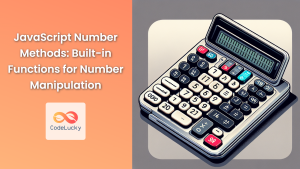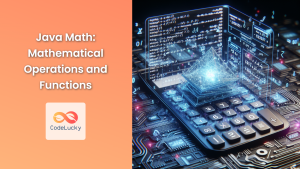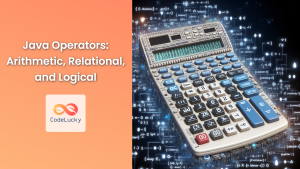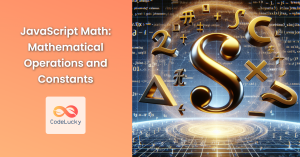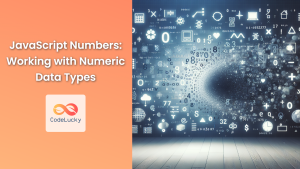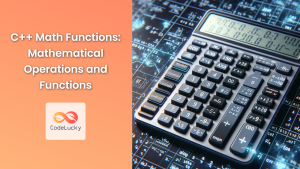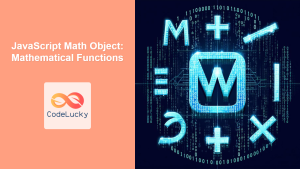JavaScript, as a versatile programming language, provides robust support for arithmetic operations. Whether you're building a calculator app, creating complex algorithms, or simply need to perform basic math in your code, understanding JavaScript's arithmetic capabilities is crucial. In this comprehensive guide, we'll dive deep into the world of JavaScript arithmetic, exploring various operations, methods, and best practices.
Basic Arithmetic Operators
JavaScript supports five fundamental arithmetic operators that form the foundation of mathematical operations in the language.
Addition (+)
The addition operator is used to sum two or more numbers.
let sum = 5 + 3;
console.log(sum); // Output: 8
let complexSum = 10 + 20 + 30;
console.log(complexSum); // Output: 60
💡 Pro Tip: The addition operator can also be used to concatenate strings. Be cautious when mixing numbers and strings to avoid unexpected results.
let result = "Hello" + " " + "World" + " " + 2023;
console.log(result); // Output: "Hello World 2023"
Subtraction (-)
The subtraction operator is used to find the difference between two numbers.
let difference = 10 - 7;
console.log(difference); // Output: 3
let negativeResult = 5 - 8;
console.log(negativeResult); // Output: -3
Multiplication (*)
The multiplication operator is used to multiply two or more numbers.
let product = 4 * 6;
console.log(product); // Output: 24
let complexProduct = 2 * 3 * 4;
console.log(complexProduct); // Output: 24
Division (/)
The division operator is used to divide one number by another.
let quotient = 20 / 5;
console.log(quotient); // Output: 4
let decimalQuotient = 10 / 3;
console.log(decimalQuotient); // Output: 3.3333333333333335
⚠️ Warning: Division by zero in JavaScript doesn't throw an error. Instead, it returns Infinity or -Infinity.
let infinityResult = 5 / 0;
console.log(infinityResult); // Output: Infinity
let negativeInfinityResult = -5 / 0;
console.log(negativeInfinityResult); // Output: -Infinity
Modulus (%)
The modulus operator returns the remainder of a division operation.
let remainder = 17 % 5;
console.log(remainder); // Output: 2
let noRemainder = 20 % 4;
console.log(noRemainder); // Output: 0
🔍 Use Case: The modulus operator is often used to check if a number is even or odd.
function isEven(number) {
return number % 2 === 0;
}
console.log(isEven(4)); // Output: true
console.log(isEven(7)); // Output: false
Advanced Arithmetic Operations
Beyond the basic operators, JavaScript provides several built-in methods and objects for more complex mathematical operations.
Exponentiation (**)
The exponentiation operator raises the first operand to the power of the second operand.
let power = 2 ** 3;
console.log(power); // Output: 8
let complexPower = 3 ** 4;
console.log(complexPower); // Output: 81
💡 Pro Tip: For older browsers that don't support the ** operator, you can use Math.pow().
let oldBrowserPower = Math.pow(2, 3);
console.log(oldBrowserPower); // Output: 8
Square Root
To calculate the square root, we use the Math.sqrt() method.
let squareRoot = Math.sqrt(25);
console.log(squareRoot); // Output: 5
let decimalSquareRoot = Math.sqrt(10);
console.log(decimalSquareRoot); // Output: 3.1622776601683795
Absolute Value
The Math.abs() method returns the absolute value of a number.
let absoluteValue = Math.abs(-7);
console.log(absoluteValue); // Output: 7
let positiveAbsolute = Math.abs(5);
console.log(positiveAbsolute); // Output: 5
Rounding Numbers
JavaScript provides several methods for rounding numbers:
Math.round(): Rounds to the nearest integer.Math.floor(): Rounds down to the nearest integer.Math.ceil(): Rounds up to the nearest integer.
let roundedNumber = Math.round(3.7);
console.log(roundedNumber); // Output: 4
let flooredNumber = Math.floor(3.7);
console.log(flooredNumber); // Output: 3
let ceiledNumber = Math.ceil(3.2);
console.log(ceiledNumber); // Output: 4
🔍 Use Case: Rounding methods are often used in financial calculations or when dealing with user input.
function calculateTip(billAmount, tipPercentage) {
let tipAmount = billAmount * (tipPercentage / 100);
return Math.round(tipAmount * 100) / 100; // Round to 2 decimal places
}
console.log(calculateTip(50.75, 15)); // Output: 7.61
Working with Decimals
JavaScript uses floating-point arithmetic, which can sometimes lead to unexpected results when working with decimals.
let unexpectedResult = 0.1 + 0.2;
console.log(unexpectedResult); // Output: 0.30000000000000004
To handle this, you can use the toFixed() method to round to a specific number of decimal places:
let fixedResult = (0.1 + 0.2).toFixed(2);
console.log(fixedResult); // Output: "0.30"
⚠️ Warning: toFixed() returns a string, so you may need to convert it back to a number for further calculations.
let numberResult = Number((0.1 + 0.2).toFixed(2));
console.log(numberResult); // Output: 0.3
The Math Object
JavaScript's Math object provides a collection of properties and methods for mathematical constants and functions.
Constants
The Math object includes several mathematical constants:
console.log(Math.PI); // Output: 3.141592653589793
console.log(Math.E); // Output: 2.718281828459045
Trigonometric Functions
The Math object also provides trigonometric functions:
let sineValue = Math.sin(Math.PI / 2);
console.log(sineValue); // Output: 1
let cosineValue = Math.cos(0);
console.log(cosineValue); // Output: 1
let tangentValue = Math.tan(Math.PI / 4);
console.log(tangentValue); // Output: 0.9999999999999999
💡 Pro Tip: Remember that these functions work with radians, not degrees. To convert degrees to radians, multiply by Math.PI / 180.
function degreesToRadians(degrees) {
return degrees * (Math.PI / 180);
}
let sine45Degrees = Math.sin(degreesToRadians(45));
console.log(sine45Degrees); // Output: 0.7071067811865475
Logarithmic Functions
The Math object includes logarithmic functions:
let naturalLog = Math.log(Math.E);
console.log(naturalLog); // Output: 1
let log10 = Math.log10(100);
console.log(log10); // Output: 2
Practical Examples
Let's explore some practical examples that demonstrate the use of JavaScript arithmetic in real-world scenarios.
Example 1: Calculate BMI (Body Mass Index)
function calculateBMI(weight, height) {
// BMI = weight (kg) / (height (m))^2
let bmi = weight / (height ** 2);
return Number(bmi.toFixed(2));
}
let weight = 70; // kg
let height = 1.75; // meters
let bmi = calculateBMI(weight, height);
console.log(`BMI: ${bmi}`); // Output: BMI: 22.86
Example 2: Compound Interest Calculator
function calculateCompoundInterest(principal, rate, time, n) {
// A = P(1 + r/n)^(nt)
let amount = principal * Math.pow((1 + (rate / (n * 100))), (n * time));
return Number(amount.toFixed(2));
}
let principal = 1000; // Initial investment
let rate = 5; // 5% annual interest rate
let time = 5; // 5 years
let n = 12; // Compounded monthly
let finalAmount = calculateCompoundInterest(principal, rate, time, n);
console.log(`Final amount after ${time} years: $${finalAmount}`);
// Output: Final amount after 5 years: $1283.36
Example 3: Distance Between Two Points
function calculateDistance(x1, y1, x2, y2) {
// Distance = √((x2 - x1)² + (y2 - y1)²)
let dx = x2 - x1;
let dy = y2 - y1;
return Math.sqrt(dx ** 2 + dy ** 2).toFixed(2);
}
let point1 = { x: 3, y: 4 };
let point2 = { x: 7, y: 8 };
let distance = calculateDistance(point1.x, point1.y, point2.x, point2.y);
console.log(`Distance between points: ${distance} units`);
// Output: Distance between points: 5.66 units
Performance Considerations
When working with arithmetic operations in JavaScript, keep these performance tips in mind:
- Use bitwise operations for integer math: Bitwise operations can be faster for certain integer calculations.
// Instead of Math.floor(x / 2), use:
let halfX = x >> 1;
// Instead of x % 2 === 0, use:
let isEven = (x & 1) === 0;
-
Avoid excessive floating-point precision: If you don't need high precision, consider rounding or using integers.
-
Cache calculated values: If you're repeatedly using the same calculation, store the result in a variable.
// Instead of:
for (let i = 0; i < 1000; i++) {
doSomething(Math.PI * radius * radius);
}
// Do this:
let area = Math.PI * radius * radius;
for (let i = 0; i < 1000; i++) {
doSomething(area);
}
Conclusion
JavaScript provides a robust set of tools for performing arithmetic operations, from basic addition and subtraction to complex mathematical functions. By mastering these concepts, you'll be well-equipped to handle a wide range of mathematical challenges in your JavaScript projects.
Remember to always consider the precision requirements of your calculations, especially when working with floating-point numbers. Utilize the Math object for more advanced operations, and don't hesitate to create your own functions for frequently used calculations.
With practice and application, you'll find that JavaScript's arithmetic capabilities can handle virtually any mathematical task you throw at it, making it a powerful tool for developers across various domains.