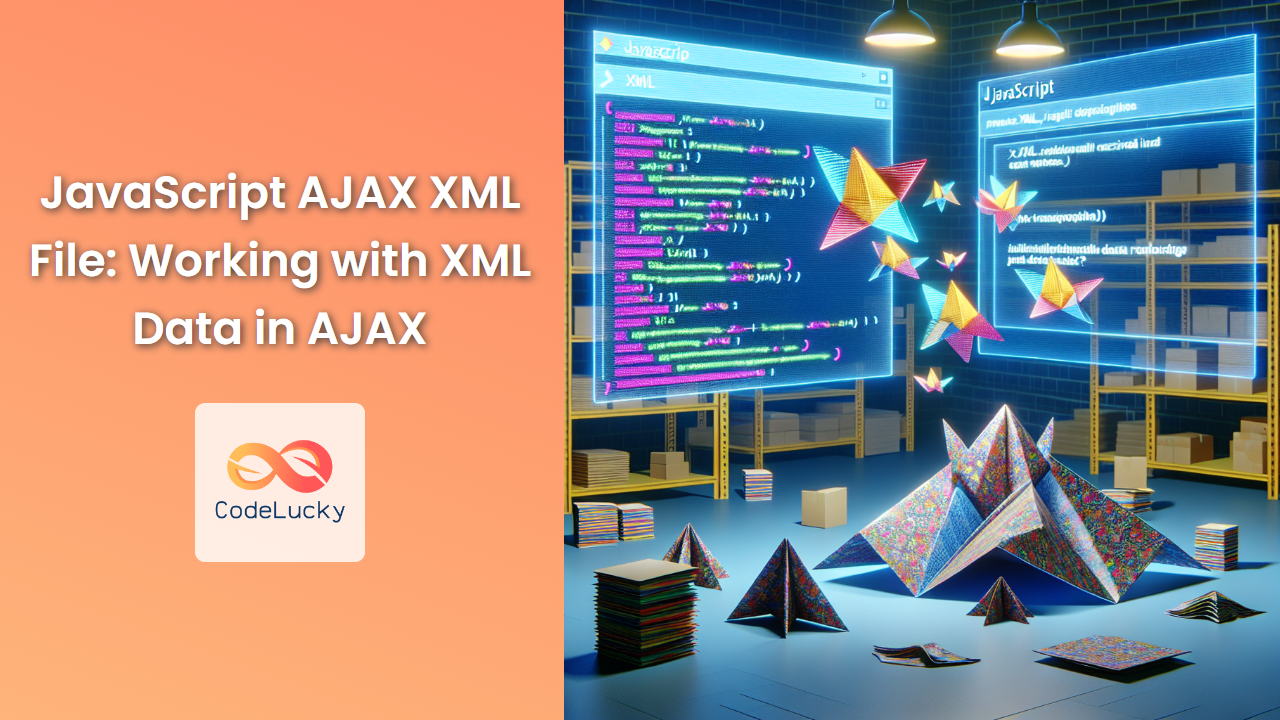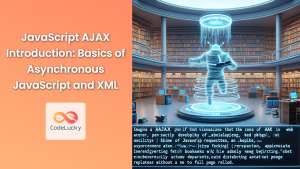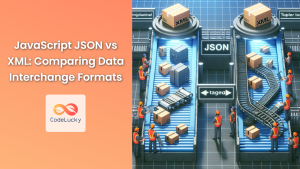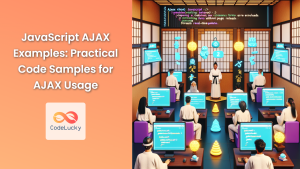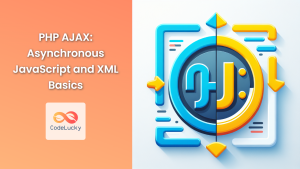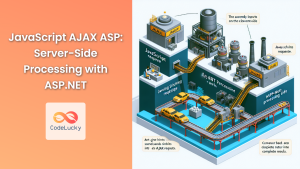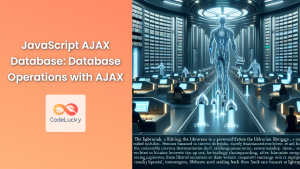In the world of web development, AJAX (Asynchronous JavaScript and XML) has revolutionized how we interact with servers and handle data. While JSON has become the go-to format for many developers, XML still plays a crucial role in many systems. In this comprehensive guide, we'll dive deep into working with XML data using AJAX in JavaScript, exploring various techniques and real-world scenarios.
Understanding XML and Its Role in AJAX
XML (eXtensible Markup Language) is a versatile markup language designed to store and transport data. It's self-descriptive, making it both human-readable and machine-readable.
🔍 Fun Fact: XML was developed in 1996 and has been a cornerstone of web technologies ever since.
When used with AJAX, XML allows for dynamic, asynchronous data exchange between the browser and server without reloading the entire page. This capability enhances user experience by making web applications more responsive and efficient.
Setting Up an AJAX Request for XML Data
Let's start by creating a basic AJAX request to fetch XML data:
function loadXMLDoc() {
var xhttp = new XMLHttpRequest();
xhttp.onreadystatechange = function() {
if (this.readyState == 4 && this.status == 200) {
// Process the XML data
processXML(this);
}
};
xhttp.open("GET", "books.xml", true);
xhttp.send();
}
In this example, we're creating an XMLHttpRequest object to fetch a file named "books.xml". The onreadystatechange event handler checks if the request is complete and successful before processing the XML data.
Parsing XML Data
Once we've received the XML data, we need to parse it. JavaScript provides powerful tools for working with XML documents. Let's look at how to extract information from our XML file:
function processXML(xml) {
var xmlDoc = xml.responseXML;
var books = xmlDoc.getElementsByTagName("book");
for (var i = 0; i < books.length; i++) {
var title = books[i].getElementsByTagName("title")[0].childNodes[0].nodeValue;
var author = books[i].getElementsByTagName("author")[0].childNodes[0].nodeValue;
console.log("Title: " + title + ", Author: " + author);
}
}
This function assumes our XML file has a structure like this:
<library>
<book>
<title>The Great Gatsby</title>
<author>F. Scott Fitzgerald</author>
</book>
<book>
<title>To Kill a Mockingbird</title>
<author>Harper Lee</author>
</book>
</library>
🔧 Pro Tip: Always validate your XML structure before processing to avoid errors.
Handling XML Attributes
XML elements can also have attributes, which provide additional information about the element. Let's modify our example to handle attributes:
function processXMLWithAttributes(xml) {
var xmlDoc = xml.responseXML;
var books = xmlDoc.getElementsByTagName("book");
for (var i = 0; i < books.length; i++) {
var title = books[i].getElementsByTagName("title")[0].childNodes[0].nodeValue;
var author = books[i].getElementsByTagName("author")[0].childNodes[0].nodeValue;
var year = books[i].getAttribute("year");
console.log("Title: " + title + ", Author: " + author + ", Year: " + year);
}
}
This function works with XML structured like this:
<library>
<book year="1925">
<title>The Great Gatsby</title>
<author>F. Scott Fitzgerald</author>
</book>
<book year="1960">
<title>To Kill a Mockingbird</title>
<author>Harper Lee</author>
</book>
</library>
Creating XML Documents Dynamically
AJAX isn't just about retrieving data; we can also send XML data to the server. Let's create an XML document dynamically:
function createXMLDoc() {
var xmlDoc = document.implementation.createDocument(null, "library", null);
var bookElement = xmlDoc.createElement("book");
var titleElement = xmlDoc.createElement("title");
var titleText = xmlDoc.createTextNode("1984");
titleElement.appendChild(titleText);
var authorElement = xmlDoc.createElement("author");
var authorText = xmlDoc.createTextNode("George Orwell");
authorElement.appendChild(authorText);
bookElement.appendChild(titleElement);
bookElement.appendChild(authorElement);
xmlDoc.documentElement.appendChild(bookElement);
var serializer = new XMLSerializer();
var xmlString = serializer.serializeToString(xmlDoc);
console.log(xmlString);
return xmlString;
}
This function creates an XML document with a structure similar to our previous examples. We can then send this XML string to a server using an AJAX POST request.
Sending XML Data to the Server
Now that we've created our XML document, let's send it to the server:
function sendXMLToServer() {
var xmlString = createXMLDoc();
var xhttp = new XMLHttpRequest();
xhttp.onreadystatechange = function() {
if (this.readyState == 4 && this.status == 200) {
console.log("Server response: " + this.responseText);
}
};
xhttp.open("POST", "process_xml.php", true);
xhttp.setRequestHeader("Content-Type", "application/xml");
xhttp.send(xmlString);
}
This function sends our dynamically created XML to a PHP script on the server. The server can then process this XML data as needed.
Handling XML Namespaces
XML namespaces help avoid naming conflicts when combining XML documents from different sources. Let's look at how to handle namespaced XML:
function processNamespacedXML(xml) {
var xmlDoc = xml.responseXML;
var ns = "http://www.example.com/books";
var books = xmlDoc.getElementsByTagNameNS(ns, "book");
for (var i = 0; i < books.length; i++) {
var title = books[i].getElementsByTagNameNS(ns, "title")[0].textContent;
var author = books[i].getElementsByTagNameNS(ns, "author")[0].textContent;
console.log("Title: " + title + ", Author: " + author);
}
}
This function works with XML that uses namespaces, like this:
<lib:library xmlns:lib="http://www.example.com/books">
<lib:book>
<lib:title>The Catcher in the Rye</lib:title>
<lib:author>J.D. Salinger</lib:author>
</lib:book>
</lib:library>
🎓 Learning Point: Namespaces in XML are crucial for avoiding conflicts in large, complex XML documents.
Error Handling in XML AJAX Requests
Robust error handling is crucial when working with AJAX and XML. Let's enhance our original loadXMLDoc function with better error handling:
function loadXMLDocWithErrorHandling() {
var xhttp = new XMLHttpRequest();
xhttp.onreadystatechange = function() {
if (this.readyState == 4) {
if (this.status == 200) {
processXML(this);
} else {
console.error("Error loading XML. Status: " + this.status);
// Handle specific error codes
switch(this.status) {
case 404:
console.error("XML file not found");
break;
case 500:
console.error("Server error");
break;
default:
console.error("Unknown error occurred");
}
}
}
};
xhttp.open("GET", "books.xml", true);
xhttp.send();
}
This enhanced version provides more detailed error information, allowing for better debugging and user feedback.
Cross-Browser Compatibility
While modern browsers have good support for XML and AJAX, it's always good to ensure cross-browser compatibility. Here's a function that creates an XMLHttpRequest object across different browsers:
function createCrossBrowserXHR() {
var xhr;
if (window.XMLHttpRequest) {
// Modern browsers
xhr = new XMLHttpRequest();
} else if (window.ActiveXObject) {
// IE 6 and older
try {
xhr = new ActiveXObject("Msxml2.XMLHTTP");
} catch (e) {
try {
xhr = new ActiveXObject("Microsoft.XMLHTTP");
} catch (e) {
console.error("XMLHTTP object could not be created");
xhr = null;
}
}
}
return xhr;
}
You can use this function instead of directly creating an XMLHttpRequest object to ensure better compatibility across browsers.
Transforming XML with XSLT
XSLT (eXtensible Stylesheet Language Transformations) allows you to transform XML documents into other formats, such as HTML. Here's an example of how to use XSLT with JavaScript:
function transformXMLWithXSLT(xml, xsl) {
// code for IE
if (window.ActiveXObject || "ActiveXObject" in window) {
var ex = xml.transformNode(xsl);
return ex;
}
// code for modern browsers
else if (document.implementation && document.implementation.createDocument) {
var xsltProcessor = new XSLTProcessor();
xsltProcessor.importStylesheet(xsl);
var resultDocument = xsltProcessor.transformToFragment(xml, document);
return resultDocument;
}
}
function loadAndTransformXML() {
var xhttp = new XMLHttpRequest();
var xhttp2 = new XMLHttpRequest();
xhttp.onreadystatechange = function() {
if (this.readyState == 4 && this.status == 200) {
var xmlDoc = this.responseXML;
xhttp2.onreadystatechange = function() {
if (this.readyState == 4 && this.status == 200) {
var xslDoc = this.responseXML;
var resultHTML = transformXMLWithXSLT(xmlDoc, xslDoc);
document.getElementById("result").appendChild(resultHTML);
}
};
xhttp2.open("GET", "transform.xsl", true);
xhttp2.send();
}
};
xhttp.open("GET", "books.xml", true);
xhttp.send();
}
This example loads both an XML file and an XSLT file, then uses the XSLT to transform the XML into HTML, which is then inserted into the page.
Working with Large XML Files
When dealing with large XML files, parsing the entire document at once can be memory-intensive and slow. In such cases, you can use the DOMParser to parse the XML in chunks:
function parseXMLInChunks(xmlString, chunkSize) {
var parser = new DOMParser();
var fullXml = "";
for (var i = 0; i < xmlString.length; i += chunkSize) {
var chunk = xmlString.substr(i, chunkSize);
fullXml += chunk;
try {
var xmlDoc = parser.parseFromString(fullXml, "text/xml");
if (xmlDoc.getElementsByTagName("parsererror").length == 0) {
// No parser error, process the complete XML
processCompleteXML(xmlDoc);
break;
}
} catch (e) {
console.log("Parsing incomplete, continuing...");
}
}
}
function processCompleteXML(xmlDoc) {
// Process your complete XML document here
console.log("XML parsing complete");
}
This approach allows you to handle very large XML files without overwhelming the browser's memory.
Conclusion
Working with XML in AJAX opens up a world of possibilities for creating dynamic, data-driven web applications. From basic parsing to advanced transformations, XML provides a robust framework for structuring and manipulating data. By mastering these techniques, you'll be well-equipped to handle a wide range of data exchange scenarios in your web development projects.
Remember, while XML is powerful, it's essential to choose the right data format for your specific needs. In many modern web applications, JSON has become more prevalent due to its simplicity and native JavaScript support. However, XML remains crucial in many enterprise systems and legacy applications, making it a valuable skill in any developer's toolkit.
🚀 Pro Tip: Always consider the specific requirements of your project when choosing between XML and other data formats like JSON.
As you continue to work with XML and AJAX, keep exploring new techniques and best practices. The web development landscape is always evolving, and staying up-to-date with the latest tools and methods will help you create more efficient, robust, and maintainable applications.
- Understanding XML and Its Role in AJAX
- Setting Up an AJAX Request for XML Data
- Parsing XML Data
- Handling XML Attributes
- Creating XML Documents Dynamically
- Sending XML Data to the Server
- Handling XML Namespaces
- Error Handling in XML AJAX Requests
- Cross-Browser Compatibility
- Transforming XML with XSLT
- Working with Large XML Files
- Conclusion