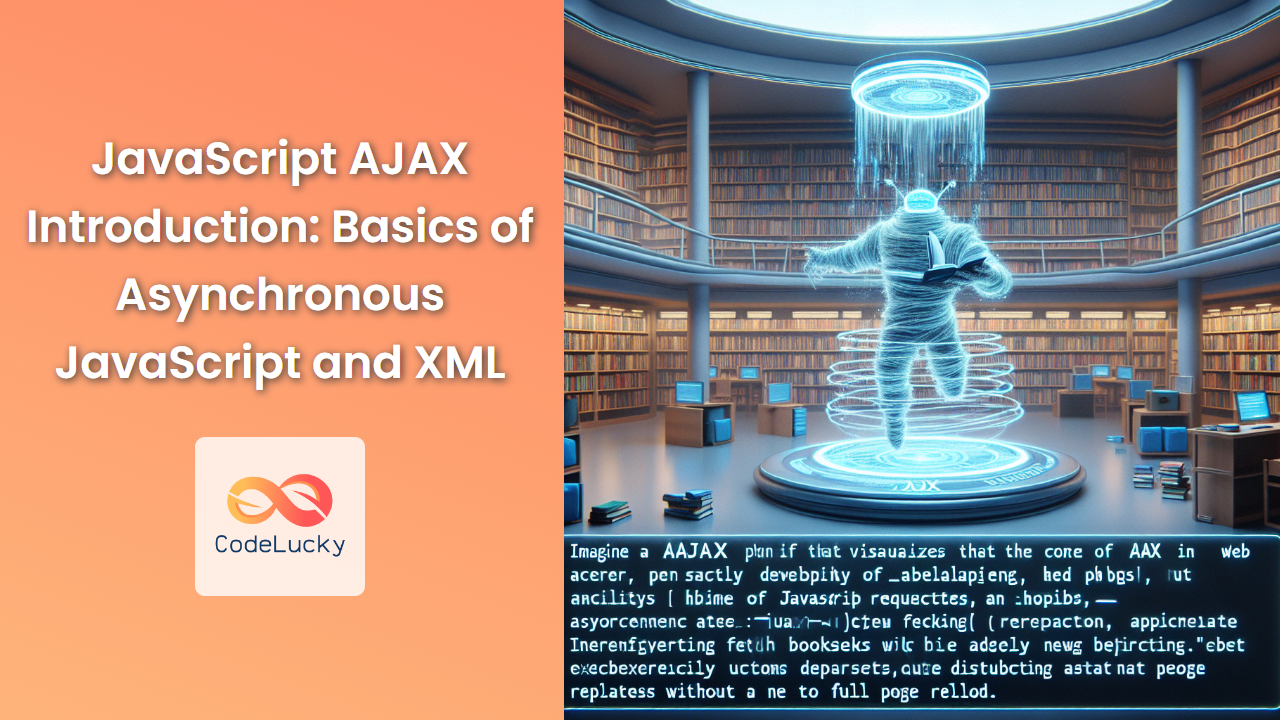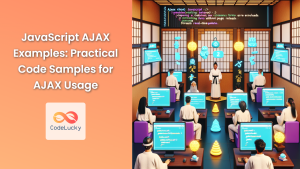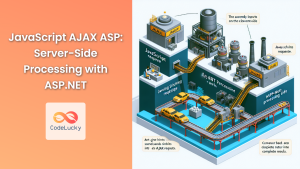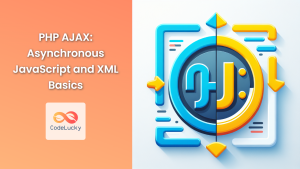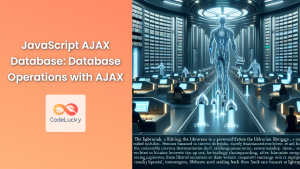In the ever-evolving world of web development, AJAX stands as a cornerstone technology that revolutionized how we interact with web applications. AJAX, which stands for Asynchronous JavaScript and XML, allows web pages to update content dynamically without reloading the entire page. This powerful technique has paved the way for smoother, more responsive user experiences that we've come to expect in modern web applications.
What is AJAX?
AJAX is not a programming language or a technology itself, but rather a concept. It's a technique for creating fast and dynamic web pages by allowing data to be retrieved from the server asynchronously. This means that it's possible to update parts of a web page without reloading the whole page.
🔍 The term "AJAX" was coined by Jesse James Garrett in 2005, but the technology behind it had been in development since the late 1990s.
Let's break down the components of AJAX:
-
Asynchronous: This means that the browser doesn't need to wait for the server response, but can continue to process other tasks while the request is being handled.
-
JavaScript: The programming language that makes AJAX possible, handling the client-side operations.
-
XML: Originally, XML was the preferred format for data exchange. However, modern AJAX applications often use JSON instead.
How AJAX Works
To understand AJAX, let's visualize its workflow:
- An event occurs in a web page (like a button click)
- JavaScript creates an XMLHttpRequest object
- The XMLHttpRequest object sends a request to a web server
- The server processes the request
- The server sends a response back to the web page
- The response is read by JavaScript
- JavaScript performs the appropriate action (like updating the page content)
Now, let's dive into a practical example to see AJAX in action.
Your First AJAX Request
Let's create a simple AJAX request that fetches data from a server and updates our web page. We'll use the XMLHttpRequest object, which is the foundation of AJAX.
// Create a new XMLHttpRequest object
let xhr = new XMLHttpRequest();
// Configure the request
xhr.open('GET', 'https://api.example.com/data', true);
// Define what happens on successful data retrieval
xhr.onload = function() {
if (xhr.status === 200) {
// Request was successful
console.log(xhr.responseText);
document.getElementById('result').innerHTML = xhr.responseText;
} else {
// Request failed
console.log('Request failed. Status:', xhr.status);
}
};
// Define what happens in case of an error
xhr.onerror = function() {
console.log('Request failed. Network error');
};
// Send the request
xhr.send();
Let's break down this code:
- We create a new
XMLHttpRequestobject. - We use the
open()method to configure the request. It takes three arguments:- The HTTP method ('GET' in this case)
- The URL to send the request to
- A boolean indicating whether the request should be asynchronous (true) or not (false)
- We define what should happen when the request is successful using the
onloadevent handler. - Inside
onload, we check if the request was successful (status code 200) and then process the response. - We also define an
onerrorhandler to catch any network errors. - Finally, we send the request using the
send()method.
🚀 Pro tip: Always include error handling in your AJAX requests to gracefully handle situations where the server might be down or return an error.
Using AJAX with JSON
While XML was originally part of AJAX, JSON (JavaScript Object Notation) has become the preferred data format due to its simplicity and lightweight nature. Let's modify our previous example to work with JSON data.
let xhr = new XMLHttpRequest();
xhr.open('GET', 'https://api.example.com/data.json', true);
xhr.onload = function() {
if (xhr.status === 200) {
// Parse the JSON response
let data = JSON.parse(xhr.responseText);
// Use the data to update the page
document.getElementById('name').textContent = data.name;
document.getElementById('age').textContent = data.age;
document.getElementById('city').textContent = data.city;
} else {
console.log('Request failed. Status:', xhr.status);
}
};
xhr.onerror = function() {
console.log('Request failed. Network error');
};
xhr.send();
In this example, we're expecting a JSON response from the server. We use JSON.parse() to convert the JSON string into a JavaScript object, which we can then use to update our page.
💡 Remember: JSON.parse() can throw an error if the response isn't valid JSON. It's a good practice to wrap it in a try-catch block for robust error handling.
POST Requests with AJAX
So far, we've only looked at GET requests. But AJAX can also be used to send data to the server using POST requests. Here's an example:
let xhr = new XMLHttpRequest();
xhr.open('POST', 'https://api.example.com/submit', true);
// Set the content type header for a JSON request
xhr.setRequestHeader('Content-Type', 'application/json');
// Prepare the data to send
let data = JSON.stringify({
name: 'John Doe',
age: 30,
city: 'New York'
});
xhr.onload = function() {
if (xhr.status === 200) {
console.log('Data successfully sent to server');
console.log(xhr.responseText);
} else {
console.log('Request failed. Status:', xhr.status);
}
};
xhr.onerror = function() {
console.log('Request failed. Network error');
};
// Send the request with the data
xhr.send(data);
In this POST request example:
- We set the method to 'POST' in the
open()call. - We use
setRequestHeader()to set the content type to JSON. - We prepare our data by converting a JavaScript object to a JSON string using
JSON.stringify(). - We send the data as an argument to the
send()method.
🔒 Security Note: When working with sensitive data, always use HTTPS to encrypt the data in transit.
AJAX with Promises
While the XMLHttpRequest object is powerful, it can lead to callback hell when dealing with multiple asynchronous operations. Modern JavaScript provides Promises, which offer a more elegant way to handle asynchronous operations. Let's rewrite our GET request using a Promise:
function fetchData(url) {
return new Promise((resolve, reject) => {
let xhr = new XMLHttpRequest();
xhr.open('GET', url, true);
xhr.onload = function() {
if (xhr.status === 200) {
resolve(JSON.parse(xhr.responseText));
} else {
reject(new Error(`Request failed with status ${xhr.status}`));
}
};
xhr.onerror = function() {
reject(new Error('Network error'));
};
xhr.send();
});
}
// Using the Promise
fetchData('https://api.example.com/data.json')
.then(data => {
console.log('Data received:', data);
document.getElementById('result').textContent = JSON.stringify(data, null, 2);
})
.catch(error => {
console.error('Error:', error.message);
});
This Promise-based approach provides several benefits:
- It's easier to chain multiple asynchronous operations.
- Error handling is more straightforward with the
catchmethod. - It avoids the callback pyramid of doom, making the code more readable.
The Fetch API: A Modern Alternative
While XMLHttpRequest is still widely supported, modern browsers provide the Fetch API, which offers a more powerful and flexible feature set for making HTTP requests. Let's see how we can rewrite our GET request using fetch:
fetch('https://api.example.com/data.json')
.then(response => {
if (!response.ok) {
throw new Error(`HTTP error! status: ${response.status}`);
}
return response.json();
})
.then(data => {
console.log('Data received:', data);
document.getElementById('result').textContent = JSON.stringify(data, null, 2);
})
.catch(error => {
console.error('Error:', error.message);
});
The Fetch API uses Promises by default, making it a natural fit for modern JavaScript development. It also provides a more intuitive interface for different types of HTTP requests and handling of response types.
🌟 Fun Fact: The Fetch API is so named because it allows you to "fetch" resources across the network.
AJAX and Cross-Origin Requests
One important aspect of AJAX to be aware of is the Same-Origin Policy. For security reasons, browsers restrict AJAX requests to the same origin (domain, protocol, and port) as the page making the request. However, there are times when you need to make requests to different origins. This is where CORS (Cross-Origin Resource Sharing) comes in.
CORS is a mechanism that allows many resources (e.g., fonts, JavaScript, etc.) on a web page to be requested from another domain outside the domain from which the resource originated.
Here's an example of how you might encounter a CORS issue:
fetch('https://api.differentdomain.com/data')
.then(response => response.json())
.then(data => console.log(data))
.catch(error => console.error('Error:', error));
If the server at api.differentdomain.com doesn't have CORS properly configured, this request will fail with a CORS error.
To resolve CORS issues:
- The server needs to include the appropriate CORS headers in its responses.
-
For simple requests, the server should include:
Access-Control-Allow-Origin: *Or specify the allowed origin explicitly:
Access-Control-Allow-Origin: https://yourdomain.com -
For more complex requests (like those using certain HTTP methods or custom headers), a preflight request is made using the OPTIONS method. The server needs to respond to this as well.
Remember, CORS is a server-side configuration. As a front-end developer, you can't circumvent CORS restrictions on the client-side for security reasons.
Best Practices for AJAX
As we wrap up our introduction to AJAX, let's review some best practices:
-
Always handle errors: Network requests can fail for many reasons. Always include error handling in your AJAX calls.
-
Use async/await for cleaner code: If you're working in an environment that supports ES6+, consider using async/await for even cleaner asynchronous code:
async function fetchData() { try { let response = await fetch('https://api.example.com/data.json'); if (!response.ok) { throw new Error(`HTTP error! status: ${response.status}`); } let data = await response.json(); console.log('Data received:', data); } catch (error) { console.error('Error:', error.message); } } fetchData(); -
Consider using libraries: While vanilla JavaScript is powerful, libraries like Axios can simplify AJAX requests and provide additional features.
-
Cache responses when appropriate: If you're fetching data that doesn't change often, consider caching it to reduce server load and improve performance.
-
Show loading indicators: AJAX requests can take time. Always provide feedback to the user, like a loading spinner, so they know something is happening.
-
Use HTTPS: Always use HTTPS when sending sensitive data to ensure the data is encrypted in transit.
-
Validate and sanitize data: Never trust data from the client. Always validate and sanitize data on the server-side before processing it.
Conclusion
AJAX has transformed the way we build web applications, enabling rich, interactive experiences that were once the domain of desktop applications. By allowing asynchronous communication between the browser and the server, AJAX makes it possible to update parts of a web page without reloading the entire page, resulting in faster, more responsive web applications.
We've covered the basics of AJAX, from creating simple GET and POST requests using the XMLHttpRequest object, to more modern approaches using Promises and the Fetch API. We've also touched on important considerations like CORS and best practices for implementing AJAX in your applications.
As you continue your journey with AJAX, remember that it's a powerful tool that, when used correctly, can significantly enhance the user experience of your web applications. Keep practicing, exploring, and pushing the boundaries of what's possible with AJAX and asynchronous JavaScript!
🎉 Congratulations! You've taken your first steps into the world of AJAX. Happy coding!