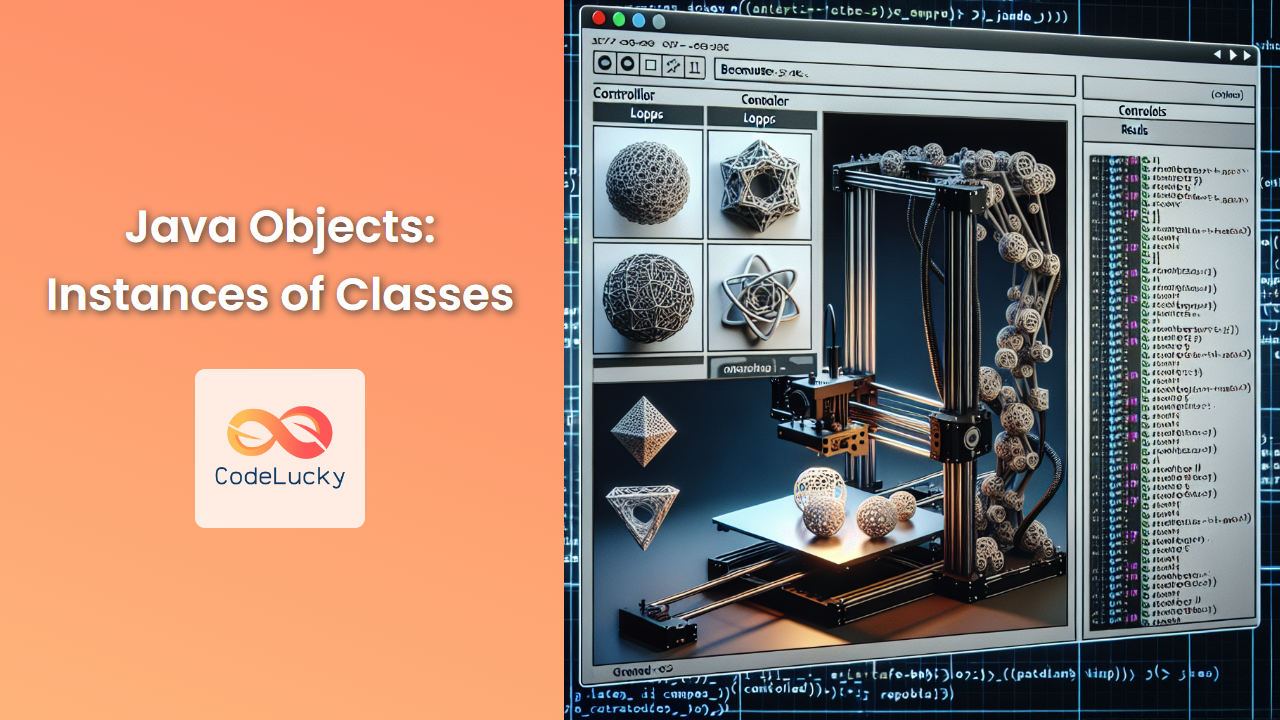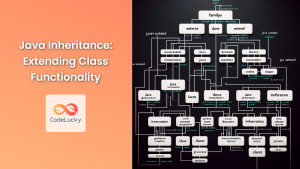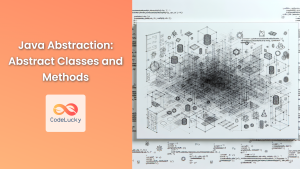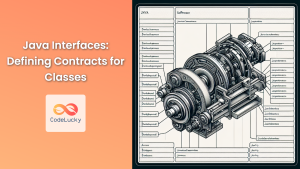Java, as an object-oriented programming language, revolves around the concept of objects. These objects are the building blocks of Java applications, representing real-world entities and encapsulating data and behavior. In this comprehensive guide, we'll dive deep into Java objects, exploring their nature, creation, and manipulation.
Understanding Java Objects
🔍 Java objects are instances of classes. Think of a class as a blueprint or template, and an object as a concrete realization of that blueprint. Each object has its own unique set of data (known as attributes or fields) and can perform actions (known as methods).
Let's start with a simple example:
public class Car {
String brand;
String model;
int year;
void startEngine() {
System.out.println("The " + brand + " " + model + " is starting...");
}
}
In this example, Car is a class that defines the structure for car objects. It has three attributes (brand, model, and year) and one method (startEngine()).
Creating Objects in Java
To create an object in Java, we use the new keyword followed by a call to a constructor. Here's how we might create a Car object:
Car myCar = new Car();
This line does two things:
- It declares a variable
myCarof typeCar. - It creates a new
Carobject and assigns its reference tomyCar.
Initializing Object Attributes
Once we've created an object, we can initialize its attributes:
myCar.brand = "Toyota";
myCar.model = "Corolla";
myCar.year = 2022;
We can also create a constructor in our Car class to initialize these attributes when the object is created:
public class Car {
String brand;
String model;
int year;
public Car(String brand, String model, int year) {
this.brand = brand;
this.model = model;
this.year = year;
}
void startEngine() {
System.out.println("The " + brand + " " + model + " is starting...");
}
}
Now we can create and initialize a Car object in one line:
Car myCar = new Car("Toyota", "Corolla", 2022);
Accessing Object Methods
To call a method on an object, we use the dot notation:
myCar.startEngine();
This would output: "The Toyota Corolla is starting…"
Objects and Memory
🧠 When we create an object in Java, it's stored in an area of memory called the heap. The variable that refers to the object (like myCar in our examples) doesn't contain the object itself, but rather a reference to the object's location in memory.
This is why we can have multiple variables referring to the same object:
Car anotherCar = myCar;
anotherCar.year = 2023;
System.out.println(myCar.year); // Outputs: 2023
Both myCar and anotherCar refer to the same object in memory, so changing the year through anotherCar affects the object that myCar refers to as well.
Null References
A variable of an object type can also hold a special value called null, which means it doesn't refer to any object:
Car nullCar = null;
Trying to access methods or attributes of a null reference will result in a NullPointerException:
nullCar.startEngine(); // Throws NullPointerException
It's always a good practice to check for null before using an object reference:
if (nullCar != null) {
nullCar.startEngine();
} else {
System.out.println("The car reference is null!");
}
Objects and Equality
🤔 In Java, comparing objects using the == operator checks if the references point to the same object in memory, not if the objects have the same content. For content comparison, we need to override the equals() method:
public class Car {
// ... other code ...
@Override
public boolean equals(Object obj) {
if (this == obj) return true;
if (obj == null || getClass() != obj.getClass()) return false;
Car car = (Car) obj;
return year == car.year &&
Objects.equals(brand, car.brand) &&
Objects.equals(model, car.model);
}
}
Now we can compare cars based on their content:
Car car1 = new Car("Toyota", "Corolla", 2022);
Car car2 = new Car("Toyota", "Corolla", 2022);
System.out.println(car1 == car2); // false (different objects in memory)
System.out.println(car1.equals(car2)); // true (same content)
Objects and Inheritance
🌳 Java supports inheritance, allowing us to create hierarchies of objects. For example, we might have a Vehicle superclass and Car and Motorcycle subclasses:
public class Vehicle {
String brand;
int year;
public Vehicle(String brand, int year) {
this.brand = brand;
this.year = year;
}
void startEngine() {
System.out.println("The vehicle is starting...");
}
}
public class Car extends Vehicle {
String model;
public Car(String brand, String model, int year) {
super(brand, year);
this.model = model;
}
@Override
void startEngine() {
System.out.println("The " + brand + " " + model + " car is starting...");
}
}
public class Motorcycle extends Vehicle {
public Motorcycle(String brand, int year) {
super(brand, year);
}
@Override
void startEngine() {
System.out.println("The " + brand + " motorcycle is starting...");
}
}
Now we can create and use these objects:
Vehicle vehicle = new Vehicle("Generic", 2022);
Car car = new Car("Toyota", "Corolla", 2022);
Motorcycle motorcycle = new Motorcycle("Harley-Davidson", 2022);
vehicle.startEngine(); // The vehicle is starting...
car.startEngine(); // The Toyota Corolla car is starting...
motorcycle.startEngine(); // The Harley-Davidson motorcycle is starting...
Objects and Polymorphism
🔄 Polymorphism allows us to treat objects of different classes that share a common superclass as objects of the superclass. This enables more flexible and reusable code:
Vehicle[] vehicles = {
new Vehicle("Generic", 2022),
new Car("Toyota", "Corolla", 2022),
new Motorcycle("Harley-Davidson", 2022)
};
for (Vehicle v : vehicles) {
v.startEngine(); // Calls the appropriate method for each object
}
This code will output:
The vehicle is starting...
The Toyota Corolla car is starting...
The Harley-Davidson motorcycle is starting...
Objects and Interfaces
🔌 Interfaces in Java define a contract that classes can implement. This allows for even more flexibility in our object-oriented designs:
public interface Drivable {
void drive();
}
public class Car extends Vehicle implements Drivable {
// ... other code ...
@Override
public void drive() {
System.out.println("Driving the " + brand + " " + model);
}
}
public class Motorcycle extends Vehicle implements Drivable {
// ... other code ...
@Override
public void drive() {
System.out.println("Riding the " + brand + " motorcycle");
}
}
Now we can work with these objects through their interface:
Drivable[] vehicles = {
new Car("Toyota", "Corolla", 2022),
new Motorcycle("Harley-Davidson", 2022)
};
for (Drivable v : vehicles) {
v.drive();
}
This code will output:
Driving the Toyota Corolla
Riding the Harley-Davidson motorcycle
Objects and Garbage Collection
🗑️ In Java, we don't need to manually deallocate memory for objects we no longer need. The Java Virtual Machine (JVM) includes a garbage collector that automatically frees up memory occupied by objects that are no longer reachable in our program.
When an object no longer has any references pointing to it, it becomes eligible for garbage collection:
Car car = new Car("Toyota", "Corolla", 2022);
car = null; // The Car object is now eligible for garbage collection
While we can't force garbage collection, we can suggest it:
System.gc();
However, it's generally best to let the JVM handle memory management on its own.
Conclusion
Objects are the heart of Java programming. They allow us to model real-world entities and concepts in our code, leading to more organized, modular, and maintainable applications. By mastering the creation and manipulation of objects, you'll be well on your way to becoming a proficient Java developer.
Remember, practice is key to truly understanding these concepts. Try creating your own classes and objects, experiment with inheritance and interfaces, and soon you'll be thinking in objects naturally!
Happy coding! 🚀👨💻👩💻