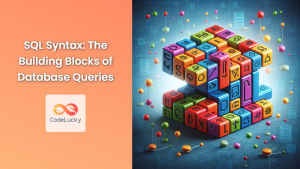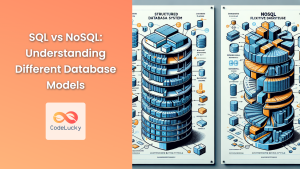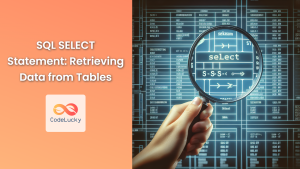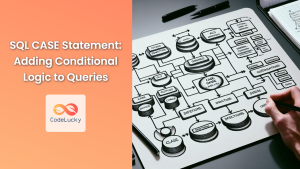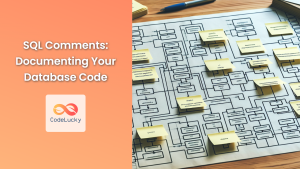In today's data-driven world, the ability to interact with databases is an invaluable skill. At the heart of this interaction lies SQL (Structured Query Language), the standard language for managing and manipulating relational databases. Whether you're a budding data analyst, a seasoned programmer, or simply curious about how data is stored and retrieved, understanding SQL is your gateway to the world of data management.
What is SQL?
SQL, pronounced as "sequel" or "S-Q-L", is a domain-specific language used for managing and querying relational databases. Developed in the 1970s by IBM researchers, SQL has since become the industry standard for database manipulation.
🔑 Key Point: SQL is not just for retrieving data; it's a comprehensive language that allows you to create, read, update, and delete data in a database.
SQL's power lies in its simplicity and versatility. With just a few commands, you can perform complex operations on vast amounts of data. Let's dive into some fundamental concepts and operations in SQL.
Creating a Database and Tables
Before we can start querying data, we need a database and tables to work with. Let's create a simple database for a bookstore.
CREATE DATABASE bookstore;
USE bookstore;
CREATE TABLE books (
book_id INT PRIMARY KEY,
title VARCHAR(100),
author VARCHAR(50),
price DECIMAL(5,2),
stock INT
);
In this example, we've created a database named "bookstore" and a table named "books". The table has five columns: book_id (a unique identifier), title, author, price, and stock.
🔍 Note: The PRIMARY KEY constraint ensures that each book has a unique identifier.
Inserting Data
Now that we have our table, let's add some data:
INSERT INTO books (book_id, title, author, price, stock)
VALUES
(1, 'To Kill a Mockingbird', 'Harper Lee', 12.99, 50),
(2, '1984', 'George Orwell', 10.99, 75),
(3, 'Pride and Prejudice', 'Jane Austen', 9.99, 30),
(4, 'The Great Gatsby', 'F. Scott Fitzgerald', 11.99, 40);
This INSERT statement adds four books to our table.
Querying Data
The real power of SQL shines when we start querying our data. Let's look at some examples:
Basic SELECT Statement
To retrieve all data from our books table:
SELECT * FROM books;
This will return:
| book_id | title | author | price | stock |
|---|---|---|---|---|
| 1 | To Kill a Mockingbird | Harper Lee | 12.99 | 50 |
| 2 | 1984 | George Orwell | 10.99 | 75 |
| 3 | Pride and Prejudice | Jane Austen | 9.99 | 30 |
| 4 | The Great Gatsby | F. Scott Fitzgerald | 11.99 | 40 |
Filtering Data
To find books priced under $11:
SELECT title, author, price
FROM books
WHERE price < 11;
Result:
| title | author | price |
|---|---|---|
| 1984 | George Orwell | 10.99 |
| Pride and Prejudice | Jane Austen | 9.99 |
Sorting Data
To sort books by price in descending order:
SELECT title, price
FROM books
ORDER BY price DESC;
Result:
| title | price |
|---|---|
| To Kill a Mockingbird | 12.99 |
| The Great Gatsby | 11.99 |
| 1984 | 10.99 |
| Pride and Prejudice | 9.99 |
Updating Data
SQL allows us to modify existing data. Let's update the price of "1984":
UPDATE books
SET price = 11.49
WHERE book_id = 2;
This statement increases the price of "1984" to $11.49.
Deleting Data
To remove a book from our database:
DELETE FROM books
WHERE book_id = 4;
This removes "The Great Gatsby" from our table.
Advanced SQL Concepts
As you become more comfortable with basic SQL operations, you can explore more advanced concepts:
Aggregation Functions
SQL provides functions to perform calculations on sets of values. For example, to find the average price of books:
SELECT AVG(price) AS average_price
FROM books;
Result:
| average_price |
|---|
| 11.49 |
Joining Tables
In real-world scenarios, data is often spread across multiple tables. SQL's JOIN operations allow us to combine data from different tables.
Let's create a new table for authors:
CREATE TABLE authors (
author_id INT PRIMARY KEY,
author_name VARCHAR(50),
birth_year INT
);
INSERT INTO authors (author_id, author_name, birth_year)
VALUES
(1, 'Harper Lee', 1926),
(2, 'George Orwell', 1903),
(3, 'Jane Austen', 1775);
Now, we can join this table with our books table:
SELECT b.title, a.author_name, a.birth_year
FROM books b
JOIN authors a ON b.author = a.author_name;
Result:
| title | author_name | birth_year |
|---|---|---|
| To Kill a Mockingbird | Harper Lee | 1926 |
| 1984 | George Orwell | 1903 |
| Pride and Prejudice | Jane Austen | 1775 |
Subqueries
Subqueries allow you to nest one query within another. For example, to find books priced higher than the average:
SELECT title, price
FROM books
WHERE price > (SELECT AVG(price) FROM books);
Result:
| title | price |
|---|---|
| To Kill a Mockingbird | 12.99 |
| 1984 | 11.49 |
SQL in Practice
While these examples use a simple bookstore database, SQL's applications are vast and varied. Here are some real-world scenarios where SQL shines:
- 📊 Business Intelligence: SQL helps analyze sales data, customer behavior, and market trends.
- 🏥 Healthcare: Managing patient records, tracking treatments, and analyzing health outcomes.
- 🏦 Finance: Monitoring transactions, detecting fraud, and generating financial reports.
- 🛒 E-commerce: Managing product inventories, processing orders, and personalizing user experiences.
- 🎓 Education: Tracking student performance, managing course enrollments, and analyzing educational outcomes.
Best Practices in SQL
As you continue your SQL journey, keep these best practices in mind:
- Use meaningful table and column names: This makes your database more intuitive and easier to work with.
- Normalize your data: Avoid redundancy by properly structuring your database.
- Use appropriate data types: This ensures efficient storage and querying of data.
- Index your tables: Proper indexing can significantly improve query performance.
- Write clean, commented code: This makes your SQL scripts more maintainable and understandable.
Conclusion
SQL is a powerful tool that opens up a world of possibilities in data management and analysis. From simple queries to complex data manipulations, SQL provides the building blocks for interacting with relational databases effectively.
As you've seen in this introduction, SQL allows you to create databases, insert and modify data, perform complex queries, and much more. While we've covered the basics here, SQL has many more advanced features to explore, such as stored procedures, triggers, and views.
Remember, mastering SQL is a journey. The more you practice, the more proficient you'll become. So, don't hesitate to experiment with different queries and explore various database scenarios. Happy querying!
🚀 Pro Tip: The best way to learn SQL is by doing. Set up a practice database and start writing queries. Challenge yourself with increasingly complex operations, and you'll be an SQL expert in no time!