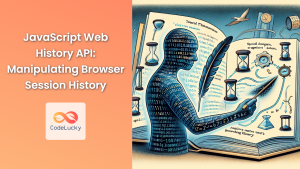Introduction
Have you ever wondered how websites remember your preferences or keep items in your shopping cart even after you close the browser? The answer often lies in the HTML Web Storage API, a powerful tool that allows web developers to store data directly in the user’s browser. This article dives into the world of Local Storage and Session Storage, two essential components of this API, explaining what they are, how they differ, and when to use each one. By understanding these browser-based storage mechanisms, you can enhance user experiences, reduce server load, and create more efficient web applications. This article will equip you with the necessary knowledge and practical examples to start implementing these tools in your projects.
The Web Storage API provides a way to store key-value pairs directly within the browser. Unlike cookies, which are often sent with every HTTP request, Web Storage data is stored only on the client-side. This offers several advantages, including improved performance and reduced network traffic. We'll specifically focus on Local Storage, which persists data even after the browser is closed, and Session Storage, which keeps data only for the duration of a single browser session. Understanding the nuances between these will empower you to make informed decisions about data storage in your web projects.
Understanding Local Storage
Local Storage provides a way to store data persistently on the user's browser. The data stored in Local Storage has no expiration date, meaning it remains available even after the browser is closed and reopened. This makes it ideal for storing user preferences, application settings, or other information that needs to be retained across browser sessions. Local Storage is scoped to the origin of the webpage, meaning that different domains will have their own isolated Local Storage areas.
Key Features of Local Storage
- Persistence: Data remains even after browser is closed and reopened.
- Scope: Data is specific to the domain and protocol of the website.
- Capacity: Relatively large storage limit (usually 5MB to 10MB per origin).
- Synchronous Access: Operations are synchronous, meaning they block the UI thread.
Using Local Storage
Local Storage is accessed via the global localStorage object in JavaScript. Here are some of the most common operations:
- setItem(key, value): Stores a key-value pair. Both key and value must be strings.
- getItem(key): Retrieves the value associated with the given key. Returns
nullif the key doesn't exist. - removeItem(key): Removes the key-value pair for the given key.
- clear(): Removes all key-value pairs.
- key(index): Returns the key at the given index.
- length: Returns the number of stored key-value pairs.
Common Pitfalls with Local Storage
- Data Type Limitations: Local Storage only supports string values. You’ll need to serialize objects using
JSON.stringifybefore storing and parse them usingJSON.parseafter retrieval. - Synchronous Nature: Large storage operations can freeze the UI thread. Avoid storing excessive amounts of data in Local Storage.
- Security Concerns: Local Storage data is accessible by JavaScript code, which is a potential security risk if not handled carefully. Don't store sensitive information like passwords or credit card details.
Exploring Session Storage
Session Storage, unlike Local Storage, only stores data for the duration of the current browser session. Once the browser tab or window is closed, all data stored in Session Storage is cleared. This makes it suitable for storing temporary information that is only relevant during an active user session, such as form data, temporary user preferences, or the state of a single-page application.
Key Features of Session Storage
- Session-Based: Data is cleared when the browser tab or window is closed.
- Scope: Specific to the browser tab or window.
- Capacity: Similar storage capacity to Local Storage.
- Synchronous Access: Similar to Local Storage, operations are synchronous.
Using Session Storage
Session Storage is accessed through the global sessionStorage object in JavaScript, which has a very similar API to localStorage.
- setItem(key, value): Stores a key-value pair.
- getItem(key): Retrieves the value associated with the given key.
- removeItem(key): Removes the key-value pair for the given key.
- clear(): Removes all key-value pairs.
- key(index): Returns the key at the given index.
- length: Returns the number of stored key-value pairs.
Common Pitfalls with Session Storage
- Data Loss: Data is lost on tab or window close, which may not be ideal for long-term storage needs.
- Synchronous Nature: Similar to Local Storage, large operations can still cause UI freezes.
- Scope Limitations: Session Storage is scoped to a tab or window, which means data cannot be accessed across different tabs or windows of the same domain.
Practical Examples
Let's look at some concrete examples of using Local Storage and Session Storage:
Local Storage Example: Theme Preference
// Set the user's preferred theme
function setPreferredTheme(theme) {
localStorage.setItem('theme', theme);
console.log("Theme set to: " + theme)
}
// Retrieve the user's preferred theme
function getPreferredTheme() {
const theme = localStorage.getItem('theme');
return theme ? theme : 'light'; // Default theme is light
}
// Apply the theme on page load
function applyTheme() {
const theme = getPreferredTheme();
document.body.classList.add(theme); // Assuming you have corresponding CSS classes like .dark and .light
console.log("Theme applied: " + theme)
}
// Example usage
applyTheme();
// User switches to dark theme
setPreferredTheme('dark');
Session Storage Example: Shopping Cart
// Add item to the shopping cart in session storage
function addToCart(item) {
let cart = JSON.parse(sessionStorage.getItem('cart') || '[]');
cart.push(item);
sessionStorage.setItem('cart', JSON.stringify(cart));
}
// Retrieve the items from the shopping cart
function getCartItems() {
try {
return JSON.parse(sessionStorage.getItem('cart') || '[]');
} catch (error){
console.error("Error parsing cart data:", error);
return [];
}
}
// Clear cart after checkout or if needed
function clearCart(){
sessionStorage.removeItem('cart');
}
//Example usage
addToCart({id: 1, name: "Laptop", price: 1200})
addToCart({id: 2, name: "Mouse", price: 25})
console.log("Cart Items: ", getCartItems());
//Clear the cart
// clearCart()
// console.log("Cart after clearing: ", getCartItems())
Best Practices and Tips
-
Use JSON for Complex Data: Always serialize complex data like objects and arrays using
JSON.stringifybefore saving them in storage and then deserialize withJSON.parsewhen retrieving. -
Limit Storage Usage: Avoid storing large amounts of data, especially in Local Storage, as it can slow down your application.
-
Error Handling: Use
try...catchblocks when parsing data fromlocalStorageandsessionStorageto handle potential errors, particularly withJSON.parse(). -
Security Best Practices: Do not store sensitive information in Local Storage or Session Storage.
-
Choose the Right Storage:
- Use Local Storage for data that needs to persist across browser sessions (e.g., user preferences, application settings).
- Use Session Storage for data that is only relevant within the current session (e.g., shopping cart data, temporary form data).
-
Test Thoroughly: Test your implementation of
localStorageandsessionStorageacross different browsers and devices to ensure cross-browser compatibility. - Use with Caution: Be mindful of data privacy, make users aware of the data being stored locally and provide options to clear the data if required.
- Storage limitations: Respect browser storage limits. It is common to have 5 to 10 MB storage, but this can vary.
Conclusion
The HTML Web Storage API, specifically Local Storage and Session Storage, provides invaluable tools for web developers to enhance user experience and application performance. By understanding their differences and appropriate use cases, you can create more efficient and user-friendly web applications. Always remember to handle data responsibly, serialize data correctly, and adhere to best practices for security and performance. Leveraging these APIs effectively can lead to a significant improvement in your web development practices. As your knowledge of these APIs grows, you can explore more advanced techniques and applications, further improving the experience for your users.