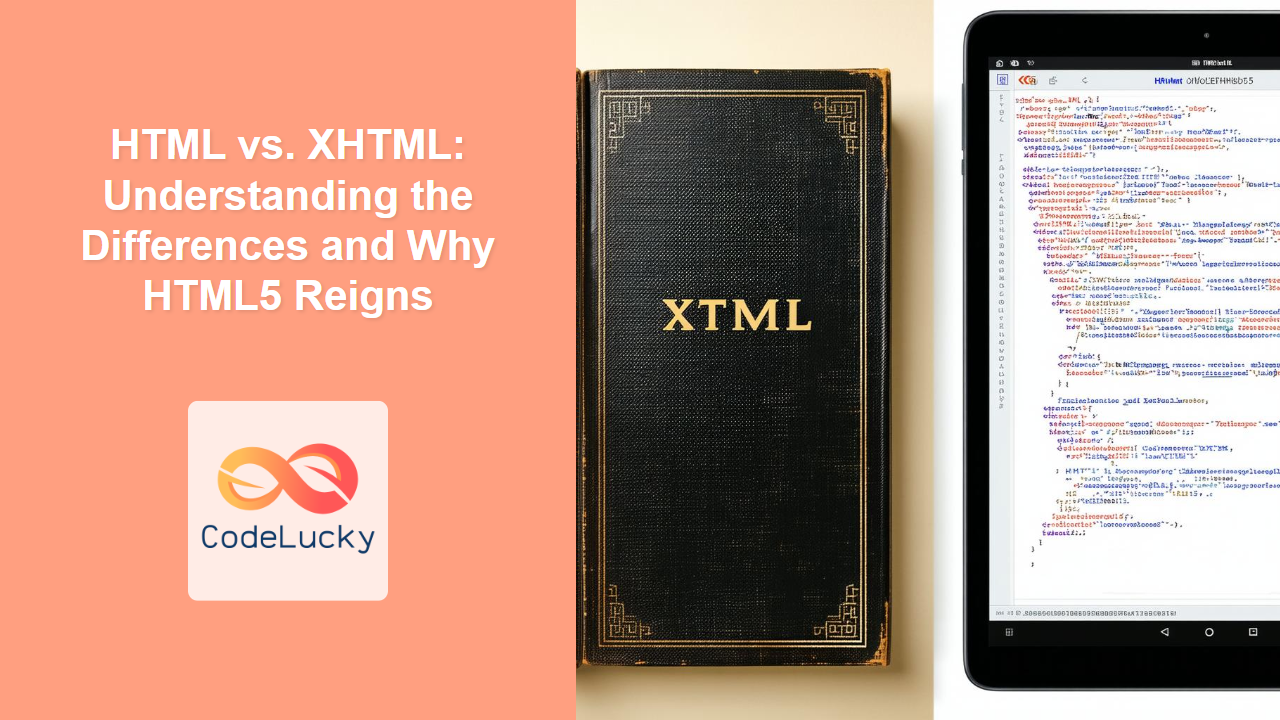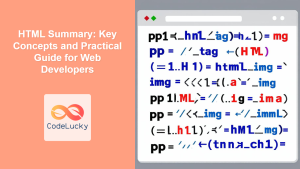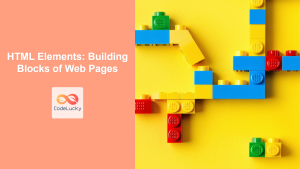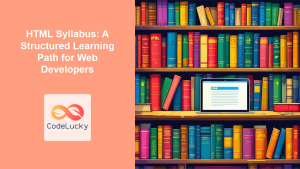Introduction
Have you ever wondered why web pages render correctly across different browsers despite the complexities of underlying code? Or perhaps you've stumbled upon the terms HTML and XHTML and felt a bit confused? This article will demystify the differences between HTML and XHTML, explaining their historical context and why HTML5 has emerged as the dominant standard for web development. We'll explore the key distinctions, practical implications, and why understanding this evolution is crucial for any modern web developer. Whether you're just starting or have some experience, this knowledge will give you a stronger grasp on the foundations of web page structure.
The journey from the early days of the web to today's dynamic applications has been marked by significant shifts in markup languages. HTML, the backbone of web content, has evolved through various iterations. XHTML, an attempt to impose more strictness, ultimately paved the way for HTML5, a standard that emphasizes both flexibility and consistency. Understanding the nuances between these languages is not just about historical knowledge; it's about building robust, accessible, and forward-compatible websites. In this guide, we will walk through the differences between them and focus on why HTML5 is the preferred choice today.
HTML: The Foundation of the Web
HTML, or Hypertext Markup Language, is the cornerstone of every webpage you encounter. It's a markup language, meaning it uses tags to structure and describe content on a webpage. From simple text to complex layouts, HTML provides the framework upon which everything else is built. Its evolution has been crucial to the development of the internet as we know it. Early versions of HTML were somewhat forgiving, allowing for minor errors and inconsistencies. This flexibility made it accessible to many users, but it also led to variations in how browsers rendered pages, especially across different platforms and versions.
HTML's Flexibility and Drawbacks
Early versions of HTML were designed for maximum accessibility and had an "anything goes" approach. Browsers were built to be very forgiving, attempting to render content even if the HTML code was not perfect. While this flexibility was beneficial, it led to a few issues, including:
- Inconsistent Rendering: Different browsers interpreted loosely written HTML differently, leading to inconsistent displays and making it hard for developers to ensure a consistent user experience.
- Maintenance Difficulties: Unstructured code was harder to maintain and update.
- Accessibility Issues: Poorly written HTML could create problems for assistive technologies, such as screen readers.
XHTML: Strictness and Standardization
XHTML, or Extensible Hypertext Markup Language, was conceived as a stricter, XML-compliant version of HTML. The goal of XHTML was to address the shortcomings of HTML by enforcing stricter coding rules. It was thought that having XML compliance would lead to greater predictability and a better developer experience.
Key Features of XHTML
XHTML aimed to solve the challenges faced by traditional HTML by imposing strict rules such as:
- Well-formed Documents: All elements had to be correctly nested, and all tags had to be closed. For example,
<br>had to be written as<br />. - Lowercase Tags: All HTML tags had to be written in lowercase. For example,
<P>was invalid;<p>had to be used. - Attribute Values: Attribute values had to be quoted. For example,
<div class=myclass>was invalid; it should be<div class="myclass">. - XML Declaration: Every XHTML document had to begin with an XML declaration such as
<?xml version="1.0" encoding="UTF-8"?>.
The following mermaid diagram illustrates the strict structure of a valid XHTML document:
Why XHTML Didn't Take Over
Despite its intentions, XHTML failed to become the dominant standard for the following reasons:
- Complexity for Beginners: The strictness made it difficult for beginners to get started, as the rules were complex and unforgiving.
- Browser Compatibility Issues: Even though it was intended to lead to better browser compatibility, XHTML had trouble with different browsers.
- Limited Real-World Benefits: The added overhead of XHTML often didn't result in significantly better rendering or performance.
- HTML5's Emergence: While XHTML was struggling, HTML5 came on the scene with a more flexible approach.
HTML5: The Modern Standard
HTML5 is the latest evolution of the HTML standard and the cornerstone of modern web development. It was designed to address the limitations of both traditional HTML and XHTML by offering a more robust and flexible approach to structuring web content. HTML5 does not impose XML constraints and instead has evolved as its own standard. It provides improved semantics and new elements to make web development easier.
Key Features of HTML5
HTML5 offers several significant advancements:
- Improved Semantic Elements: New elements like
<header>,<nav>,<article>,<aside>, and<footer>make HTML more understandable for both humans and machines. - Multimedia Support: Native support for audio and video via
<audio>and<video>elements eliminates the need for third-party plugins like Flash. - New Form Controls: New input types (e.g.,
email,date,number) and attributes enhance user interactions and validation. - Canvas and SVG: HTML5 provides elements for drawing graphics via the
<canvas>and scalable vector graphics through SVG directly. - Accessibility: HTML5 is designed with accessibility in mind, making it easier to create web pages that are usable by everyone.
The following mermaid diagram illustrates a basic HTML5 structure:
Practical Example of HTML5 Semantic Elements
<!DOCTYPE html>
<html lang="en">
<head>
<meta charset="UTF-8">
<meta name="viewport" content="width=device-width, initial-scale=1.0">
<title>HTML5 Semantic Example</title>
</head>
<body>
<header>
<h1>My Blog</h1>
<nav>
<a href="#">Home</a>
<a href="#">About</a>
<a href="#">Blog</a>
</nav>
</header>
<main>
<article>
<h2>First Blog Post</h2>
<p>This is the first post on my blog...</p>
</article>
<article>
<h2>Second Blog Post</h2>
<p>This is another great post!</p>
</article>
</main>
<aside>
<h3>Latest Posts</h3>
<ul>
<li><a href="#">Post 1</a></li>
<li><a href="#">Post 2</a></li>
</ul>
</aside>
<footer>
<p>© 2024 My Blog</p>
</footer>
</body>
</html>
Explanation:
<header>: Contains the heading and navigation links for the site.<nav>: Defines the main navigation links.<main>: Represents the main content of the page.<article>: Represents independent content sections.<aside>: Contains content that's tangential to the main content.<footer>: Contains the footer of the page.
Best Practices and Tips
- Use HTML5: Always prefer HTML5 for modern web development due to its semantics, flexibility, and enhanced capabilities.
- Validate Your Code: Use HTML validators to check for errors and ensure well-formed HTML.
- Prioritize Accessibility: Write your code with accessibility in mind, using appropriate elements and attributes.
- Semantic Markup: Use semantic tags to structure your content logically. This helps both machines and humans understand the content of your page.
- Keep It Clean: Write readable and maintainable HTML code, which makes development and troubleshooting easier.
- Stay Updated: Keep up-to-date with the latest web development best practices and standards.
Conclusion
While XHTML attempted to bring order to the web with stricter rules, HTML5 has emerged as the clear choice for contemporary web development. Its semantic elements, flexibility, and focus on accessibility make it a powerful tool for creating modern websites. By understanding the differences between HTML, XHTML, and HTML5, you'll be better equipped to build high-quality, accessible, and maintainable web experiences. Embrace HTML5 and continue to learn new features for the best web development results.