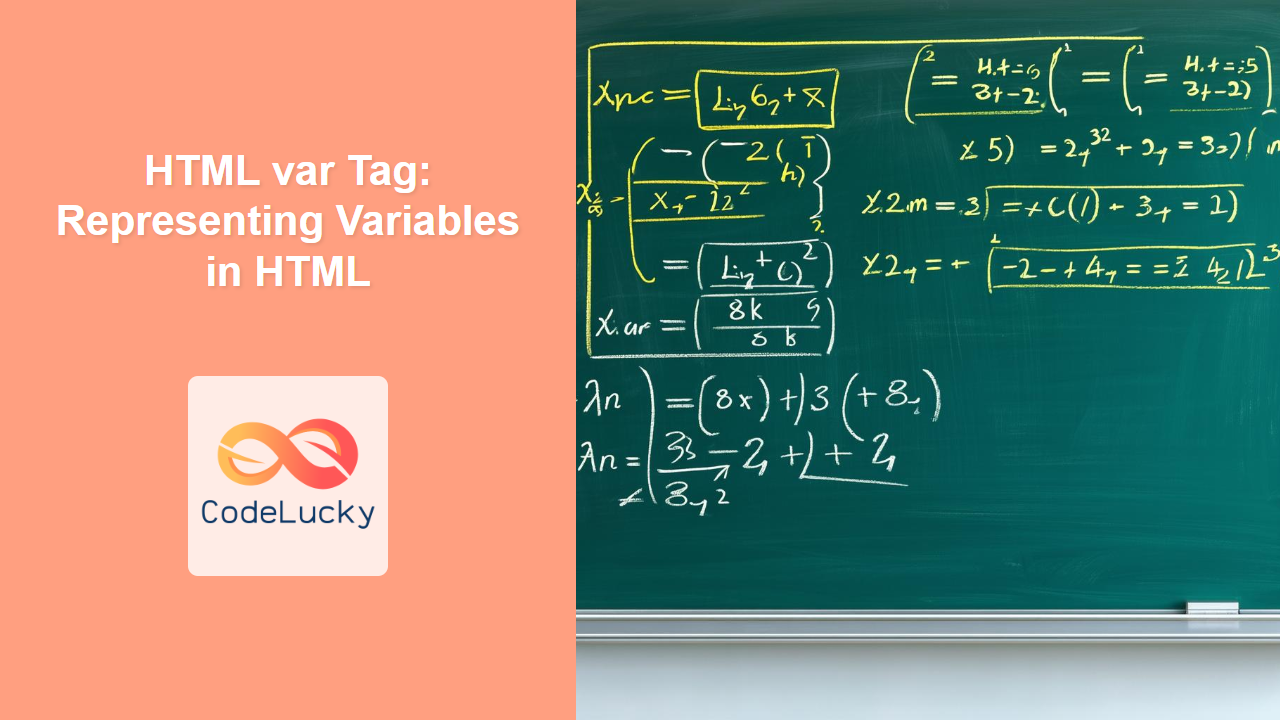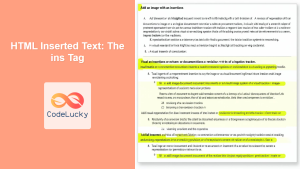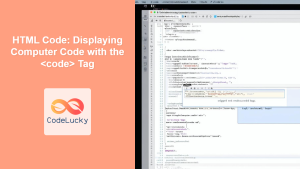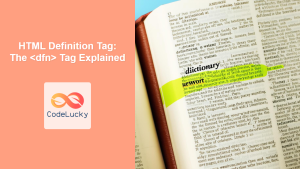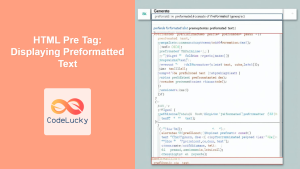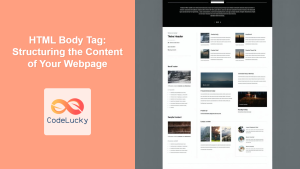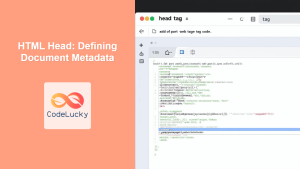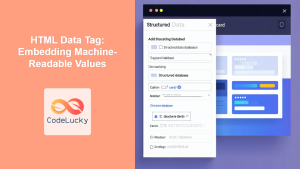HTML <var> Tag
The <var> tag in HTML is used to define a variable, a placeholder for content that can change or be replaced with specific values. This tag is primarily used in contexts such as mathematical equations, code snippets, or technical documentation where it's necessary to visually distinguish variables from regular text. It is a semantic element, meaning it provides context about the content it encloses.
Syntax
<var>variable_name</var>
Attributes
| Attribute | Value | Description |
|---|---|---|
| Global Attributes | Any | All HTML global attributes are applicable to the var tag. |
Example
<p>The area of a rectangle is calculated by: <var>length</var> * <var>width</var></p>
More Examples
Representing Variables in Code
<p>In this JavaScript function, the input value is represented by <var>x</var>:</p>
<pre><code>
function multiplyByTwo(<var>x</var>) {
return <var>x</var> * 2;
}
</code></pre>
In this example, the <var> tag highlights the function’s parameter x within the code snippet, clearly marking it as a variable.
Using <var> in Mathematical Context
<p>The formula for calculating the circumference of a circle is 2 * π * <var>r</var>, where <var>r</var> represents the radius.</p>
Here, <var> helps emphasize the variable r within the mathematical formula. This improves readability and understanding, particularly in educational or technical contexts.
Representing Placeholders
<p>Enter your <var>username</var> and <var>password</var> to log in.</p>
In this example, the <var> tag is used to indicate placeholders for user input, making it clear that "username" and "password" are not literal text but should be replaced with actual values.
Nesting <var> Tags (Rare but Possible)
While nesting <var> tags isn't common, you could do it for specific use cases like indicating a sub-variable or derivative:
<p>The derivative of <var>f(<var>x</var>)</var> is denoted as f'(<var>x</var>)</p>
Note: This nesting might not be needed very often, but shows the flexibility of the tag.
Browser Support
The <var> tag is supported by all major browsers:
- Chrome
- Edge
- Firefox
- Safari
- Opera
Notes and Tips
- The
<var>tag is a semantic element, and by default, browsers typically render the text in an italic typeface. However, you can use CSS to change the visual presentation, such as applying a different font, color, or background to highlight it further. - Using the
<var>tag is crucial for making your content accessible and meaningful. It helps screen readers and search engines understand the context of the variables in your text. - Don't use
<var>solely for styling text in italics. If you need italicized text for stylistic purposes only, use the<i>tag or CSS. - Use
<var>consistently for marking variables throughout your content to improve readability and maintain a uniform style. - When creating code examples in your content, combining
<var>with<pre>and<code>tags will make the code snippet more meaningful and easier to understand. - The tag is generally used to represent mathematical variables, programming variables, or any other form of variable in different contexts such as mathematical, technical or tutorial content.