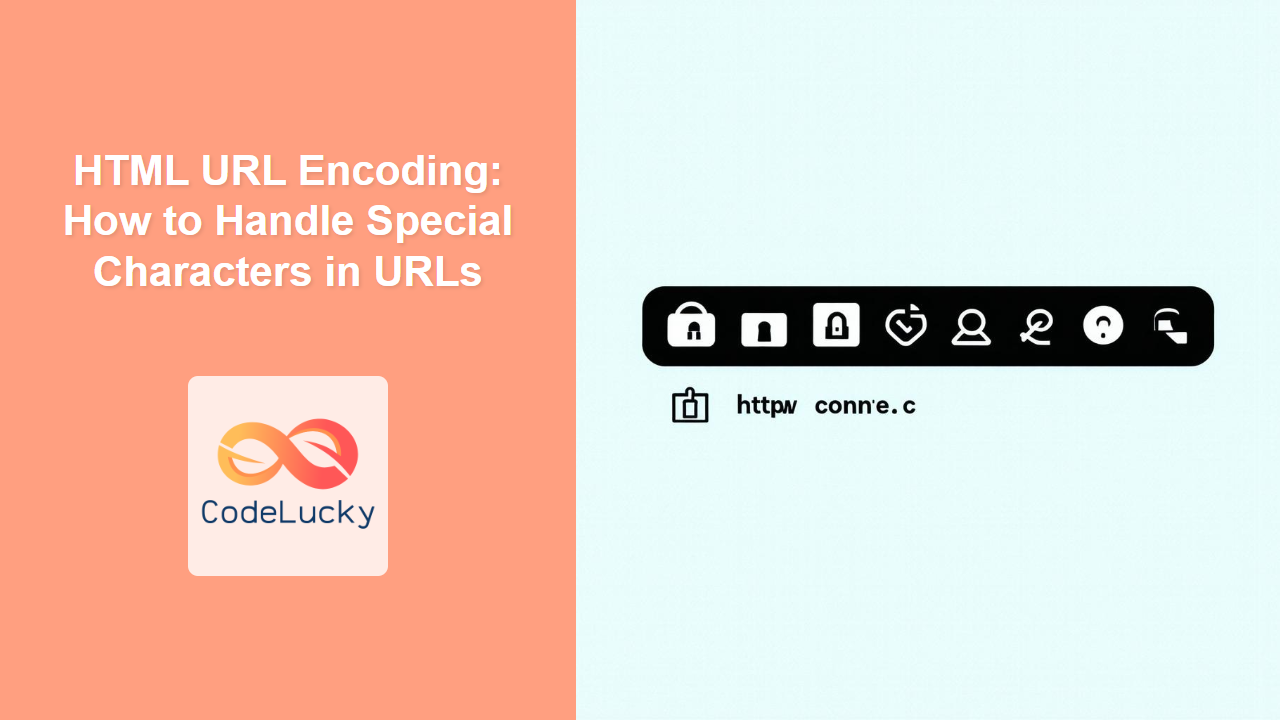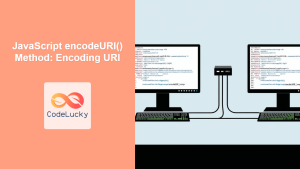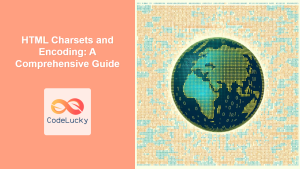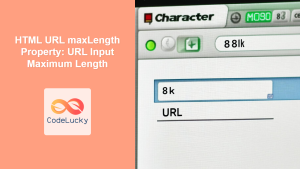Introduction
Have you ever clicked a link and noticed strange characters in the address bar, like %20 or %3F? Those aren't random gibberish; they're the result of URL encoding. In the world of web development, URLs are the backbone of navigation and data transfer. But what happens when you need to include special characters that URLs can't handle directly? That's where URL encoding comes into play. This article will explain why and how to use URL encoding, ensuring your web applications can gracefully handle all kinds of data. Understanding URL encoding is vital for any web developer to avoid broken links, unexpected errors, and ensure data is transmitted accurately.
URL encoding, also known as percent-encoding, is the process of converting characters into a format that can be transmitted over the internet. It replaces reserved and non-ASCII characters with a percent sign (%) followed by two hexadecimal digits representing the ASCII code of the character. Without it, browsers and servers might misinterpret certain characters, leading to issues with web pages, forms, and other web functionalities. This article dives into the specifics of URL encoding, covering essential aspects from basic understanding to practical examples, so that you know how to handle special characters when building your website and web applications.
Understanding URL Encoding
At its core, a URL (Uniform Resource Locator) is designed to be a simple string. However, many characters like spaces, question marks, slashes, and other non-alphanumeric symbols have special meanings within a URL's structure. For example, a space in a URL is typically interpreted as the separation of two elements instead of an actual space character in a parameter value. Also, using the character '/' which is used to define directories in a server's file system can lead to problems if included directly in the value of a parameter. To avoid such issues, we need to encode these characters before including them in URLs. The process of encoding involves replacing special characters with their encoded counterparts.
Why is URL Encoding Necessary?
URL encoding is crucial for several reasons:
- Reserved Characters: Certain characters, such as
/,?,#,&,=, and+, are used to define the structure of a URL. Using these characters directly in a URL parameter value can break the URL's structure and lead to errors. - Non-ASCII Characters: URLs can contain non-ASCII characters, such as those from different languages (e.g., Chinese, Japanese, Arabic, and other symbols). These characters need to be encoded into a standard ASCII-compatible format.
- Spaces: Spaces are not allowed in URLs. They must be encoded to ensure the URL is parsed correctly.
How URL Encoding Works
URL encoding replaces special characters with a percent sign % followed by two hexadecimal digits, representing the ASCII value of that character. For example:
- A space is encoded as
%20. - A question mark
?is encoded as%3F. - An ampersand
&is encoded as%26.
The browser or server automatically performs this encoding and decoding process behind the scenes when you are submitting a form or sending data through a URL.
Practical Examples
Let's look at some practical scenarios where URL encoding is essential.
Example 1: Passing a query parameter with a space
Suppose you want to pass a search query with spaces in it through the URL:
Without encoding, your URL might look like this:
https://example.com/search?query=search term
This URL is not valid because the spaces will cause parsing issues. The browser will likely interpret term as a new URL parameter.
With URL encoding, it should be:
https://example.com/search?query=search%20term
Now, the server will receive and process the search term correctly.
Example 2: Passing a special character in form data
Imagine you have a form where users enter their names. If a user enters "John & Doe", the '&' symbol needs to be encoded:
Without encoding, the URL might look like:
https://example.com/submit?name=John & Doe
This can lead to errors because the server might interpret the & as a separator for a new parameter.
With URL encoding it becomes:
https://example.com/submit?name=John%20%26%20Doe
Which the browser will handle appropriately and the server will receive the correct data.
Example 3: Using a URL with international characters
Suppose you have a URL that includes a non-ASCII character, like the letter 'é':
https://example.com/articles?title=Résumé
This may not work correctly across different systems. Using the right encoding (UTF-8) it becomes:
https://example.com/articles?title=R%C3%A9sum%C3%A9
Here, the ‘é’ character is encoded to %C3%A9, and can be passed over any system seamlessly.
Code Examples: JavaScript
While browsers usually handle URL encoding automatically, you might need to perform this operation manually in certain scenarios such as AJAX requests or when you're building a URL string programmatically. Here is how you can do it with Javascript:
// Encoding a string for use in a URL
const originalString = "search & term? with spaces";
const encodedString = encodeURIComponent(originalString);
console.log(encodedString); // Output: search%20%26%20term%3F%20with%20spaces
// Decoding a URL-encoded string
const urlEncodedString = "search%20%26%20term%3F%20with%20spaces";
const decodedString = decodeURIComponent(urlEncodedString);
console.log(decodedString); // Output: search & term? with spaces
Code Examples: Python
Here is the URL encoding and decoding using Python
from urllib.parse import quote, unquote
# Encoding a string for use in a URL
original_string = "search & term? with spaces"
encoded_string = quote(original_string)
print(encoded_string) # Output: search%20%26%20term%3F%20with%20spaces
# Decoding a URL-encoded string
url_encoded_string = "search%20%26%20term%3F%20with%20spaces"
decoded_string = unquote(url_encoded_string)
print(decoded_string) # Output: search & term? with spaces
Best Practices and Tips
-
Use
encodeURIComponent()in JavaScript: When you need to encode a component of a URL (like a query parameter value), useencodeURIComponent(). It encodes most characters, including special ones that can break URLs. Avoid usingencodeURI(), which doesn’t encode certain characters like#and/. -
Be consistent with encoding and decoding: Always encode parameters before adding them to the URL and decode them when you extract the information from the URL to maintain consistency.
-
Understand browser behavior: Browsers generally handle URL encoding automatically. However, it is crucial to understand when you need to take care of the encoding process manually, especially when constructing URLs with JavaScript or other programming languages.
-
Be aware of character set issues: Always make sure to encode your URL parameters with the UTF-8 character set to avoid issues with international characters.
-
Test thoroughly: Always test your applications to make sure your URLs are working as expected. Use tools to inspect HTTP requests and responses to ensure that the parameters are encoded and decoded correctly.
URL Encoding Process
Here is the simple visualization for URL encoding and decoding:
Conclusion
URL encoding is a fundamental concept in web development. It ensures that URLs can handle a wide variety of characters reliably. By understanding how and why to use URL encoding, you can prevent issues with web pages, forms, and APIs. Using Javascript or other backend languages, you can manually encode and decode parameters for better flexibility and control, when needed. Whether you are dealing with spaces in search terms, international characters, or special symbols in form data, mastering URL encoding will undoubtedly make your web applications more robust and user-friendly. Always keep this important concept in mind and practice it while building your websites or applications.