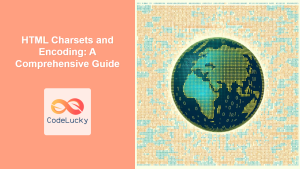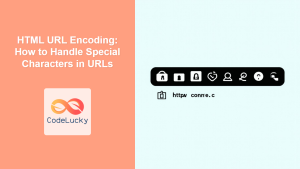Introduction
Have you ever needed to display a copyright symbol, a mathematical operator, or a currency sign on your website? HTML provides several ways to insert these special characters, also known as symbols, that aren't typically found on a standard keyboard. This article delves into the world of HTML symbols, explaining how to use character entities and Unicode to enhance the richness and clarity of your web content. Whether you’re a beginner or an experienced developer, mastering HTML symbols is crucial for creating websites that can display diverse text and data accurately.
Displaying special characters correctly can significantly improve the user experience. Without understanding how to use HTML symbols, your text might appear as question marks or other unrecognizable characters, which can confuse or frustrate your audience. This guide will equip you with the knowledge to handle these challenges effectively, ensuring your content is always presented the way it should be. We'll explore various types of symbols, how to implement them using character entities and Unicode values, along with best practices to consider for browser compatibility.
Understanding HTML Symbols
HTML symbols are characters that are not directly available on a typical keyboard. These include mathematical symbols (e.g., +, -, ×, ÷), currency symbols (e.g., $, £, €), punctuation marks (e.g., —, “, ‘), and other special characters like copyright (©), registered trademark (®), and more. These symbols enhance the readability and internationalization of your website. There are mainly two ways to add these symbols in HTML: using character entities or using Unicode. Both serve the same purpose but have different syntax.
Character Entities
Character entities are predefined codes that represent specific symbols. These entities start with an ampersand (&) and end with a semicolon (;). For instance, the entity for the less-than symbol (<) is <, and for the greater-than symbol (>) is >. There are numerous character entities, each corresponding to a unique symbol. Character entities are very useful, especially when you have to use reserved characters in HTML (like < or >). Also it makes it easy to remember the symbols.
Unicode Values
Unicode is a universal character encoding standard that assigns a unique number to virtually every character and symbol. You can reference a Unicode character in HTML using the syntax &#<number>; or &#x<hex_number>;, where <number> is the decimal Unicode value and <hex_number> is the hexadecimal Unicode value. For instance, the Unicode value for the copyright symbol (©) is © or ©. Unicode allows you to display a vast array of symbols from different languages and scripts. It is very powerful and almost every symbol you can think of will have a corresponding unicode value.
Practical Examples of HTML Symbols
Let's look at some common symbols and how to use them. Here are a few examples of how to use character entities and Unicode to display some commonly used symbols.
Copyright, Registered, and Trademark Symbols
<p>Copyright symbol: © or © or ©</p>
<p>Registered symbol: ® or ® or ®</p>
<p>Trademark symbol: ™ or ™ or ™</p>
This will display:
Copyright symbol: © or © or ©
Registered symbol: ® or ® or ®
Trademark symbol: ™ or ™ or ™
Mathematical Symbols
<p>Plus: + or + </p>
<p>Minus: - or - </p>
<p>Multiplication: × or × or × </p>
<p>Division: ÷ or ÷ or ÷ </p>
<p>Equals: = or = </p>
This will display:
Plus: + or +
Minus: – or –
Multiplication: × or × or ×
Division: ÷ or ÷ or ÷
Equals: = or =
Currency Symbols
<p>Dollar: $ or $ </p>
<p>Pound: £ or £ or £ </p>
<p>Euro: € or € or € </p>
<p>Yen: ¥ or ¥ or ¥ </p>
This will display:
Dollar: $ or $
Pound: £ or £ or £
Euro: € or € or €
Yen: ¥ or ¥ or ¥
Commonly Used Special Characters
<p>Less than: < or < </p>
<p>Greater than: > or > </p>
<p>Ampersand: & or & </p>
<p>Double Quote: " or " </p>
<p>Single Quote: ' or '</p>
This will display:
Less than: < or <
Greater than: > or >
Ampersand: & or &
Double Quote: " or "
Single Quote: ' or '
Best Practices and Tips
When working with HTML symbols, remember these tips to write cleaner and more efficient code:
Use Character Entities for Common Symbols
For frequently used symbols like < , >, &, " and ', character entities are a good choice. They are easier to remember and make your code more readable.
Use Unicode for Uncommon Symbols
Use Unicode values for less common symbols or those not available as standard entities. Unicode has a vast library that covers almost every symbol imaginable.
Ensure Correct Syntax
Always ensure the syntax for both character entities (starting with & and ending with ;) and Unicode values (starting with &# and ending with ;) is correct to avoid rendering issues.
Test Across Browsers
Although most modern browsers support HTML entities and Unicode correctly, it’s good practice to test your symbols on different browsers and platforms to ensure consistent display.
Choose Between Entities and Unicode Based on Specific Needs
Character entities are often more readable in your source code, which can be helpful for maintainability. Unicode, on the other hand, offers a wider range of symbols and can be more versatile for international content. Choose the option that best suits your needs for readability and coverage.
Use a Symbol Reference Chart
Keep a symbol reference chart handy. You can use online HTML entity reference charts or Unicode tables to easily find the character code you need. Many online resources offer comprehensive lists of both character entities and Unicode symbols.
Advanced Considerations
Symbol Charts and Tools
Many online tools can help you find the right HTML entities or Unicode values quickly. These resources offer searchable tables of symbols with their respective codes, saving you time and reducing errors.
Text Editors
Most code editors support direct insertion of HTML entities and Unicode characters. They may also have plugins or extensions that make it easier to insert these special characters.
Browser Compatibility
While most modern browsers support HTML symbols, older browsers might have issues with certain entities or unicode values. You might use fallback options or specific fonts to render these symbols.
Real-World Use Cases
HTML symbols aren’t just for displaying mathematical or currency symbols. Use them for creating better UI/UX. For example, you can use checkmark and cross symbols for lists or create better visual separation of elements with various separator characters. Using appropriate symbols will enhance the overall look of the web page and it will make the web page more interactive.
Conclusion
Mastering HTML symbols is vital for creating polished, accessible, and internationally-friendly web content. By understanding how to use character entities and Unicode values, you gain the ability to display a wide variety of characters correctly, improving your website's visual appeal and clarity. Practice using the techniques discussed in this article, and you’ll be well-equipped to handle any symbol-related challenges you encounter in your web development journey. Always test your code across different browsers to ensure a consistent user experience.