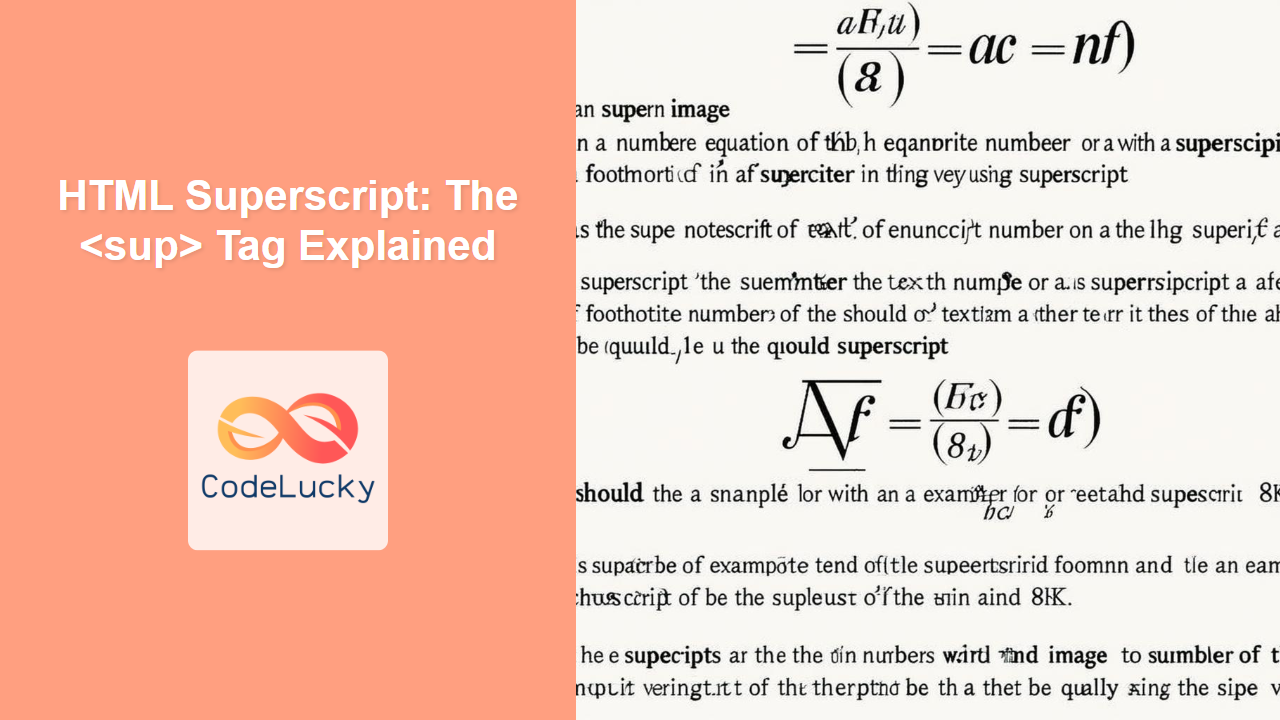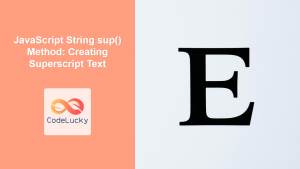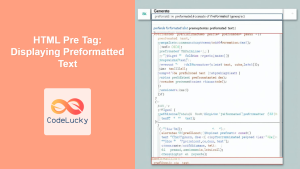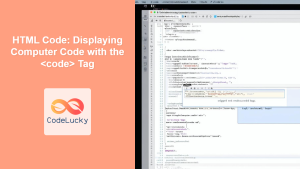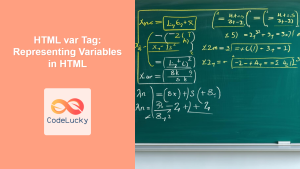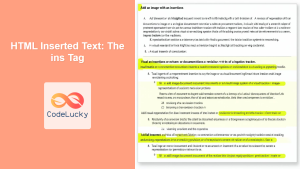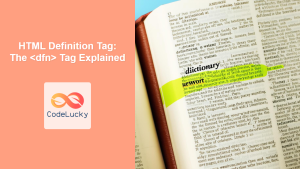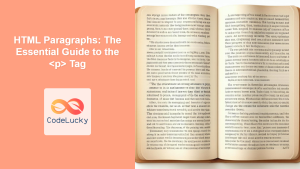HTML Tag
The <sup> tag in HTML is used to define superscript text. Superscript text appears half a character's height above the normal line of text and is typically smaller than the surrounding text. It's commonly employed for footnotes, mathematical notations, ordinal numbers, and chemical formulas.
Syntax
<sup>text content</sup>
Attributes
| Attribute | Value | Description |
|---|---|---|
| This tag does not support any specific attributes. |
Example
<p>This is some normal text with <sup>superscript</sup> text.</p>
More Examples
Example 1: Mathematical Equations
Superscript is very useful in mathematical equations to denote exponents:
<p>x<sup>2</sup> + y<sup>2</sup> = z<sup>2</sup></p>
<p>E = mc<sup>2</sup></p>
This will render as:
x2 + y2 = z2
E = mc2
Example 2: Ordinal Numbers
In many languages, ordinal numbers (like 1st, 2nd, 3rd) require the suffix to be superscripted:
<p>The 1<sup>st</sup>, 2<sup>nd</sup>, and 3<sup>rd</sup> place winners are announced.</p>
This will display:
The 1st, 2nd, and 3rd place winners are announced.
Example 3: Footnotes
Often used for footnotes or references in articles or academic texts. Although not ideal for proper footnotes, you can use it for quick inline notes:
<p>This is a sentence with a footnote<sup>1</sup>.</p>
<p><sup>1</sup>This is the footnote content.</p>
This will appear as:
This is a sentence with a footnote1.
1This is the footnote content.
Example 4: Chemical Formulas
In chemical formulas, superscripts are used for ions and isotopes:
<p>SO<sub>4</sub><sup>2-</sup></p>
<p><sup>14</sup>C</p>
This renders as:
SO42-
14C
Browser Support
The <sup> tag is supported by all modern browsers:
- Chrome
- Edge
- Firefox
- Safari
- Opera
Notes and Tips
- Use
<sup>for content that genuinely needs to be displayed as superscript. Avoid using it purely for styling purposes. - While
<sup>is often used for footnotes, consider using semantic HTML elements like<aside>or<figure>withfigcaptionfor more accessible and semantically correct footnotes. - For complex mathematical expressions, consider using MathML (
<math>) for better rendering and accessibility support. However, using<sup>is fine for basic equations. - The styling of superscript can be adjusted with CSS if you need more control over its size, position, or font. For example, you can change the vertical alignment with
vertical-align: super;or alter the font size. - Combine
<sup>with<sub>for specific text formatting. - Ensure the superscript text is legible and does not disrupt the readability of your main text.
- For languages that use ordinal indicators differently, you may have to adjust styling or use other HTML conventions.