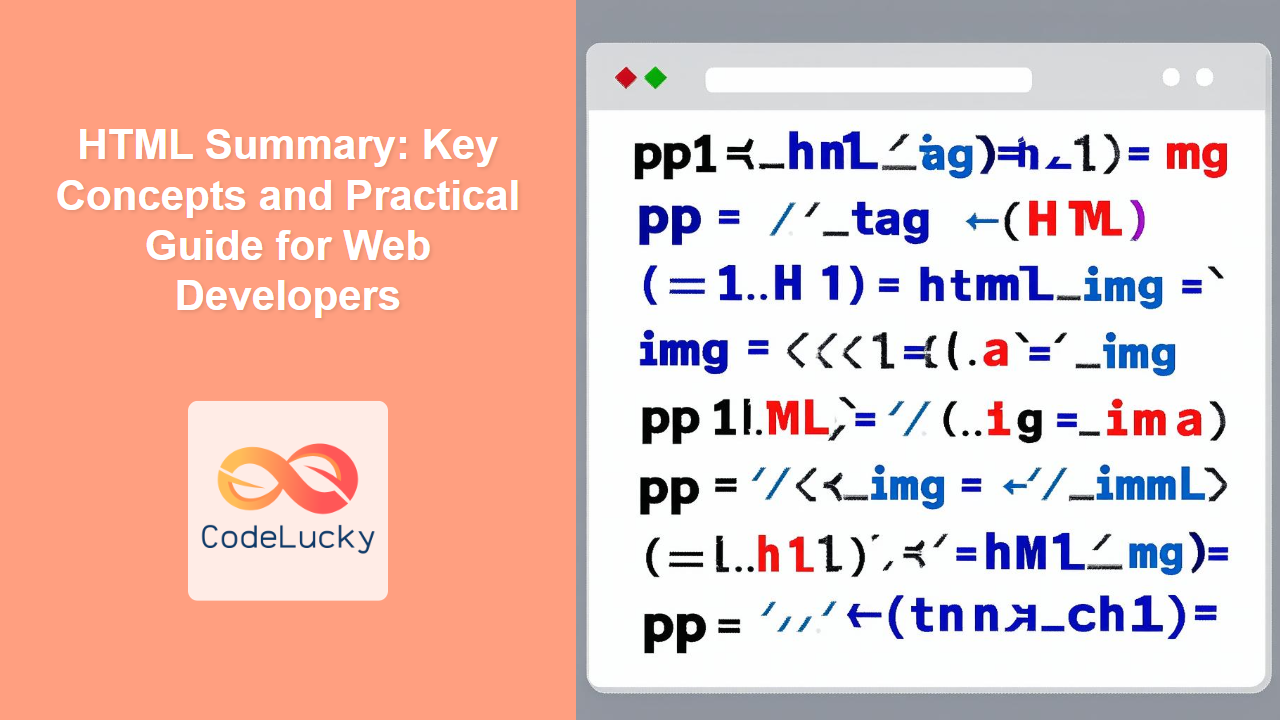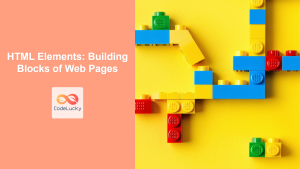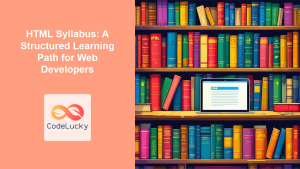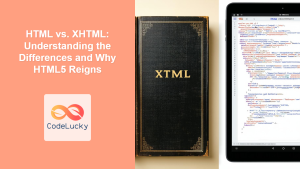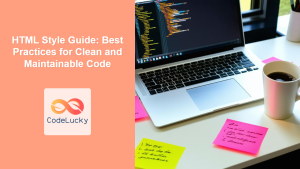Introduction
Have you ever felt the need for a quick, comprehensive recap of HTML? Whether you're a beginner just starting your web development journey or an experienced developer looking for a refresher, having a solid understanding of HTML fundamentals is crucial. This article serves as your go-to guide, providing a concise yet detailed summary of key HTML concepts, practical examples, and best practices. We'll navigate through the essential elements, structure, and semantics that form the backbone of every website, equipping you with the knowledge to create effective and efficient web pages. Let’s dive in and ensure you've got a firm grasp on the core of web development: HTML.
HTML, or HyperText Markup Language, is the foundation upon which all web content is built. It provides the structure and meaning to the content you see on websites. Without HTML, web browsers wouldn't know how to display text, images, videos, and other elements. So, mastering it isn't just beneficial—it’s absolutely necessary for anyone involved in web development. From understanding basic elements to crafting semantic structures, this summary will solidify your understanding and boost your confidence in working with HTML.
Core HTML Concepts
Basic Structure of an HTML Document
Every HTML document follows a basic structure that includes <!DOCTYPE html>, <html>, <head>, and <body> tags. The <!DOCTYPE html> declaration informs the browser about the HTML version being used. The <html> tag is the root element, encompassing the entire page. The <head> section contains meta-information about the document, such as the title, linked stylesheets, and scripts. The <body> section is where all visible content goes.
<!DOCTYPE html>
<html lang="en">
<head>
<meta charset="UTF-8">
<meta name="viewport" content="width=device-width, initial-scale=1.0">
<title>My HTML Page</title>
<link rel="stylesheet" href="styles.css">
</head>
<body>
<h1>Hello, World!</h1>
<p>This is a basic HTML page.</p>
</body>
</html>
Essential HTML Tags
HTML uses tags to define elements in a document. Some of the essential tags include headings (<h1> to <h6>), paragraphs (<p>), links (<a>), images (<img>), lists (<ul>, <ol>, <li>), and divs (<div>). Each tag plays a specific role in structuring the content. Understanding their correct use is essential for creating well-formed HTML pages.
Semantic HTML
Semantic HTML is the practice of using HTML tags to convey meaning about the content's purpose rather than simply dictating its appearance. For example, using <article> for articles, <nav> for navigation menus, and <aside> for side content enhances both accessibility and SEO. It improves the structure and understandability of HTML documents, making them more beneficial to users and search engines alike.
<nav>
<ul>
<li><a href="#">Home</a></li>
<li><a href="#">About</a></li>
<li><a href="#">Services</a></li>
</ul>
</nav>
<article>
<h2>Article Title</h2>
<p>Article content goes here...</p>
</article>
<aside>
<p>Additional information...</p>
</aside>
HTML Forms
Forms are essential for collecting user input. The <form> tag defines a form, while tags like <input>, <textarea>, <select>, and <button> create various form controls. It's vital to understand how to structure forms correctly for collecting user information safely and effectively. Attributes such as type, name, and value are essential for form functionality.
<form action="/submit" method="post">
<label for="name">Name:</label><br>
<input type="text" id="name" name="name"><br>
<label for="email">Email:</label><br>
<input type="email" id="email" name="email"><br>
<button type="submit">Submit</button>
</form>
Practical Examples
Let's look at some combined examples that showcase the use of various HTML elements:
Example: Blog Post Structure
<!DOCTYPE html>
<html lang="en">
<head>
<meta charset="UTF-8">
<meta name="viewport" content="width=device-width, initial-scale=1.0">
<title>Blog Post</title>
<link rel="stylesheet" href="styles.css">
</head>
<body>
<header>
<nav>
<ul>
<li><a href="#">Home</a></li>
<li><a href="#">Blog</a></li>
<li><a href="#">Contact</a></li>
</ul>
</nav>
</header>
<main>
<article>
<h1>My First Blog Post</h1>
<p>Published on: <time datetime="2024-07-26">July 26, 2024</time></p>
<img src="blog-image.jpg" alt="Blog Post Image">
<p>This is the first paragraph of my blog post.</p>
<p>Here is another paragraph providing more detail.</p>
<h2>Sub Heading</h2>
<p>Some additional content under the sub heading.</p>
</article>
</main>
<footer>
<p>© 2024 My Blog</p>
</footer>
</body>
</html>
This code shows a simplified structure of a blog post, including the usage of semantic elements, headings, paragraphs and an image.
Below is the visual representation of HTML structure using mermaid diagram.
Best Practices and Tips
Validation and Error Checking
Always validate your HTML to ensure it is well-formed and compliant with standards. Tools like the W3C validator can help catch common mistakes, ensuring your code is cross-browser compatible. Writing clean and correct code is always beneficial.
Use Comments
Use HTML comments (<!-- Comment -->) to explain different parts of your code. This is especially helpful when working on complex HTML structures, enhancing the code readability and maintainability.
Optimizing for Performance
Optimize your HTML by compressing images, using correct element types, and minimizing the use of inline styles. This ensures that your pages load quickly and efficiently. Remember to load stylesheets in <head> and js script files before the closing </body> tag.
Accessibility
Make sure your HTML is accessible by using appropriate semantic elements, providing alternative text for images (using the alt attribute), and structuring your content logically. Accessibility improves the experience for all users, including those using assistive technologies.
Cross-Browser Compatibility
Test your HTML on different browsers and devices to ensure a consistent user experience. Certain older browsers may render HTML differently, so cross-browser testing is key to identify and fix any potential issues.
Conclusion
This summary provides a solid foundation for working with HTML. By understanding the core concepts, semantics, and practical examples, you can build effective and efficient web pages. Always remember to follow best practices, validate your code, and continuously learn to stay on top of the ever-evolving landscape of web development. Now, you're equipped with the knowledge needed to master HTML, create robust websites, and push your web development skills to new heights. Happy coding!