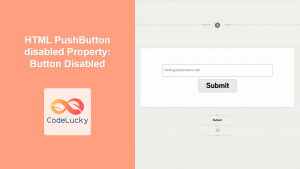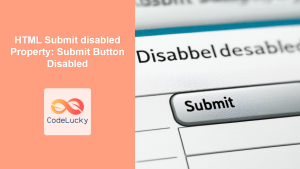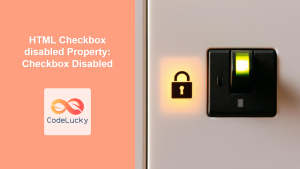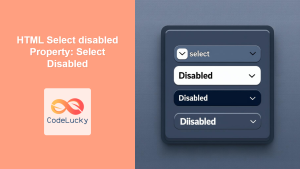HTML Reset disabled Property: Making Reset Buttons Inactive
The HTML disabled property for the <reset> button is a boolean attribute that, when present, prevents the user from interacting with the button. This means the button cannot be clicked or focused, and its appearance typically changes to indicate that it is inactive. The disabled property is useful for controlling form behavior and preventing unintended resets when certain conditions are not met.
Purpose of the disabled Property
The primary purpose of the disabled property is to:
- Prevent user interaction with a reset button.
- Control form behavior based on specific conditions.
- Provide visual feedback to the user that a button is inactive.
- Enhance user experience by preventing unintended actions.
Syntax
The syntax for using the disabled property on a <reset> button is straightforward:
<input type="reset" value="Reset Form" disabled />
Or, using JavaScript to dynamically set the disabled property:
<input type="reset" id="myResetButton" value="Reset Form" />
<script>
document.getElementById("myResetButton").disabled = true;
</script>
Attributes
The disabled property is a boolean attribute, meaning its presence indicates that the button is disabled. There are no specific values to assign; simply including the attribute will disable the button.
| Attribute | Type | Description |
|---|---|---|
| `disabled` | Boolean | If present, disables the reset button, preventing user interaction. |
Examples
Here are several examples demonstrating how to use the disabled property effectively.
Basic Example: Disabling a Reset Button
This example shows how to disable a reset button using the disabled attribute directly in the HTML.
<form>
<label for="name">Name:</label><br />
<input type="text" id="name" name="name" /><br /><br />
<input type="reset" value="Reset Form" disabled />
</form>
In this case, the reset button is greyed out and non-interactive.
Dynamic Disabling with JavaScript
This example demonstrates how to disable and enable a reset button dynamically using JavaScript.
<form>
<label for="email">Email:</label><br />
<input type="email" id="email" name="email" /><br /><br />
<input type="reset" id="resetButton" value="Reset Form" />
<button type="button" onclick="toggleResetButton()">Toggle Reset</button>
</form>
<script>
function toggleResetButton() {
var resetButton = document.getElementById("resetButton");
resetButton.disabled = !resetButton.disabled;
}
</script>
Clicking the “Toggle Reset” button will alternately disable and enable the reset button.
Conditional Disabling Based on Form Input
This example shows how to disable the reset button until a form input field is filled.
<form>
<label for="message">Message:</label><br />
<textarea id="message" name="message"></textarea><br /><br />
<input type="reset" id="resetButton2" value="Reset Form" disabled />
</form>
<script>
var messageInput = document.getElementById("message");
var resetButton2 = document.getElementById("resetButton2");
messageInput.addEventListener("input", function () {
resetButton2.disabled = messageInput.value.trim() === "";
});
</script>
The reset button is initially disabled and becomes enabled only when the message input field contains non-empty text.
Using disabled with Fieldset
The disabled attribute can also be applied to a <fieldset> element, disabling all form controls within it.
<form>
<fieldset disabled>
<legend>Contact Information</legend>
<label for="phone">Phone:</label><br />
<input type="tel" id="phone" name="phone" /><br /><br />
<label for="address">Address:</label><br />
<input type="text" id="address" name="address" /><br /><br />
<input type="reset" value="Reset Section" />
</fieldset>
</form>
In this example, all input fields and the reset button inside the fieldset are disabled.
Accessibility Considerations
When using the disabled property, it’s important to consider accessibility:
- Visual Indication: Ensure the disabled state is visually clear to all users. Browsers typically provide a default appearance, but you may need to customize it with CSS for better visibility.
- ARIA Attributes: For more complex scenarios, consider using ARIA attributes like
aria-disabledto provide additional context to assistive technologies.
Real-World Applications
- Form Validation: Disable the reset button until the form is valid.
- Conditional Logic: Enable or disable the reset button based on user roles or permissions.
- Preventing Accidental Resets: Disable the reset button during critical operations to avoid data loss.
Tips and Best Practices
- Consistency: Maintain a consistent visual style for disabled buttons across your application.
- JavaScript Fallback: Use JavaScript to handle the disabling logic for browsers that may not fully support the
disabledattribute. - User Feedback: Provide clear feedback to the user about why a reset button is disabled.
Browser Support
The disabled property is widely supported across all modern browsers, including:
- Chrome
- Firefox
- Safari
- Edge
- Opera
Conclusion
The disabled property for the HTML reset button is a simple yet powerful tool for controlling form behavior and enhancing user experience. By understanding how to use this attribute effectively, you can create more robust and user-friendly web forms. Always consider accessibility and provide clear visual cues to ensure all users understand the state of the reset button.