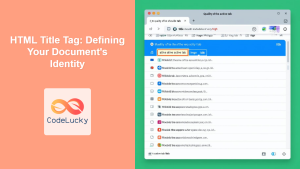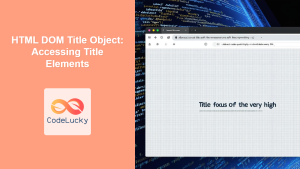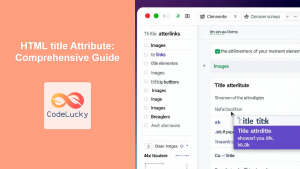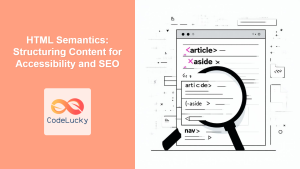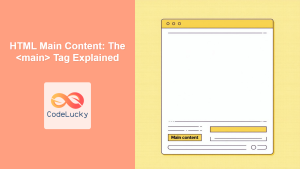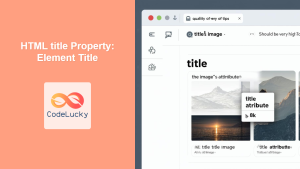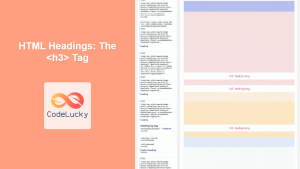Introduction
Ever noticed the text displayed in your browser tab? That’s the work of the HTML <title> tag, and it’s far more crucial than you might think. Beyond just being a label for your webpage, the <title> tag plays a vital role in Search Engine Optimization (SEO), user experience, and even how your page appears when shared on social media. Neglecting this small but mighty tag can hinder your website’s performance and visibility. In this article, we’ll explore everything you need to know about the HTML <title> tag, from its basic usage to advanced techniques that can significantly impact your website.
The <title> tag, nestled within the <head> section of your HTML document, is what defines the title of your web page. It’s the first interaction users have with your page in search results and browser tabs, making it a critical element for first impressions. Understanding how to craft effective titles that are both descriptive and SEO-friendly can dramatically improve your website’s visibility and engagement. Whether you’re a beginner just starting with HTML or a seasoned developer looking to optimize your pages, mastering the <title> tag is an essential step in web development.
The Importance of the <title> Tag
The <title> tag might seem like just another HTML element, but it serves multiple critical functions:
SEO (Search Engine Optimization)
Search engines like Google use the text within the <title> tag to understand what your page is about. A well-optimized title helps search engines index your page correctly, improving its ranking in search results. By including relevant keywords in your page title, you increase the chances of your website appearing for relevant searches. A good title is also crucial for click-through rates, as it often appears as the primary link text in search results.
User Experience
The <title> tag is displayed in the browser tab, and it’s what users see when they have multiple tabs open. A clear and descriptive title helps users quickly identify the content of each open page. This is crucial for navigation and avoiding user frustration, especially when users are navigating through various websites and tabs. A vague title will not only be a pain for users, it can cause confusion and negative impressions about your website.
Social Media Sharing
When you share a link to your web page on social media platforms, these platforms often pull the title from the <title> tag. A well-crafted title ensures that the shared link accurately represents your page, encouraging users to click and engage with your content. If the title is unclear, it might not attract the right attention and could end up making your shared link ineffective.
How to Implement the <title> Tag
The implementation of the <title> tag is straightforward, but its careful application is paramount. Here’s how to correctly add it to your HTML document:
Basic Syntax
The <title> tag is always placed inside the <head> section of your HTML document. The basic syntax looks like this:
<!DOCTYPE html>
<html lang="en">
<head>
<meta charset="UTF-8">
<meta name="viewport" content="width=device-width, initial-scale=1.0">
<title>Your Page Title Here</title>
</head>
<body>
<!-- Your page content -->
</body>
</html>
Make sure that <title> tag is closed using the </title> tag.
Character Limits
While there is technically no hard limit on the length of the title tag, search engines typically truncate titles that are too long. Aim for a title that is approximately 50-60 characters to ensure it displays fully in most search results. Longer titles may be cut off, losing crucial information and keywords. For social media, a shorter length is also more effective, although platforms may truncate titles to fit display areas.
Practical Examples
Let’s look at a few examples of good and bad titles, demonstrating their impact on search results and user experience.
Example 1: Bad Title
<title>Blog</title>
This title is generic and tells neither the user nor the search engine much about the page content. It’s not informative and won’t attract users from search results.
Example 2: Better Title
<title>My Travel Blog - Exploring Southeast Asia</title>
This title is much better because it includes a general topic (“Travel Blog”) and also specific keywords (“Southeast Asia”). This title will help search engines understand what the page is about and users know exactly what to expect from the page content.
Example 3: Excellent Title
<title>Budget Travel Guide: Backpacking Through Thailand | My Travel Blog</title>
This title is very specific, includes primary keywords like “Budget Travel Guide,” “Backpacking,” and “Thailand,” and includes the brand name “My Travel Blog” at the end. It’s likely to attract a specific audience and improve visibility in relevant search results.
Best Practices and Tips
Crafting effective page titles is both an art and a science. Here are some best practices to follow:
Keyword Placement
Place important keywords at the beginning of your title. This is important for SEO because search engines give more importance to words appearing earlier in the title tag. For example, if your article is about “best hiking boots,” start the title with keywords like “Best Hiking Boots” rather than burying them at the end.
Use Unique Titles
Each page on your website should have a unique title that accurately describes its content. Avoid using the same title for multiple pages, as this can confuse search engines and users. This will help search engines understand the structure and context of each page.
Brand Your Titles
Including your website’s name or brand in your page titles can help build recognition. If it makes sense to, add this at the end of your titles, separating it with a divider like a pipe (|) or dash (-).
Use Pipes or Dashes as Separators
Use a consistent separator like a pipe (|) or dash (-) to separate keywords and elements within the title tag. This makes titles easier to read and more visually appealing.
Be Descriptive
Make sure your page title is clear, concise, and accurately reflects the content of your page. The user should have a clear idea of what to expect from your page just by seeing its title.
Avoid Keyword Stuffing
While it’s important to include relevant keywords, avoid overdoing it. Do not stuff the title with keywords, as this can be penalized by search engines. A natural and readable title is always best.
Test and Iterate
Monitor your search engine rankings and user engagement to see if your title strategies are effective. Be prepared to experiment and adjust your titles as needed. For example, if you’re not getting the traffic you want from a specific title, try changing it to something else and monitor your search engine ranking.
Browser Compatibility
The <title> tag is supported by all modern browsers, and there are usually no compatibility issues that developers need to worry about. It will work across different devices and browsers without any additional configuration.
Conclusion
The HTML <title> tag is a seemingly small element with immense power. By understanding its importance for SEO, user experience, and social media sharing, you can significantly improve your website’s performance and reach. Remember to use clear, descriptive, and keyword-rich titles, and always prioritize user experience in the process. By mastering this essential tag, you’ll be well on your way to creating a more successful and visible online presence.