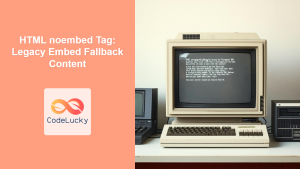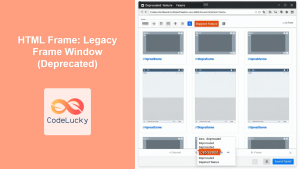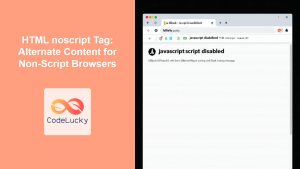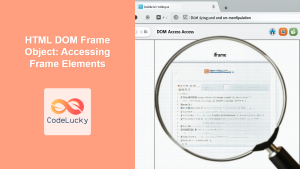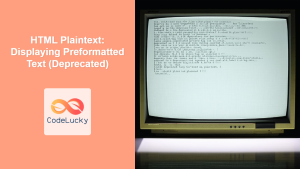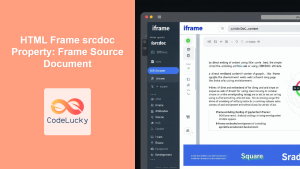HTML <noframes> Tag
The <noframes> tag was used to provide alternative content for browsers that did not support the <frame> or <frameset> elements. This tag was essential in the early days of the web when frame support wasn't universal. However, with the near-universal support of frames (and now the adoption of modern, frameless design principles) the <noframes> tag is now considered obsolete and should not be used.
Syntax
<noframes>
Content for browsers that don't support frames.
</noframes>
Attributes
The <noframes> tag does not support any specific attributes. It is a simple container element with no configurable options.
| Attribute | Value | Description |
|---|---|---|
Example
<html>
<head>
<title>Frames Example</title>
</head>
<frameset cols="25%,75%">
<frame src="frame_a.html" />
<frame src="frame_b.html" />
<noframes>
<p>Your browser does not support frames.</p>
<p>Here is a link to the content: <a href="alternative_content.html">Alternative Content</a></p>
</noframes>
</frameset>
</html>
More Examples
This example demonstrates how <noframes> was used within a <frameset>. If a browser doesn't understand <frameset> or <frame>, it would display the content inside the <noframes> tag instead.
Example with Alternative Content:
<html>
<head>
<title>Frames and noframes Example</title>
</head>
<frameset rows="50%,50%">
<frame src="top.html" />
<frame src="bottom.html" />
<noframes>
<p>This website requires frames. You can access the content via this <a href="alternative-layout.html">link</a>.</p>
</noframes>
</frameset>
</html>
In this example, the noframes provides a link to an alternative version of the website. This was a common way to make a frame-based site accessible to all browsers.
Browser Support
The <noframes> tag is supported by all major browsers but is considered obsolete and is not recommended for use. Modern browsers ignore the content when frames are supported.
| Browser | Support |
|---|---|
| Chrome | Yes |
| Edge | Yes |
| Firefox | Yes |
| Safari | Yes |
| Opera | Yes |
| Internet Explorer | Yes |
Notes and Tips
- Obsolete: The
<noframes>tag is obsolete and should not be used in modern web development. - Modern Alternatives: Use modern layout techniques like CSS Grid and Flexbox for responsive designs instead of frames.
- Accessibility: Frames often cause accessibility issues. Avoid using them for a better user experience.
- No Real Use: Browsers supporting frames do not display
<noframes>content, and all modern browsers support frames making this tag completely useless. - Legacy: This element exists only to deal with old browsers and webpages.
- Avoid Frames: The use of frames is not recommended for the modern web, so you'll likely not use this tag.
In modern web development, there are far better methods to achieve complex layouts and structures. The <noframes> tag remains as a relic of older web technologies and should be avoided in any new projects.