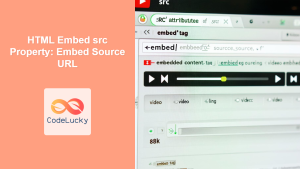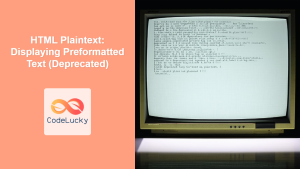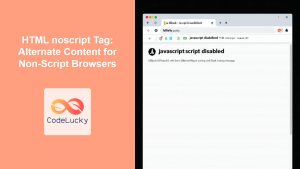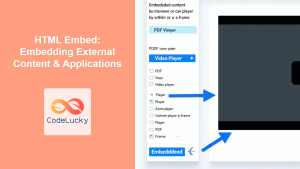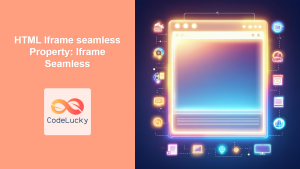HTML <noembed> Tag
The <noembed> tag was a legacy HTML element used to provide fallback content for browsers that did not support the <embed> tag or could not process the embedded content. The <noembed> tag ensures that users with older or incompatible browsers still had a way to understand what the embed content was intended to show. It was typically used to provide an alternative text message or link, as a substitute to the actual embedded resource. The <noembed> tag is deprecated in modern HTML.
Syntax
<noembed>
Fallback content for unsupported embed elements
</noembed>
Attributes
This element does not support any specific attributes.
| Attribute | Value | Description |
|---|---|---|
| (None) | N/A | The <noembed> tag does not support any attributes. |
Example
<embed src="video.mp4" type="video/mp4" width="640" height="360">
<noembed>
<p>Your browser does not support embedded videos. <a href="video.mp4">Download the video</a>.</p>
</noembed>
More Examples
Basic Fallback Text
A simple text message as a fallback when the browser does not support the embed object:
<embed src="flash.swf" type="application/x-shockwave-flash" width="400" height="300">
<noembed>
<p>This content requires Flash Player. Please install it or upgrade your browser.</p>
</noembed>
Providing an Alternative Link
A link to an alternative resource that the user can manually access if embedding fails.
<embed src="audio.ogg" type="audio/ogg">
<noembed>
<p>Your browser doesn't support the audio element. <a href="audio.ogg">Download the audio file</a> instead.</p>
</noembed>
Fallback Image
A fallback image can be displayed if the embedded content fails:
<embed src="animation.svg" type="image/svg+xml">
<noembed>
<img src="fallback.png" alt="Fallback image for animation">
</noembed>
Browser Support
The <noembed> tag is deprecated in HTML5 and is considered obsolete. While some older browsers may still recognize and display the content within the tag, it is not recommended for use in modern web development.
| Browser | Support |
|---|---|
| Chrome | Partial (legacy support) |
| Edge | Partial (legacy support) |
| Firefox | Partial (legacy support) |
| Safari | Partial (legacy support) |
| Opera | Partial (legacy support) |
| IE | Yes (legacy support) |
Notes and Tips
- Avoid Using
<noembed>: This tag is deprecated, and its functionality is better achieved using modern HTML practices. - Use
<object>or<video>/<audio>Fallbacks: Instead of<noembed>, use the<object>tag or<video>or<audio>elements with appropriate fallback mechanisms. These elements allow for better control and provide more options for handling unsupported content. - Modern Fallback Techniques: Use CSS or JavaScript for feature detection to provide alternative experiences instead of relying on deprecated tags.
- Graceful Degradation: Focus on creating content that degrades gracefully, ensuring all users can access the information, regardless of their browser capabilities.
- Consider Progressive Enhancement: Start with basic HTML and then enhance it with CSS and JavaScript for better user experiences, rather than relying on fallback mechanisms.