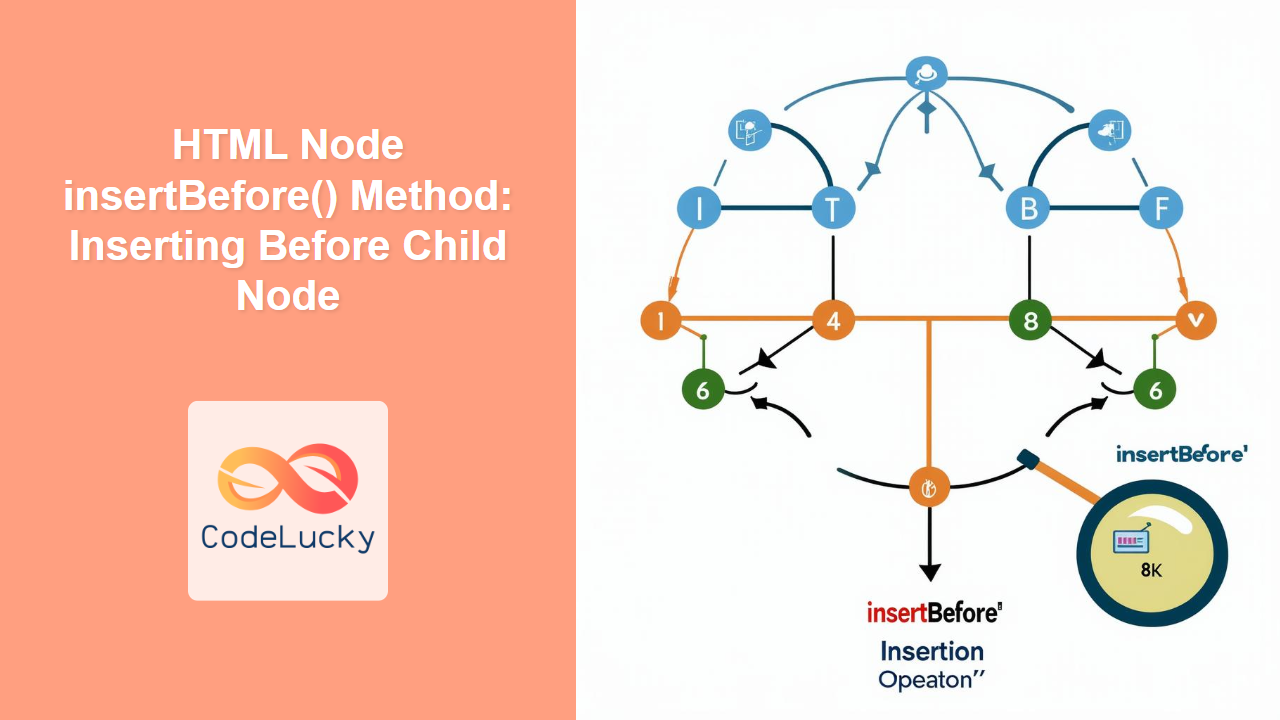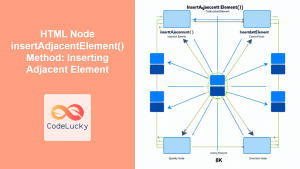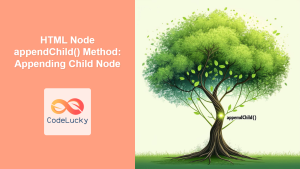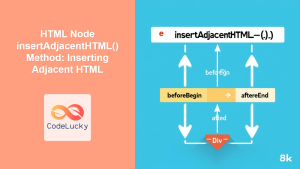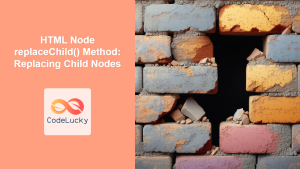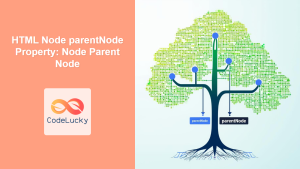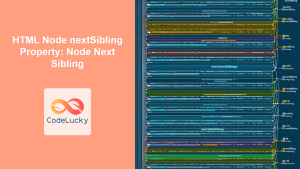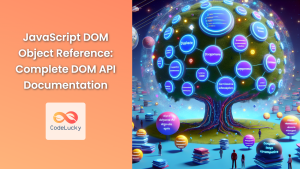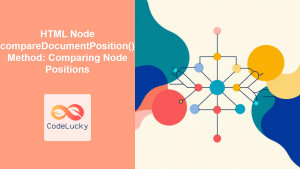HTML Node insertBefore() Method: Inserting Before a Child Node
The insertBefore() method in the HTML DOM is a fundamental tool for manipulating the structure of your HTML documents. It allows you to insert a new node into a parent node before an existing child node. This method is crucial for dynamically updating and reordering elements in your web pages using JavaScript.
What is the insertBefore() Method?
The insertBefore() method is a part of the DOM (Document Object Model) API. It enables you to insert a node as a child of a specified parent node, positioning it directly before an existing child node. This offers precise control over the placement of new elements within the DOM tree.
Purpose of the insertBefore() Method
The primary purpose of the insertBefore() method is to:
- Dynamically add new elements to a specific location within an existing HTML structure.
- Reorder elements in the DOM by inserting them before other elements.
- Modify the structure of the web page based on user interactions or application logic.
Syntax of insertBefore()
The insertBefore() method has the following syntax:
parentNode.insertBefore(newNode, existingNode);
Where:
parentNode: The parent node where the new node will be inserted.newNode: The node to be inserted.existingNode: The node before whichnewNodewill be inserted. IfexistingNodeis null,newNodeis appended to the end of the child list.
Parameters
| Parameter | Type | Description |
|---|---|---|
| `newNode` | Node | The node to be inserted. |
| `existingNode` | Node | The child node before which `newNode` will be inserted. If `existingNode` is `null`, `newNode` is appended as the last child. |
Return Value
The insertBefore() method returns the inserted newNode.
Examples of Using insertBefore()
Let’s explore practical examples of how to use the insertBefore() method to manipulate the DOM.
Example 1: Basic Insertion
In this example, we’ll insert a new <li> element before an existing <li> element in an unordered list.
<ul id="myList">
<li>First item</li>
<li id="item2">Second item</li>
<li>Third item</li>
</ul>
<script>
const list_insert_before = document.getElementById("myList");
const newItem_insert_before = document.createElement("li");
newItem_insert_before.textContent = "New item";
const item2_insert_before = document.getElementById("item2");
list_insert_before.insertBefore(newItem_insert_before, item2_insert_before);
</script>
Output:
<ul id="myList">
<li>First item</li>
<li>New item</li>
<li id="item2">Second item</li>
<li>Third item</li>
</ul>
Example 2: Inserting Before the First Child
This example demonstrates inserting a new element before the first child of a parent element.
<div id="myDiv">
<p id="firstPara">This is the first paragraph.</p>
<p>This is the second paragraph.</p>
</div>
<script>
const div_insert_before = document.getElementById("myDiv");
const newHeading_insert_before = document.createElement("h2");
newHeading_insert_before.textContent = "New Heading";
const firstPara_insert_before = document.getElementById("firstPara");
div_insert_before.insertBefore(
newHeading_insert_before,
firstPara_insert_before
);
</script>
Output:
<div id="myDiv">
<h2>New Heading</h2>
<p id="firstPara">This is the first paragraph.</p>
<p>This is the second paragraph.</p>
</div>
Example 3: Handling null as the existingNode
If existingNode is null, the newNode is appended to the end of the list of children.
<div id="myDiv2">
<p>This is the first paragraph.</p>
</div>
<script>
const div2_insert_before = document.getElementById("myDiv2");
const newPara_insert_before = document.createElement("p");
newPara_insert_before.textContent = "This is the new paragraph.";
div2_insert_before.insertBefore(newPara_insert_before, null);
</script>
Output:
<div id="myDiv2">
<p>This is the first paragraph.</p>
<p>This is the new paragraph.</p>
</div>
Example 4: Inserting a Node from Another Location
You can also insert a node that already exists in the DOM but is located elsewhere.
<div id="sourceDiv">
<p id="toBeMoved">This paragraph will be moved.</p>
</div>
<div id="targetDiv">
<p>This is a paragraph in the target div.</p>
</div>
<script>
const sourceDiv_insert_before = document.getElementById("sourceDiv");
const targetDiv_insert_before = document.getElementById("targetDiv");
const toBeMoved_insert_before = document.getElementById("toBeMoved");
targetDiv_insert_before.insertBefore(
toBeMoved_insert_before,
targetDiv_insert_before.firstChild
);
</script>
Output:
<div id="sourceDiv"></div>
<div id="targetDiv">
<p id="toBeMoved">This paragraph will be moved.</p>
<p>This is a paragraph in the target div.</p>
</div>
Note: When you insert a node that already exists in the DOM, it will be removed from its current location and moved to the new location. 💡
Example 5: Inserting Text Nodes
While insertBefore is commonly used with element nodes, it also works with text nodes.
<div id="textDiv"></div>
<script>
const textDiv_insert_before = document.getElementById("textDiv");
const newTextNode_insert_before = document.createTextNode("Hello, ");
const existingText_insert_before = document.createTextNode("world!");
textDiv_insert_before.appendChild(existingText_insert_before);
textDiv_insert_before.insertBefore(
newTextNode_insert_before,
existingText_insert_before
);
</script>
Output:
<div id="textDiv">Hello, world!</div>
Best Practices and Considerations
- Error Handling: Always ensure that
existingNodeis a valid child ofparentNode. If it’s not, theinsertBefore()method will throw an error. - Performance: Frequent DOM manipulations can impact performance. Minimize unnecessary insertions and consider using techniques like document fragments for batch updates.
- Readability: Use clear variable names and comments to make your code easier to understand and maintain.
- Node Types: Be aware of the different types of nodes (element, text, comment, etc.) and how they interact with the
insertBefore()method.
Real-World Applications of insertBefore()
The insertBefore() method is used in various scenarios, including:
- Dynamic Content Updates: Inserting new articles, comments, or other content dynamically based on user interactions.
- Reordering Elements: Allowing users to reorder elements in a list or grid via drag-and-drop or other controls.
- Interactive Forms: Adding new form fields or sections based on user input.
- Templating Engines: Dynamically generating HTML content from templates and data.
Browser Support
The insertBefore() method is widely supported by all modern browsers.
Conclusion
The insertBefore() method is a powerful and essential tool for manipulating the DOM in JavaScript. By understanding its syntax, usage, and best practices, you can effectively manage and update the structure of your web pages dynamically. Whether you’re adding new elements, reordering existing ones, or building complex interactive interfaces, insertBefore() provides the control and flexibility you need. 👍