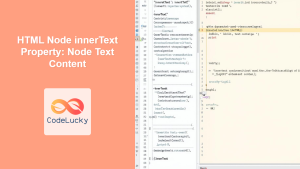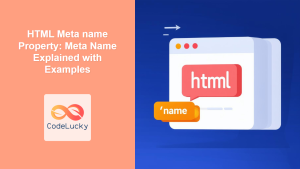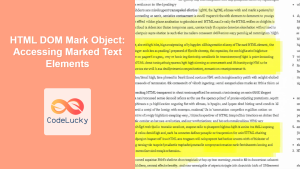HTML lang Property: Defining the Language of Your Content
The HTML lang attribute specifies the language of the content within an HTML element. This is crucial for accessibility, search engine optimization (SEO), and internationalization (i18n). By properly declaring the language, you enable browsers and assistive technologies to render the content correctly and provide a better user experience. This comprehensive guide will walk you through the essentials of the lang attribute, from its syntax to real-world usage.
What is the lang Property?
The lang attribute is a global HTML attribute used to identify the language of the text content within an element. It helps:
- Assistive Technologies: Screen readers can use the
langattribute to pronounce text correctly, considering the language’s specific pronunciation rules. - Search Engines: Search engines use the
langattribute to index content according to language, improving search results for users in different regions. - Browsers: Browsers can use the
langattribute to select the appropriate fonts and rendering styles for different languages. - Translation Tools: Automatic translation tools can use the
langattribute to better understand and translate the content.
Purpose of the lang Property
The primary purpose of the lang property is to:
- Declare the language of the content within an HTML element.
- Improve accessibility for users who rely on assistive technologies.
- Enhance SEO by helping search engines understand the language of your content.
- Enable browsers to render text appropriately for different languages.
- Aid translation tools in accurately translating content.
Syntax of the lang Attribute
The lang attribute is specified within the opening tag of an HTML element. It takes a language code as its value.
<element lang="language-code">Content</element>
language-code: A valid ISO language code (e.g., “en” for English, “fr” for French, “es” for Spanish).
You can also use language codes with region subcodes (e.g., “en-US” for US English, “en-GB” for British English).
Valid Language Codes
Language codes are based on the ISO 639 standard. Some common language codes include:
| Language | Code | Description |
|---|---|---|
| English | `en` | General English language |
| English (United States) | `en-US` | English as used in the United States |
| English (United Kingdom) | `en-GB` | English as used in the United Kingdom |
| French | `fr` | General French language |
| Spanish | `es` | General Spanish language |
| German | `de` | General German language |
| Japanese | `ja` | General Japanese language |
| Arabic | `ar` | General Arabic language |
Basic Usage Examples
Let’s explore some basic usage examples of the lang attribute in HTML.
Setting the Language for the Entire Document
The most common use case is setting the lang attribute on the <html> tag to specify the default language for the entire document.
<!DOCTYPE html>
<html lang="en">
<head>
<title>My English Website</title>
</head>
<body>
<h1>Welcome to My Website</h1>
<p>This is a paragraph written in English.</p>
</body>
</html>
This indicates that the primary language of the content on the page is English.
Specifying Language for Specific Elements
You can also use the lang attribute on specific elements to indicate that a section of the content is in a different language from the rest of the document.
<!DOCTYPE html>
<html lang="en">
<head>
<title>Mixed Language Content</title>
</head>
<body>
<h1>Welcome</h1>
<p>This is an English paragraph.</p>
<p lang="fr">Bonjour le monde ! Ceci est un paragraphe en français.</p>
</body>
</html>
In this example, the <html> tag sets the default language to English, but the <p> tag with lang="fr" specifies that this particular paragraph is in French.
Using Language and Region Subcodes
For more specific language targeting, use language and region subcodes.
<!DOCTYPE html>
<html lang="en-US">
<head>
<title>English (US) Content</title>
</head>
<body>
<h1>Welcome</h1>
<p>This is an English (US) paragraph.</p>
<p lang="en-GB">
Hello! This is a paragraph written in British English. Notice the
spelling differences.
</p>
</body>
</html>
Here, lang="en-US" specifies that the primary language is English as used in the United States, while lang="en-GB" indicates British English.
Advanced Usage Scenarios
Dynamic Language Switching with JavaScript
You can dynamically change the lang attribute using JavaScript to switch the language of your content based on user preferences or other criteria.
<!DOCTYPE html>
<html lang="en" id="dynamic-lang">
<head>
<title>Dynamic Language Switching</title>
</head>
<body>
<h1>Welcome</h1>
<p id="content">This is an English paragraph.</p>
<button onclick="switchLanguage('fr')">Switch to French</button>
<button onclick="switchLanguage('en')">Switch to English</button>
<script>
function switchLanguage(lang) {
document.getElementById("dynamic-lang").setAttribute("lang", lang);
const contentElement = document.getElementById("content");
if (lang === "fr") {
contentElement.textContent = "Ceci est un paragraphe en français.";
} else {
contentElement.textContent = "This is an English paragraph.";
}
}
</script>
</body>
</html>
In this example, clicking the buttons changes the lang attribute of the <html> tag and updates the text content accordingly.
Accessibility Considerations
Using the lang attribute correctly is crucial for accessibility. Here’s why:
- Screen Readers: Screen readers rely on the
langattribute to pronounce text correctly. Without it, users may hear words pronounced incorrectly, making the content difficult to understand. - Braille Translation: Braille translation software uses the
langattribute to properly translate text into Braille. - Font Rendering: Some languages require specific fonts to render correctly. The
langattribute helps browsers select the appropriate fonts.
SEO Benefits
Search engines use the lang attribute to understand the language of your content, which helps them:
- Index Content Accurately: Search engines can index your content in the correct language category.
- Improve Search Results: Users searching in a specific language are more likely to find your content if it is properly tagged with the
langattribute. - Target Specific Regions: By using language and region subcodes, you can target specific regions with your content.
Real-World Applications
Multilingual Websites
For websites that offer content in multiple languages, the lang attribute is essential for providing a localized experience to users.
<!DOCTYPE html>
<html lang="en">
<head>
<title>Multilingual Website</title>
</head>
<body>
<header>
<nav>
<ul>
<li><a href="/">Home</a></li>
<li><a href="/about">About</a></li>
<li>
<a href="/fr" lang="fr">Français</a>
</li>
</ul>
</nav>
</header>
<main>
<h1>Welcome to Our Website</h1>
<p>This is the English version of our website.</p>
</main>
</body>
</html>
In a French version of the page:
<!DOCTYPE html>
<html lang="fr">
<head>
<title>Site Web Multilingue</title>
</head>
<body>
<header>
<nav>
<ul>
<li><a href="/fr">Accueil</a></li>
<li><a href="/fr/apropos">À propos</a></li>
<li><a href="/" lang="en">English</a></li>
</ul>
</nav>
</header>
<main>
<h1>Bienvenue sur notre site web</h1>
<p>Ceci est la version française de notre site web.</p>
</main>
</body>
</html>
This ensures that users are presented with content in their preferred language.
Web Applications
In web applications, the lang attribute can be used to dynamically adjust the user interface based on the user’s language preference.
<!DOCTYPE html>
<html lang="en" id="app-lang">
<head>
<title>Web Application</title>
</head>
<body>
<header>
<h1>Settings</h1>
</header>
<main>
<label for="language">Language:</label>
<select id="language" onchange="setLanguage(this.value)">
<option value="en">English</option>
<option value="fr">Français</option>
</select>
<p id="message">Hello, welcome to the application!</p>
</main>
<script>
function setLanguage(lang) {
document.getElementById("app-lang").setAttribute("lang", lang);
const messageElement = document.getElementById("message");
if (lang === "fr") {
messageElement.textContent =
"Bonjour, bienvenue dans l'application !";
} else {
messageElement.textContent = "Hello, welcome to the application!";
}
}
</script>
</body>
</html>
This allows users to switch the application’s language, updating the UI text dynamically.
Tips and Best Practices
- Always specify the
langattribute on the<html>tag. This sets the default language for the entire document. - Use specific language and region subcodes when appropriate. For example, use
en-USfor American English anden-GBfor British English. - Ensure consistency in language usage. If a section of your content is in a different language, clearly indicate it using the
langattribute. - Test your content with screen readers. This helps ensure that your content is accessible to users who rely on assistive technologies.
- Validate your HTML code. Use an HTML validator to ensure that your
langattribute is correctly implemented.
Browser Support
The lang attribute is supported by all modern web browsers. It is a standard HTML attribute and has been supported since the early days of the web.
Note: While browser support is universal, it’s essential to test your implementation to ensure that assistive technologies and other tools are interpreting the lang attribute correctly. 🧐
Conclusion
The HTML lang attribute is a fundamental tool for creating accessible, SEO-friendly, and internationalized web content. By properly declaring the language of your content, you can improve the user experience for a global audience and ensure that your website is accessible to everyone. This comprehensive guide should give you a strong understanding of how to effectively use the lang attribute in your projects. 🌐