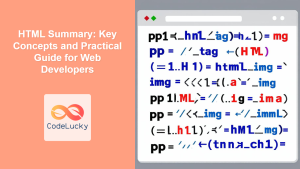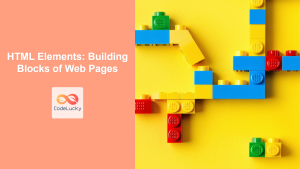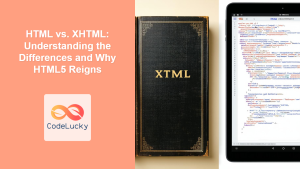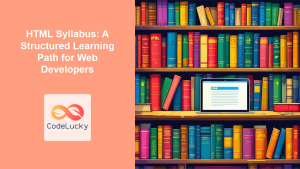Introduction: Laying the Groundwork for the Web
Have you ever wondered what makes a website tick? How do those beautifully designed pages appear on your screen? The answer lies in HTML (Hypertext Markup Language), the backbone of every website. Think of HTML as the structural foundation of a house—it provides the framework upon which everything else is built. This article will explore what HTML is, its core components, and how it interacts with other essential web technologies like CSS and JavaScript. Understanding HTML is not just for developers; it’s the cornerstone of digital literacy in today’s world. Whether you’re a budding coder or just curious, this is where your web development journey begins.
In this comprehensive guide, we will take you from the basics of HTML to understanding how it forms the structure of a webpage. We’ll delve into the fundamental elements of an HTML document, demonstrate how they are used, and explain how they work in synergy with other crucial languages such as CSS and JavaScript. By the end of this article, you will have a clear understanding of HTML’s role in creating the websites you interact with every day, laying a strong foundation for more advanced concepts in web development. Let’s embark on this exciting journey to unlock the power of HTML!
What Exactly is HTML?
HTML, which stands for Hypertext Markup Language, is not a programming language in the traditional sense. Instead, it’s a markup language. This means it uses tags to structure and label content within a document, telling browsers how to display that content. HTML forms the skeleton of every website, providing the basic structure for text, images, and other media. It’s the language browsers use to interpret and render web pages. Without HTML, the internet as we know it would not exist; websites would be just raw data without any structure or visual representation.
At its core, HTML uses elements represented by opening and closing tags. These tags define the role and structure of the content they enclose. For example, the <p> tag is used to create a paragraph, <h1> to <h6> for headings, and <img> for images. These tags tell the browser what kind of content they are dealing with. Understanding how these elements fit together is the key to building web pages. In the coming sections, we’ll dive into how HTML documents are structured and look at the various types of elements you’ll be using regularly.
The Basic Structure of an HTML Document
Every HTML document follows a standard structure, which is crucial for browsers to correctly interpret the content. This structure typically includes:
<!DOCTYPE html>: This declaration informs the browser that the document is an HTML5 document. It’s always the first line in an HTML file.<html>: This is the root element of an HTML page. It encapsulates all other HTML elements.<head>: The head section contains meta-information about the HTML document, such as the title, links to stylesheets, and scripts. This information isn’t displayed on the page itself but is essential for the browser to function properly.<title>: This element specifies the title of the HTML page, which is displayed in the browser’s title bar or tab.<body>: The body section contains all the visible content of the HTML document, such as text, images, videos, and other media.
Here’s a basic HTML template:
<!DOCTYPE html>
<html lang="en">
<head>
<meta charset="UTF-8">
<meta name="viewport" content="width=device-width, initial-scale=1.0">
<title>My First HTML Page</title>
</head>
<body>
<h1>Hello, World!</h1>
<p>This is a paragraph of text.</p>
</body>
</html>
This code snippet demonstrates the fundamental structure of an HTML document. The <!DOCTYPE html> declaration is the first line and lets the browser know we’re using HTML5. The <html> tag is the root and contains two main sections: <head> for metadata and <body> for the actual content. Understanding this structure is crucial for building well-formed and functional web pages.
HTML, CSS, and JavaScript: The Web Development Trio
HTML, CSS, and JavaScript are often referred to as the core technologies of web development. They work together to create interactive and visually appealing websites.
- HTML (Structure): As we have discussed, HTML provides the structure and content of the web page. It defines the elements on the page and how they are organized. Think of it as the skeleton of a website.
- CSS (Styling): CSS, or Cascading Style Sheets, is used to style the HTML content. It handles the visual aspects of a website, such as colors, fonts, layouts, and responsiveness. CSS is what makes websites look visually appealing and user-friendly. Without CSS, web pages would be plain text and images without any style.
- JavaScript (Behavior): JavaScript is a programming language that adds interactivity and dynamic behavior to a website. It allows you to create interactive elements, handle user actions, and communicate with servers. JavaScript is what makes a webpage feel dynamic and engaging.
Here’s a simple visual representation of their roles:
Explanation of the diagram:
- HTML is the base. It provides the structure of a web page.
- CSS takes that structure provided by HTML and adds visual styles.
- JavaScript takes the structure and styling and adds interactivity.
- All three combined create the final user interface.
HTML is the foundation, CSS is the decorator, and JavaScript is the interactive element. Together, they enable developers to create rich, dynamic web experiences. It is important to understand that all these languages have distinct purposes and are integral to a complete website development process.
Real-World Applications of HTML
HTML is not limited to simple web pages; it’s the foundation for virtually every website you encounter. From e-commerce platforms to social media networks, blogs, and online tools, HTML is the backbone. Here are some examples:
- E-commerce Websites: HTML structures the product listings, categories, shopping carts, and checkout forms.
- Social Media: HTML lays out user profiles, feeds, posts, and comments sections.
- Blogs and News Sites: HTML organizes articles, headings, paragraphs, images, and other media content.
- Web Applications: HTML provides the structure for web-based apps, handling user interface elements like buttons, forms, and data displays.
The following mermaid diagram shows how content is organized in a blog or news site.
As you can see in the above example, HTML provides the structural elements for organizing the content of any article in blogs and news sites. The <article> tag contains all the other structural elements like <h1, <p>, <img> etc. The proper use of these structural elements ensures that the content is accessible and well-organized.
HTML’s versatility and fundamental role make it an indispensable skill for any aspiring web developer. Whether you’re building a simple personal blog or complex web application, understanding HTML is the starting point.
Best Practices and Tips
When working with HTML, it’s important to follow best practices to ensure your code is clean, accessible, and performs well:
- Use Semantic HTML: Use HTML elements that convey the meaning and structure of your content. For example, use
<article>,<nav>,<aside>, and<footer>elements to create meaningful sections of your page instead of relying solely on<div>tags. - Keep your code organized: Use consistent indentation to make your HTML easier to read and maintain. Well-structured code is much easier to debug.
- Validate your HTML: Use HTML validators to check your code for errors. This will help you write cleaner, more reliable code. There are many free tools available online for HTML validation.
- Write accessible HTML: Make sure your HTML is accessible to all users, including those using screen readers. Use appropriate ARIA attributes when necessary to improve accessibility.
- Optimize for SEO: Use appropriate heading tags (
<h1>to<h6>) and alt attributes for images to improve your website’s SEO (Search Engine Optimization). This helps search engines understand the content on your page. - Test on Different Browsers: Always test your HTML on different web browsers and devices to ensure cross-browser compatibility. Web browsers may interpret and render HTML differently, so this is a crucial step.
By following these guidelines, you’ll create better HTML documents that are easy to maintain and more user-friendly. Remember, well-written HTML is the foundation of a good website, and it sets the stage for all other development efforts.
Conclusion
In this article, we’ve explored the fundamentals of HTML and its vital role in web development. We’ve seen that HTML is not just a collection of tags, but a structured language used to build the foundation of every website. We’ve discussed the basic structure of an HTML document, the relationship between HTML, CSS, and JavaScript, real-world applications of HTML, and some best practices to follow. This understanding is essential, whether you’re a beginner eager to learn web development or an experienced professional seeking a deeper understanding.
As you move forward in your web development journey, mastering HTML is your first step. With this knowledge, you’re now prepared to dive into more advanced HTML topics and start creating your own web pages. In our next articles, we’ll explore HTML editors, basic elements, and attributes in more detail, continuing to build your understanding and skill set. Keep practicing, keep learning, and you’ll see the power of HTML unfold before you.