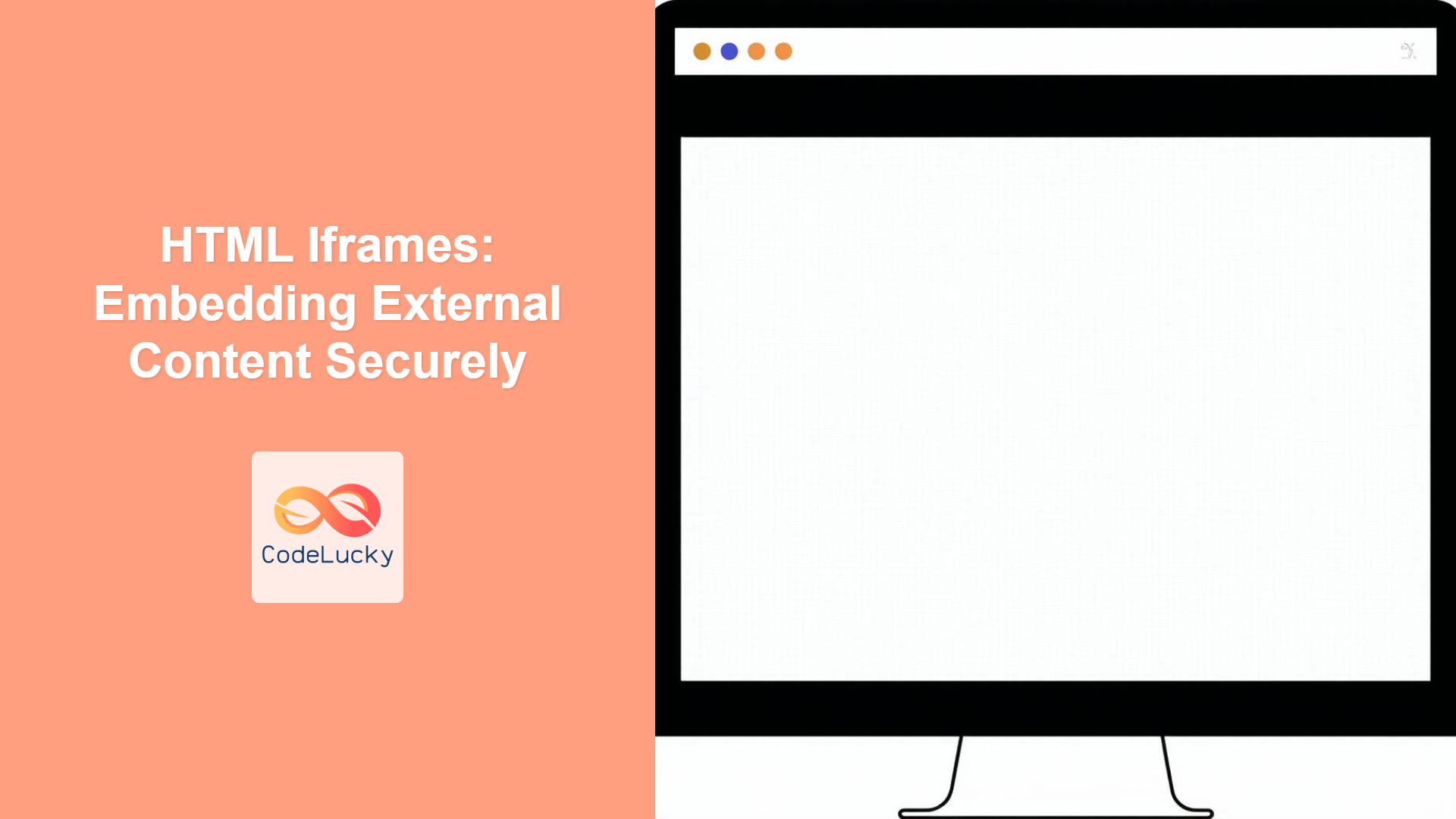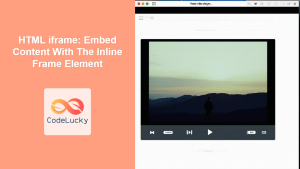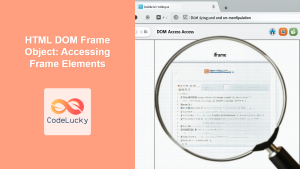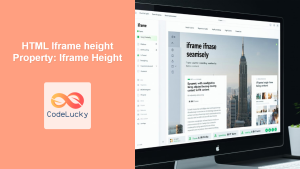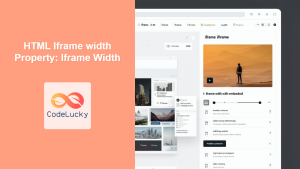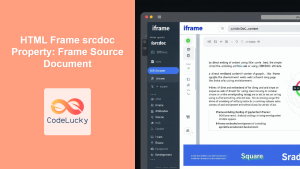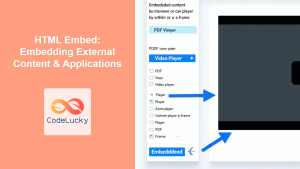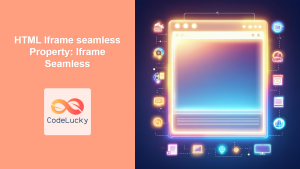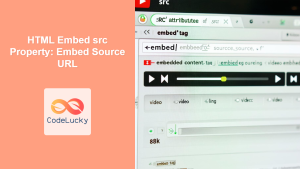Introduction
Have you ever wanted to display a YouTube video, a Google Map, or even another website directly within your webpage? HTML iframes make this possible. Iframes, short for inline frames, are a powerful tool for embedding external content seamlessly into your website. They open up a world of possibilities, allowing you to integrate rich media and interactive elements from different sources. This capability is essential for modern web development, enabling dynamic and engaging user experiences. However, using iframes also brings up some important security considerations, which we’ll dive into in this article.
Understanding how to use iframes correctly is crucial for every web developer. They're not just about embedding videos; they allow you to integrate complex web applications, display advertisements, and much more. This article will guide you through the fundamentals of using the <iframe> tag, explain common use cases, explore security aspects, and provide best practices to ensure your embedded content is displayed effectively and safely. From embedding a simple map to understanding the sandbox attribute, this guide covers everything you need to know to master HTML iframes.
Understanding the <iframe> Tag
The <iframe> tag in HTML is used to embed another HTML document within the current page. It creates a rectangular region on your webpage where external content can be displayed. Think of it as a window within your window. The core syntax is relatively simple:
<iframe src="URL_of_external_content"></iframe>
The src attribute specifies the URL of the document you want to embed. This can be another HTML page, a video file, a PDF, or any other content that can be displayed in a browser. The iframe also allows attributes like width and height to define its dimensions, and other attributes for better control.
Key Attributes of the <iframe> Tag
Apart from the mandatory src attribute, <iframe> tags have several other important attributes:
-
widthandheight: These attributes define the dimensions of the iframe. You can specify these in pixels or percentages. For responsive design, using percentage values is often better.<iframe src="https://example.com" width="500" height="300"></iframe> <iframe src="https://example.com" width="80%" height="400"></iframe> -
title: Provides a descriptive title for the iframe, which is important for accessibility. Screen readers use this to inform users about the content of the iframe.<iframe src="https://example.com" title="Example Website"></iframe> -
frameborder: (Deprecated) Though not recommended, this attribute was used to specify whether the iframe should have a border. Modern CSS should be used instead for styling the border using theborderproperty.<iframe src="https://example.com" style="border:1px solid black;"></iframe> -
allow: Specifies which browser features are allowed in the iframe. This is mostly used with permissions API.<iframe src="https://example.com" allow="geolocation; microphone"></iframe> loading: This attribute controls lazy loading behavior, which improves page load performance, especially with multiple iframes on a page. Possible values are "lazy", "eager" and "auto".<iframe src="https://example.com" loading="lazy"></iframe>sandbox: One of the most crucial attributes,sandboxenables you to restrict the capabilities of the embedded content for security reasons. We'll discuss this in detail later.
Practical Examples of Iframe Usage
Let's look at some real-world applications of iframes:
-
Embedding YouTube Videos: YouTube provides embed code that uses an iframe to display videos:
<iframe width="560" height="315" src="https://www.youtube.com/embed/your_video_id" title="YouTube video player" frameborder="0" allow="accelerometer; autoplay; clipboard-write; encrypted-media; gyroscope; picture-in-picture; web-share" allowfullscreen></iframe>Replace
"your_video_id"with the actual video ID. -
Embedding Google Maps: Google Maps allows you to generate iframe embed code to display a map:
<iframe src="https://www.google.com/maps/embed?pb=!1m18!1m12!1m3!1d3022.852843081794!2d-73.985769!3d40.7484405!2m3!1f0!2f0!3f0!3m2!1i1024!2i768!4f13.1!3m3!1m2!1s0x89c259a9b3a43431%3A0x111e8d8abafabf81!2sEmpire+State+Building!5e0!3m2!1sen!2sus!4v1715271310517!5m2!1sen!2sus" width="600" height="450" style="border:0;" allowfullscreen="" loading="lazy" referrerpolicy="no-referrer-when-downgrade" ></iframe>The
srcattribute contains the specific URL for the map you want to embed. -
Embedding External Webpages: You can embed an entire webpage within your page, although this can affect performance and user experience.
<iframe src="https://example.com" width="80%" height="500"></iframe>However, it is important to note that embedding an entire webpage can create a suboptimal experience and should be considered carefully.
Security Considerations and the sandbox Attribute
While iframes are incredibly useful, they also present some security concerns. When you embed content from another website, you are essentially running that website’s code within your page. This can lead to potential risks, such as:
- Cross-Site Scripting (XSS): Malicious code from the embedded site could execute within your domain.
- Clickjacking: An attacker might overlay a transparent iframe over your content, tricking users into clicking elements within the iframe that they believe are on your page.
- Data Theft: The embedded content could try to steal data or track user activity.
The sandbox attribute is crucial for mitigating these risks. It allows you to restrict the capabilities of the embedded content. Here's how it works:
-
sandboxwithout values: Applies maximum restrictions to the iframe. By default, almost all capabilities are disabled, such as forms submission, scripts execution, access to cookies, pop-ups, and navigations.<iframe src="https://example.com" sandbox></iframe> -
sandboxwith values: Specifies which permissions to allow. Multiple values can be separated by spaces. Some useful values:allow-forms: Allows the iframe to submit forms.allow-scripts: Allows the iframe to run scripts (very risky if not trusted content).allow-same-origin: Allows the iframe to bypass same-origin policy restrictions, but this makes more vulnerable to attacks so, you must trust the source.allow-popups: Allows the iframe to open pop-up windows.allow-top-navigation: Allows the iframe to navigate the top level browsing context.allow-downloads: Allows the iframe to start downloads<iframe src="https://example.com" sandbox="allow-forms allow-scripts"></iframe>
Always use sandbox with the most restrictive settings necessary. Avoid using allow-scripts unless the embedded source is completely trusted. Use the allow attribute with caution too.
Best Practices and Tips
- Always use HTTPS: When embedding content using an iframe, make sure the content source also uses HTTPS to prevent mixed-content warnings and potential security vulnerabilities.
- Use the
sandboxattribute: Apply thesandboxattribute to restrict the capabilities of the embedded content to the bare minimum. - Provide the
titleattribute: Ensure all iframes include a descriptivetitleattribute for better accessibility. - Use Lazy Loading: Iframes can slow down page load times. Use the loading="lazy" to load iframes only when they are about to be displayed in viewport.
- Be mindful of performance: Large iframes with complex content can impact page performance. Optimize your iframes and use lazy loading to improve speed.
- Test across browsers: Make sure your iframes display correctly in all major browsers, including both desktop and mobile devices.
- Use
referrerpolicy: Usereferrerpolicyattribute on your iframes to control how referrer information is sent with requests to external web page for security and privacy. Example:referrerpolicy="no-referrer-when-downgrade"
Conclusion
HTML iframes are a valuable tool for embedding external content, but they need to be used with care, especially when considering security. By using the sandbox attribute judiciously and following best practices, you can safely integrate videos, maps, and other interactive elements into your websites, providing a rich and engaging user experience. Remember to prioritize security, performance, and accessibility when working with iframes to ensure your website is robust and user-friendly. Always validate and test your implementation across different browsers to deliver the best possible experience.