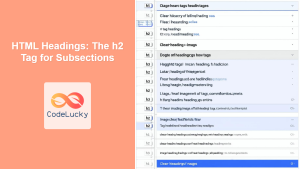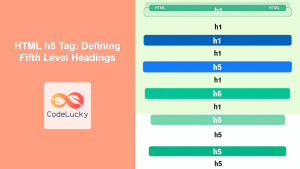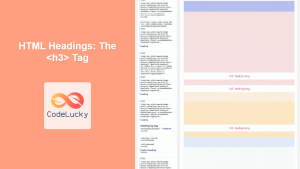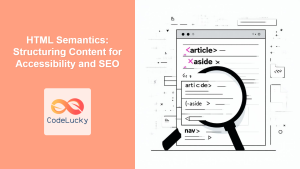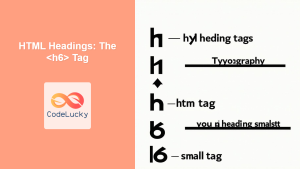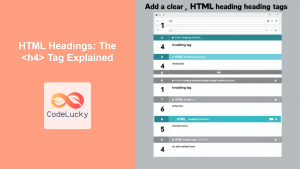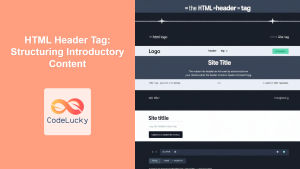Introduction
Ever landed on a webpage and felt instantly overwhelmed by a wall of text? Or struggled to find the specific information you were looking for? Well, effective use of HTML headings is crucial in preventing exactly that! HTML headings, represented by the <h1> to <h6> tags, are not just about making text bigger or bolder; they play a vital role in organizing your content, improving accessibility, and boosting your website’s SEO. This article will guide you through the proper use of heading tags, their semantic meaning, and how to apply them to create a more structured and user-friendly website.
Think of HTML headings as the table of contents for your web page. They provide a roadmap for both your readers and search engines. Just as a well-organized book is easier to navigate, a web page with a logical heading structure is more accessible and engaging. By understanding the hierarchy of heading tags – from the most important <h1> to the least important <h6> – you can create content that is not only easily scannable but also optimized for search engine ranking. This guide will dive into best practices, real-world examples, and common pitfalls, ensuring you become proficient in using HTML headings.
Understanding Heading Tags
HTML provides six levels of headings, represented by the tags <h1> through <h6>. The <h1> tag represents the most important heading (usually the main title of the page), while <h6> represents the least important heading. These tags are used to define the structure of a document, much like chapters and subheadings in a book.
Semantic Meaning
Each heading tag carries semantic meaning, which means they convey meaning about the content to both users and search engines. Using heading tags correctly helps to establish a clear hierarchy of information, making your content easier to understand and navigate.
<h1>: Typically used for the main title of the page. There should generally only be one<h1>tag per page.<h2>: Used for major sections of content.<h3>: Used for sub-sections within the<h2>sections.<h4>to<h6>: Used for increasingly specific sub-sections.
Why Hierarchy Matters
The hierarchical structure of headings is not arbitrary; it’s essential for accessibility and SEO. Screen readers and other assistive technologies rely on this structure to help users navigate content. Search engines use headings to understand the context and relevance of a page, which can impact your search ranking. Improper use of headings can confuse both users and search engines, leading to a poorer experience and decreased visibility.
Practical Examples
Let’s look at some examples to understand how headings should be used in practice.
<!DOCTYPE html>
<html lang="en">
<head>
<meta charset="UTF-8">
<meta name="viewport" content="width=device-width, initial-scale=1.0">
<title>HTML Headings Example</title>
</head>
<body>
<h1>Welcome to My Blog</h1>
<p>This is the main title of my blog post.</p>
<h2>Introduction to Web Development</h2>
<p>This section provides an overview of web development.</p>
<h3>Basic HTML Concepts</h3>
<p>Here, we'll explore the fundamental concepts of HTML.</p>
<h4>HTML Elements</h4>
<p>A deeper dive into various HTML elements.</p>
<h3>Introduction to CSS</h3>
<p>This part introduces Cascading Style Sheets.</p>
<h2>Advanced Web Development Topics</h2>
<p>Here we will explore more advance topics.</p>
<h3>JavaScript Programming</h3>
<p>Basics of JavaScript are discussed here.</p>
</body>
</html>
In this example:
<h1>sets the main title.<h2>are used for major topic sections.<h3>are sub-sections within the<h2>section.<h4>is even a further division for the topics.
This structured approach makes it easy for both users and search engines to understand the content hierarchy.
Best Practices and Tips
When using HTML headings, keep the following best practices in mind:
- Use Only One
<h1>Tag Per Page: The<h1>tag should be reserved for the main title of the page and there should be only one. Using multiple<h1>tags can confuse screen readers and search engines. - Maintain a Logical Hierarchy: Start with
<h1>and descend sequentially. Don’t skip heading levels (e.g., jumping from<h2>to<h4>without an intervening<h3>). This creates a clear and logical outline for your content. - Use Headings for Structure, Not Just Style: Don’t use heading tags solely for their visual formatting. Use CSS to style text, but always use heading tags to denote the structure and importance of text content.
- Use Keywords: Include relevant keywords in your headings, where appropriate. This can help improve your page’s SEO. However, don’t stuff headings with too many keywords; focus on natural, readable language.
- Keep Headings Concise: Headings should be short and to the point. They should clearly indicate the content of the section that follows.
- Avoid Using Headings for Non-Heading Text: Don’t use headings to make text larger or bolder; instead, use CSS for styling.
Common Pitfalls
- Skipping Heading Levels: This creates gaps in your document outline and can confuse assistive technologies and search engines.
- Using Headings Inconsistently: Using a random structure that does not denote clear hierarchy creates a disorganized page that’s hard to navigate.
- Overusing Headings: Using too many headings can make a page feel cluttered and can diminish the impact of each individual heading.
Real-World Applications
Let’s look at how headings might be used on a typical blog page:
<!DOCTYPE html>
<html lang="en">
<head>
<meta charset="UTF-8">
<meta name="viewport" content="width=device-width, initial-scale=1.0">
<title>My Blog Post</title>
</head>
<body>
<article>
<h1>The Benefits of a Healthy Diet</h1>
<p>Published on: October 26, 2023</p>
<h2>Why is a Healthy Diet Important?</h2>
<p>Eating healthy has several benefits.</p>
<h3>Increased Energy Levels</h3>
<p>A healthy diet increases energy.</p>
<h3>Improved Mood</h3>
<p>Healthy foods have a positive impact on your mood.</p>
<h2>Tips for a Healthy Diet</h2>
<p>Here are some tips.</p>
<h3>Eat More Fruits and Vegetables</h3>
<p>Fruits and Vegetables are good for health.</p>
<h3>Limit Processed Foods</h3>
<p>Avoid processed foods as much as possible.</p>
<section>
<h2>Conclusion</h2>
<p>In conclusion, eating healthy is very beneficial</p>
</section>
</article>
</body>
</html>
In this example, the <h1> is the main title of the blog post, <h2> tags are used for main sections, and <h3> tags are used for sub-sections within each <h2>. This structure is not only easy to read but also provides clear semantic information to browsers, assistive technologies, and search engines.
Here is a mermaid graph diagram to show the content hierarchy in above example.
Conclusion
Mastering HTML headings is fundamental to creating accessible, user-friendly, and SEO-optimized websites. Understanding the semantic meaning and importance of hierarchy in heading tags, and adhering to best practices will help structure your web pages effectively and improve their overall quality and reach. Remember to always use the appropriate tags, maintain a logical hierarchy, and use CSS for styling rather than relying on heading tags for visual formatting. By following these guidelines, you’ll be well on your way to crafting web pages that are not only more appealing but also more effective in engaging your audience and achieving your goals.