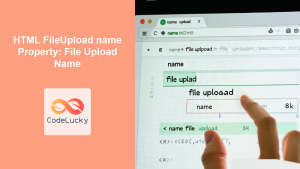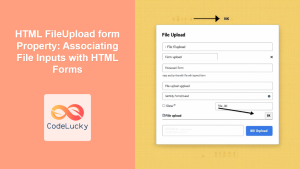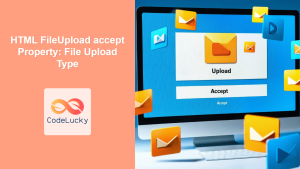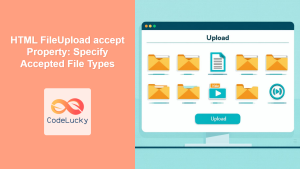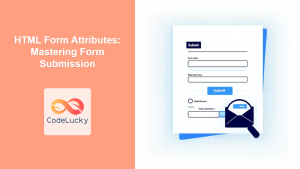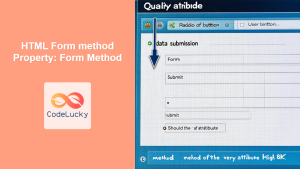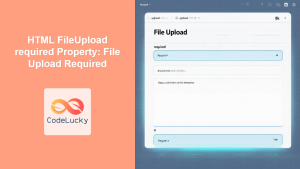HTML Form enctype Property: Form Encoding Type
The enctype attribute specifies how the form data should be encoded when submitting it to the server. This attribute is particularly important when your form includes <input type="file"> elements, as it determines how the file content is handled during the submission process. Understanding and correctly configuring the enctype attribute is essential for ensuring that your form data, especially files, is transmitted accurately.
Purpose of the enctype Property
The enctype attribute is used to specify the MIME type of the data used to submit the form to the server. It ensures that the data is correctly formatted and interpreted by the server-side script or application that processes the form submission. Correct usage is critical for forms that include file uploads or non-ASCII characters.
Syntax and Values
The enctype attribute is used within the <form> tag, and it accepts one of the following values:
<form action="your-action-url" method="post" enctype="value">
<!-- Form elements here -->
</form>
Here’s a breakdown of the possible values:
| Value | Description |
|---|---|
| `application/x-www-form-urlencoded` |
(Default) Encodes all characters before sending. Spaces are converted to “+”, and special characters are converted to ASCII HEX values. This is the default encoding type. |
| `multipart/form-data` |
Required for forms that include `` elements. It does not encode characters. This value is used to transmit binary data, such as files, correctly. |
| `text/plain` |
Spaces are converted to “+”, but no special characters are encoded. Not typically used. |
Note: Always use multipart/form-data when your form includes file uploads to ensure proper transmission of the file data. ⚠️
Examples of Using the enctype Property
Let’s explore some practical examples of how to use the enctype property in different scenarios.
Basic Form with Default Encoding
In this example, we have a simple form with text inputs. The enctype attribute is not explicitly specified, so it defaults to application/x-www-form-urlencoded.
<form action="/submit_form" method="post" id="myFormDefault">
<label for="name">Name:</label><br />
<input type="text" id="name" name="name" /><br /><br />
<label for="email">Email:</label><br />
<input type="email" id="email" name="email" /><br /><br />
<input type="submit" value="Submit" />
</form>
With this configuration, the form data will be encoded as application/x-www-form-urlencoded, which is suitable for basic text data.
Form with File Upload
When including a file upload field, the enctype must be set to multipart/form-data to ensure the file is correctly transmitted.
<form
action="/upload_file"
method="post"
enctype="multipart/form-data"
id="myFormFile"
>
<label for="file">Select File:</label><br />
<input type="file" id="file" name="file" /><br /><br />
<input type="submit" value="Upload" />
</form>
Note: If you omit enctype="multipart/form-data" when using <input type="file">, the file will not be uploaded correctly. 💡
Form with text/plain Encoding
While less common, the text/plain encoding can be used for debugging purposes or specific use cases where minimal encoding is desired.
<form
action="/submit_plain"
method="post"
enctype="text/plain"
id="myFormPlain"
>
<label for="message">Message:</label><br />
<textarea id="message" name="message"></textarea><br /><br />
<input type="submit" value="Send" />
</form>
In this example, spaces will be converted to “+”, but other special characters will not be encoded.
Real-World Applications of the enctype Property
- File Upload Systems: Ensuring correct transmission of files in upload forms.
- Data Submission with Non-ASCII Characters: Properly encoding data in forms that accept non-ASCII characters.
- API Integration: Configuring the correct encoding for forms submitting data to specific APIs that require certain content types.
Practical Example: Handling File Uploads
Let’s create a practical example that demonstrates how to handle file uploads using the enctype property. This example includes the necessary HTML and a basic JavaScript snippet to provide user feedback.
<form
action="/upload"
method="post"
enctype="multipart/form-data"
id="uploadForm"
>
<label for="uploadFile">Choose a file:</label>
<input type="file" id="uploadFile" name="uploadFile" /><br /><br />
<button type="submit">Upload</button>
</form>
<div id="uploadStatus"></div>
<script>
document
.getElementById("uploadForm")
.addEventListener("submit", function (event) {
event.preventDefault(); // Prevent the default form submission
const fileInput = document.getElementById("uploadFile");
const statusDiv = document.getElementById("uploadStatus");
if (fileInput.files.length > 0) {
const file = fileInput.files[0];
statusDiv.innerHTML = `Uploading <strong>${file.name}</strong> (${file.size} bytes)...`;
// Simulate file upload (replace with actual upload logic)
setTimeout(function () {
statusDiv.innerHTML = `<strong>${file.name}</strong> uploaded successfully!`;
}, 2000);
} else {
statusDiv.innerHTML = "Please select a file to upload.";
}
});
</script>
In this example, the enctype is set to multipart/form-data to handle file uploads correctly. The JavaScript code provides feedback to the user, indicating the file upload status.
Tips and Best Practices
- Always use
multipart/form-datafor file uploads: Failing to do so will result in incorrect file transmission. - Validate file uploads on the server-side: Ensure that the uploaded files meet your requirements in terms of size, type, and content.
- Handle character encoding: When dealing with non-ASCII characters, ensure that your server-side script correctly interprets the encoding.
- Test thoroughly: Test your forms with various types of data and file uploads to ensure that everything is working as expected.
Browser Support
The enctype attribute is supported by all major browsers, ensuring consistent behavior across different platforms.
Conclusion
The enctype property is a critical attribute for HTML forms, especially when dealing with file uploads or forms that include non-ASCII characters. By understanding its purpose and using it correctly, you can ensure that your form data is transmitted accurately and interpreted correctly by the server-side script. Always remember to use multipart/form-data when including file uploads, and test your forms thoroughly to ensure proper functionality.