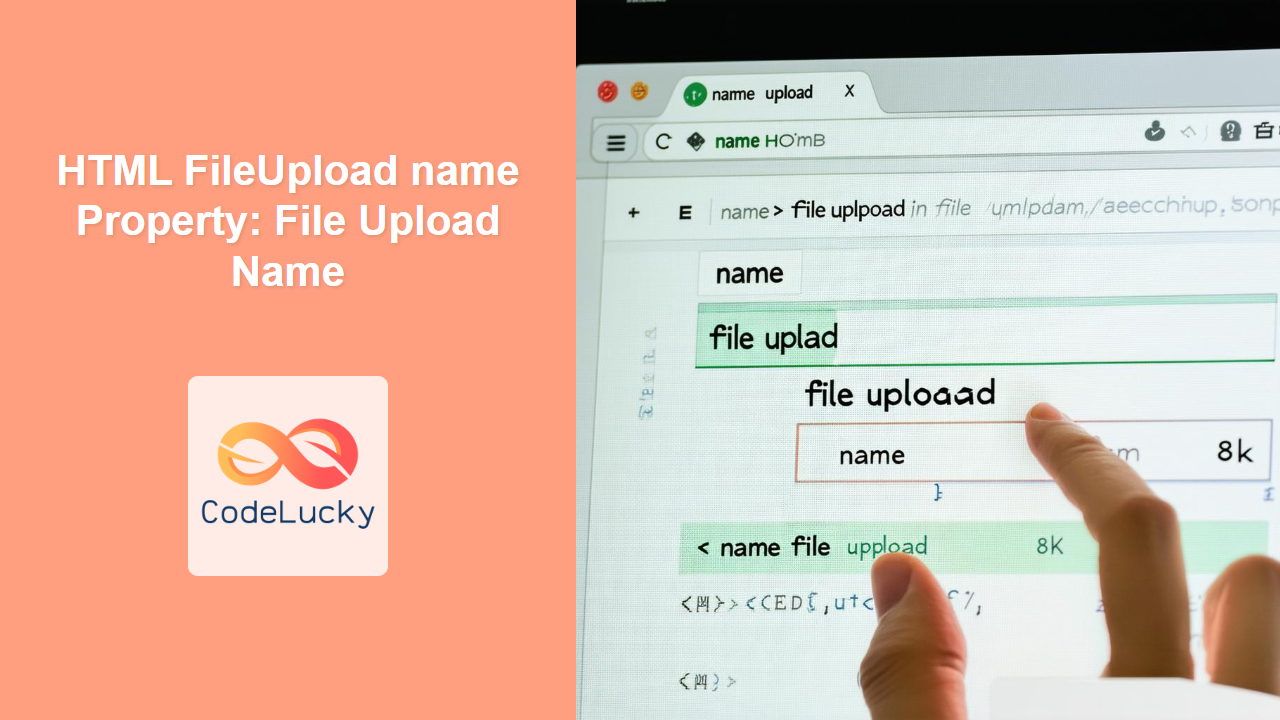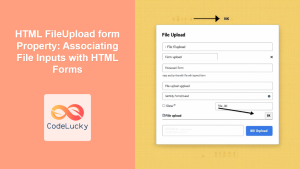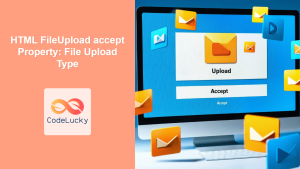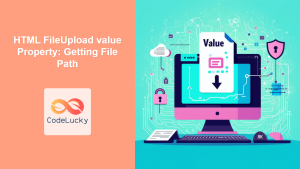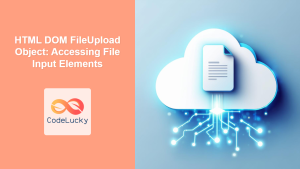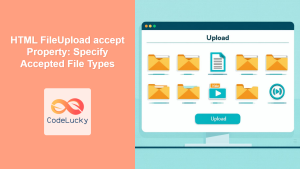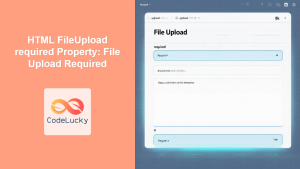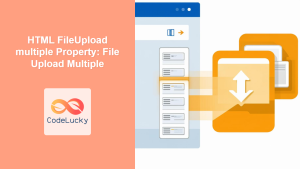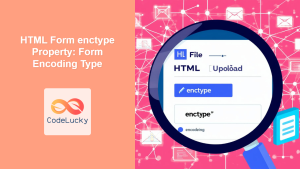HTML FileUpload name Property: Defining File Input Names
The HTML FileUpload name property specifies the name of the file input field. This name is crucial for identifying the file input when the form data is submitted to the server. Without a proper name, the server cannot correctly process the uploaded file. This guide will walk you through the essentials of the name property, from its syntax to practical examples.
What is the name Property?
The name property in the HTML FileUpload element is an attribute that assigns a unique identifier to the file input field. This identifier is used on the server-side to access the uploaded file. Think of it as the variable name for the uploaded file when it arrives at the server.
Purpose of the name Property
The primary purpose of the name property is to:
- Identify the File Input: Provide a unique name for the file input field within the form.
- Server-Side Access: Allow the server to access the uploaded file using this name.
- Form Data Handling: Ensure the file input is correctly included in the form data submitted to the server.
Syntax
The syntax for using the name property in the HTML FileUpload element is straightforward:
<input type="file" name="fileName">
Here, "fileName" is the name assigned to the file input field.
Key Attributes
The name property has a simple structure:
| Attribute | Type | Description |
|---|---|---|
| `name` | String | Specifies the name of the file input field. This name is used to identify the file when the form is submitted. |
Note: The name attribute is essential for server-side processing of the uploaded file. Without it, the server will not be able to identify the file input field. ⚠️
Examples of Using the name Property
Let’s explore some practical examples of using the name property in the HTML FileUpload element.
Basic Example: Setting a File Input Name
In this basic example, we’ll set the name property for a single file input field.
<form>
<label for="uploadFile">Upload File:</label>
<input type="file" id="uploadFile" name="userFile">
</form>
In this case, the file input field is named "userFile". The server-side script will use this name to access the uploaded file.
Multiple File Inputs with Different Names
When using multiple file input fields in a form, each must have a unique name property.
<form>
<label for="file1">File 1:</label>
<input type="file" id="file1" name="file1"><br><br>
<label for="file2">File 2:</label>
<input type="file" id="file2" name="file2">
</form>
Here, we have two file input fields named "file1" and "file2". The server can access each file individually using these names.
Using name with the multiple Attribute
When the multiple attribute is used to allow multiple file uploads in a single input, the name property should still be set.
<form>
<label for="uploadFiles">Upload Files:</label>
<input type="file" id="uploadFiles" name="uploadFiles" multiple>
</form>
In this example, the name property is set to "uploadFiles". The server will receive an array of files associated with this name.
Accessing the File Input Name in JavaScript
You can also access the name property using JavaScript.
<form id="myForm">
<label for="fileInput">Upload File:</label>
<input type="file" id="fileInput" name="myFile">
</form>
<script>
const formElement = document.getElementById("myForm");
const fileInput = formElement.querySelector('input[type="file"]');
const fileName = fileInput.name;
console.log("File input name:", fileName);
</script>
In this example, we retrieve the name property of the file input field using JavaScript and log it to the console.
Real-World Application: User Profile Image Upload
Consider a scenario where a user can upload a profile image. The name property is essential for handling this upload on the server.
<form>
<label for="profileImage">Profile Image:</label>
<input type="file" id="profileImage" name="profileImage">
</form>
The server-side script will use the profileImage name to access the uploaded file, validate it, and store it appropriately.
Best Practices for Using the name Property
- Use Descriptive Names: Choose names that clearly describe the purpose of the file input.
- Ensure Uniqueness: Each file input in a form should have a unique name.
- Consistency: Maintain a consistent naming convention throughout your project.
- Avoid Special Characters: Use alphanumeric characters and underscores for the
nameproperty. - Test Thoroughly: Always test your forms to ensure the
nameproperty is correctly set and the server is receiving the file input.
Common Pitfalls
- Duplicate Names: Using the same
namefor multiple file inputs can cause issues with server-side processing. - Missing
nameProperty: Forgetting to set thenameproperty will prevent the server from accessing the uploaded file. - Incorrect Names: Typographical errors in the
nameproperty can lead to the server not recognizing the file input.
Browser Support
The name property is supported by all modern web browsers.
Note: Always test your forms across different browsers to ensure consistent behavior. 🧐
Conclusion
The name property in the HTML FileUpload element is a fundamental attribute for specifying the name of the file input field. By providing a unique and descriptive name, you ensure that the server can correctly identify and process the uploaded file. This guide has provided you with the essential knowledge and practical examples to effectively use the name property in your web forms. Happy coding!