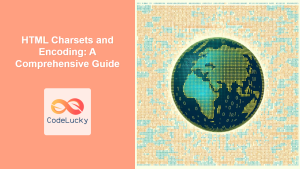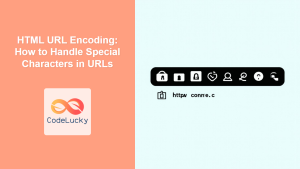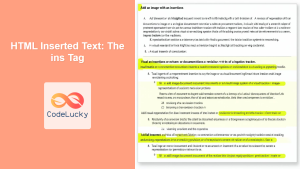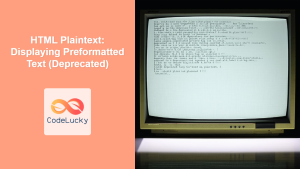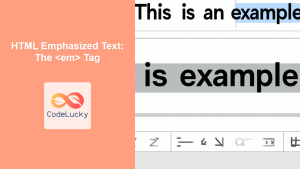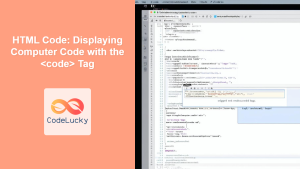Introduction
Have you ever encountered a situation where you wanted to display a copyright symbol (©) or a less-than sign (<) on your webpage, only to find that it either doesn't appear correctly or breaks your HTML structure? This is where HTML entities come to the rescue. HTML entities are an essential part of web development that allow you to display special characters, reserved characters, and symbols that are either not present on a standard keyboard or have a specific meaning in HTML. This article will explore what HTML entities are, how to use them, and why they're important for creating robust and reliable web pages.
HTML uses characters to define markup like tags, attributes. Certain characters such as <, >, &, and " are reserved for HTML syntax and can’t be used directly in the content of your web pages. Instead, we use HTML entities—special codes that represent these and other special characters. In essence, they’re a way to tell the browser, “Don’t treat this as code; treat it as a character to display.” This not only prevents display issues but also maintains the integrity of your HTML structure. Mastering HTML entities is crucial for any developer aiming to create high-quality and accessible web content.
What are HTML Entities?
HTML entities are essentially codes that represent characters that may not be readily available on a keyboard or have a specific interpretation in HTML. They are usually represented by &entity_name; or &#entity_number;. There are two primary ways to represent HTML entities: by name (e.g., © for ©) or by number (e.g., © for ©). The named entities are generally easier to remember and use, but numeric entities can be used for a broader range of characters, making them more versatile for special cases.
Named Entities
Named entities, also known as character entity references, use predefined names to represent special characters. These names are usually mnemonics that make them easier to remember. For example, < represents the less-than sign (<), > represents the greater-than sign (>), and & represents the ampersand (&). Named entities are preferred because they are more readable and easier to remember than their numeric counterparts. They are primarily designed for frequently used characters.
Numeric Entities
Numeric entities, also known as character references, use a specific number (based on the Unicode standard) to represent each character. They can be either decimal (e.g., ©) or hexadecimal (e.g., ©). Numeric entities are more versatile as they cover the whole range of Unicode characters, thus they can be used to represent characters that don’t have a corresponding named entity. While they are not as readable as named entities, they provide a fallback option to display characters for which named entities don't exist.
Why Use HTML Entities?
HTML entities are important for several reasons:
- Displaying Reserved Characters: Certain characters like
<,>, and&are used in HTML syntax and thus cannot be used directly in the content. Using HTML entities like<,>, and&will display these characters correctly without interfering with the HTML structure. - Displaying Special Characters: Many special characters, such as copyright symbols (©), trademark symbols (™), and currency symbols (₹, €, ¥), are not available on a standard keyboard. HTML entities allow us to display these characters easily.
- Cross-Browser Compatibility: Using HTML entities ensures consistent display of characters across different browsers and operating systems, reducing the potential for visual inconsistencies and errors.
- Accessibility: HTML entities help in maintaining accessible content. For example, using
for non-breaking spaces can be used for layout adjustments but must be used judiciously, as using many of them can impact readability. - Avoiding Encoding Issues: Directly pasting special characters might cause encoding problems which can cause them to display incorrectly. Using HTML entities ensures correct representation, avoiding these issues.
Common HTML Entities
Here are some of the most commonly used HTML entities:
<: Less than (<)>: Greater than (>)&: Ampersand (&)": Quotation mark (")': Apostrophe (') : Non-breaking space©: Copyright symbol (©)™: Trademark symbol (™)®: Registered trademark symbol (®)€: Euro symbol (€)₹: Indian Rupee symbol (₹)
Practical Examples
Let's look at some practical examples of how to use HTML entities:
Example 1: Displaying Reserved Characters
<!DOCTYPE html>
<html>
<head>
<title>HTML Entities Example</title>
</head>
<body>
<p>The expression "a < b" means that a is less than b.</p>
<p>To display the ampersand & character correctly, use &amp;.</p>
<p>To display a quote " like this use ".</p>
</body>
</html>
Visual Representation:
The expression "a < b" means that a is less than b.
To display the ampersand & character correctly, use &.
To display a quote " like this use ".
Example 2: Displaying Special Symbols
<!DOCTYPE html>
<html>
<head>
<title>HTML Entities Example</title>
</head>
<body>
<p>Copyright © 2024 CodeLucky.com</p>
<p>This product is a Trademark ™.</p>
<p>The price is €10.</p>
<p>The price is ₹200.</p>
</body>
</html>
Visual Representation:
Copyright © 2024 CodeLucky.com
This product is a Trademark ™.
The price is €10.
The price is ₹200.
Example 3: Using Numeric Entities
<!DOCTYPE html>
<html>
<head>
<title>HTML Numeric Entities Example</title>
</head>
<body>
<p>The copyright symbol can also be displayed as ©.</p>
<p>A bullet point can be displayed as •.</p>
<p>A registered trademark is ®</p>
</body>
</html>
Visual Representation:
The copyright symbol can also be displayed as ©.
A bullet point can be displayed as •.
A registered trademark is ®.
Best Practices and Tips
- Use Named Entities When Possible: Named entities are easier to read and remember, making your code more maintainable.
- Use Numeric Entities as Fallback: Use numeric entities when named entities don’t exist for the character you want to display.
- Avoid Overuse of Non-breaking Spaces: While
is useful, using it excessively can impact accessibility and page layout. Use CSS for layout adjustments instead. - Consistency: Be consistent in how you use entities within your codebase.
- Check for Browser Compatibility: While most common entities are universally supported, it’s good to check if rare numeric entities have widespread support.
- Use a Character Map: If you’re unsure of an entity's name or number, use a character map utility to find the correct representation, your OS should have it.
- Encoding: Ensure your HTML file is saved with UTF-8 encoding to avoid potential issues with how entities and special characters are interpreted by the browser.
- Validation: Always validate your HTML to catch any errors in using entities. It’s better to fix errors during development.
- Avoid mixing named and numeric entities: Sticking to one way improves code readability and maintainability.
- Comments: If using numeric entities, especially unusual ones, comment in your code to remind you what character it displays.
Conclusion
HTML entities are an essential tool for web developers to handle special characters, reserved characters, and symbols properly. They ensure consistent display across different browsers and maintain the structural integrity of HTML documents. By understanding and using both named and numeric entities, you can create more robust and accessible web content. From displaying simple symbols like copyright notices to handling complex character sets, HTML entities play a crucial role in the quality and reliability of your web pages.