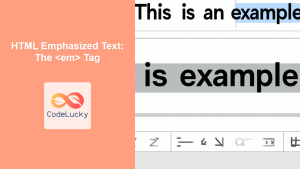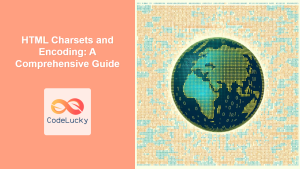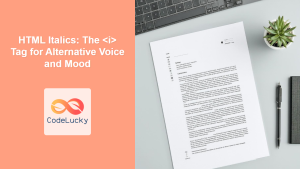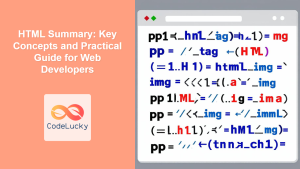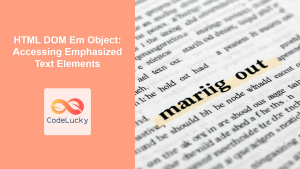Introduction
Emojis have become a ubiquitous part of digital communication, adding color and emotion to our messages. They're no longer confined to chat apps; they've found their way into web content, enhancing user engagement and adding a touch of personality. But how do you effectively use emojis in HTML? This article will guide you through everything you need to know, from inserting emojis to ensuring they display correctly across different browsers and devices. Whether you're a beginner or an experienced developer, understanding how to use emojis in HTML is a valuable skill for creating more expressive and engaging websites.
Using emojis correctly in HTML isn't just about adding a bit of fun; it's also about understanding the technicalities behind their display and ensuring they are accessible to all users. This article dives into the methods for using emojis, explores common pitfalls and provides best practices to integrate them into your project effectively. By the end of this guide, you’ll be well-equipped to use emojis effectively, while maintaining a professional and inclusive approach to web development.
How to Display Emojis in HTML
There are primarily two ways to display emojis in HTML: using direct Unicode characters or using HTML entities (also known as character references). Each method has its advantages, but understanding when to use each is key. Let's explore both techniques.
Direct Unicode Characters
The most straightforward way to add an emoji is by directly using its Unicode character. You can usually copy an emoji from an emoji keyboard or an online emoji list and paste it directly into your HTML.
<p>Hello 👋 World! ❤️</p>
This method is simple and widely supported. However, there are a couple of caveats. First, the emoji must be a part of a font that the user's system supports. Second, while generally reliable, some older systems might not render the emoji as expected.
HTML Entities for Emojis
HTML entities provide a more robust way to display emojis, especially older or less common ones. Emojis are represented as numeric character references in the format &#x[Unicode code point];. You can find these code points on websites like Unicode.org. For example:
<p>A smiling face: 😊</p>
<p>A party popper: 🎉</p>
Using HTML entities is more reliable because they specify the exact Unicode character, reducing the risk of rendering issues. This method also allows you to ensure that older browsers or devices with limited font support can display emojis correctly.
Practical Examples
Let’s examine more real-world examples.
Example 1: Simple Text with Emojis
<!DOCTYPE html>
<html lang="en">
<head>
<meta charset="UTF-8">
<meta name="viewport" content="width=device-width, initial-scale=1.0">
<title>Emoji Examples</title>
</head>
<body>
<h1>Welcome to Our Site! 🎉</h1>
<p>Check out our latest deals! 🎁 Don't miss out! ⏰</p>
<p>We are excited to have you here! 😊 Let's learn something new. 📚</p>
</body>
</html>
This code snippet demonstrates how emojis can add personality and enhance the visual appeal of a website.
Example 2: Using Emojis in Lists
<!DOCTYPE html>
<html lang="en">
<head>
<meta charset="UTF-8">
<meta name="viewport" content="width=device-width, initial-scale=1.0">
<title>Emoji List Example</title>
</head>
<body>
<h2>What we offer:</h2>
<ul>
<li>✅ Quality Products</li>
<li>🚀 Fast Delivery</li>
<li>📞 24/7 Support</li>
</ul>
<h2>Features:</h2>
<ul>
<li>💡Innovative Design</li>
<li>🔒 Secure Platform</li>
<li>💯 User Friendly</li>
</ul>
</body>
</html>
Here, emojis are used to make lists more engaging and visually structured.
Example 3: Using HTML Entities for Specific Emojis
<!DOCTYPE html>
<html lang="en">
<head>
<meta charset="UTF-8">
<meta name="viewport" content="width=device-width, initial-scale=1.0">
<title>HTML Entities for Emojis</title>
</head>
<body>
<p>A thinking face: 🤔</p>
<p>A rocket: 🚀</p>
<p>A heart suit: ♥</p>
<p>A skull: 💀</p>
</body>
</html>
This example ensures that the emojis are rendered correctly even in environments with limited font support.
Best Practices and Tips
When using emojis in HTML, it’s important to follow some best practices to ensure a positive user experience.
Accessibility Considerations
Screen readers can sometimes struggle with emojis, interpreting them as symbols or not at all. To mitigate this, use the aria-label attribute to provide a text alternative for each emoji.
<span role="img" aria-label="Smiling face">😊</span>
Additionally, do not use emojis alone without any text context because this can make your text difficult to understand for some readers.
Cross-Platform Compatibility
While most modern browsers and operating systems support emojis, older systems might not have full support. Using HTML entities instead of direct characters can increase the chance of them rendering properly across different environments, but always test in multiple environments if possible.
Avoid Overusing Emojis
While emojis can add personality, using too many can make your website look unprofessional or cluttered. Use them sparingly and strategically, focusing on adding value to your content.
Font Support
Not all fonts support all emojis. Ensure the fonts you are using for your website includes most of the common emojis. System fonts are usually a safe choice.
Using CSS
You can also control the size and color of emojis using CSS properties, just like any other text element.
<style>
.emoji-large {
font-size: 2em;
}
</style>
<p>A big heart: <span class="emoji-large">❤️</span></p>
Development Workflow
- Test on multiple browsers and devices: Emojis may render differently based on the device's operating system or browser version. Make sure your emojis are displayed properly by testing across as many platforms as possible.
- Utilize HTML entities for rare or complex emojis: As shown in examples, using HTML entities ensures better support across various systems.
- Use alt text and ARIA attributes for accessibility: Make sure screen readers can describe emojis in text.
Conclusion
Emojis can be a powerful tool for enhancing your website's user experience, making your content more engaging, and adding a touch of personality. However, it’s essential to use them thoughtfully and responsibly, considering factors such as accessibility and cross-platform compatibility. By using the techniques and best practices outlined in this article, you can effectively integrate emojis into your HTML while ensuring your website remains professional and inclusive. Understanding these concepts allows you to enhance web design without sacrificing technical correctness or user experience.