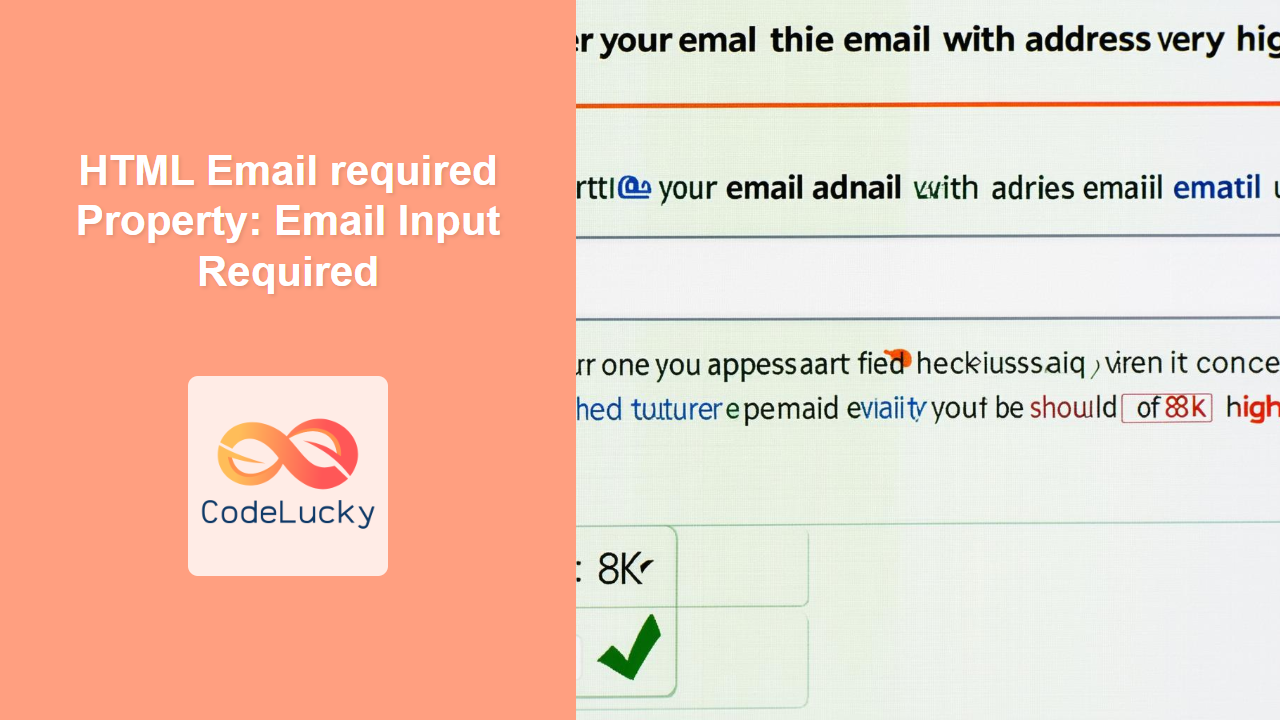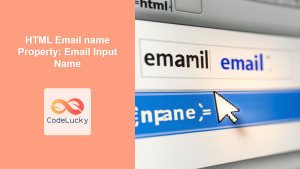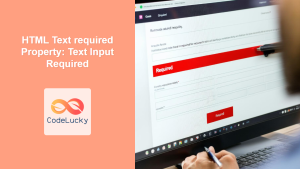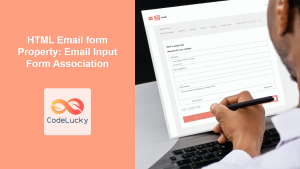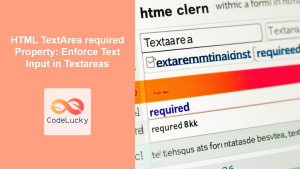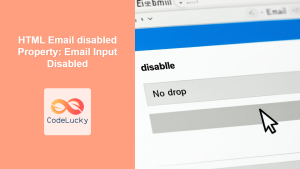HTML Email required Property: Ensuring Email Input
The required attribute in HTML is a boolean attribute that, when present, specifies that an input field must be filled out before submitting the form. When used with the <input type="email"> element, it ensures that the user provides a valid email address. This helps in collecting necessary information and preventing form submissions with incomplete data. 📝
Syntax
The required attribute is simple to implement:
<input type="email" id="emailInput" name="email" required>
Here, the required attribute is added to the <input type="email"> element.
Using the required Attribute
The required attribute is straightforward to use. When a form containing an email input with the required attribute is submitted, the browser checks whether the field is empty. If it is, the browser will display an error message, prompting the user to fill in the required field.
Examples
Let’s look at some practical examples of how to use the required attribute with the email input.
Basic Example
This example shows a simple form with an email input field that is required.
<form id="myForm">
<label for="email">Email:</label><br>
<input type="email" id="email" name="email" required><br><br>
<input type="submit" value="Submit">
</form>
When the user tries to submit the form without entering an email, the browser will prevent the submission and display an error message.
Advanced Example
This example shows how to customize the error message using JavaScript and the setCustomValidity method.
<form id="myFormAdv">
<label for="emailAdv">Email:</label><br>
<input type="email" id="emailAdv" name="emailAdv" required oninvalid="this.setCustomValidity('Please enter a valid email address.')" oninput="this.setCustomValidity('')"><br><br>
<input type="submit" value="Submit">
</form>
In this case, if the email input is invalid or empty, a custom error message will be displayed.
Example with Regular Expression
This example shows a basic form with an email input field that is required and validate the input with regular expression:
<form id="myFormRegex">
<label for="emailRegex">Email:</label><br>
<input type="email" id="emailRegex" name="emailRegex" required pattern="[a-z0-9._%+\-]+@[a-z0-9.\-]+\.[a-z]{2,}$"><br><br>
<input type="submit" value="Submit">
</form>
In this case, if the email input is invalid based on regex, error message will be displayed.
Tips and Best Practices
- Always provide clear labels for your input fields to indicate what information is required.
- Use the
requiredattribute to ensure that essential fields are filled out. - Consider using JavaScript for more advanced validation and customization of error messages.
- Test your forms thoroughly to ensure they work as expected across different browsers and devices.
Browser Support
The required attribute is supported by all major browsers, including Chrome, Firefox, Safari, and Edge. 👍
Conclusion
The required attribute is a simple yet powerful tool for ensuring that your HTML forms collect the necessary information from users. By using it with the email input, you can ensure that users provide a valid email address before submitting the form. This helps improve data quality and prevent incomplete submissions. 🎉