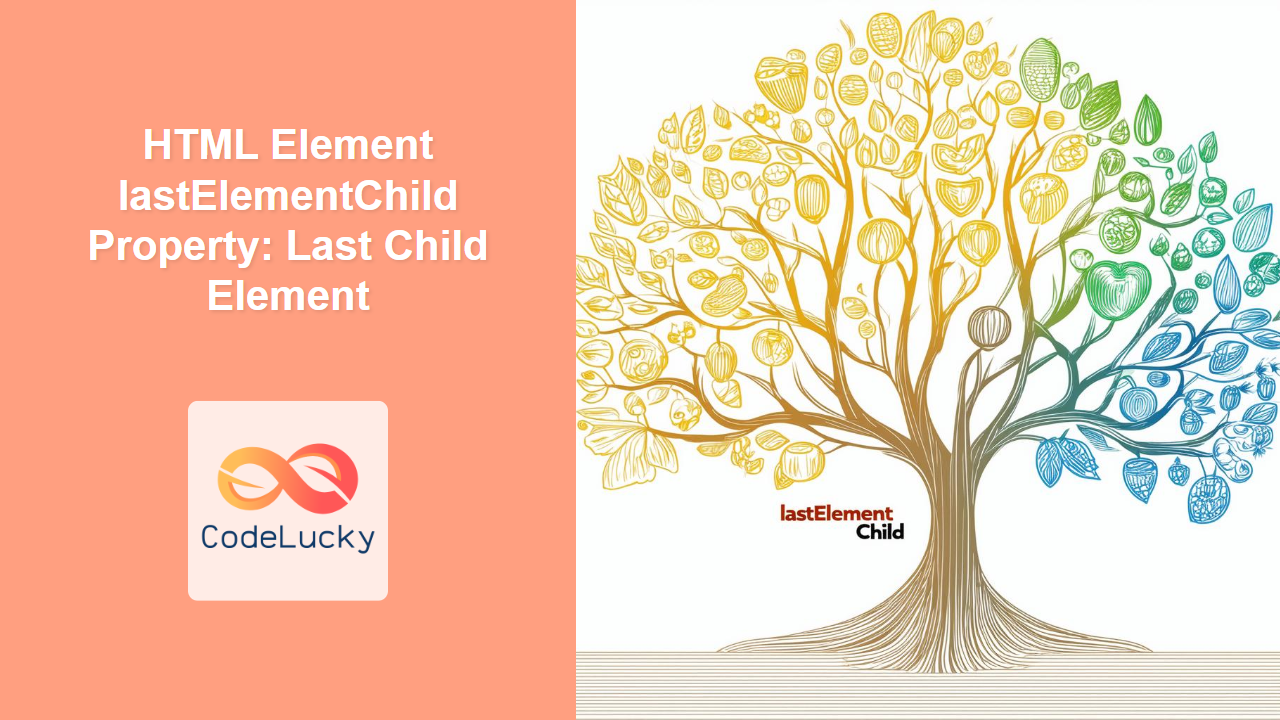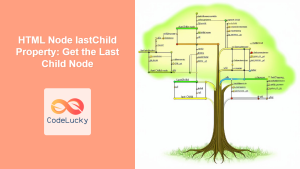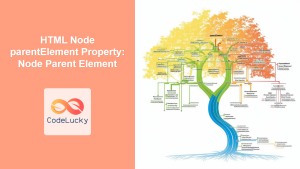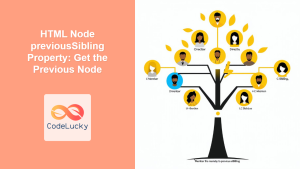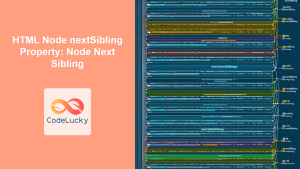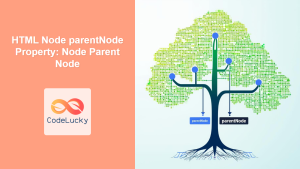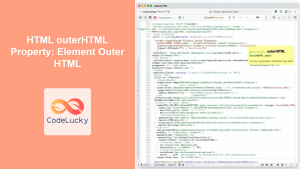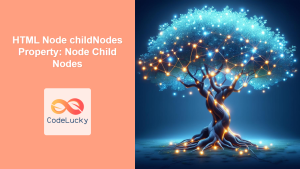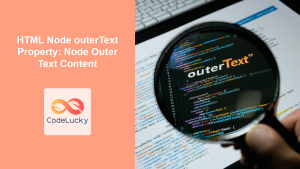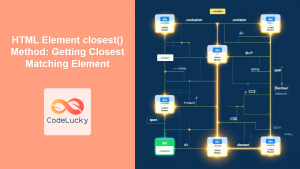HTML Element lastElementChild Property: Accessing the Last Child Element
The lastElementChild property is a read-only property of the HTML DOM Element interface. It returns the last element child of an element. If the element has no element children, it returns null. This property is incredibly useful when you need to interact with the last element within a parent element, such as modifying its content or styling.
Understanding lastElementChild
The lastElementChild property provides a direct way to access the last element node of a specified element. It ignores text and comment nodes, focusing solely on element nodes. This makes it more precise than using lastChild, which could return a non-element node.
Syntax
The syntax for using the lastElementChild property is straightforward:
let lastChild = element.lastElementChild;
Here, element is the HTML element you want to inspect, and lastChild will be the last element child of that element or null if no element children exist.
Key Differences
| Property | Returns | Ignores |
| —————— | —————————————– | —————– |
| lastElementChild | The last element child of an element. | Text, comment nodes |
| lastChild | The last child node (element, text, etc.). | None |
Examples of lastElementChild in Action
Let’s explore some practical examples to illustrate how lastElementChild can be used effectively.
Basic Usage: Accessing the Last List Item
Consider an unordered list in HTML. You can use lastElementChild to access and modify the last list item.
<ul id="myList">
<li>First item</li>
<li>Second item</li>
<li>Third item</li>
</ul>
<script>
const list = document.getElementById("myList");
const lastItem = list.lastElementChild;
if (lastItem) {
lastItem.style.color = "red";
}
</script>
In this example, the last list item (“Third item”) will have its text color changed to red.
Accessing the Last Paragraph in a Div
Here’s how you can access the last paragraph element within a div and change its content.
<div id="myDiv">
<p>First paragraph.</p>
<p>Second paragraph.</p>
<p>Third paragraph.</p>
</div>
<script>
const divElement = document.getElementById("myDiv");
const lastParagraph = divElement.lastElementChild;
if (lastParagraph) {
lastParagraph.textContent = "This is the last paragraph!";
}
</script>
The content of the last paragraph will be updated to “This is the last paragraph!”.
Handling null When No Element Children Exist
It’s important to handle cases where the element might not have any element children.
<div id="emptyDiv"></div>
<script>
const emptyDiv = document.getElementById("emptyDiv");
const lastChild = emptyDiv.lastElementChild;
if (lastChild) {
console.log("Last child exists.");
} else {
console.log("No last child found.");
}
</script>
In this case, the console will log “No last child found.” because the div is empty.
Using lastElementChild in Dynamic Content Updates
Here’s a more complex example involving dynamic content. We’ll add a new list item and then access the lastElementChild.
<ul id="dynamicList">
<li>Item 1</li>
</ul>
<button id="addItemBtn">Add Item</button>
<script>
const dynamicList = document.getElementById("dynamicList");
const addItemBtn = document.getElementById("addItemBtn");
addItemBtn.addEventListener("click", () => {
const newItem = document.createElement("li");
newItem.textContent = "New Item";
dynamicList.appendChild(newItem);
const lastItem = dynamicList.lastElementChild;
if (lastItem) {
lastItem.style.fontWeight = "bold";
}
});
</script>
Each time the “Add Item” button is clicked, a new list item is added, and the lastElementChild (the newly added item) will have its font weight set to bold.
Real-World Applications
The lastElementChild property is invaluable in various scenarios:
- Dynamic Lists: Managing and styling the last item in dynamically updated lists.
- Form Validation: Applying specific validation rules or styles to the last input field in a form.
- UI Components: Customizing the appearance or behavior of the last element in a UI component.
- Content Management Systems: Manipulating the last content block in a section of a webpage.
A More Complex Example: Creating a Dynamic Table
Let’s create a dynamic table and highlight the last row added using lastElementChild.
<table id="myTable" border="1">
<thead>
<tr>
<th>Header 1</th>
<th>Header 2</th>
</tr>
</thead>
<tbody>
<tr>
<td>Row 1, Cell 1</td>
<td>Row 1, Cell 2</td>
</tr>
</tbody>
</table>
<button id="addRowBtn">Add Row</button>
<script>
const table_complex = document.getElementById("myTable");
const addRowBtn_complex = document.getElementById("addRowBtn");
addRowBtn_complex.addEventListener("click", () => {
const newRow = table_complex.insertRow();
const cell1 = newRow.insertCell(0);
const cell2 = newRow.insertCell(1);
cell1.textContent = "New Row, Cell 1";
cell2.textContent = "New Row, Cell 2";
const lastRow = table_complex.lastElementChild.lastElementChild; // Get the last row in tbody
if (lastRow) {
lastRow.style.backgroundColor = "#f0f0f0";
}
});
</script>
Each time the “Add Row” button is clicked, a new row is added to the table, and the background color of the last row is set to a light gray.
Visualizing the DOM with lastElementChild
Let’s visualize how lastElementChild works using Mermaid.
This diagram illustrates that if an HTML element has element children, lastElementChild returns the last one; otherwise, it returns null.
Browser Support
The lastElementChild property is widely supported across modern browsers:
- Chrome
- Edge
- Firefox
- Safari
- Opera
It’s a reliable property to use in web development without worrying about compatibility issues.
Conclusion
The lastElementChild property is a valuable tool for web developers, offering a direct and efficient way to access the last element child of an HTML element. Whether you’re managing dynamic lists, validating forms, or customizing UI components, lastElementChild simplifies DOM manipulation and enhances your ability to create dynamic and interactive web experiences. Understanding and utilizing this property can lead to cleaner, more efficient code and more robust web applications. 🚀