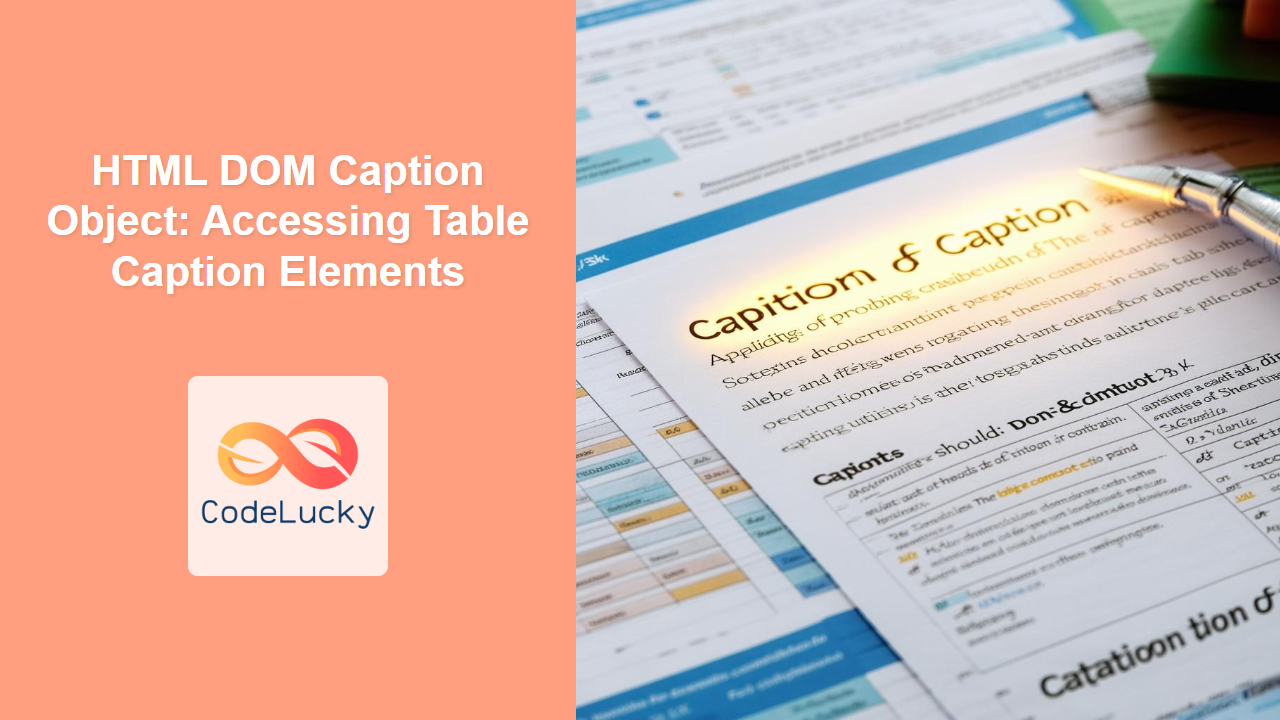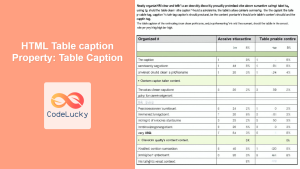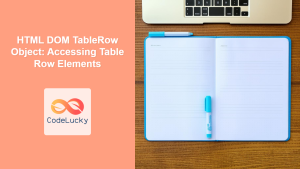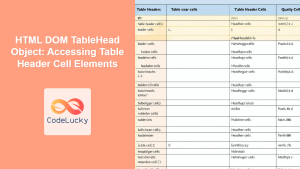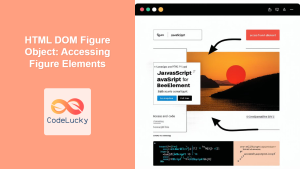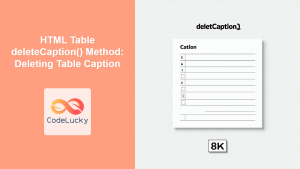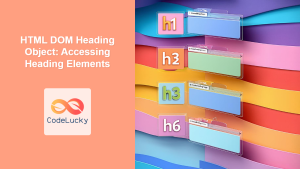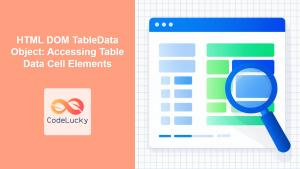HTML DOM Caption Object: Accessing Table Captions
The HTML DOM <caption> object provides a way to access and manipulate the <caption> elements within an HTML table using JavaScript. The caption element is used to provide a title or explanation for a table. Understanding how to interact with this element through the DOM is essential for dynamic content manipulation and accessibility.
What is the HTML DOM Caption Object?
The <caption> element in HTML is used to define a title or explanation for an HTML table. In the DOM (Document Object Model), it is represented by the <caption> object. This object allows you to access and modify the properties and content of the caption element using JavaScript.
Purpose of the Caption Object
The primary purposes of the HTML DOM <caption> object are to:
- Access Caption Text: Retrieve the text content of the table’s caption.
- Modify Caption Text: Dynamically update the text of the caption.
- Manipulate Attributes: Modify attributes of the caption, such as
align. - Style Captions: Apply CSS styles to the caption element.
- Improve Accessibility: Ensure that screen readers can properly read the caption, improving accessibility.
Accessing and Using the Caption Object
Here’s how you can access and manipulate <caption> elements using JavaScript:
Syntax
The <caption> object can be accessed in several ways. The most common methods are:
-
Using
document.getElementById(): If the table has an ID, you can use this method to access it and then access the caption within it.const table = document.getElementById("myTable"); const caption = table.caption; -
Using
getElementsByTagName()orquerySelector()/querySelectorAll(): If the table doesn’t have an ID or to access all tables, you can use these methods to select the table and access its captionconst table_tags = document.getElementsByTagName("table"); const first_table_caption = table_tags[0].caption; // Access caption of the first table const first_table_caption_query = document.querySelector("table").caption; //Access caption of first tableconst all_table_captions = document.querySelectorAll("table").forEach(table => table.caption); //Access all table captions
Key Properties and Methods
| Property/Method | Type | Description |
|---|---|---|
| `align` | String | Gets or sets the horizontal alignment of the caption. Deprecated in HTML5, prefer using CSS. |
| `textContent` | String | Gets or sets the text content of the caption element. |
| `innerHTML` | String | Gets or sets the HTML content inside the caption element. |
| `id` | String | Gets or sets the ID attribute of the caption element. |
| `style` | Object | An object representing the CSS style of the element. |
| `parentNode` | Object | Returns the parent node of the caption element, typically the table. |
| `className` | String | Gets or sets the class name of the caption element, useful for CSS styling. |
| `getAttribute(attributeName)` | Function | Retrieves the specified attribute’s value from the caption element. |
| `setAttribute(attributeName, attributeValue)` | Function | Sets the value of the specified attribute on the caption element. |
Note: While align is still available, it’s recommended to use CSS for styling purposes. ⚠️
Examples
Let’s delve into practical examples showcasing the usage of the HTML DOM <caption> object.
Basic Example: Accessing and Displaying Caption Text
This example demonstrates how to access and display the text content of a table’s caption.
<table id="myTable1">
<caption>This is my table caption</caption>
<tr>
<th>Header 1</th>
<th>Header 2</th>
</tr>
<tr>
<td>Data 1</td>
<td>Data 2</td>
</tr>
</table>
<p id="captionText1"></p>
<script>
const table1 = document.getElementById('myTable1');
const caption1 = table1.caption;
const captionDisplay1 = document.getElementById('captionText1');
captionDisplay1.textContent = "Caption text: " + caption1.textContent;
</script>
Output:
| Header 1 | Header 2 |
|---|---|
| Data 1 | Data 2 |
Caption text: This is my table caption
Modifying Caption Text
This example shows how to modify the text content of a caption using textContent.
<table id="myTable2">
<caption>Original Caption</caption>
<tr>
<th>Header 1</th>
<th>Header 2</th>
</tr>
<tr>
<td>Data 1</td>
<td>Data 2</td>
</tr>
</table>
<button id="changeCaptionBtn2">Change Caption</button>
<script>
const table2 = document.getElementById('myTable2');
const caption2 = table2.caption;
const changeBtn2 = document.getElementById('changeCaptionBtn2');
changeBtn2.addEventListener('click', () => {
caption2.textContent = 'New Caption Text';
});
</script>
Output:
| Header 1 | Header 2 |
|---|---|
| Data 1 | Data 2 |
(Click the button above to change the caption.)
Styling the Caption
This example demonstrates how to apply CSS styles to a caption element using its style property.
<table id="myTable3">
<caption>Styling Caption</caption>
<tr>
<th>Header 1</th>
<th>Header 2</th>
</tr>
<tr>
<td>Data 1</td>
<td>Data 2</td>
</tr>
</table>
<script>
const table3 = document.getElementById('myTable3');
const caption3 = table3.caption;
caption3.style.color = 'blue';
caption3.style.fontWeight = 'bold';
caption3.style.fontSize = '18px';
</script>
Output:
| Header 1 | Header 2 |
|---|---|
| Data 1 | Data 2 |
Using Inner HTML to include HTML tags within a caption
This example uses innerHTML to style only part of the caption text using HTML tags.
<table id="myTable4">
<caption>This is a <span>caption</span> that contains HTML.</caption>
<tr>
<th>Header 1</th>
<th>Header 2</th>
</tr>
<tr>
<td>Data 1</td>
<td>Data 2</td>
</tr>
</table>
<script>
const table4 = document.getElementById('myTable4');
const caption4 = table4.caption;
caption4.innerHTML = "This is a <span style='color:red;'>caption</span> that contains HTML.";
</script>
Output:
| Header 1 | Header 2 |
|---|---|
| Data 1 | Data 2 |
Setting and getting attributes
This example shows how to set and get attributes from caption element
<table id="myTable5">
<caption id="caption5" align="left">Caption with align attribute.</caption>
<tr>
<th>Header 1</th>
<th>Header 2</th>
</tr>
<tr>
<td>Data 1</td>
<td>Data 2</td>
</tr>
</table>
<p id="align_text5"></p>
<script>
const table5 = document.getElementById('myTable5');
const caption5 = table5.caption;
//Get existing align attribute
const initial_align = caption5.getAttribute('align');
document.getElementById('align_text5').textContent = "Initial align: " + initial_align;
//Set a new align attribute
caption5.setAttribute('align', 'center');
document.getElementById('align_text5').textContent += ", updated align: " + caption5.getAttribute('align');
</script>
Output:
| Header 1 | Header 2 |
|---|---|
| Data 1 | Data 2 |
Real-World Applications
The HTML DOM <caption> object is crucial in scenarios where dynamic table content is needed, such as:
- Dynamic Reports: Updating the table caption based on selected filters.
- Accessibility: Ensuring screen readers can announce the purpose of a table.
- Interactive Dashboards: Dynamically updating table descriptions in dashboards.
- Content Management: Allowing users to set custom captions via a CMS.
Browser Support
The HTML DOM <caption> object is widely supported by modern web browsers, ensuring consistent behavior across platforms.
Conclusion
The HTML DOM <caption> object is an essential tool for manipulating table captions dynamically. By mastering its properties and methods, you can create more interactive, accessible, and dynamic web pages. This comprehensive guide has provided you with the practical knowledge and examples to effectively use the <caption> object in your projects.