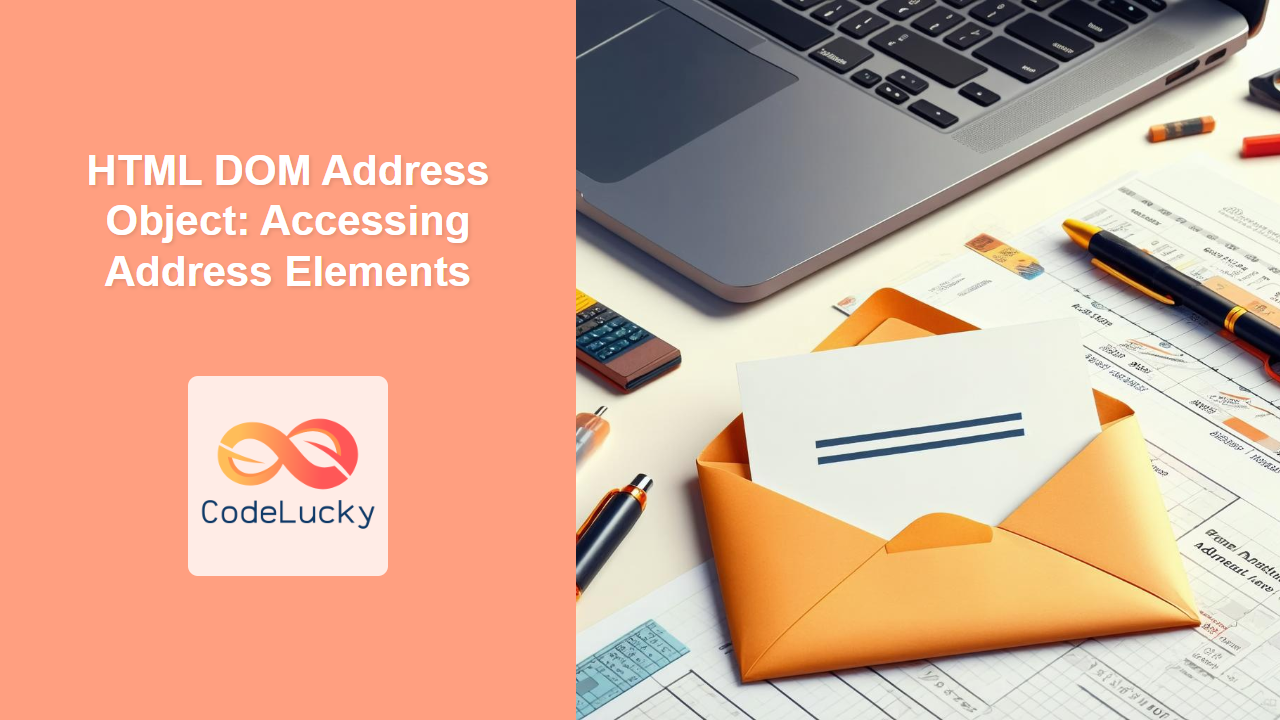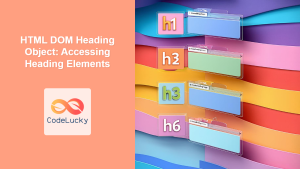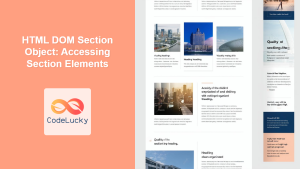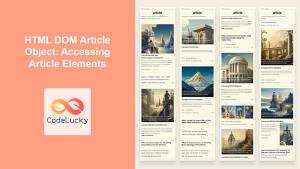HTML DOM Address Object: Accessing and Manipulating Address Elements
The HTML DOM address object provides a way to interact with <address> elements in an HTML document using JavaScript. The <address> element represents contact information for a person, people, or organization. This article will guide you through how to access, read, and manipulate these elements effectively using the DOM.
What is the HTML <address> Element?
The <address> element in HTML is used to mark up contact information. This usually includes details like physical addresses, email addresses, phone numbers, and social media links. The <address> element is typically used within the <footer> section of a document or article but can also be included where appropriate to provide contact details.
Why use the HTML DOM Address Object?
Using the HTML DOM address object with JavaScript allows you to:
- Dynamically display or hide address information.
- Change the content or style of the address based on user interaction or other events.
- Integrate address data with external services or APIs.
- Create interactive and dynamic contact forms and layouts.
Accessing Address Elements
To start working with the <address> element, you first need to access it using JavaScript. There are several ways to do this:
1. Access by ID
If the <address> element has an id attribute, you can access it directly using document.getElementById().
<address id="contactAddress1">
<p>CodeLucky HQ</p>
<p>123 Main Street</p>
<p>Anytown, CA 91234</p>
</address>
<script>
const addressElement1 = document.getElementById("contactAddress1");
console.log("Address Element:", addressElement1);
</script>
This code retrieves the address element and logs it to the console.
2. Access by Tag Name
You can access all <address> elements using document.getElementsByTagName(). This returns an HTMLCollection of all address elements.
<address id="contactAddress2">
<p>Support Department</p>
<p>456 Oak Avenue</p>
<p>Otherville, NY 56789</p>
</address>
<address>
<p>Sales Department</p>
<p>789 Pine Lane</p>
<p>Somewhere, TX 23456</p>
</address>
<script>
const addressElements2 = document.getElementsByTagName("address");
console.log("All Address Elements:", addressElements2);
for (let i = 0; i < addressElements2.length; i++) {
console.log("Address Element "+(i+1)+":", addressElements2[i]);
}
</script>
This code gets all the address elements and logs them to the console, demonstrating how to iterate through them.
3. Access by Query Selector
The document.querySelector() and document.querySelectorAll() methods provide a more flexible way to select elements using CSS selectors.
<address class="office-address" id="contactAddress3">
<p>Marketing Team</p>
<p>101 Elm Court</p>
<p>Nowhere, FL 98765</p>
</address>
<address class="office-address">
<p>HR Department</p>
<p>202 Maple Drive</p>
<p>Everytown, OH 34567</p>
</address>
<script>
const addressElement3 = document.querySelector(".office-address");
console.log("First Address with Class:", addressElement3);
const addressElements3 = document.querySelectorAll(".office-address");
console.log("All Address with Class:", addressElements3);
addressElements3.forEach((address, index) => {
console.log("Address with Class "+(index+1)+":", address);
});
</script>
This example selects the first address element with the class office-address using querySelector and all address elements with the same class using querySelectorAll.
Properties of the HTML DOM Address Object
The address object inherits properties from the HTMLElement interface. Here are some useful properties:
| Property | Type | Description |
|---|---|---|
| `innerHTML` | String | Gets or sets the HTML content inside the address element. |
| `innerText` | String | Gets or sets the text content inside the address element. |
| `textContent` | String | Gets or sets the combined text content of the address element and its descendants. |
| `className` | String | Gets or sets the value of the class attribute of the address element. |
| `id` | String | Gets or sets the id of the address element. |
| `style` | Object | Gets or sets the style of the address element. |
| `attributes` | NamedNodeMap | Returns a collection of the element’s attributes. |
| `children` | HTMLCollection | Returns a collection of the element’s child elements. |
| `parentElement` | HTMLElement | Returns the element’s parent element, if any. |
| `offsetParent` | HTMLElement | Returns the element’s offset parent. |
| `offsetWidth` | Number | Returns the offset width of the address element. |
| `offsetHeight` | Number | Returns the offset height of the address element. |
Example of Using Properties
<address id="contactAddress4">
<p>Research Lab</p>
<p>888 Science Road</p>
<p>Discovery, CA 11111</p>
</address>
<script>
const addressElement4 = document.getElementById("contactAddress4");
console.log("Original HTML:", addressElement4.innerHTML);
console.log("Original Text:", addressElement4.innerText);
console.log("Class:", addressElement4.className);
addressElement4.className = "newClass";
console.log("New Class:", addressElement4.className);
addressElement4.innerHTML = "<p>New Address</p>";
console.log("Modified HTML:", addressElement4.innerHTML);
console.log("Offset Width:", addressElement4.offsetWidth);
console.log("Parent Element:", addressElement4.parentElement);
</script>
This code demonstrates how to access and modify various properties of an address element.
Methods of the HTML DOM Address Object
The address object also inherits methods from the HTMLElement interface. Here are some commonly used methods:
| Method | Description |
|---|---|
| `setAttribute(name, value)` | Sets the value of an attribute on the address element. |
| `getAttribute(name)` | Returns the value of the given attribute of the address element. |
| `removeAttribute(name)` | Removes an attribute from the address element. |
| `appendChild(node)` | Adds a new child node to the address element. |
| `removeChild(node)` | Removes a child node from the address element. |
| `insertBefore(newNode, referenceNode)` | Inserts a new node before the reference node in the address element. |
| `replaceChild(newChild, oldChild)` | Replaces a child node in the address element with a new node. |
| `addEventListener(event, function)` | Attaches an event handler to the address element. |
| `removeEventListener(event, function)` | Removes an event listener from the address element. |
Example of Using Methods
<address id="contactAddress5" data-info="main">
<p>Customer Care</p>
<p>404 Help Street</p>
<p>Assistance, TX 77777</p>
</address>
<script>
const addressElement5 = document.getElementById("contactAddress5");
console.log("Data Attribute Value:", addressElement5.getAttribute("data-info"));
addressElement5.setAttribute("data-info", "secondary");
console.log("Modified Data Attribute Value:", addressElement5.getAttribute("data-info"));
addressElement5.removeAttribute("data-info");
console.log("Data Attribute Removed:", addressElement5.getAttribute("data-info"));
const newParagraph = document.createElement('p');
newParagraph.textContent = "New Line added";
addressElement5.appendChild(newParagraph);
console.log("Modified HTML:", addressElement5.innerHTML);
</script>
This code demonstrates adding, modifying and removing attributes from the address element and also how to add a child element.
Interactive Example: Toggle Address Visibility
Here’s a practical example of how to use the DOM address object to toggle the visibility of an address element using a button.
<address id="contactAddress6">
<p>Billing Department</p>
<p>777 Invoice Avenue</p>
<p>Payment, CA 90210</p>
</address>
<button id="toggleButton">Hide Address</button>
<script>
const addressElement6 = document.getElementById("contactAddress6");
const toggleButton = document.getElementById("toggleButton");
toggleButton.addEventListener("click", function () {
if (addressElement6.style.display === "none") {
addressElement6.style.display = "block";
toggleButton.textContent = "Hide Address";
} else {
addressElement6.style.display = "none";
toggleButton.textContent = "Show Address";
}
});
</script>
This code shows how to use an event listener to toggle the display property of an address element using a button click.
Real-World Use Cases
The HTML DOM address object is valuable in many real-world applications:
- Contact Forms: Displaying and updating address details within a contact form dynamically.
- E-commerce Sites: Showing business contact information in the footer of the site.
- Local Business Directories: Displaying contact details for various locations.
- Event Pages: Providing contact information for event organizers.
- Legal Documents: Displaying contact information for legal representatives.
Conclusion
The HTML DOM address object is a crucial element in web development for accessing and manipulating address elements. This guide provides a comprehensive overview of accessing address elements, understanding their properties, and using methods for dynamic manipulation and interactions. By using these techniques, you can create more engaging, dynamic, and interactive web pages.