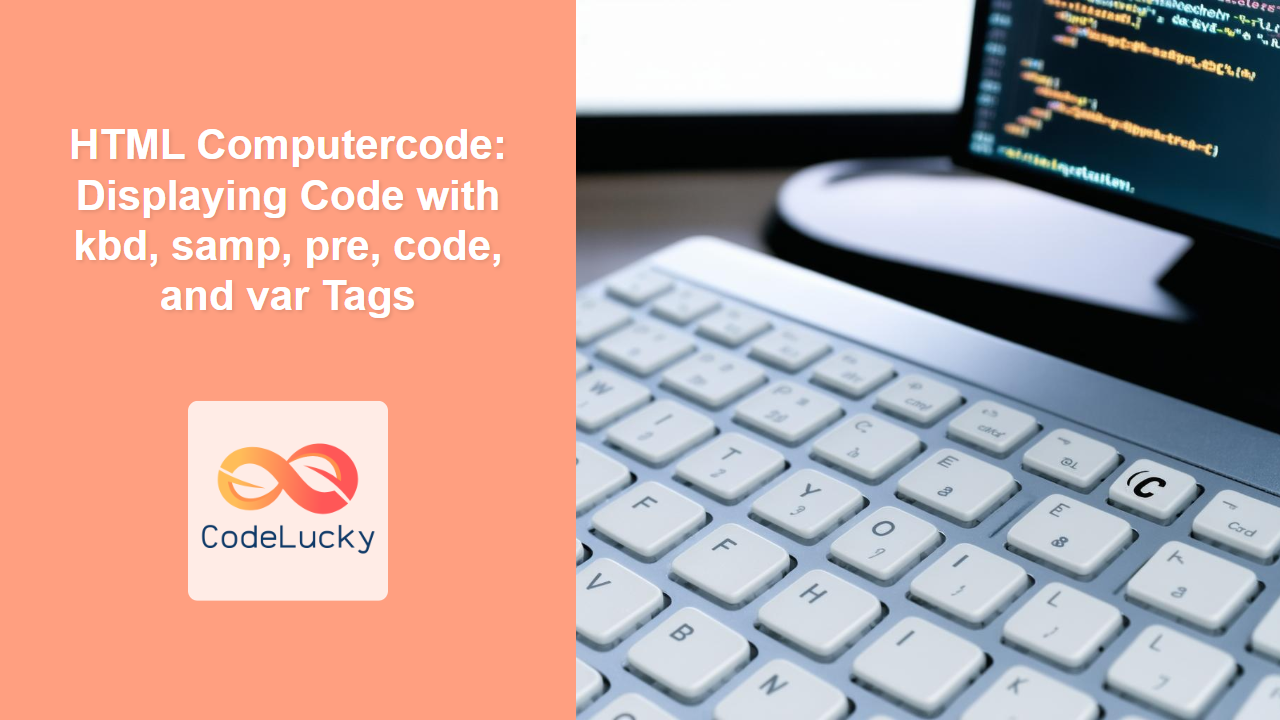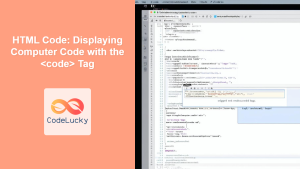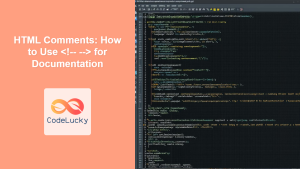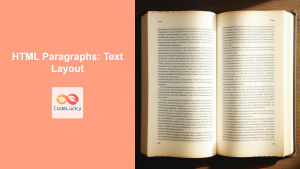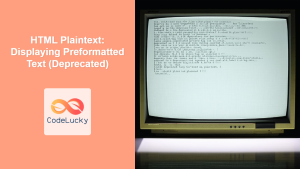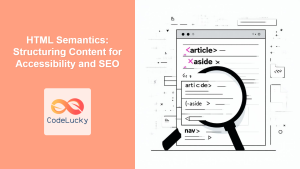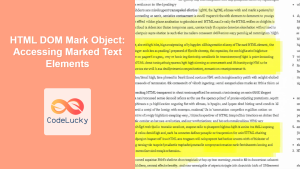Introduction
Ever tried displaying code snippets on your website and found that they didn't look quite right? Or worse, the browser didn't interpret them correctly? Properly displaying computer code is crucial for technical blogs, documentation, tutorials, or any site that needs to share code examples. HTML provides specific tags to handle various code-related content, each with a distinct semantic meaning. This article explores the tags <kbd>, <samp>, <pre>, <code>, and <var>, explaining how and when to use each one effectively.
These tags aren't just for making your code "look pretty"; they carry important semantic information that helps browsers and screen readers understand the context of your content. By using the correct tags, you enhance accessibility and ensure that your code is presented accurately to all users. Understanding the nuances of each tag ensures that your website's technical documentation is both professional and user-friendly.
Understanding the Code Display Tags
HTML offers several specialized tags for different types of code-related content. Here’s a breakdown of each:
The <kbd> Tag: Representing User Input
The <kbd> tag is used to represent user input, typically from a keyboard. It is often styled in a monospace font to visually indicate input. Think of it as showing what the user should type. For example, instructions like "Press Ctrl + C to copy" can be clearly marked using <kbd>.
The <samp> Tag: Displaying Program Output
The <samp> tag is used to represent sample output from a program or script. This tag is ideal for showing what a program actually produces. For instance, if you're showing the output of a command-line script, you'd use <samp>.
The <pre> Tag: Preserving Whitespace and Line Breaks
The <pre> tag is used to represent preformatted text. It preserves both whitespace and line breaks exactly as they are entered in the HTML document. This tag is invaluable for displaying blocks of code where indentation and line breaks are essential. Using <pre> alone, however, will not semantically mark the content as code.
The <code> Tag: Marking Inline Code
The <code> tag is used to represent a fragment of computer code. It typically styles the text in a monospace font and is suitable for inline code snippets within your text. When using the <code> tag, it's important to remember that it doesn't preserve whitespace or line breaks; it's meant for short pieces of code.
The <var> Tag: Representing Variables
The <var> tag is used to represent a variable in a mathematical expression or a programming context. This tag is ideal for denoting variable names that will be replaced with actual values. It's typically rendered in italics to visually distinguish it.
Practical Examples
Let's look at some practical examples to demonstrate how these tags are used in real-world scenarios.
<p>To copy text, press <kbd>Ctrl</kbd> + <kbd>C</kbd>.</p>
<p>The program output was: <samp>Hello, World!</samp></p>
<pre>
<code>
function greet(name) {
console.log("Hello, " + name + "!");
}
greet("User");
</code>
</pre>
<p>The JavaScript code contains an inline function: <code>console.log()</code>.</p>
<p>In the formula <var>y</var> = <var>mx</var> + <var>b</var>, <var>y</var> is the output.</p>
Code example explained
In this example, you can see how different tags are used for different purposes:
<kbd>highlights key combinations.<samp>shows program output.<pre>and<code>display a formatted code block. Note, that it is a good practice to enclose<code>tags within<pre>for code blocks.<code>displays inline code.<var>marks variables in an equation.
Best Practices and Tips
Here are some best practices to help you use these tags effectively:
- Use
<pre>with<code>for Code Blocks: Always wrap your code blocks with<pre>tags, and then use<code>tags inside for semantic correctness. - Escape HTML Entities: Be sure to escape HTML entities within
<code>tags (e.g., use<for<,>for>). This prevents rendering issues and ensures your code is displayed as intended. - Style your code for better readability: Use CSS to add syntax highlighting, background colors, line numbers etc. for your code blocks.
- Be Consistent: Choose one method for displaying different types of code. Avoid mixing formatting styles across your content.
- Accessibility: Make sure your code display is accessible for everyone. Consider things like color contrast and font sizes.
- Semantic Correctness: Use each tag for its intended purpose. Don’t use
<kbd>for program output or<code>for variable names. This not only helps the browser interpret your page correctly but also enhances SEO and Accessibility. - Keep it Simple: If your code is complex, consider external libraries or tools for syntax highlighting.
Enhancing Code Presentation
To further enhance the presentation of code, consider adding some styling and using external libraries.
- CSS for Styles: You can use CSS to style the tags, for example, giving a background color, padding and border to
<pre>tag and use a different font family like monospace for the<code>tag for better readability. - Syntax Highlighting Libraries: Libraries like Prism.js or Highlight.js automatically style your code based on the language, making it much easier to read. They detect the programming language from the class and highlight the code accordingly.
By using the correct tags and styles, you can ensure your code is presented clearly, accurately, and in an accessible way. Remember that the right tag not only improves visual presentation but also provides valuable semantic information to browsers, search engines and assistive technologies.