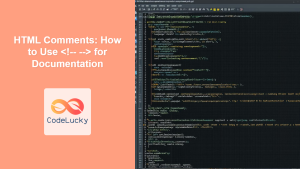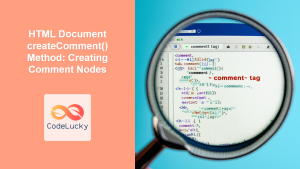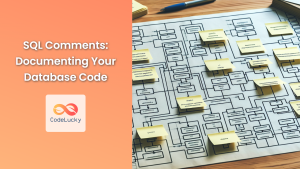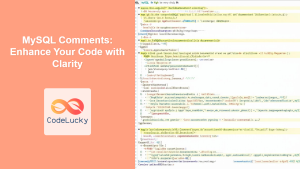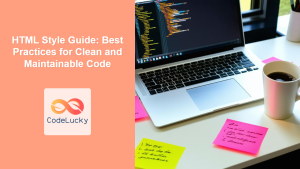Introduction
Ever looked at a piece of code you wrote a few weeks ago and thought, “What was I even trying to do here?” We’ve all been there. This is where the unsung hero of web development comes to the rescue: HTML comments. Comments in HTML are notes that you embed directly within your code, but they are completely ignored by the browser. They are invaluable for documenting your work, explaining your thought process, and organizing your code for better readability. In this article, we’ll explore why comments are essential, how to use them effectively, and some best practices to keep your projects clean and understandable for yourself and others.
HTML comments are not just for your future self; they’re crucial for team collaboration. In collaborative environments, comments help different developers understand each other’s work and make modifications without introducing errors. A well-commented codebase reduces the time spent deciphering code, speeds up development, and makes the code easier to maintain. Imagine trying to debug a complex form without any comments – a nightmare, right? Let’s dive into the details and learn how to harness the power of HTML comments.
What Are HTML Comments?
In HTML, comments are enclosed within <!-- and -->. Anything you write between these tags will be ignored by the browser. This means you can write notes, explanations, or even temporarily disable parts of your code without affecting the final output. Think of HTML comments as your personal notes within your code. They don’t impact what the user sees on the webpage but are vital for developers working behind the scenes.
Here’s the basic syntax of an HTML comment:
<!-- This is a basic HTML comment -->
You can place comments within your HTML code anywhere you need to add clarification or provide context. Let’s look at some practical examples.
Types of HTML Comments
HTML comments can be used for several purposes. Here are some common types:
- Single-line comments: These are basic comments that usually fit within one line.
<!-- This is a single-line comment --> - Multi-line comments: These comments span multiple lines. They are useful for explaining longer sections of code.
<!-- This is a multi-line comment. --> - Section comments: These comments mark the start or end of a specific section in your HTML document.
<!-- Start of Navigation --> <nav> ... </nav> <!-- End of Navigation --> - Inline comments: Comments placed within a line of code to provide context on a specific element.
<p>This is some text. <!-- Inline comment explaining the text --></p>
Why Use Comments?
Comments are much more than just notes. They are the backbone of good coding practices. Let’s explore the key reasons for using comments:
Documentation
Comments help document your code’s purpose and functionality. They help explain complex parts of your code or why a particular decision was made. Good documentation is key to maintaining a project over time, especially when you revisit your code after a while.
<!--
This section handles the main content of the page.
It is structured using a grid layout to provide a responsive user experience.
-->
<main class="content">
...
</main>
Code Organization
By breaking your code into sections and adding comments that describe each section, you can make your HTML structure easier to navigate and understand. This is particularly helpful when working with large HTML files. Use comments to organize your HTML file as if it were a table of contents.
Debugging
Comments are great tools for debugging. If a part of your page is not displaying correctly, you can temporarily “comment out” sections of your code to see if the issue is in the commented part. This helps you isolate the problem and fix it effectively.
Collaboration
Comments help team members understand each other’s code. When working in a team environment, consistent and thorough commenting helps ensure that everyone is on the same page and can contribute more effectively. If someone needs to modify your code, comments will help them understand how to do so safely.
Practical Examples
Let’s explore some real-world scenarios where HTML comments can be helpful:
Simple example
<!DOCTYPE html>
<html lang="en">
<head>
<meta charset="UTF-8">
<meta name="viewport" content="width=device-width, initial-scale=1.0">
<title>Document</title>
</head>
<body>
<!-- Main header of the page -->
<header>
<h1>Welcome to My Website</h1>
<nav>
<!-- Navigation Links -->
<ul>
<li><a href="#">Home</a></li>
<li><a href="#">About</a></li>
<li><a href="#">Contact</a></li>
</ul>
</nav>
</header>
<!-- Main content of the page -->
<main>
<section>
<!-- Main article section -->
<h2>Article Title</h2>
<p>This is some text in article</p>
</section>
<aside>
<!-- Sidebar section -->
<h3>Sidebar</h3>
<p>This is content in sidebar</p>
</aside>
</main>
<!-- Footer of the page -->
<footer>
<p>© 2024 My Website</p>
</footer>
</body>
</html>
In this example, we use comments to denote the main sections of an HTML page.
Code Disabling
If we need to hide any part of the page, we can simply add comment tags to hide it.
<main>
<!--
<section>
<h2>Article Title</h2>
<p>This is some text in article</p>
</section>
-->
<aside>
<h3>Sidebar</h3>
<p>This is content in sidebar</p>
</aside>
</main>
Here we comment out the entire section tag, effectively removing it from the webpage.
Complex Form Example
Let’s consider the example of a complex form.
<!-- Start of Registration Form -->
<form action="/register" method="post">
<!-- User information section -->
<fieldset>
<legend>User Information</legend>
<label for="username">Username:</label>
<input type="text" id="username" name="username" required>
<!-- Comment: Username must be unique -->
<label for="email">Email:</label>
<input type="email" id="email" name="email" required>
</fieldset>
<!-- Password section -->
<fieldset>
<legend>Password Information</legend>
<label for="password">Password:</label>
<input type="password" id="password" name="password" required>
<label for="confirm_password">Confirm Password:</label>
<input type="password" id="confirm_password" name="confirm_password" required>
</fieldset>
<!-- Submit button -->
<button type="submit">Register</button>
</form>
<!-- End of Registration Form -->
In this example, we use comments to indicate sections, provide clarifications within the form.
Best Practices and Tips
To make the most out of HTML comments, follow these guidelines:
Clarity and Conciseness
Your comments should be clear and concise. They should provide enough detail to help someone understand the purpose of your code without being too verbose. Avoid stating the obvious.
Consistency
Maintain a consistent style for your comments across your project. If you’re using section comments, always use them in the same way throughout your HTML files.
Avoid Sensitive Information
Never include sensitive data like passwords, API keys, or other private information in your comments. Anyone with access to your HTML files can see these comments.
Regular Updates
If you modify a section of your code, update the corresponding comments as well. Outdated comments can cause confusion and make your code even harder to maintain.
Use a combination of Comments
Use a mix of single-line, multi-line and section comments in your HTML for effective documentation and organizing your code.
Don’t over-comment
Only add comments where they are actually helpful, if the code is simple, then there is no point in explaining what it does. Too many comments can sometimes make the code difficult to read.
Use comments for todos
You can use comments as a way to create a todo list within the code. This is useful to track things that you need to work on.
<!-- Todo: Implement responsive design -->
Use meaningful comments
Write comments that explain the “why” not the “what.” For example instead of writing a comment like <!-- Input Box --> , a meaningful comment would be <!-- Input box to take user's name -->
Browser Compatibility
HTML comments are supported by all browsers. You don’t have to worry about compatibility issues when using comments in your code.
Development Workflow Tips
- Start commenting early: Begin commenting your code right from the start, so that you can keep track of your code as you are writing it.
- Review Comments: When doing code reviews, check if there are any outdated or unclear comments. Ensure your comments are kept updated as your code is updated.
- Automated Tools: Many code editors and IDEs have features that can help with commenting. Explore these options to improve your workflow.
Conclusion
HTML comments are a simple yet powerful tool that can significantly enhance your code quality, organization, and maintainability. By using comments effectively, you can improve your development workflow, make collaboration easier, and ensure that your projects remain clear and understandable over time. So next time you write HTML, remember to take the time to add those invaluable comments—your future self (and your team) will thank you.