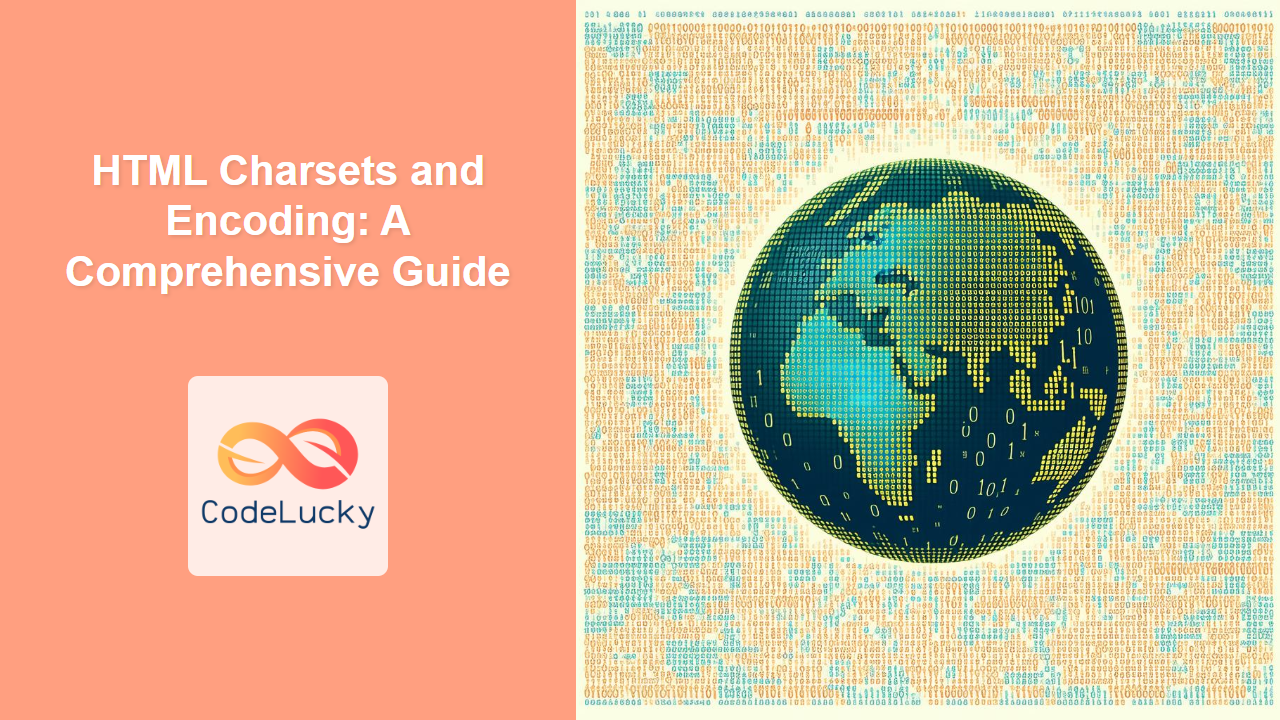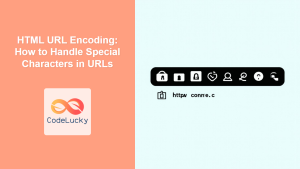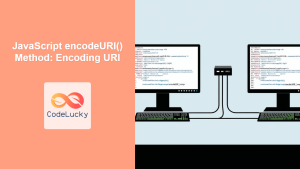Introduction
Have you ever visited a website and seen strange symbols instead of normal text? This often happens because of incorrect character encoding. Ensuring your web pages display text correctly across different languages and browsers is crucial for a seamless user experience. This article dives deep into HTML character sets and encoding, focusing on the importance of using the right settings and the ubiquitous UTF-8 standard. We'll explore the <meta charset> tag and provide practical examples to help you avoid common pitfalls in character display. Understanding character encoding is not just a technical detail; it's about making your website accessible and readable to everyone, regardless of their language or location.
Choosing the correct character encoding is essential for proper text display. Without it, browsers may not interpret the text correctly, leading to those garbled characters we've all seen. This can make your site look unprofessional and confusing, and it will negatively impact user experience. We'll go through how HTML handles this, why UTF-8 is almost always the best choice, and how to set everything up correctly in your HTML documents. Proper encoding isn't just about getting rid of the gibberish, it's about ensuring your content is universally understood.
What are Character Sets and Encoding?
Character Sets
A character set is like a table that maps characters to numbers. Each character, like 'a', 'B', '1', or '€', is associated with a unique numerical value. For example, in the ASCII character set, the letter 'A' is represented by the number 65. These sets are essential because computers understand numbers, not letters or symbols. Different character sets include ASCII, Latin-1 (ISO-8859-1), and UTF-8, each having its own range of characters and numerical mappings. Historically, ASCII and Latin-1 were common, but with the increasing global reach of the web, the need for a more inclusive character set arose.
Character Encoding
Character encoding takes these character sets and converts their numeric representations into a sequence of bytes that computers can store and transmit. It is the method that translates those numbers from the character set into a binary form that can be used by computers and transmitted over networks. Without proper encoding, the byte streams that are sent cannot be correctly interpreted by browsers, hence resulting in gibberish. Different encoding schemes interpret these numeric representations differently. The most important and recommended scheme for the web is UTF-8, which we will discuss in detail later.
The Importance of UTF-8
UTF-8 (Unicode Transformation Format 8-bit) is the dominant character encoding for the web for good reason. It’s a variable-width encoding, meaning it uses one to four bytes to represent a character. This is significant because it allows UTF-8 to support a vast number of characters from nearly all the world's writing systems, including various scripts, symbols, and emojis. In contrast, older encodings like ASCII and Latin-1 have limited character support, which leads to display issues when websites include characters from other languages.
Using UTF-8 ensures that your website can accurately display text in multiple languages without needing different character encodings for each. It provides a global solution that is robust, efficient, and widely supported. In today's globalized web environment, UTF-8 isn't just a good practice; it's a necessity. Failing to use UTF-8 often results in question marks, boxes, or strange symbols replacing the correct text. Furthermore, many modern browsers and systems will default to UTF-8 which makes this choice a no-brainer.
The <meta charset> Tag
The <meta charset> tag is an HTML element that specifies the character encoding for your HTML document. It is placed within the <head> section of your document and looks like this:
<meta charset="UTF-8">
This simple line of code tells the browser that the page's content is encoded using UTF-8. It’s a critical tag that every HTML document should include to ensure that text is displayed correctly. The charset attribute sets the encoding type which in almost all cases will be "UTF-8".
It's worth mentioning that browsers rely on this tag (or HTTP headers when not explicitly set) to determine the encoding. Without this, the browser will try to guess, which can often lead to errors. Therefore, always include the <meta charset> tag and specify UTF-8. There's no downside and many advantages in doing so. Here's how the <meta charset> tag should be placed:
<!DOCTYPE html>
<html lang="en">
<head>
<meta charset="UTF-8">
<title>My Webpage</title>
</head>
<body>
<!-- Your Content -->
</body>
</html>
Common Pitfalls and How to Avoid Them
Forgetting the <meta charset> Tag
The most common mistake is omitting the <meta charset> tag entirely. This causes the browser to guess the encoding, often leading to display errors. Always ensure that this tag is present in the <head> section of every HTML page.
Incorrect Encoding Declaration
Using an incorrect value for the charset attribute can cause issues, even if a <meta charset> tag is present. Some older encodings like ASCII and Latin-1 can cause major issues. Always use "UTF-8" as the standard and most widely-compatible encoding.
Conflicting Encodings
Occasionally, encoding issues may arise when different parts of your system have conflicting encodings such as server-side configurations and encoding declarations within HTML documents. It's important to ensure consistency, and UTF-8 should be the default choice on the server and client side. If there's any conflict, the HTML document declaration takes the highest priority, hence UTF-8 declaration in the HTML document will override the server settings.
Mixing Encodings
Using a non-UTF-8 encoding in your HTML file and then using the UTF-8 characters can also lead to mixed character display issues. Ensure your text editor is set to save your files in UTF-8 encoding only when writing HTML files.
Practical Examples
Example 1: Basic HTML Document with UTF-8
<!DOCTYPE html>
<html lang="en">
<head>
<meta charset="UTF-8">
<title>UTF-8 Example</title>
</head>
<body>
<h1>Welcome to my website!</h1>
<p>This text includes special characters like: é, à, ç, and symbols like £, ¥, €. </p>
<p>This text also includes emojis like: 😊, 🚀, 🎉</p>
</body>
</html>
Example 2: Displaying Multiple Languages
<!DOCTYPE html>
<html lang="en">
<head>
<meta charset="UTF-8">
<title>Multilingual Example</title>
</head>
<body>
<h1>Multilingual Text</h1>
<p>English: Hello, how are you?</p>
<p>Español: Hola, ¿cómo estás?</p>
<p>Français: Bonjour, comment allez-vous ?</p>
<p>日本語: こんにちは、お元気ですか?</p>
<p>中文: 你好,你好吗?</p>
</body>
</html>
Visualizing encoding using mermaid diagram
Best Practices and Tips
Always Use UTF-8
For all modern web development, consistently using UTF-8 is a must. It supports the widest range of characters and ensures that your website can be displayed correctly to users worldwide.
Include <meta charset="UTF-8"> in the <head>
Make it a habit to include this tag in the <head> section of every HTML document. It prevents encoding issues and improves overall website accessibility.
Save Files in UTF-8 Encoding
Ensure your text editor is configured to save all your HTML files using UTF-8 encoding. This avoids potential character display issues when you save your work.
Server-Side Encoding
Verify the correct encoding at the server level too. If there is a conflicting header from the server, it might be the reason for strange characters. Always configure the server to serve content with UTF-8 encoding when possible.
Browser Compatibility
UTF-8 is universally supported by all modern browsers, so you don't have to worry about browser compatibility issues when using this encoding.
Cross-Reference and Further Reading
Understanding character encoding is essential for web development. Refer to resources like the official HTML specifications and the Unicode Consortium website to deepen your understanding. Review the HTML entities article for understanding how to display characters that might not be easy to insert directly and are more complicated than encoding.
Conclusion
Mastering HTML character sets and encoding is crucial for creating accessible and user-friendly web content. By consistently using UTF-8 and including the <meta charset> tag in every HTML document, you can avoid common encoding issues and ensure that your website's text displays correctly for all users. With the right encoding, your content can reach a global audience without the frustrating gibberish that improperly set encoding settings can cause. Remember, it's a simple step that makes a significant impact on the usability and professionalism of your site.