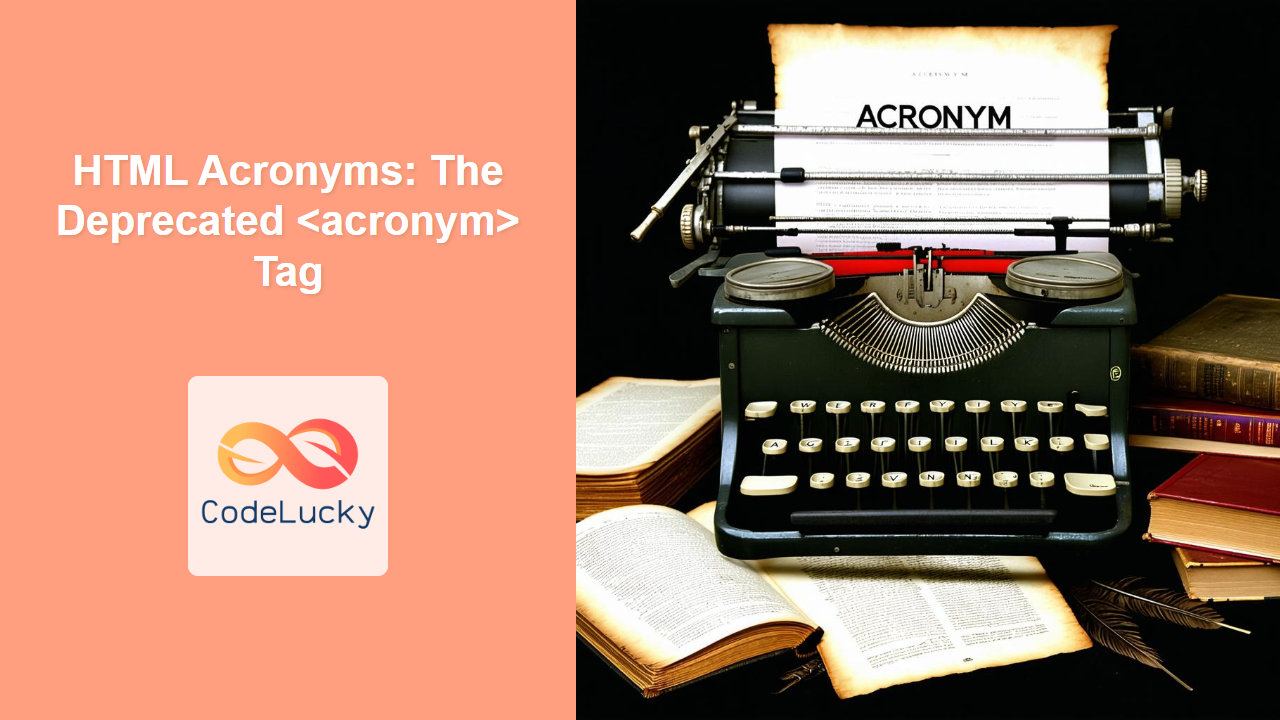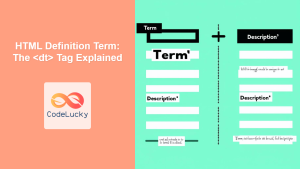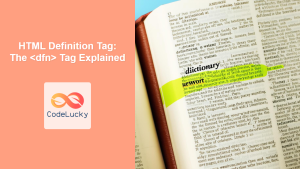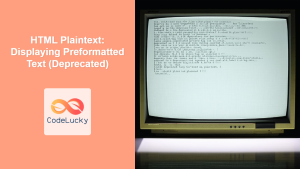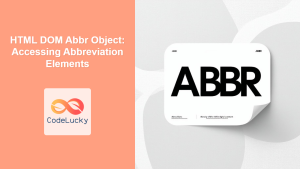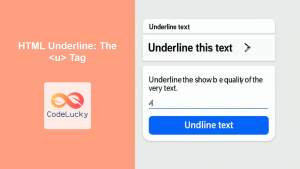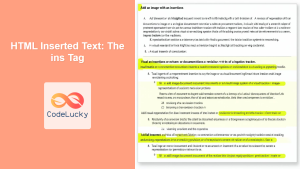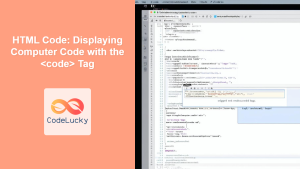HTML <acronym> Tag
The <acronym> tag was used in older versions of HTML to define an acronym. An acronym is a word formed from the initial letters of a group of words, such as "NATO" or "NASA." However, this tag is now deprecated, and developers should use the <abbr> tag instead. While you might encounter it in older websites, it is important to not use it for new projects.
Syntax
<acronym title="Full Text of Acronym">Acronym</acronym>
Attributes
| Attribute | Value | Description |
|---|---|---|
| title | text | Specifies the full, expanded version of the acronym. When the user hovers over the acronym, this text is displayed as a tooltip. |
Example
<acronym title="National Aeronautics and Space Administration">NASA</acronym>
More Examples
Example with Context
<p>
<acronym title="World Wide Web">WWW</acronym> is a system of interlinked hypertext documents accessed via the Internet.
</p>
Example in a Sentence
<p>
<acronym title="Hypertext Markup Language">HTML</acronym> is the standard markup language for creating web pages.
</p>
Example with a Link
<p>
Learn more about <a href="https://en.wikipedia.org/wiki/NATO"> <acronym title="North Atlantic Treaty Organization">NATO</acronym></a>.
</p>
Browser Support
The <acronym> tag is supported by all major browsers but is deprecated in HTML5. This means that while browsers will still render it, using it is not recommended and might cause issues in the future.
It's strongly recommended that you use <abbr> instead.
| Browser | Supported |
|---|---|
| Chrome | Yes |
| Edge | Yes |
| Firefox | Yes |
| Safari | Yes |
| Opera | Yes |
Notes and Tips
- The
<acronym>tag is deprecated. Do not use it in modern web development. Use the<abbr>tag for both acronyms and abbreviations. - If you encounter the
<acronym>tag in legacy code, consider replacing it with<abbr>to ensure better compatibility and adherence to current standards. - The
titleattribute is crucial for providing the full explanation of the acronym to users, enhancing accessibility and usability. - For consistency, consider using a CSS rule to style
<abbr>tags in your projects to match the visual appearance that the<acronym>tag might have had. For example, you can underline<abbr>tags or add a dotted bottom border. - While many older web pages used
<acronym>, modern developers should favor<abbr>to avoid relying on deprecated elements. - Always test your web pages across various browsers and devices to ensure they render as expected.