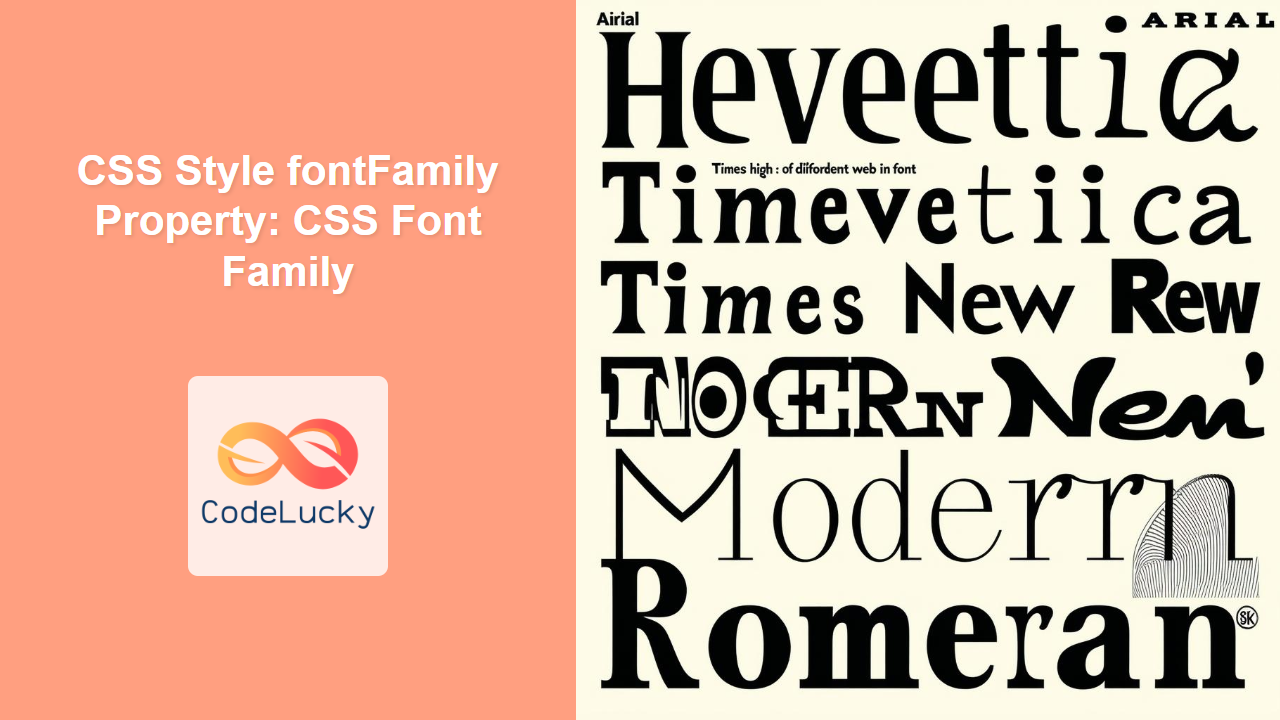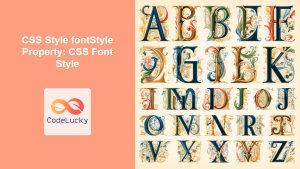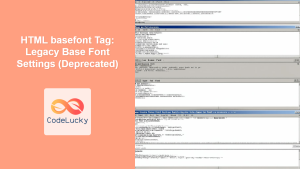CSS font-family Property: Mastering Web Typography
The CSS font-family property is a fundamental aspect of web design, allowing you to specify the typeface used for rendering text. This property enables you to control the visual appearance of text, ensuring readability and aligning with your website’s overall design aesthetic. Understanding how to effectively use font-family, including fallback fonts and web fonts, is crucial for creating a polished and professional user experience.
What is the font-family Property?
The font-family property in CSS is used to define a prioritized list of fonts for an element. The browser will attempt to use the first font in the list. If that font is not available on the user’s system, the browser will try the next font in the list, and so on, until it finds a font that is available or reaches the end of the list. This fallback mechanism ensures that text is always displayed, even if the preferred font is not installed on the user’s computer.
Purpose of the font-family Property
The primary purpose of the font-family property is to:
- Specify the visual style of text by defining the font to be used.
- Ensure text is always visible by providing fallback fonts in case the primary font is unavailable.
- Enhance the overall design and branding of a website through consistent and appropriate typography.
- Improve readability and user experience by selecting fonts that are easy to read on screen.
Syntax of the font-family Property
The font-family property accepts a list of one or more font family names and/or generic family names, separated by commas.
font-family: font-name1, font-name2, generic-family;
font-name: The name of a specific font, such as “Arial”, “Helvetica”, or “Times New Roman”. Font names containing spaces should be enclosed in quotes.generic-family: A generic font family name, such asserif,sans-serif,monospace,cursive, orfantasy. These are fallback options that ensure the browser will always find a suitable font.
Possible Values
| Value | Description |
|---|---|
| `font-name` | The name of a specific font (e.g., “Arial”, “Times New Roman”). Enclose names with spaces in quotes (e.g., “Open Sans”). |
| `generic-family` | A generic font family name (e.g., `serif`, `sans-serif`, `monospace`, `cursive`, `fantasy`). Always include a generic family as the last item in the list. |
Generic Font Families
Generic font families are a crucial part of the font-family property, ensuring that the browser can always find a suitable font to display text. Here’s a breakdown of the common generic families:
serif: Fonts with small decorative strokes (serifs) at the ends of the letters (e.g., Times New Roman).sans-serif: Fonts without serifs, generally considered cleaner and more modern (e.g., Arial, Helvetica).monospace: Fonts where each letter occupies the same amount of horizontal space (e.g., Courier New). Useful for code snippets and tabular data.cursive: Fonts that resemble handwriting (e.g., Brush Script MT). Use sparingly, as they can be difficult to read.fantasy: Decorative or ornamental fonts (e.g., Papyrus). Use sparingly and with caution, as they can detract from readability.
Basic Examples of font-family
Let’s start with some basic examples to illustrate how the font-family property works.
Example 1: Using a Specific Font with a Generic Fallback
This example sets the font to “Helvetica” and provides “sans-serif” as a fallback.
<!DOCTYPE html>
<html>
<head>
<style>
body {
font-family: "Helvetica", sans-serif;
}
</style>
</head>
<body>
<h1>This is a heading</h1>
<p>This is a paragraph.</p>
</body>
</html>
Output:
The heading and paragraph will be displayed in Helvetica if it is available. If not, a default sans-serif font will be used.
Example 2: Using Multiple Specific Fonts with a Generic Fallback
This example uses “Arial” as the primary font, “Helvetica” as a secondary font, and “sans-serif” as the final fallback.
<!DOCTYPE html>
<html>
<head>
<style>
body {
font-family: "Arial", "Helvetica", sans-serif;
}
</style>
</head>
<body>
<h1>This is a heading</h1>
<p>This is a paragraph.</p>
</body>
</html>
Output:
The text will be displayed in Arial if available. If Arial is not available, the browser will try Helvetica, and if that’s not available, it will use a default sans-serif font.
Example 3: Using a Font Name with Spaces
When a font name contains spaces, it must be enclosed in quotes.
<!DOCTYPE html>
<html>
<head>
<style>
body {
font-family: "Times New Roman", serif;
}
</style>
</head>
<body>
<h1>This is a heading</h1>
<p>This is a paragraph.</p>
</body>
</html>
Output:
The text will be displayed in Times New Roman if it is available. If not, a default serif font will be used.
Advanced Techniques with font-family
Using Web Fonts
Web fonts allow you to use fonts that are not pre-installed on users’ computers. You can load web fonts from services like Google Fonts or host them yourself.
Example: Using Google Fonts
First, link the font in your HTML file:
<link
rel="stylesheet"
href="https://fonts.googleapis.com/css2?family=Roboto:wght@400;700&display=swap"
/>
Then, use the font in your CSS:
<!DOCTYPE html>
<html>
<head>
<link rel="stylesheet" href="https://fonts.googleapis.com/css2?family=Roboto:wght@400;700&display=swap">
<style>
body {
font-family: "Roboto", sans-serif;
}
h1 {
font-family: "Roboto", sans-serif;
font-weight: 700; /* Use the bold weight */
}
</style>
</head>
<body>
<h1>This is a heading in Roboto Bold</h1>
<p>This is a paragraph in Roboto Regular.</p>
</body>
</html>
Output:
The heading and paragraph will be displayed in Roboto if the font is loaded successfully from Google Fonts. If not, a default sans-serif font will be used.
Note: Always check the terms of service for web font providers regarding usage and licensing. 📜
Using @font-face to Embed Custom Fonts
The @font-face rule allows you to embed custom fonts directly into your website. This gives you more control over the fonts used and can improve performance compared to some web font services.
@font-face {
font-family: "MyCustomFont";
src: url("path/to/my-custom-font.woff2") format("woff2"),
url("path/to/my-custom-font.woff") format("woff");
font-weight: normal;
font-style: normal;
}
body {
font-family: "MyCustomFont", sans-serif;
}
Note: Ensure that you have the appropriate licenses for any custom fonts you embed. 🔐
Real-World Applications of font-family
The font-family property is crucial in numerous web design scenarios:
- Branding: Using specific fonts to align with a company’s brand identity.
- Readability: Selecting fonts that are easy to read on various devices and screen sizes.
- Content Hierarchy: Using different fonts for headings and body text to create a visual hierarchy.
- User Interface Design: Employing fonts that enhance the usability and aesthetics of user interfaces.
- Accessibility: Ensuring that font choices meet accessibility guidelines for users with visual impairments.
Example: Styling a Blog Post
Here’s an example of how you might use font-family in a blog post:
<!DOCTYPE html>
<html>
<head>
<style>
body {
font-family: "Georgia", serif;
font-size: 16px;
line-height: 1.6;
color: #333;
}
h1, h2, h3 {
font-family: "Roboto", sans-serif;
font-weight: bold;
color: #0056b3;
}
h1 {
font-size: 2.5em;
}
h2 {
font-size: 2em;
}
h3 {
font-size: 1.5em;
}
p {
margin-bottom: 1em;
}
</style>
</head>
<body>
<h1>The Importance of Typography in Web Design</h1>
<h2>Choosing the Right Font</h2>
<p>Selecting the right font is crucial for readability and user experience. Consider the purpose of your website and choose fonts that align with your brand and content.</p>
<h2>Using Font Fallbacks</h2>
<p>Always provide font fallbacks to ensure your text is displayed correctly, even if the primary font is not available. Use generic font families as the last option in your font-family list.</p>
</body>
</html>
Output:
The blog post will use “Georgia” for the body text and “Roboto” for the headings, creating a clear visual distinction and improving readability.
Browser Support
The font-family property is supported by all major browsers, ensuring consistent typography across different platforms.
Note: While browser support is excellent, font rendering can vary slightly between different operating systems and browsers. Always test your font choices to ensure they look good across different environments. 🧐
Conclusion
The CSS font-family property is a cornerstone of web typography, providing the means to control the visual appearance of text and ensure readability. By understanding how to effectively use font-family, including fallback fonts and web fonts, you can create websites with consistent, professional, and visually appealing typography. Experiment with different font combinations, consider the purpose of your website, and always prioritize readability to create a positive user experience. Happy styling!