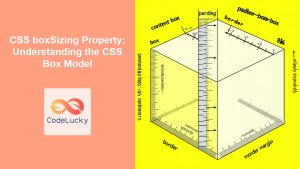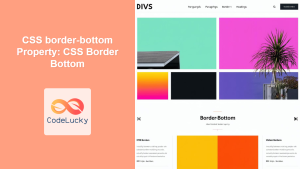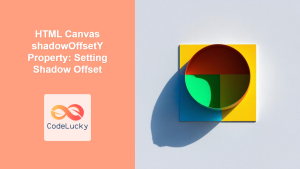Understanding the CSS box-shadow Property
The box-shadow property in CSS allows you to add shadow effects around an element’s frame. You can set multiple shadows on an element, adding depth and visual interest to your web designs. It is a powerful tool for enhancing the user interface by making elements stand out or blend seamlessly with the background.
Purpose of the box-shadow Property
The main purposes of the box-shadow property are to:
- Add depth and dimension to elements.
- Highlight interactive elements, such as buttons and cards.
- Create visually appealing designs by layering shadows.
- Simulate lighting effects to enhance the user experience.
Syntax of the box-shadow Property
The box-shadow property accepts a list of shadow definitions, separated by commas. Each shadow definition can include several values, defining the shadow’s appearance and position.
box-shadow: h-offset v-offset blur spread color inset;
Here’s a breakdown of each value:
h-offset: Required. The horizontal offset of the shadow. Positive values move the shadow to the right, and negative values move it to the left.v-offset: Required. The vertical offset of the shadow. Positive values move the shadow downward, and negative values move it upward.blur: Optional. The blur radius of the shadow. The higher the value, the more blurred the shadow will be. If set to0, the shadow will be sharp.spread: Optional. The spread radius of the shadow. Positive values cause the shadow to expand, while negative values cause it to contract. If not specified, the default value is0.color: Optional. The color of the shadow. If not specified, the color depends on the browser and is usually the text color.inset: Optional. Specifies that the shadow is inside the box. If not specified, the shadow is assumed to be outside the box (outset).
box-shadow Property Values
Here’s a table summarizing the possible values for the box-shadow property:
| Value | Description |
|---|---|
h-offset |
Specifies the horizontal offset of the shadow. Can be positive or negative. |
v-offset |
Specifies the vertical offset of the shadow. Can be positive or negative. |
blur |
Specifies the blur radius of the shadow. A higher value means more blur. |
spread |
Specifies the spread radius of the shadow. Positive values expand, negative values contract. |
color |
Specifies the color of the shadow. |
inset |
Specifies that the shadow is inside the box. |
none |
Specifies that there should be no shadow. This is the default value. |
initial |
Sets the property to its default value. |
inherit |
Inherits this property from its parent element. |
Basic Examples of box-shadow
Let’s explore some basic examples to illustrate how the box-shadow property works. Each example includes the necessary HTML and CSS code to render a box with a shadow.
Simple Shadow
This example demonstrates a simple shadow effect with horizontal and vertical offsets, a blur radius, and a color.
<!DOCTYPE html>
<html>
<head>
<style>
#boxShadowSimple {
width: 200px;
height: 100px;
background-color: lightblue;
box-shadow: 10px 10px 5px grey;
margin: 20px;
}
</style>
</head>
<body>
<div id="boxShadowSimple">
This is a box with a simple shadow.
</div>
</body>
</html>
The CSS code above creates a div with a light blue background and adds a shadow that is offset 10 pixels horizontally and vertically, has a blur radius of 5 pixels, and is grey in color.
Shadow with No Blur
This example shows a shadow with no blur effect, resulting in a sharp, defined shadow.
<!DOCTYPE html>
<html>
<head>
<style>
#boxShadowNoBlur {
width: 200px;
height: 100px;
background-color: lightgreen;
box-shadow: 5px 5px 0px black;
margin: 20px;
}
</style>
</head>
<body>
<div id="boxShadowNoBlur">
This is a box with a sharp shadow.
</div>
</body>
</html>
By setting the blur radius to 0px, the shadow appears sharp and defined.
Inset Shadow
This example demonstrates an inset shadow, which appears inside the element.
<!DOCTYPE html>
<html>
<head>
<style>
#boxShadowInset {
width: 200px;
height: 100px;
background-color: lightcoral;
box-shadow: inset 5px 5px 5px grey;
margin: 20px;
}
</style>
</head>
<body>
<div id="boxShadowInset">
This is a box with an inset shadow.
</div>
</body>
</html>
The inset keyword changes the shadow from an outer shadow to an inner shadow.
Shadow with Spread
This example shows how the spread value can be used to expand or contract the shadow.
<!DOCTYPE html>
<html>
<head>
<style>
#boxShadowSpread {
width: 200px;
height: 100px;
background-color: lightsalmon;
box-shadow: 2px 2px 5px 2px rgba(0, 0, 0, 0.5);
margin: 20px;
}
</style>
</head>
<body>
<div id="boxShadowSpread">
This is a box with a spread shadow.
</div>
</body>
</html>
The spread value of 2px expands the shadow, making it larger than the element itself.
Advanced Techniques
Multiple Shadows
You can apply multiple shadows to a single element by separating the shadow definitions with commas. This technique can create complex and layered shadow effects.
<!DOCTYPE html>
<html>
<head>
<style>
#boxShadowMultiple {
width: 200px;
height: 100px;
background-color: gold;
box-shadow:
2px 2px 4px rgba(0, 0, 0, 0.4),
-2px -2px 4px rgba(0, 0, 0, 0.4);
margin: 20px;
}
</style>
</head>
<body>
<div id="boxShadowMultiple">
This is a box with multiple shadows.
</div>
</body>
</html>
This example creates two shadows, one offset to the bottom-right and another to the top-left, creating a 3D effect.
Creating a Hover Effect with box-shadow
You can use the box-shadow property to create interactive hover effects, making elements appear to lift off the page when the user hovers over them.
<!DOCTYPE html>
<html>
<head>
<style>
#boxShadowHover {
width: 200px;
height: 100px;
background-color: plum;
box-shadow: 2px 2px 4px rgba(0, 0, 0, 0.4);
transition: box-shadow 0.3s ease;
margin: 20px;
}
#boxShadowHover:hover {
box-shadow: 4px 4px 8px rgba(0, 0, 0, 0.6);
}
</style>
</head>
<body>
<div id="boxShadowHover">
Hover over this box to see the shadow effect.
</div>
</body>
</html>
The transition property ensures a smooth animation when the shadow changes on hover.
Simulating Depth
By combining multiple shadows with different offsets and blur radii, you can simulate depth and create realistic lighting effects.
<!DOCTYPE html>
<html>
<head>
<style>
#boxShadowDepth {
width: 200px;
height: 100px;
background-color: skyblue;
box-shadow:
0 4px 6px rgba(0, 0, 0, 0.1),
0 1px 3px rgba(0, 0, 0, 0.08);
margin: 20px;
}
</style>
</head>
<body>
<div id="boxShadowDepth">
This box simulates depth with shadows.
</div>
</body>
</html>
This example uses two subtle shadows to create a sense of depth, making the box appear to float slightly above the page.
Real-World Applications of box-shadow
The box-shadow property is used extensively in modern web design for various purposes:
- Card Elevation: Adding shadows to cards to create a layered effect.
- Button Highlighting: Enhancing buttons with shadows to indicate interactivity.
- Modal Depth: Using shadows to separate modal windows from the background content.
- Text Effects: Applying subtle shadows to text for improved readability and visual appeal.
Tips and Best Practices
- Use subtle shadows to enhance, not overwhelm, the design.
- Experiment with different blur and spread values to achieve the desired effect.
- Consider using
rgbacolors to create shadows with transparency. - Use transitions to create smooth and engaging hover effects.
- Avoid excessive use of shadows, as it can make the design look cluttered. ⚠️
Browser Support
The box-shadow property is well-supported across all modern browsers, including:
- Chrome
- Firefox
- Safari
- Edge
- Opera
- iOS and Android browsers
Conclusion
The box-shadow property is a powerful and versatile tool for adding depth, dimension, and interactivity to your web designs. By understanding its syntax, values, and advanced techniques, you can create visually appealing and engaging user interfaces. Experiment with different shadow effects to enhance the user experience and make your designs stand out. Happy styling! 🎉