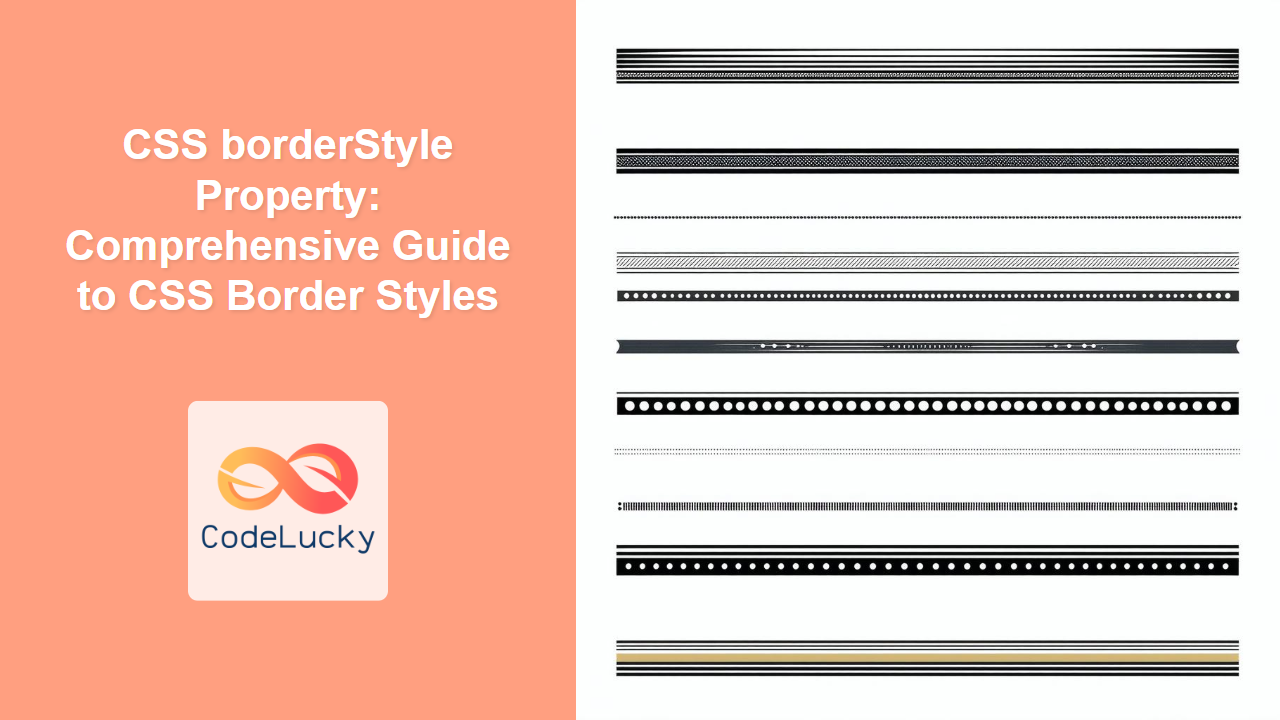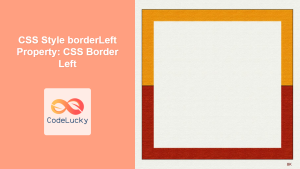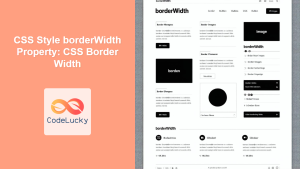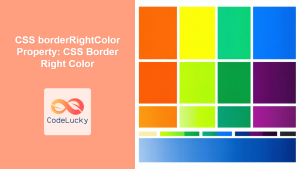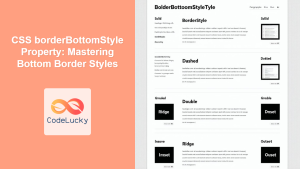CSS borderStyle Property: A Comprehensive Guide
The borderStyle property in CSS is used to define the appearance of an element’s border. It specifies the style of the line that creates the border, allowing you to choose from a variety of predefined styles such as solid, dashed, dotted, and more. This property is essential for enhancing the visual appeal and structure of web page elements.
What is the borderStyle Property?
The borderStyle property sets the line style for all four borders of an element. If borderWidth is set to zero, borderStyle will have no visible effect. You can set different border styles for each side of an element or use a single value to apply the same style to all sides.
Purpose of the borderStyle Property
The primary purpose of the borderStyle property is to control how the border of an HTML element is displayed. It allows developers to:
- Define the visual style of borders.
- Create visually appealing and distinct elements.
- Enhance the user interface with different border styles.
- Differentiate elements on a webpage.
Syntax of the borderStyle Property
The borderStyle property can accept one to four values, each representing a different side of the border.
/* One value: all four sides */
border-style: solid;
/* Two values: top/bottom | left/right */
border-style: dashed dotted;
/* Three values: top | left/right | bottom */
border-style: solid dashed dotted;
/* Four values: top | right | bottom | left */
border-style: solid dashed dotted double;
Possible Values for borderStyle
| Value | Description |
|---|---|
| `none` | Specifies no border. The `borderWidth` is effectively 0. |
| `hidden` | Specifies the same as `none`, except in border conflict resolution for table elements. |
| `dotted` | Specifies a dotted border. |
| `dashed` | Specifies a dashed border. |
| `solid` | Specifies a solid border. |
| `double` | Specifies a double border. The `borderWidth` defines the total width of the two lines and the space between them. |
| `groove` | Specifies a 3D grooved border. The effect depends on the `borderColor` value. |
| `ridge` | Specifies a 3D ridged border. The effect depends on the `borderColor` value. |
| `inset` | Specifies a 3D inset border. The effect depends on the `borderColor` value. |
| `outset` | Specifies a 3D outset border. The effect depends on the `borderColor` value. |
| `initial` | Sets the property to its default value. |
| `inherit` | Inherits this property from its parent element. |
Basic Examples of borderStyle
Let’s explore some basic examples to understand how the borderStyle property works.
Applying a Single Border Style
This example applies a solid border to all sides of a <div> element.
<!DOCTYPE html>
<html>
<head>
<style>
#singleBorderStyle {
border-style: solid;
border-width: 5px;
border-color: blue;
width: 200px;
height: 100px;
text-align: center;
line-height: 100px;
}
</style>
</head>
<body>
<div id="singleBorderStyle">Solid Border</div>
</body>
</html>
This code will render a <div> element with a 5-pixel solid blue border around it.
Applying Different Border Styles to Each Side
This example demonstrates how to apply different border styles to each side of a <div> element.
<!DOCTYPE html>
<html>
<head>
<style>
#differentBorderStyles {
border-style: solid dashed dotted double;
border-width: 5px;
width: 200px;
height: 100px;
text-align: center;
line-height: 100px;
}
</style>
</head>
<body>
<div id="differentBorderStyles">Different Border Styles</div>
</body>
</html>
In this example, the top border is solid, the right border is dashed, the bottom border is dotted, and the left border is double.
Using 3D Border Styles
This example shows how to use 3D border styles such as groove, ridge, inset, and outset.
<!DOCTYPE html>
<html>
<head>
<style>
.border3D {
border-width: 10px;
border-color: red;
width: 150px;
height: 80px;
text-align: center;
line-height: 80px;
margin: 10px;
}
#grooveBorder {
border-style: groove;
}
#ridgeBorder {
border-style: ridge;
}
#insetBorder {
border-style: inset;
}
#outsetBorder {
border-style: outset;
}
</style>
</head>
<body>
<div id="grooveBorder" class="border3D">Groove</div>
<div id="ridgeBorder" class="border3D">Ridge</div>
<div id="insetBorder" class="border3D">Inset</div>
<div id="outsetBorder" class="border3D">Outset</div>
</body>
</html>
This code will render four <div> elements, each with a different 3D border style. The appearance of these borders depends on the borderColor and borderWidth properties.
Advanced Techniques with borderStyle
Combining borderStyle with Other Border Properties
The borderStyle property is often used in combination with borderWidth and borderColor to create visually appealing borders.
<!DOCTYPE html>
<html>
<head>
<style>
#combinedBorders {
border-style: dashed;
border-width: 3px;
border-color: green;
width: 200px;
height: 100px;
text-align: center;
line-height: 100px;
}
</style>
</head>
<body>
<div id="combinedBorders">Combined Borders</div>
</body>
</html>
This example combines borderStyle, borderWidth, and borderColor to create a dashed green border with a width of 3 pixels.
Creating Custom Dividers
The borderStyle property can be used to create custom dividers between sections of a webpage.
<!DOCTYPE html>
<html>
<head>
<style>
.divider {
border-bottom: 2px solid #ccc;
margin: 20px 0;
}
</style>
</head>
<body>
<h1>Section 1</h1>
<div class="divider"></div>
<p>Content of Section 1</p>
<h1>Section 2</h1>
<div class="divider"></div>
<p>Content of Section 2</p>
</body>
</html>
This code uses a horizontal line as a divider between sections, enhancing the visual structure of the page.
Styling Table Borders
You can use borderStyle to style the borders of HTML tables, making them more readable and visually appealing.
<!DOCTYPE html>
<html>
<head>
<style>
#styledTable {
border-collapse: collapse;
width: 100%;
}
#styledTable th,
#styledTable td {
border: 1px solid black;
padding: 8px;
text-align: left;
}
</style>
</head>
<body>
<table id="styledTable">
<thead>
<tr>
<th>Header 1</th>
<th>Header 2</th>
</tr>
</thead>
<tbody>
<tr>
<td>Row 1, Cell 1</td>
<td>Row 1, Cell 2</td>
</tr>
<tr>
<td>Row 2, Cell 1</td>
<td>Row 2, Cell 2</td>
</tr>
</tbody>
</table>
</body>
</html>
This example styles the table with a 1-pixel solid black border for the table cells and headers.
Real-World Applications of the borderStyle Property
The borderStyle property is used extensively in web development for various purposes:
- Enhancing UI Elements: Styling buttons, input fields, and other form elements.
- Creating Dividers: Separating content sections for better readability.
- Table Styling: Making tables more visually appealing and organized.
- Highlighting Important Information: Drawing attention to specific elements with distinct borders.
- Adding Depth: Using 3D border styles like
grooveandridgeto create depth.
Browser Support
The borderStyle property is supported by all modern web browsers, ensuring consistent rendering across different platforms.
Tips and Best Practices
- Use Shorthand: Use the
bordershorthand property to set the width, style, and color in one line for cleaner code. - Consistent Styling: Maintain consistent border styles throughout your website for a cohesive design.
- Accessibility: Ensure that your border styles provide sufficient contrast for users with visual impairments.
- Consider 3D Effects: Use 3D border styles sparingly to avoid overwhelming the user interface.
- Test Across Browsers: Always test your border styles in different browsers to ensure consistent rendering.
Conclusion
The borderStyle property is a fundamental aspect of CSS styling, providing a wide range of options for enhancing the visual appearance of HTML elements. By understanding the different values and techniques associated with borderStyle, you can create visually appealing and well-structured web pages. Whether you’re creating custom UI elements, styling tables, or adding depth to your designs, the borderStyle property is an essential tool in your CSS toolkit.