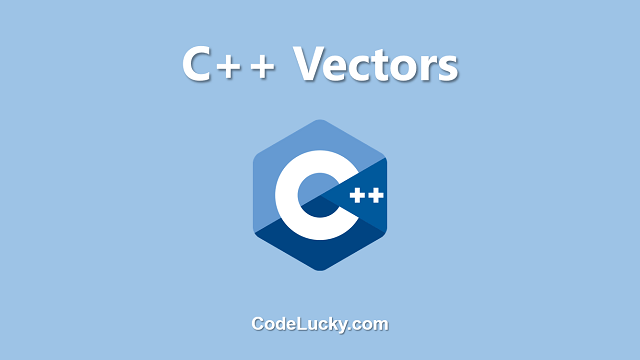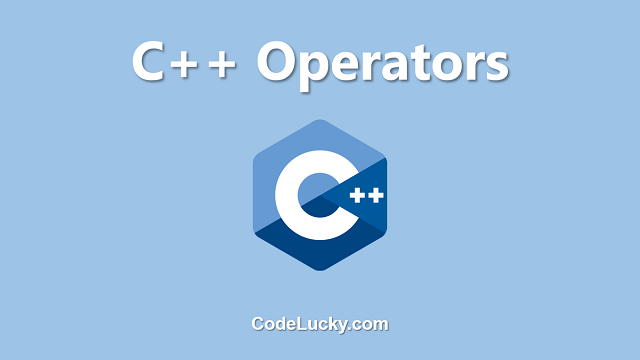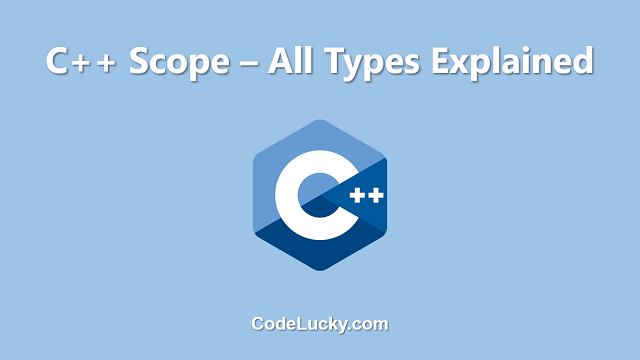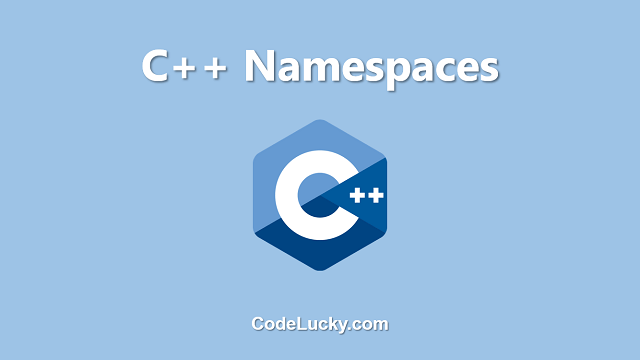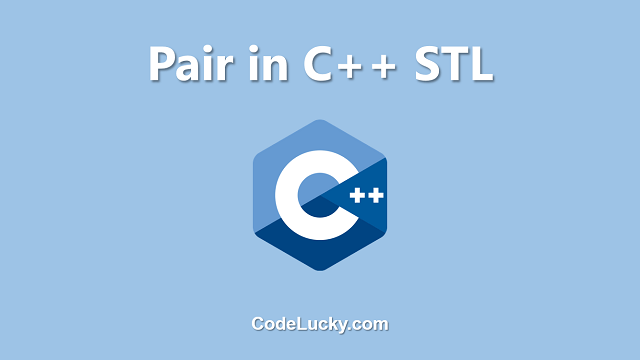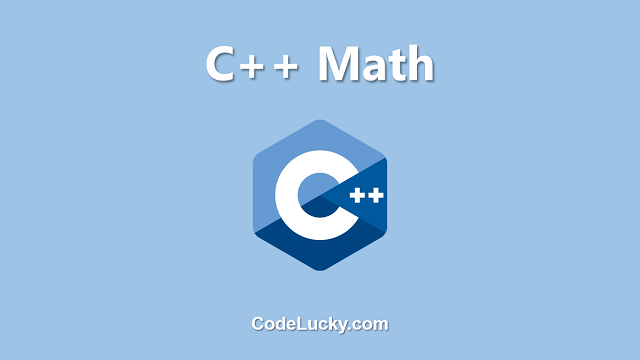Vectors are dynamic arrays in C++ and are part of the Standard Template Library (STL). They are similar to arrays, but the size of a vector can be changed during runtime, making them more flexible than arrays. Vectors also provide many built-in functions to perform various operations, making them easier to use.
Creating a Vector
A vector can be created by specifying its data type and size, or by using the default constructor which creates an empty vector. Here is an example of both methods:
#include <iostream>
#include <vector>
using namespace std;
int main() {
// Creating a vector with size and data type
vector<int> v1(5);
// Creating an empty vector
vector<float> v2;
return 0;
}
Accessing Vector Elements
Elements in a vector can be accessed using the square bracket notation, just like an array. Here is an example:
#include <iostream>
#include <vector>
using namespace std;
int main() {
vector<int> v = {1, 2, 3, 4, 5};
// Accessing elements using square bracket notation
cout << "Element at index 0: " << v[0] << endl;
cout << "Element at index 1: " << v[1] << endl;
cout << "Element at index 2: " << v[2] << endl;
return 0;
}
Output:
Element at index 0: 1 Element at index 1: 2 Element at index 2: 3
Adding Elements to a Vector
Elements can be added to a vector using the push_back function. Here is an example:
#include <iostream>
#include <vector>
using namespace std;
int main() {
vector<int> v;
// Adding elements to the vector
v.push_back(10);
v.push_back(20);
v.push_back(30);
// Printing the elements in the vector
for (int i = 0; i < v.size(); i++) {
cout << v[i] << " ";
}
cout << endl;
return 0;
}
Output:
10 20 30
Removing Elements from a Vector
Elements can be removed from a vector using the pop_back function. This function removes the last element from the vector. Here is an example:
#include <iostream>
#include <vector>
using namespace std;
int main() {
vector<int> v = {10, 20, 30, 40, 50};
// Removing the last element
v.pop_back();
// Printing the elements in the vector
for (int i = 0; i < v.size(); i++) {
cout << v[i] << " ";
}
cout << endl;
return 0;
}
Output:
10 20 30 40
Vector Methods
The Standard Template Library (STL) in C++ provides several built-in functions or methods for vectors. Some of the commonly used vector methods are:
push_back(value): Adds an element to the end of the vector.pop_back(): Removes the last element of the vector.clear(): Removes all the elements of the vector, making it empty.size(): Returns the number of elements in the vector.empty(): Returns a boolean value indicating whether the vector is empty or not.resize(n): Changes the size of the vector to n. If the new size is larger than the current size, additional elements are added with default values.capacity(): Returns the maximum number of elements that can be stored in the vector before a reallocation of memory is necessary.reserve(n): Requests that the vector’s capacity be at least enough to contain n elements.at(index): Returns the element at the specified index.front(): Returns the first element of the vector.back(): Returns the last element of the vector.begin(): Returns an iterator pointing to the first element of the vector.end(): Returns an iterator pointing to the position after the last element of the vector.swap(v): Swaps the contents of the current vector with the contents of v.
Conclusion
In conclusion, vectors are a useful and flexible data structure in C++. With their ability to resize dynamically and various built-in functions, vectors make it easier to perform various operations. Whether you are a beginner or an experienced programmer, vectors are a great tool to have in your toolkit.