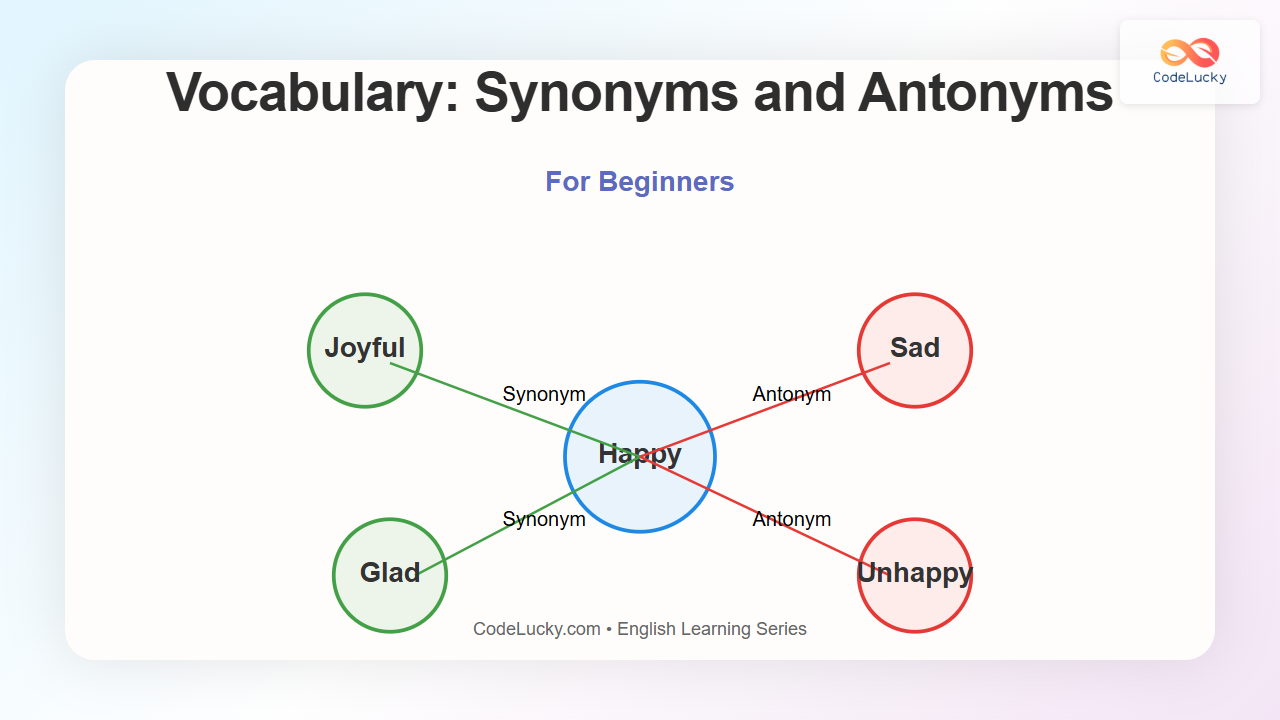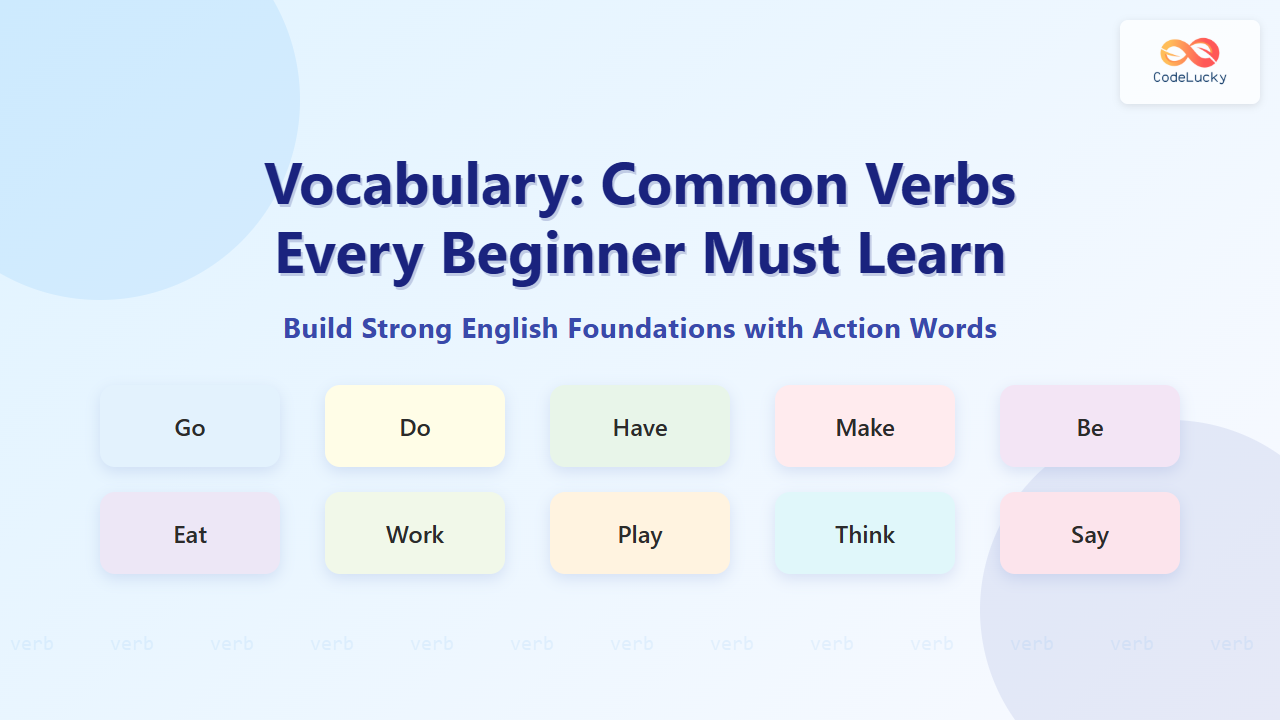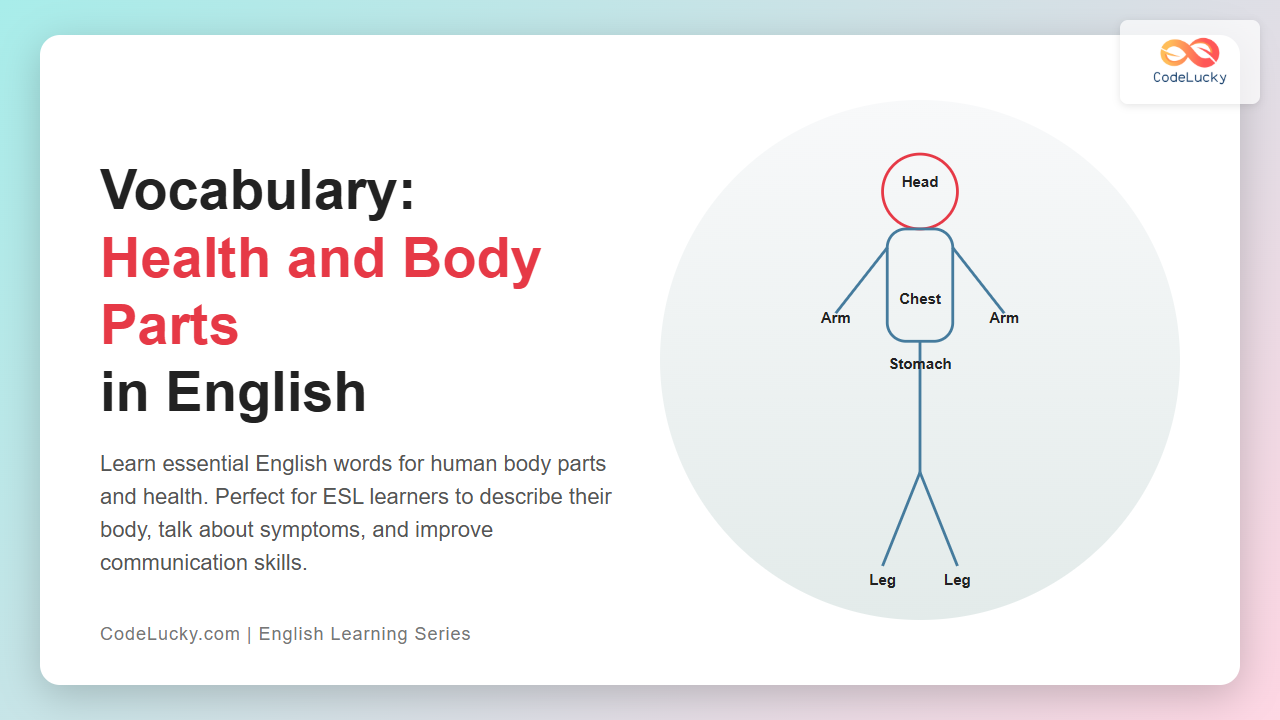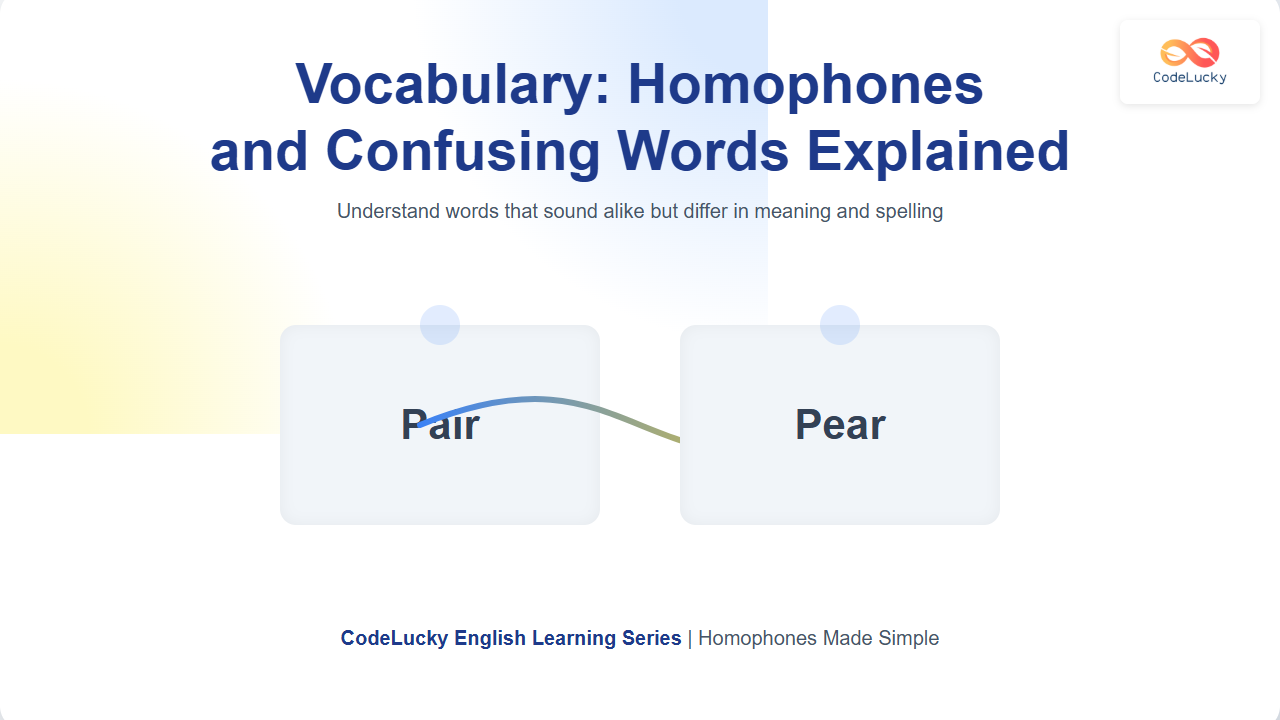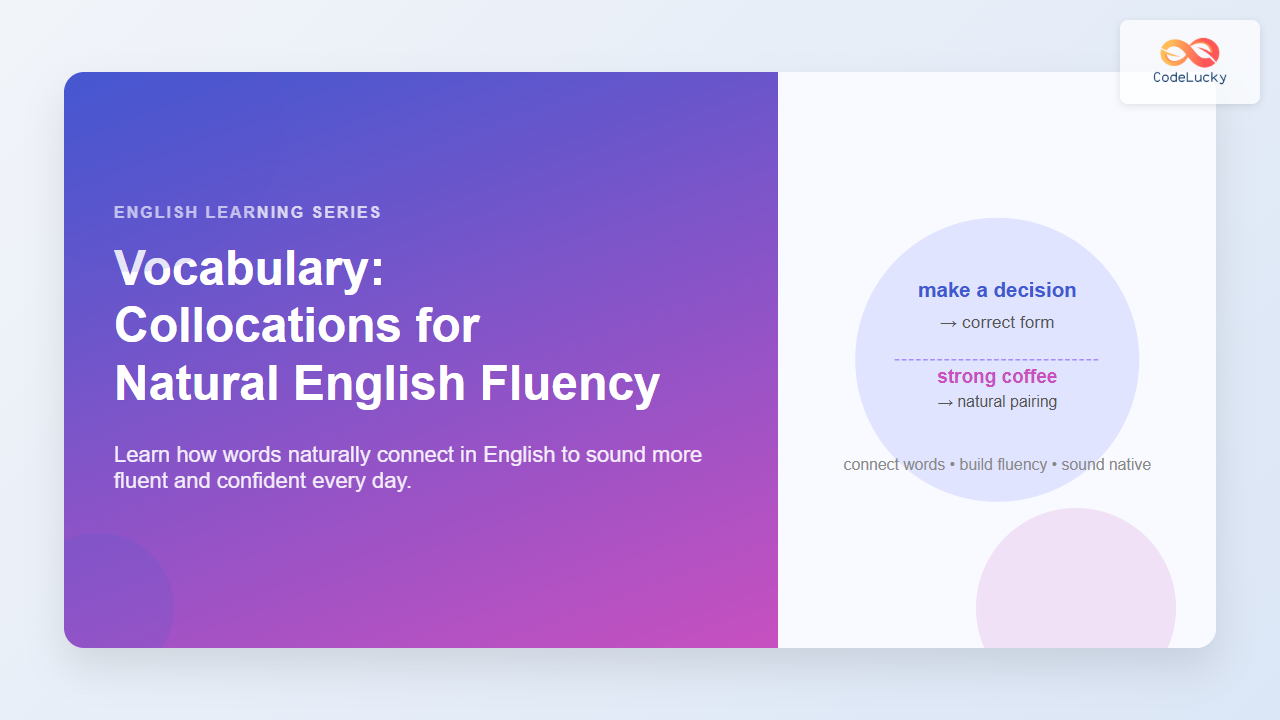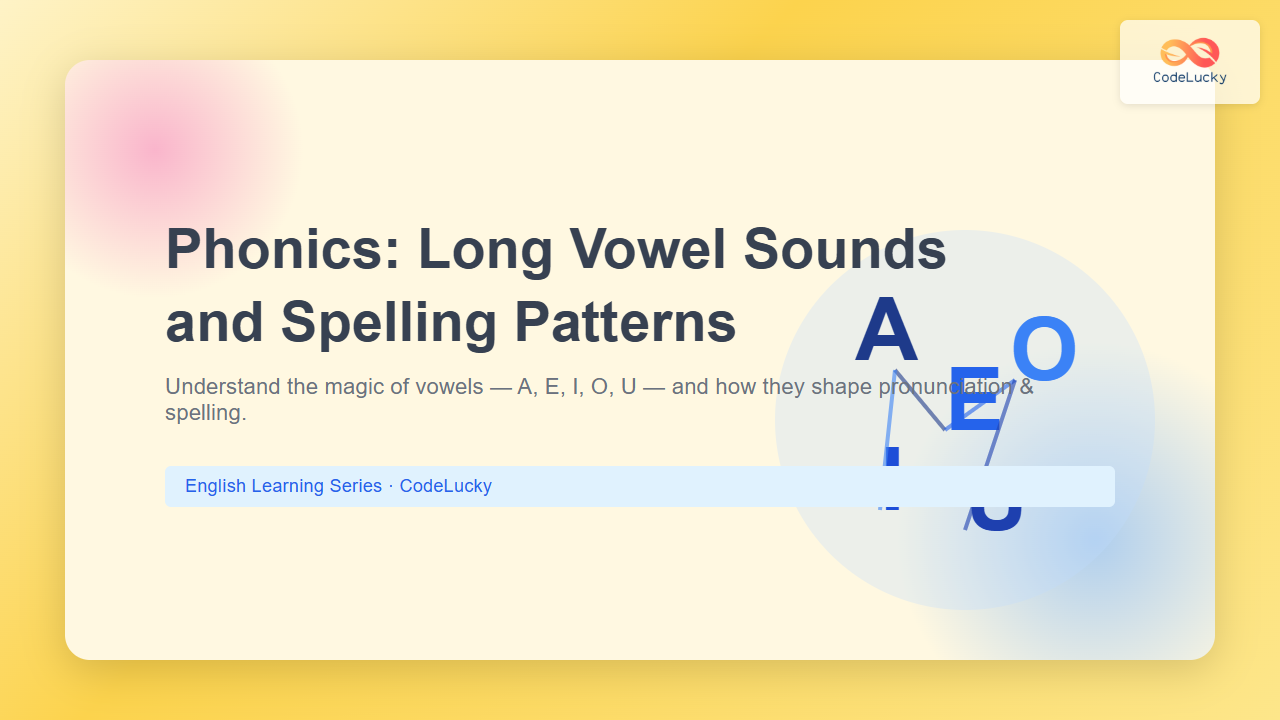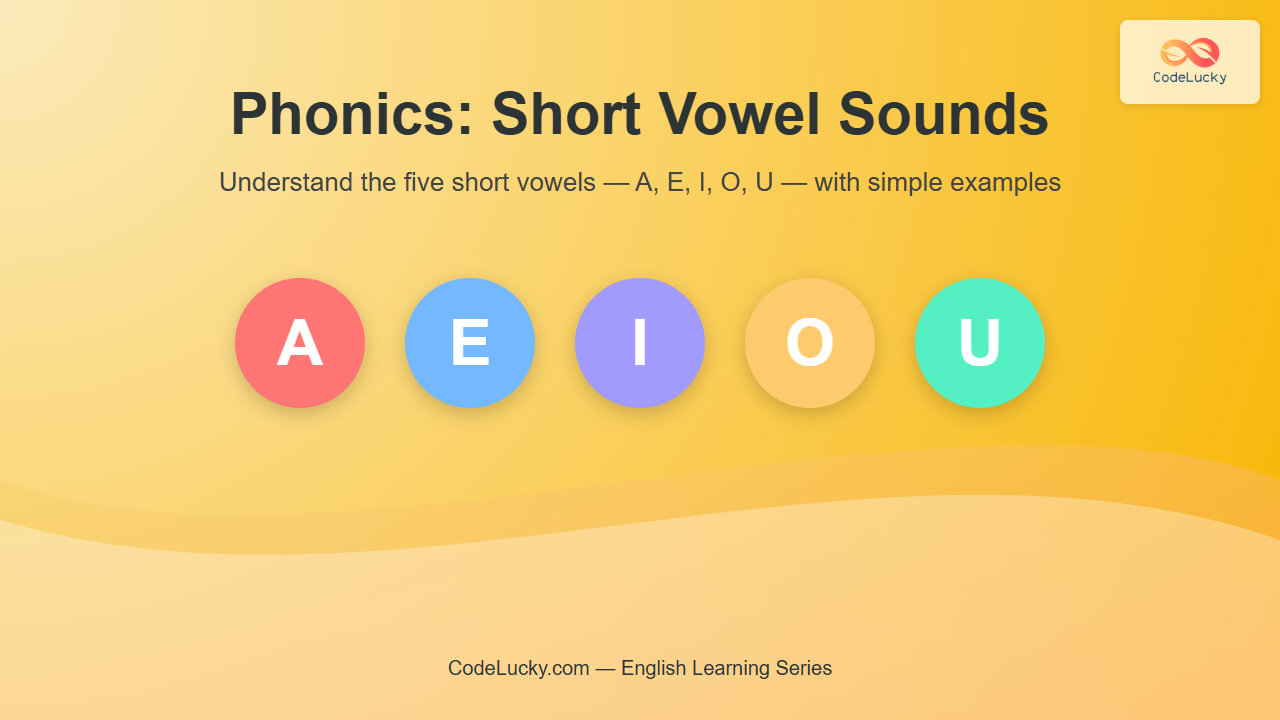Vocabulary: Synonyms and Antonyms for Beginners – Easy Guide to Expand Your English Words
Learn synonyms and antonyms in this easy beginner’s guide. Boost your English vocabulary with examples, interactive tips, and visual diagrams that make learning fun and practical.