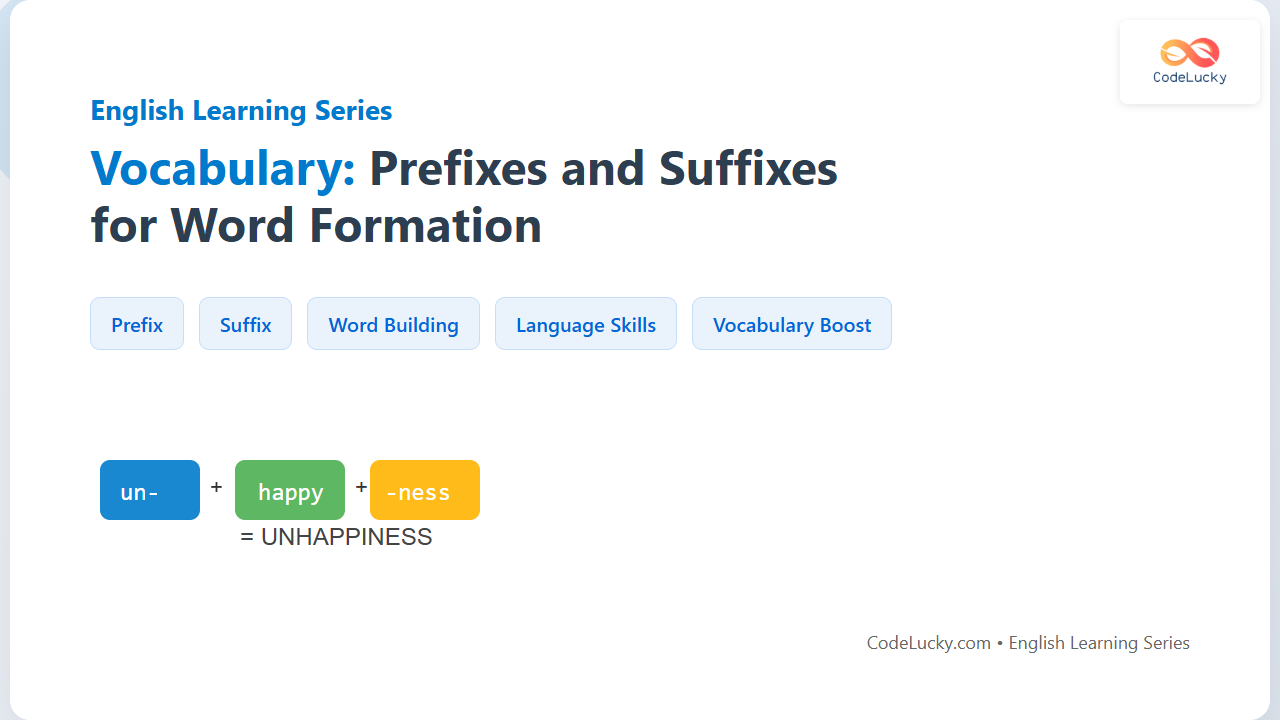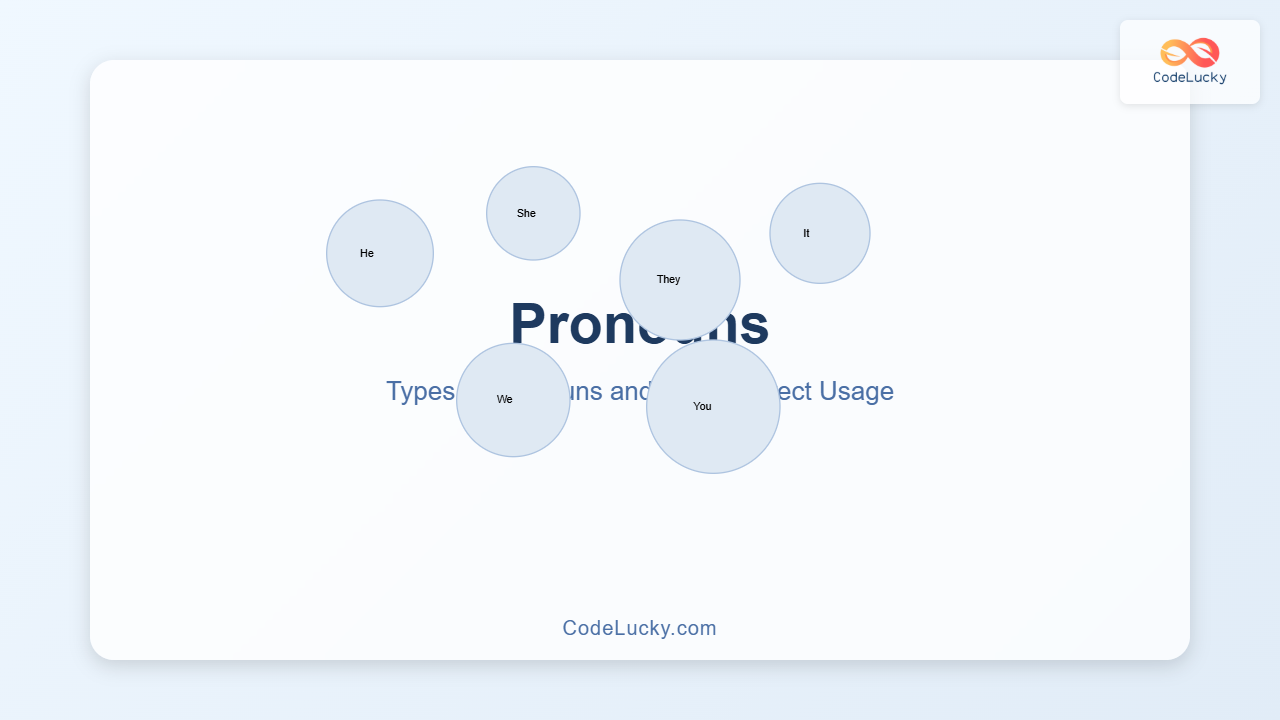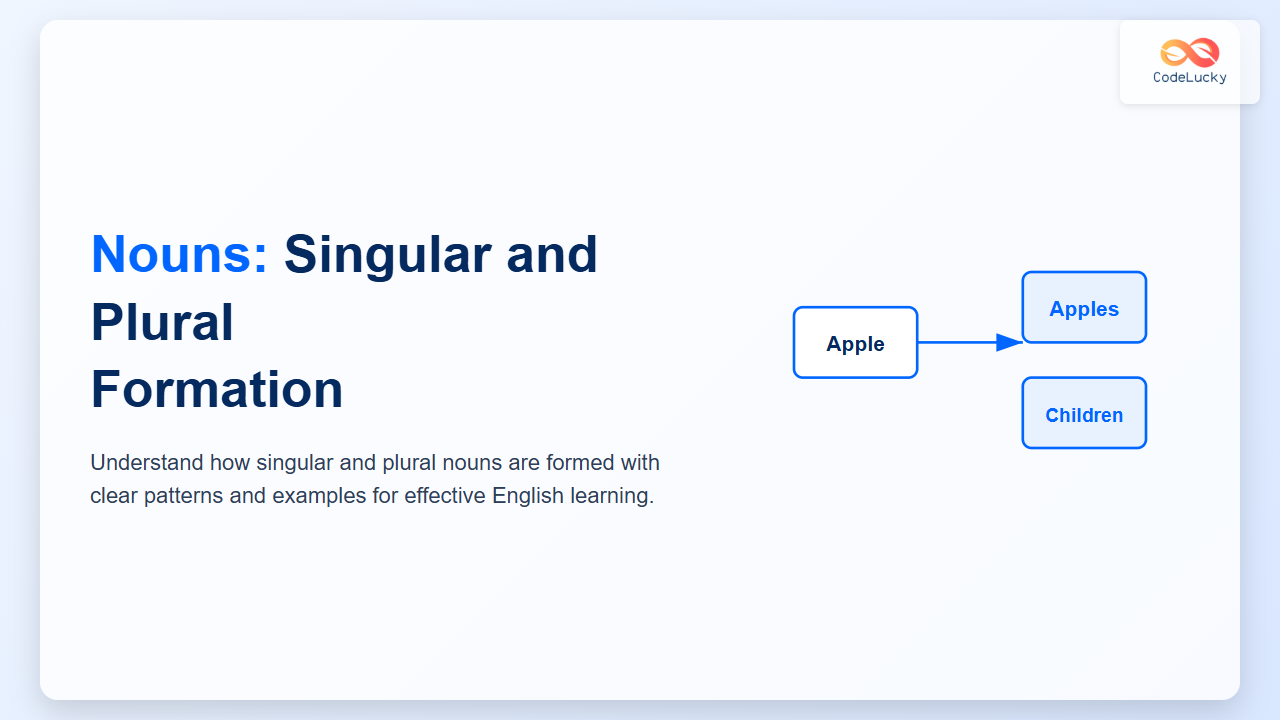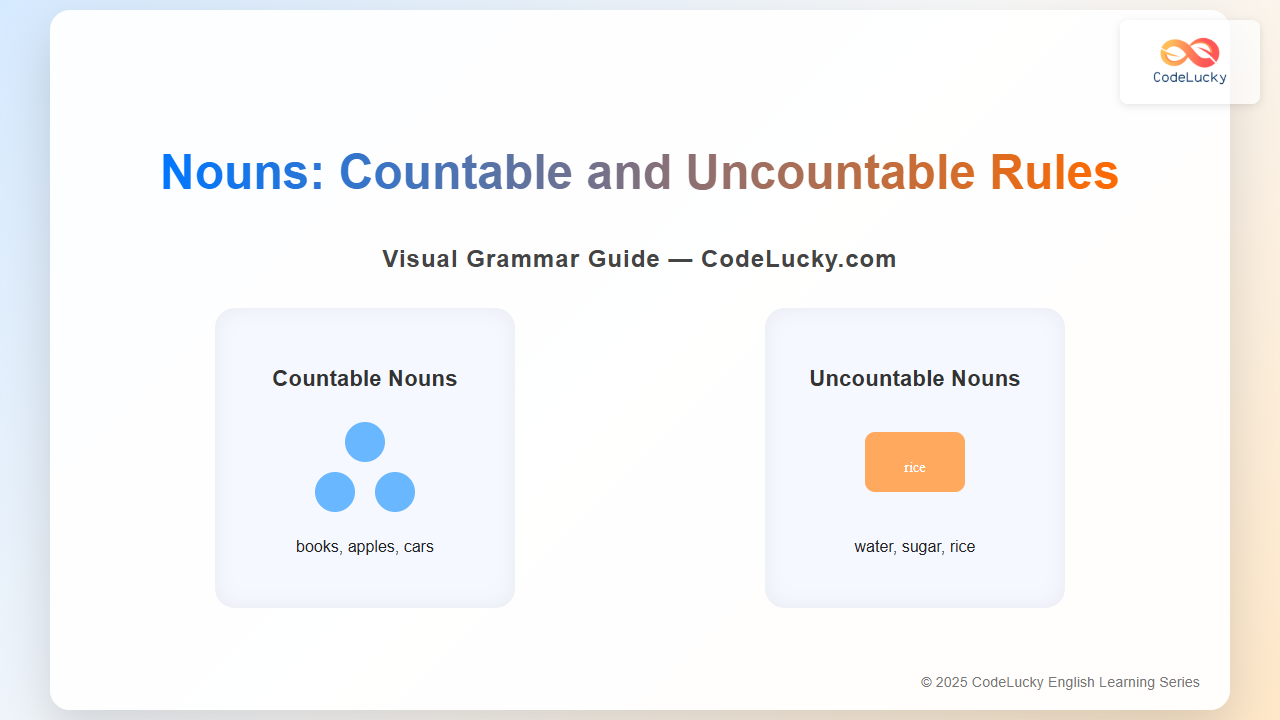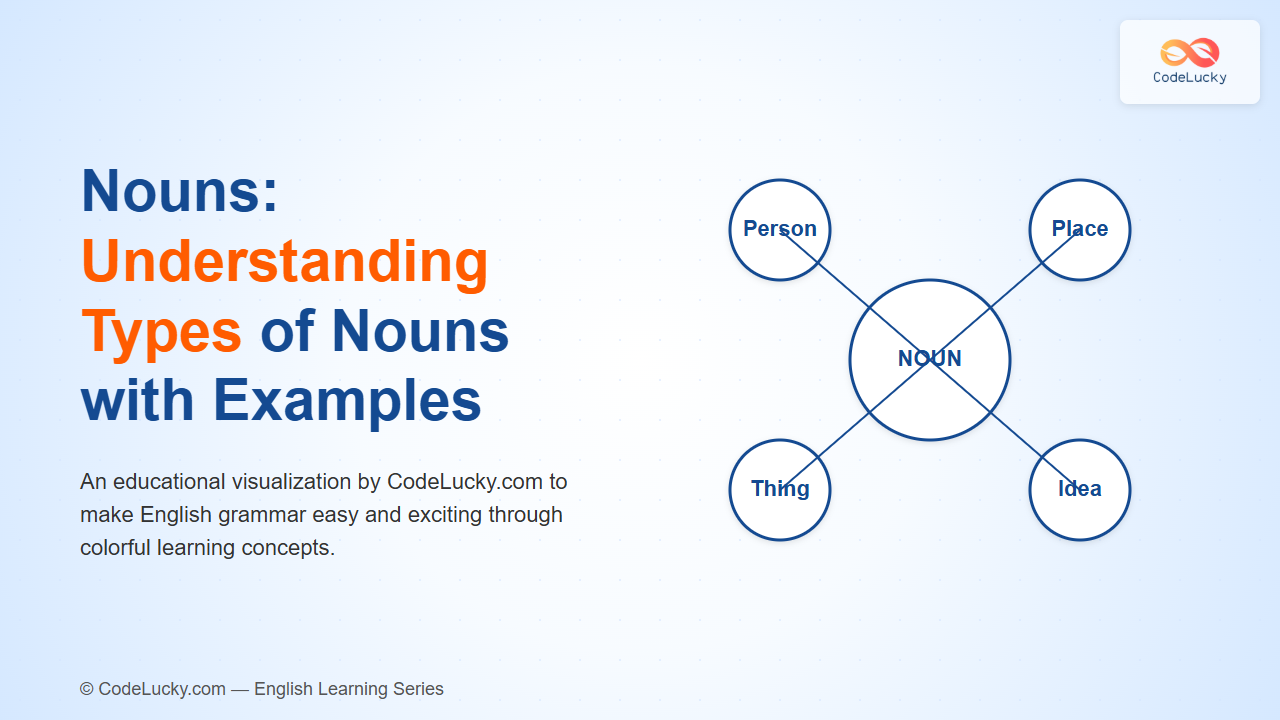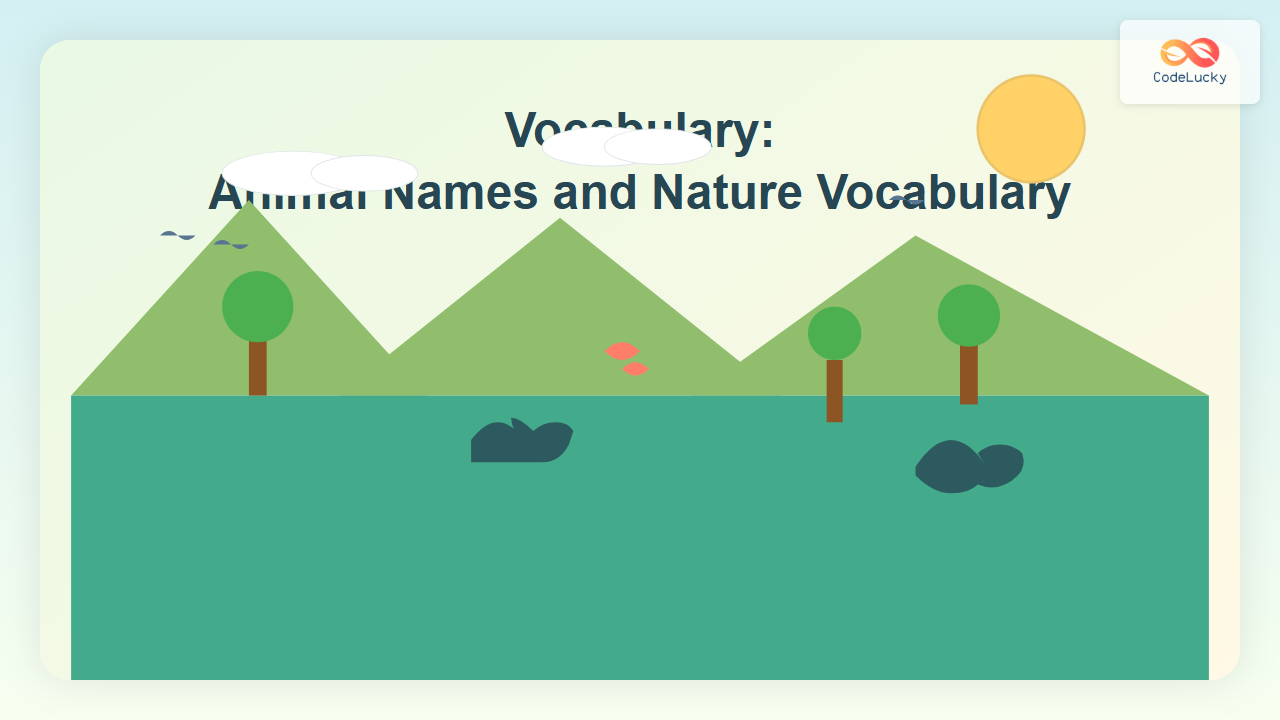Tenses: Future Perfect Tense for Advanced Beginners – Master the Art of Predicting Completed Future Actions
Learn the Future Perfect Tense easily with examples, timelines, and interactive breakdowns. Understand how to express actions that will be completed before a specific time in the future.