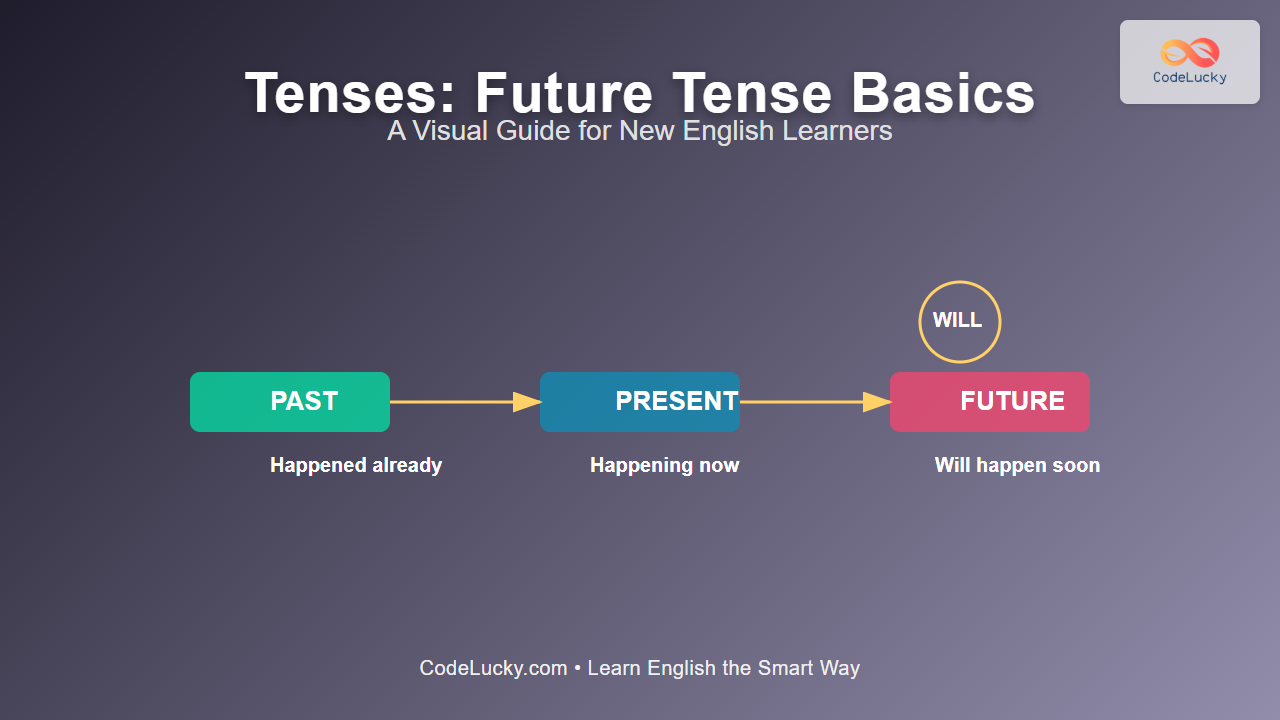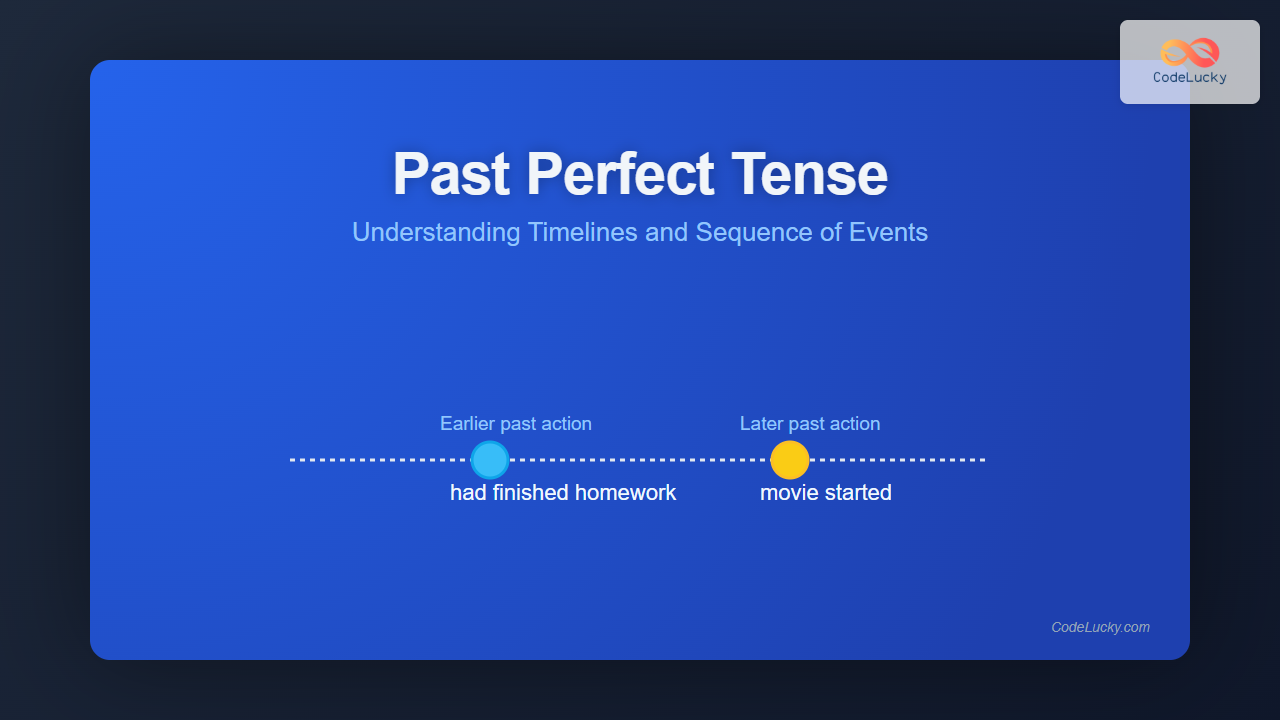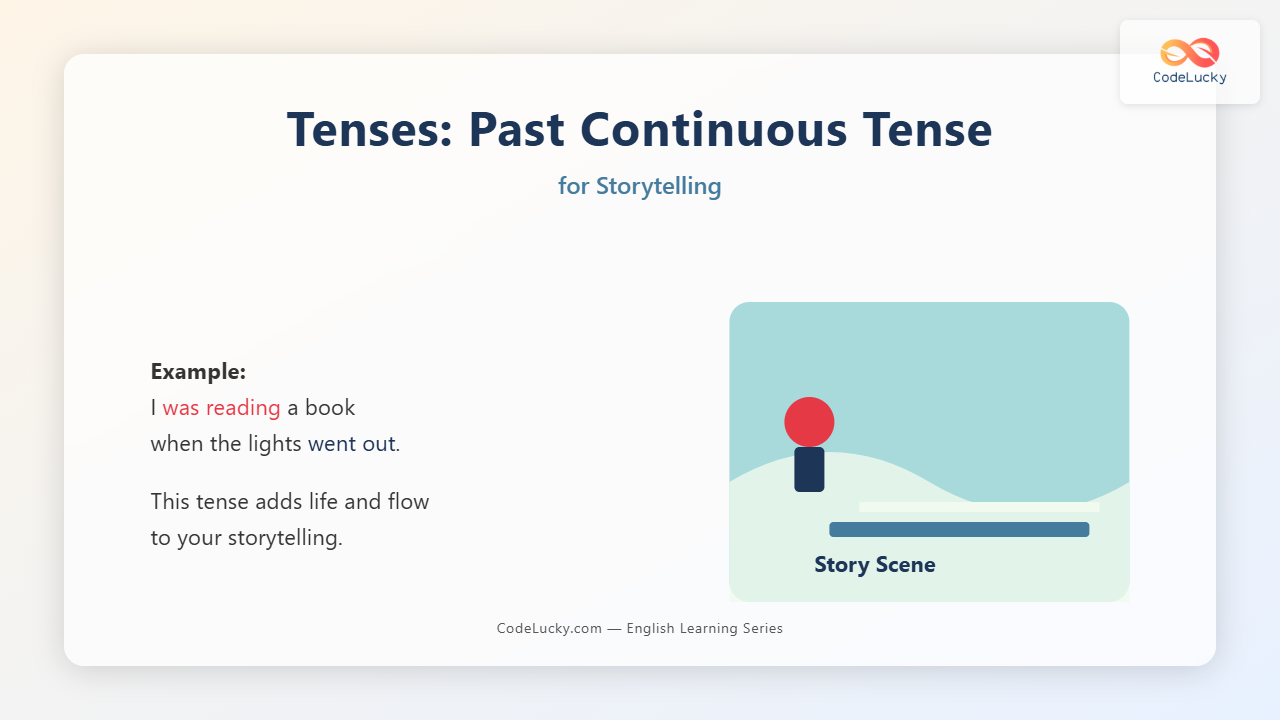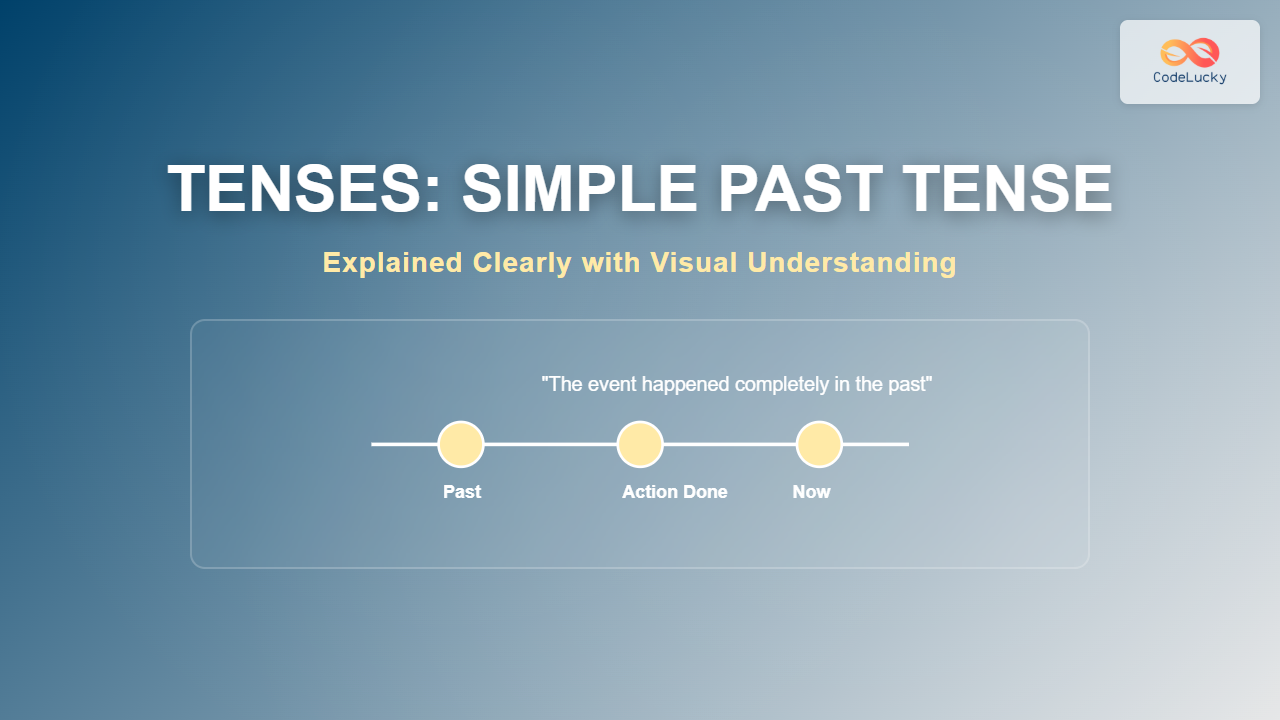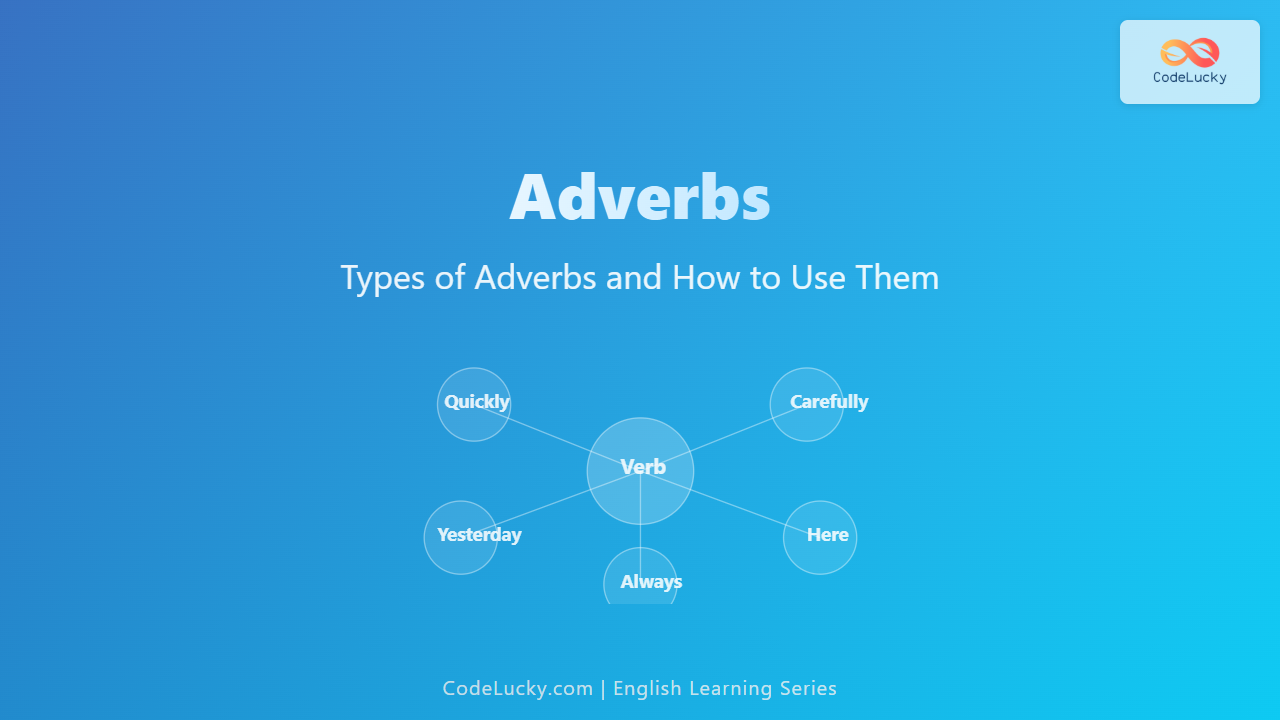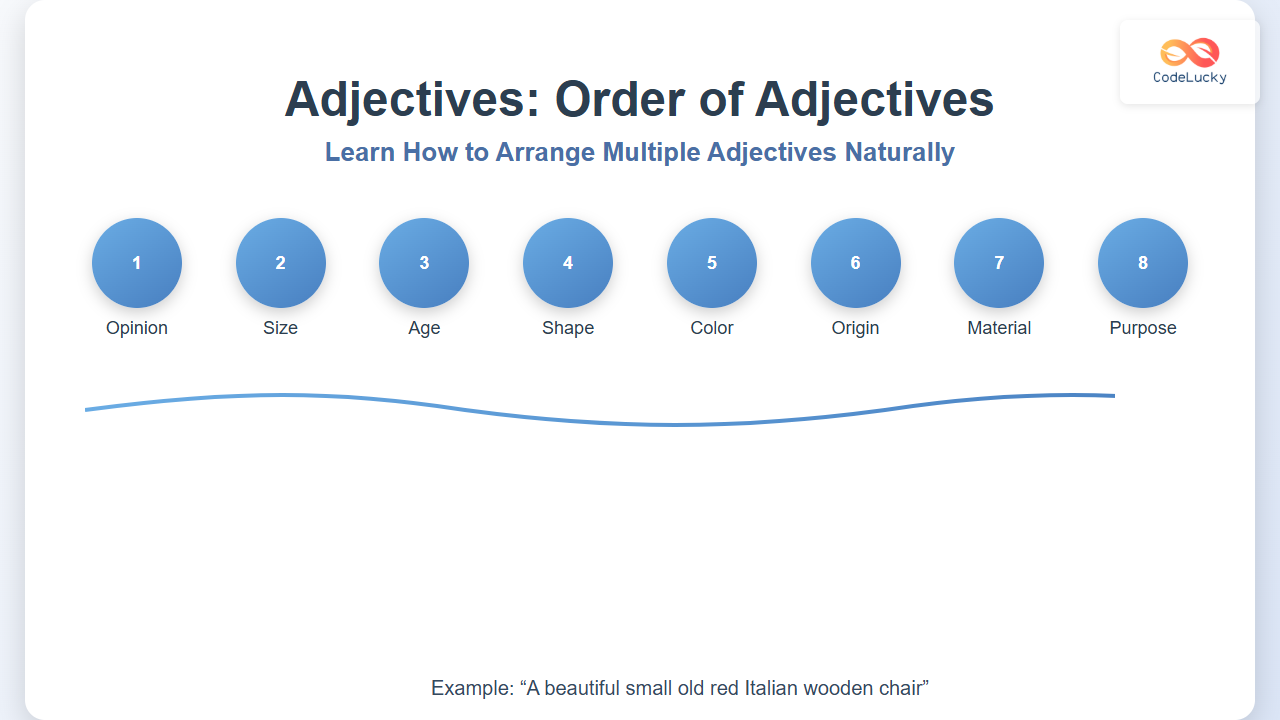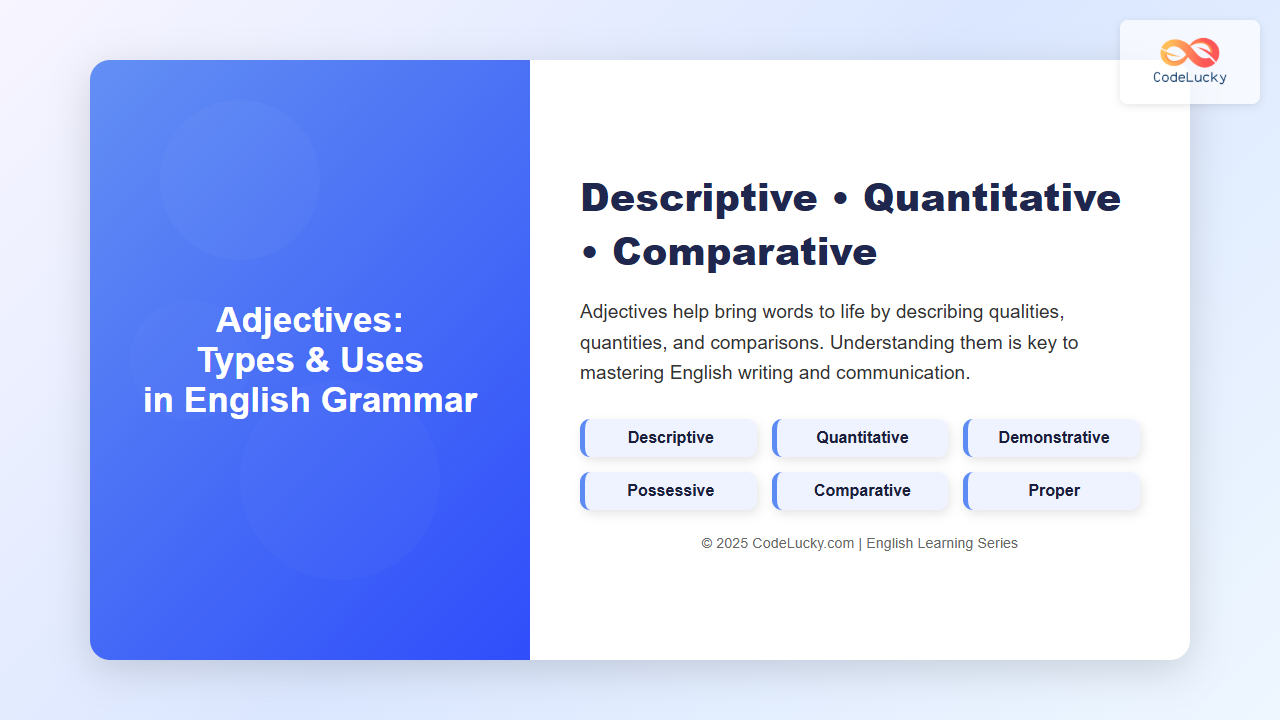Tenses: Will vs Going To for Future Plans Explained with Easy Examples
Learn the clear difference between 'Will' and 'Going To' for future plans with examples, interactive exercises, and diagrams. Master English future tenses easily with CodeLucky.com.