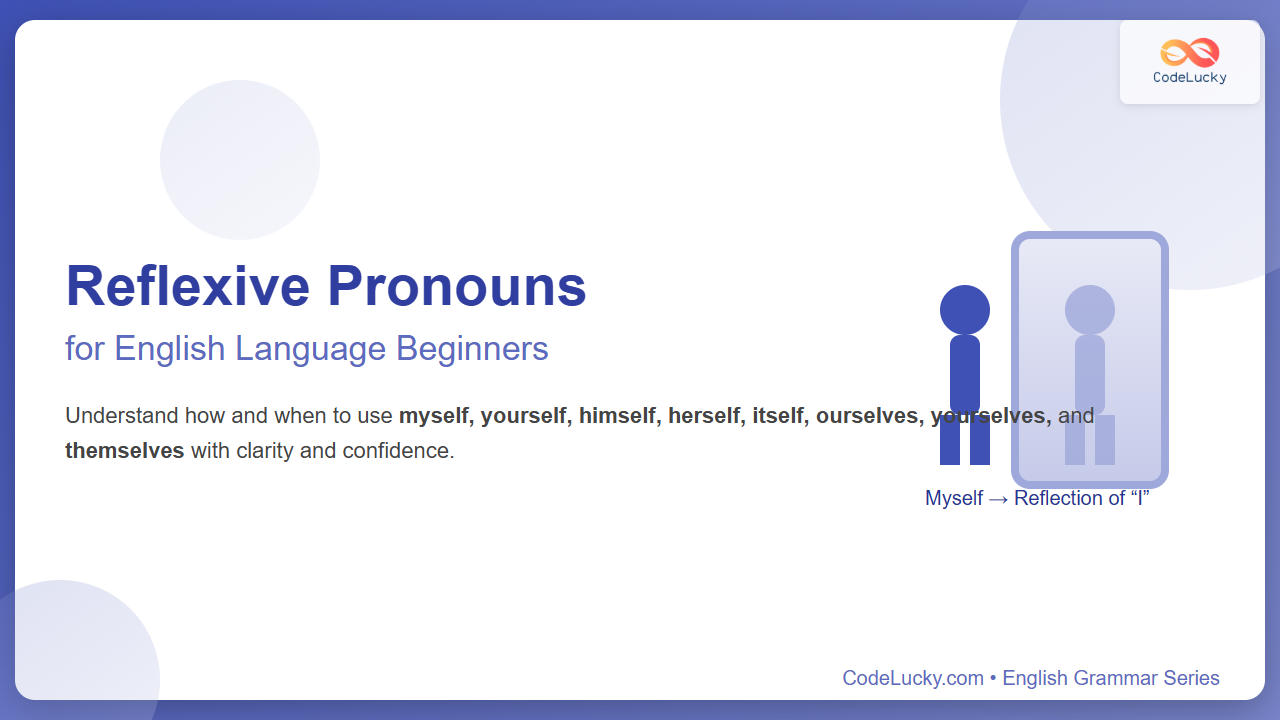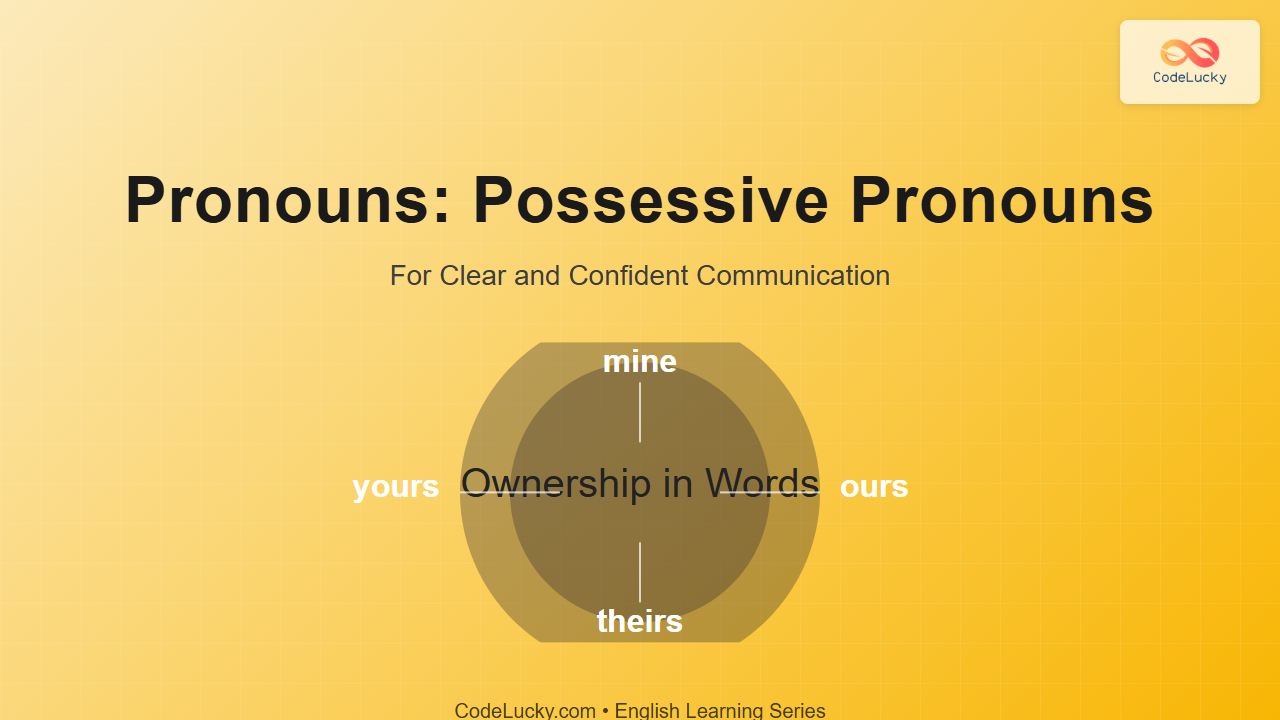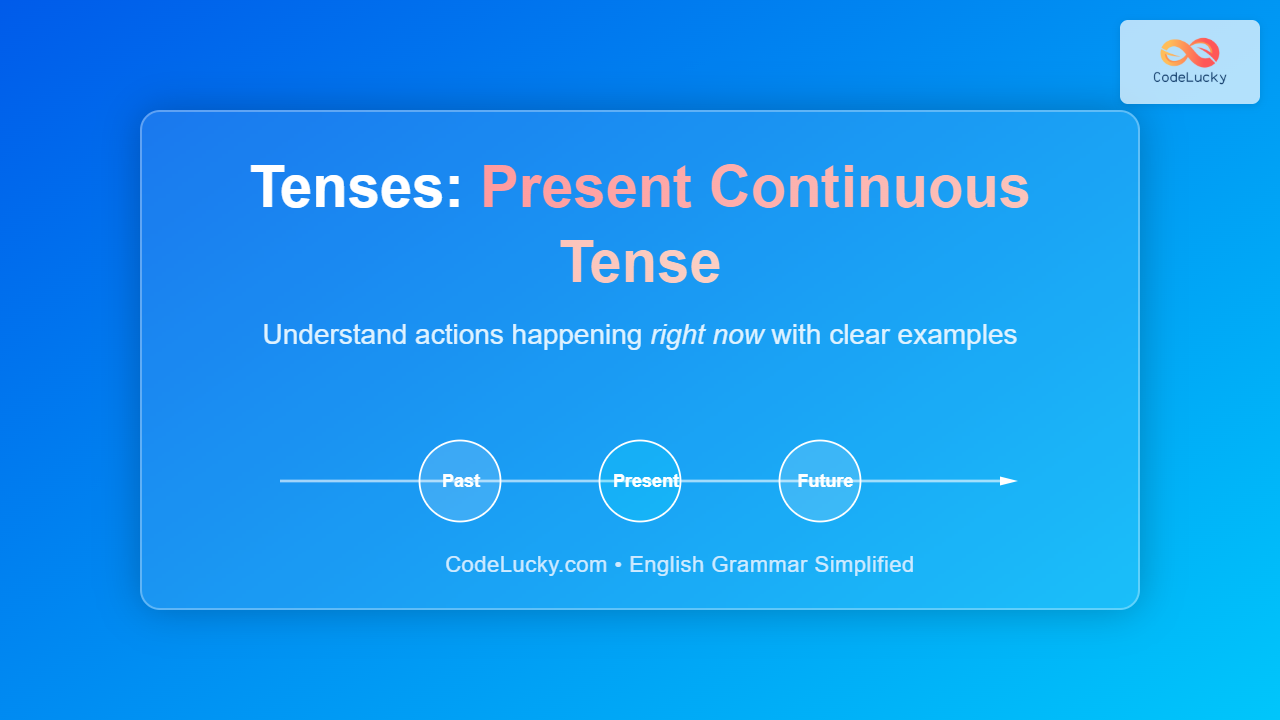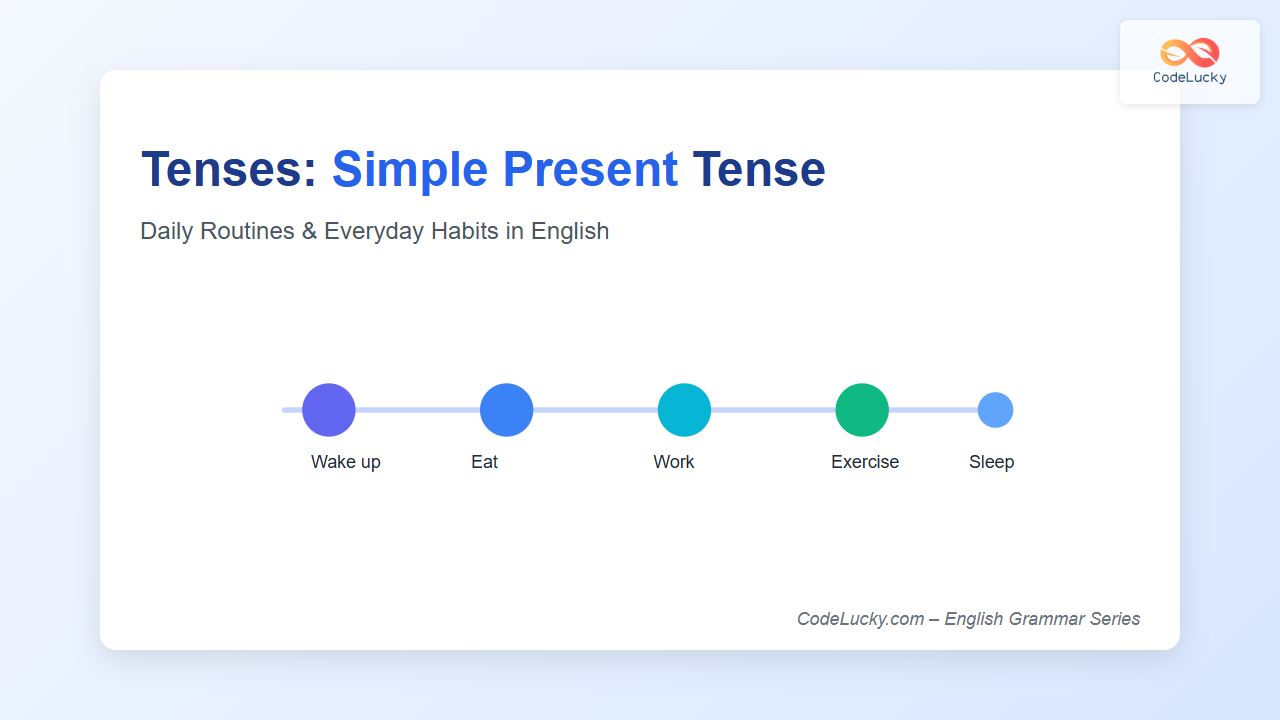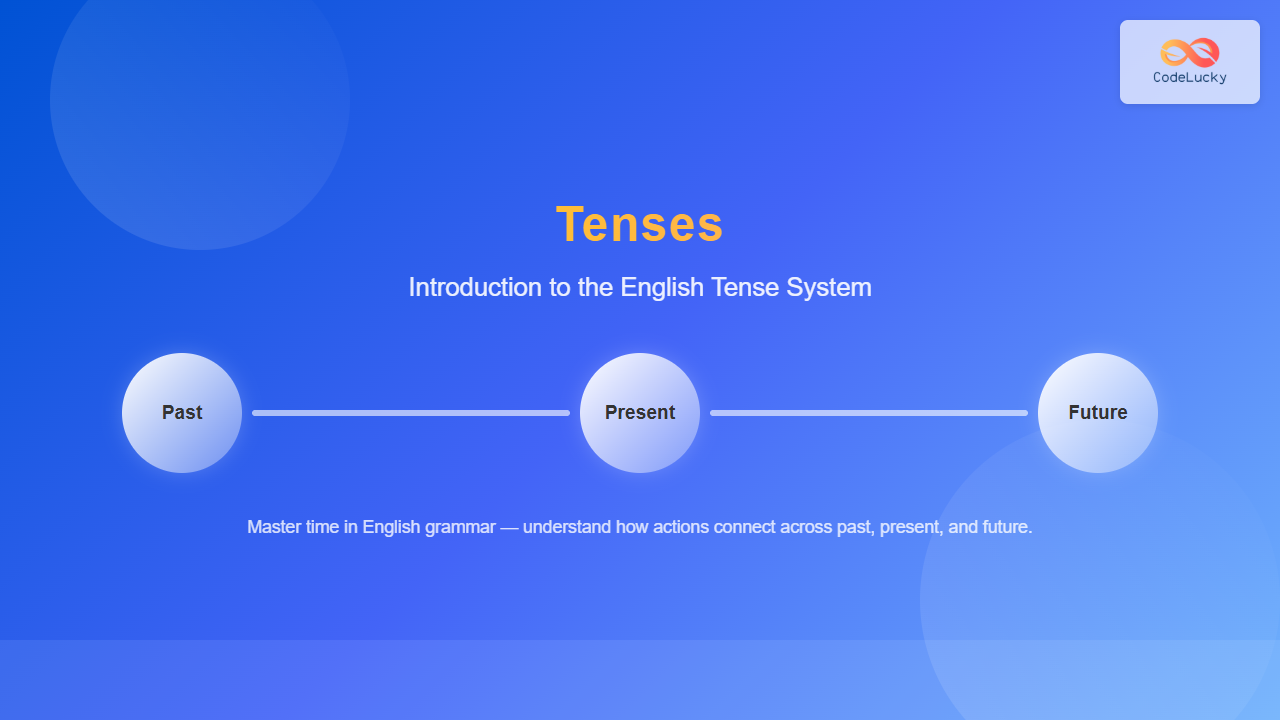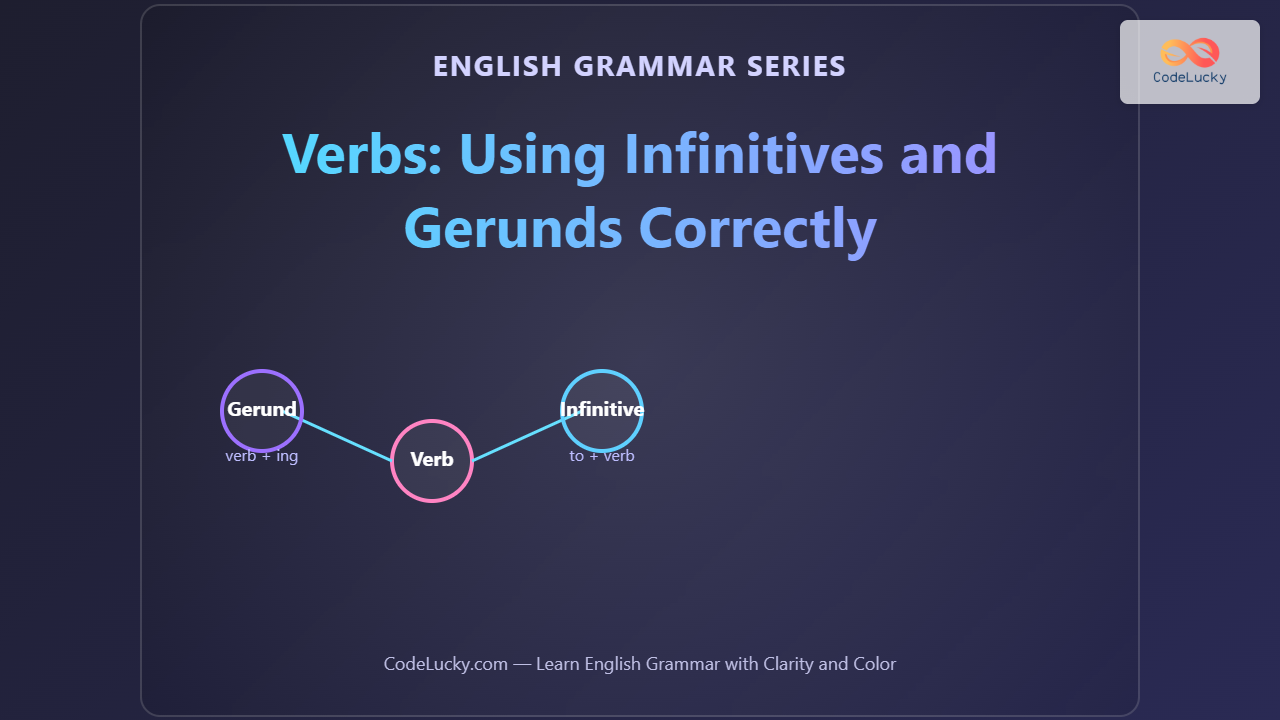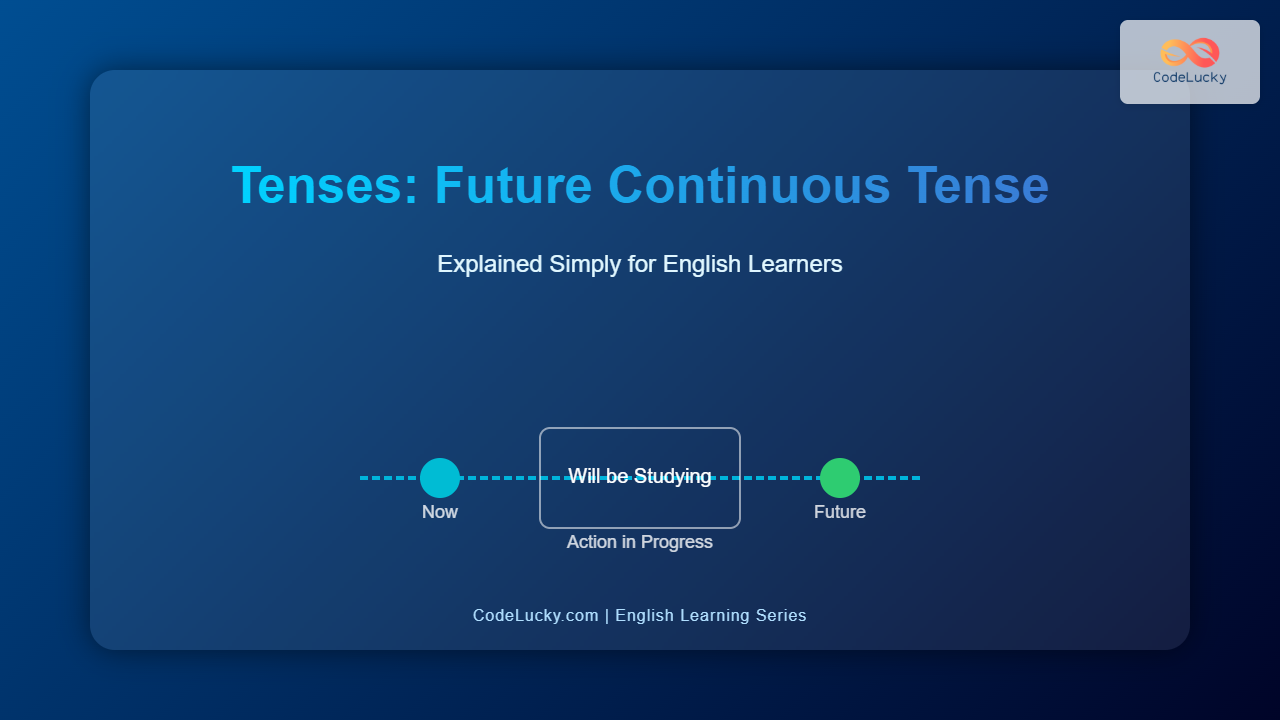Reflexive Pronouns: Complete Guide for English Language Beginners
Master reflexive pronouns with this comprehensive beginner's guide. Learn when and how to use myself, yourself, himself, herself, itself, ourselves, yourselves, and themselves with clear examples and interactive exercises.