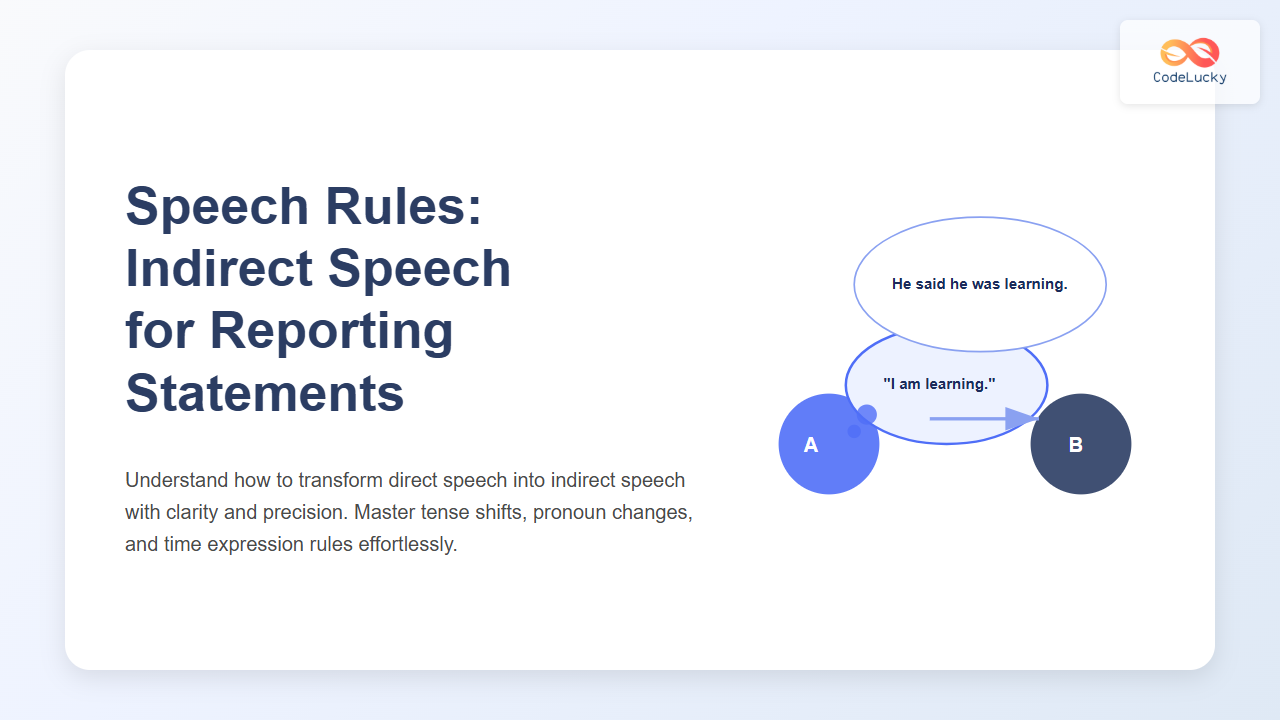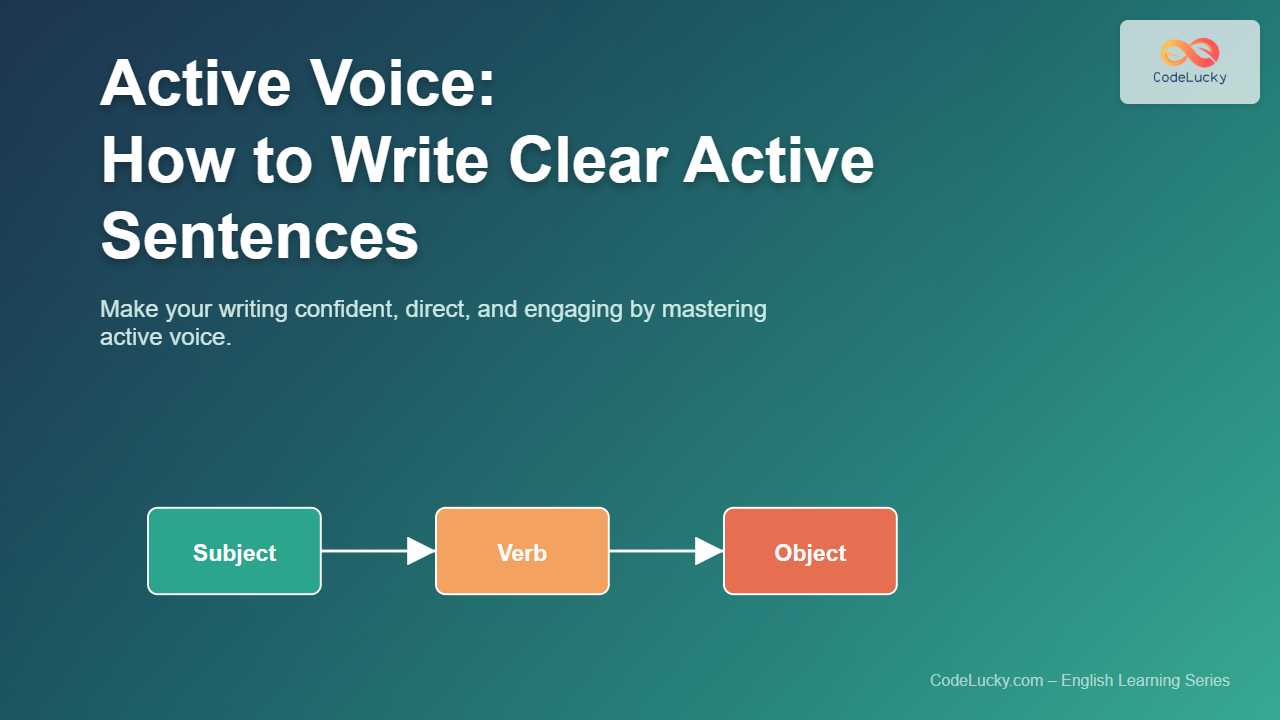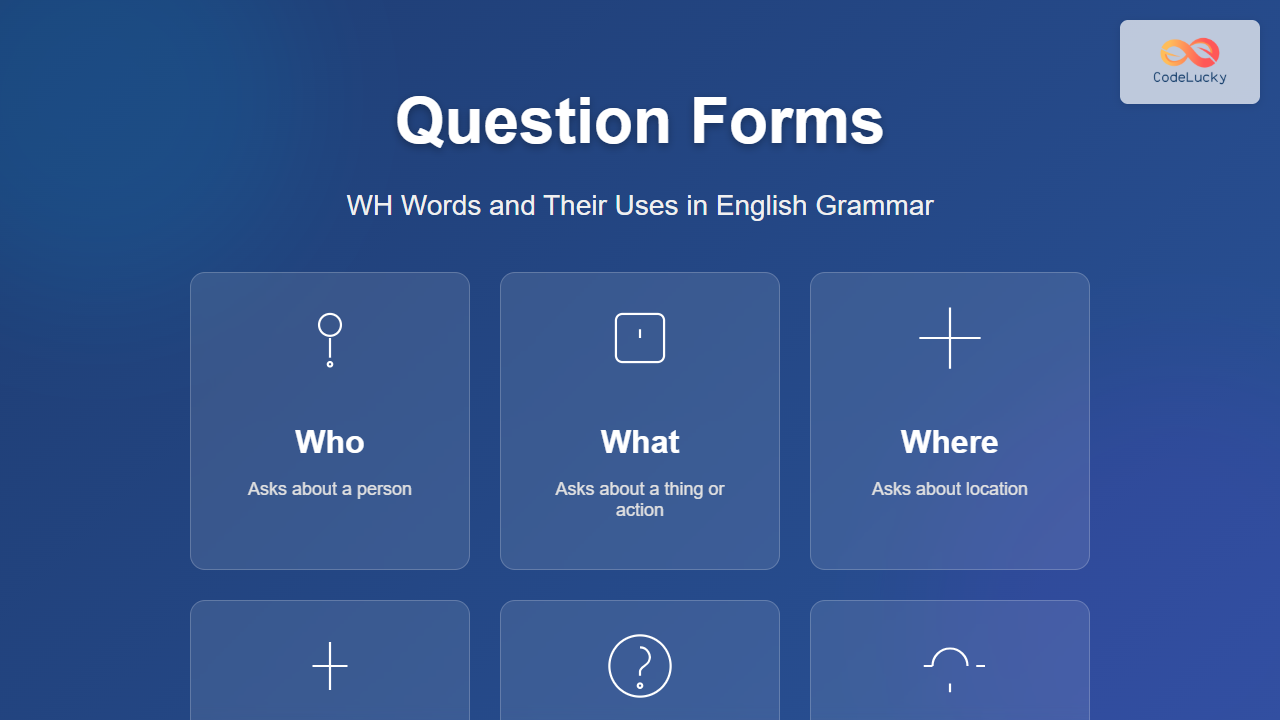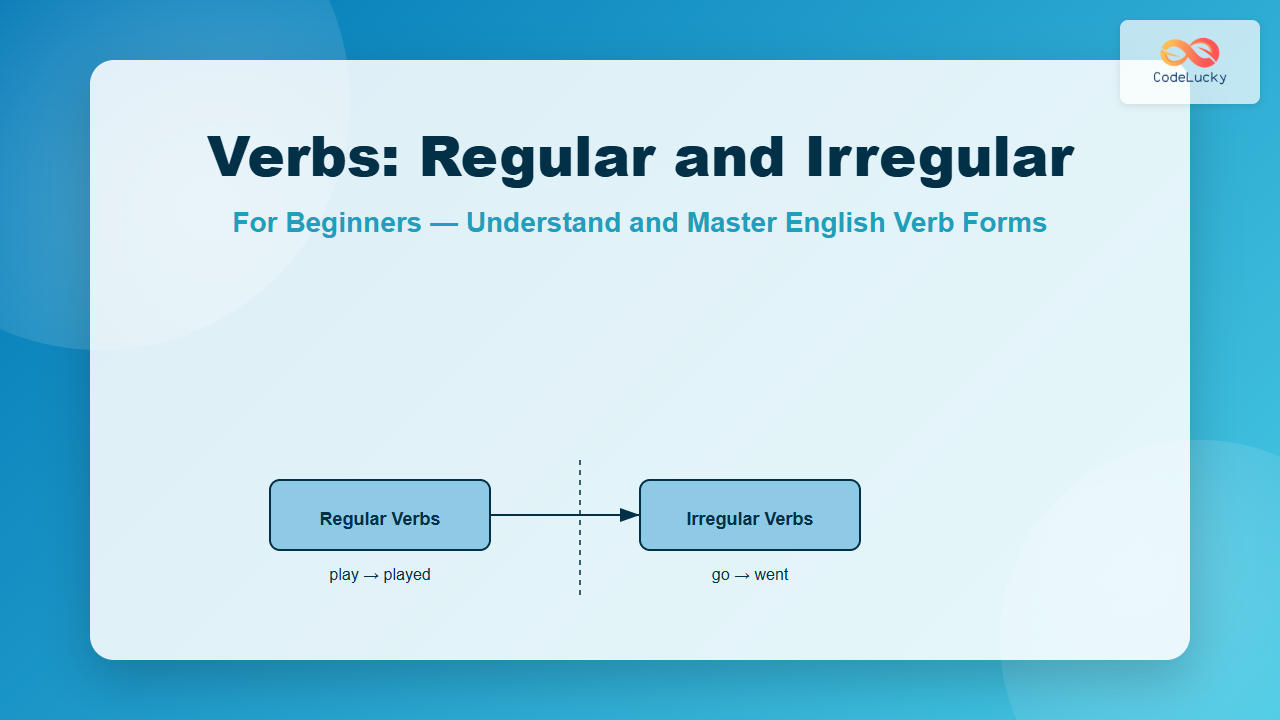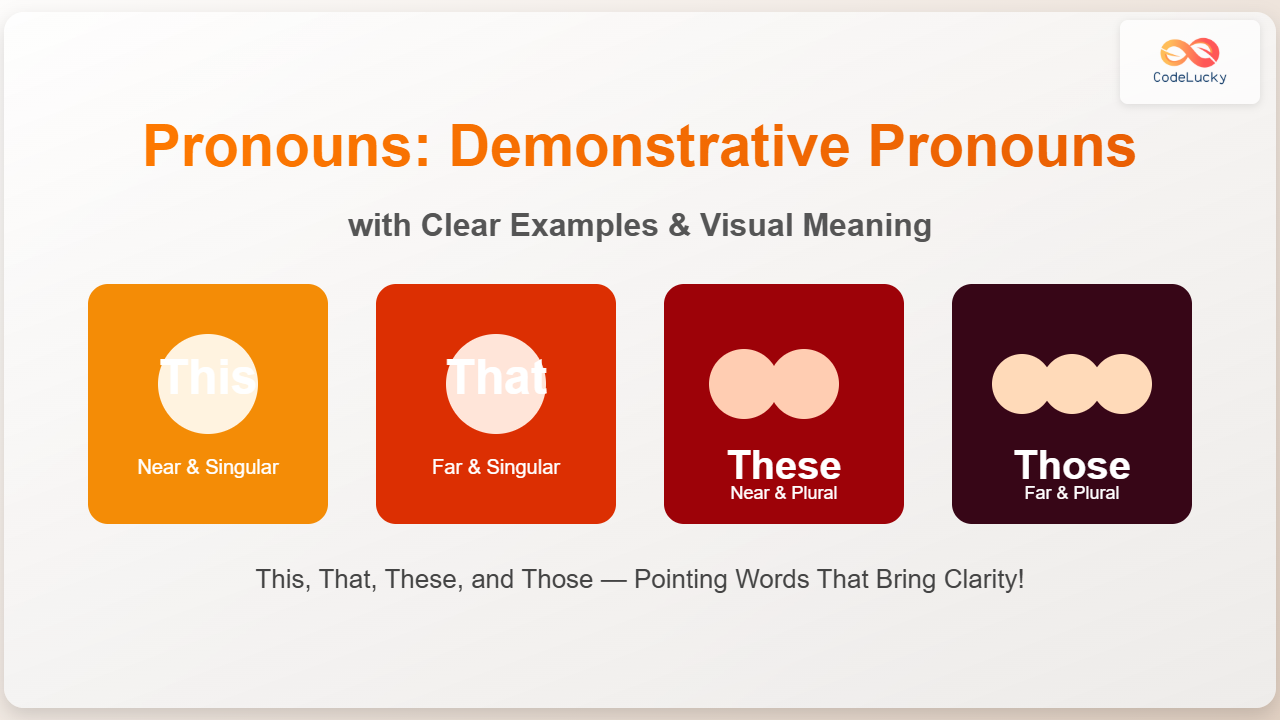Speech Rules: Indirect Speech for Reporting Statements – Master the Grammar Technique
Learn the rules of indirect speech for reporting statements in English. Understand tense changes, pronoun shifts, and sentence structure with easy examples and visual guides.